-
Data migration types
-
Data Migration Risks and Challenges
-
How to Mitigate Risks?
-
Backup data before migration to reduce risks
-
Conclusion
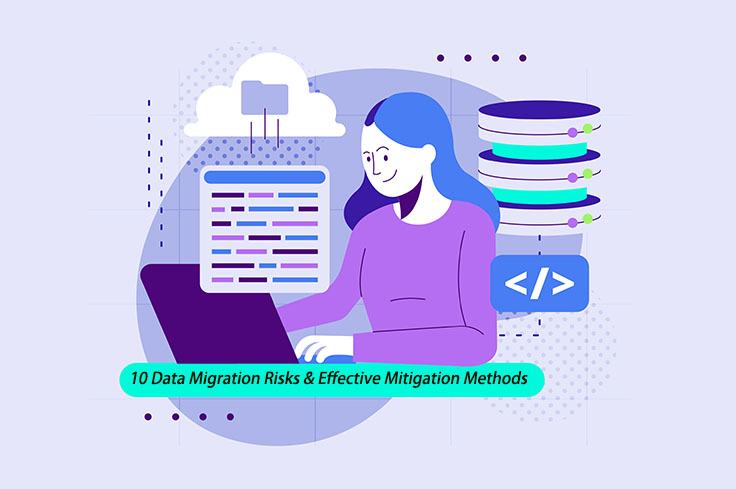
A data migration operation involves the process of transferring the data from the legacy system to the new target that includes a shift in storage and data formats, locations, the names of data values, and applications.
So, it’s no simple task and one needs to be aware of the numerous hazards and difficulties associated with data migration activity. The task is complicated and time-consuming. Any compromise in data integrity can cause crippling effects on the company including heavy compliance fines, business interruption, and reputational damage.
Data migration types
Application migration moves data from the legacy application to a new one when the organization needs to change the software or the vendor.
Storage migration migrates data from one physical medium to another as the storage equipment upgrades.
Database migration involves migration from one DBMS to another or internal upgrades.
Cloud migration concerns the data movement from the source cloud environment to the target or from an on-premises facility to the cloud infrastructure.
Data center migration refers to the data moving from the old center to a new physical site or to the new infrastructure at the same physical location.
Virtual machine migration or virtualization migration relates to the task of moving a virtual machine from one physical hardware to another host or from one virtualization platform to the target destination.
Data Migration Risks and Challenges
Data loss: incomplete or inconsistent data may be transferred to the target during the process because of a variety of things say, outdated data sources or human error.
Data corruption: the system may slow down or freeze from data corruption incidents for hardware problems, software-based issues, and human maloperation.
Data exfiltration: malicious actors could take the advantage of the vulnerabilities like unencrypted data while the staff is busy with data migration.
Data disorder: the data order is very important when business objects depend on one another in different ways.
Semantics errors: semantics errors occur when the data misfeed upsets the data sequences and other possible problems.
Unexpected downtime: the data migration procedure could go more slowly than expected or the system suddenly goes down for diverse reasons.
Unstable target environment: improper deployment or wrong coding of the new system and business needs into the new one threatens the stability of the target infrastructure.
Incompatible systems: limited user privileges, system restrictions, and incompatible versions will impede data migration.
Excess cost: the data migration cost increases or runs over budget if the IT team is less prepared for data volume, migration resources, and time limits.
Time constraints: a massive amount of data complicate the data migration and extend the timeframe, which may influence the business operations.
How to Mitigate Risks?
Pre-migration:
Inspect the data scope to be migrated;
Set data standards to spot hidden issues;
Comply with local and international regulatory norms;
Select proper migration methods (big bang or trickle);
Design execution stages if you are using a trickle approach;
Let silked and experienced professionals steer the migration;
Clean the data in case of duplicates or data volume warnings;
Set budgets, timelines, frequencies, and deadlines for the process;
Perform a migration test to find out migration risks and time required;
Analyze the source and target system for compatibility and deployment;
Backup all data to be migrated in the prevention of data loss from migration failure;
Note: Vinchin Backup & Recovery performs automatic and scheduled data backup for both virtualizations, databases, NAS, and physical servers with no effort!
During migration:
Encrypt the data or transfer path for data security;
Monitor and validate the process to check for any sign of failure;
Post-migration:
Verify that is migrated successfully and completely to the target;
Test if the data is working properly in the target environment.
Backup data before migration to reduce risks
Effective data backup before migration could be a safety net for businesses to retrieve data after accidents. Vinchin Backup & Recovery is a versatile data solution delivering smart and easy backup and recovery services for 12 virtualizations including VMware, Hyper-V, XenServer, XCP-ng, oVirt, RHV, Oracle OLVM, Sangfor HCI, OpenStack, etc., NAS, physical servers, and 6 databases.

This backup solution is dedicated to copying your data and safeguarding it thoroughly with the following strategies:
Making frequent backups: automate unattended and agentless data backup under self-defined schedules and email alerts.
Choosing from different backup types: full, incremental, CBT-supported forever incremental, and differential backup for virtualizations and full, incremental, differential, and various log backup for databases.
50% of data reduction: eliminate at least 50% of data to reserve storage for newly written data and cut costs.
V2V migration: convert source virtualization to the target platform across 10+ virtualizations without extra tools or conversion commands in 4 steps.
Anti-ransomware techniques: safeguard all data backups in the Vinchin backup server with a real-time monitoring IO that thwarts any suspicious visits and encrypts the data transfer path optionally with the SSL technique.
Data recovery is a breeze: restore the whole machine from the backup repository in 15s or an offsite backup copy saved in another location, or specific files according to your needs using the Instant and Granular recovery of the solution. The full recovery is also supported.
Besides the features listed above, Vinchin Backup & Recovery is able to archive less important data to public clouds (Amazon S3, Azure, Wasabi, and MinIO) for long-term data retention, and it also integrates multi-platform management via a single console.
Take an interest? Download the 60-day free trial to test all functions now.
Conclusion
Data migration is a complicated process that has many risks and challenges coming with it, such as data corruption, data loss, and system downtime. Hence, it is necessary to make a full migration plan and stick to it.
Data backup is one of those things worthy of remark. Use Vinchin Backup & Recovery for professional data backup and protection for your critical data.
Share on:








