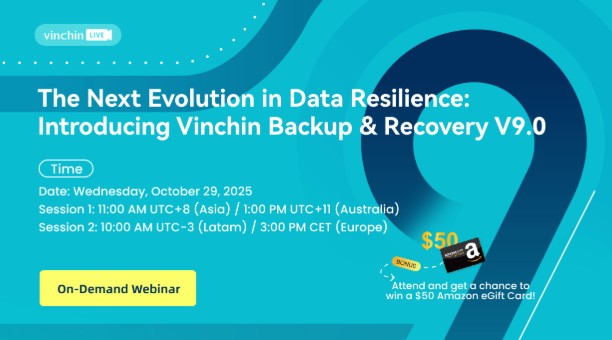-
What is agentless backup?
-
Advantages of agentless backup
-
Disadvantages of agentless backup
-
What is agent-based backup?
-
Advantages of agent-based backup
-
Disadvantages of agent-based backup
-
How to backup your VMs agentlessly?
-
Agentless and agent-based backup FAQs
-
Conclusion
Virtual machine backups, unlike virtual machine snapshots, are the most fundamental aspect of data protection in virtualization. There are currently two mainstream backup solutions for virtualized platforms: agentless backups and agent-based backups, also known as Guest OS-level backups. This article will analyze and compare the advantages and disadvantages of both agentless and agent-based backups.
What is agentless backup?
Agentless backup typically refers to the process where there is no need to install backup agent software on the target server or application. A backup agent is an intermediary software that manages, executes, and controls the transfer of data during the backup process.
Advantages of agentless backup
1. Simple deployment and installation. There’s no need to install a backup agent on each virtual machine; the process is fully automated through the configuration of the hypervisor integration.
2. Agentless backup fully leverages dedicated backup interfaces provided by virtualization vendors, optimizing resource consumption and reducing the load pressure on virtual machines during backup.
3. Using agentless backup products on a dedicated virtualization platform can enable unique backup and recovery features specific to that platform (such as CBT/RCT block tracking, instant recovery, virtual machine replication, etc.).
4. According to virtualization vendors, agentless backup and recovery are faster.
5. Agentless backup has advantages in implementing LAN-free or Server-Free backup methods.
Disadvantages of agentless backup
1. When performing agentless backups of VMs, the virtualization platform first captures a snapshot of the VM to be backed up, and then passes the snapshot information to the agentless backup software. Virtual machine snapshots can impact the performance of VMs in the production environment, especially when snapshots are retained for long periods or created frequently. If the virtual machine disk files encounter anomalies during the snapshot process, it could likely lead to VM crashes.
2. In practical scenarios, the resource consumption of agentless backups is not necessarily lower than that of agent-based methods, and can sometimes be higher. Special attention should be paid to the consumption of CPU resources with agentless virtualization backups, as the host machine’s CPU is a more limited resource.
3. Agentless backups usually require that the storage volume where the virtual machine resides retains at least 25% free space. If there is insufficient storage space, agentless backup snapshots can trigger storage volume alarms or cause virtual machine snapshot failures.
4. If the storage volume where the virtual machine is located experiences a volume drop or is in an inactive state, the agentless backup will fail.
What is agent-based backup?
Agent-based refers to a small application installed on a server to perform specific functions. A common example is the client component of a backup application installed on a server, which is used to back up the server and provide specific services for applications running on that server. However, since the rise in popularity of virtualization, agent-based backup methods have fallen out of favor with virtualization users.
Advantages of agent-based backup
1. Backup of VMs does not rely on virtualization platform snapshots; it directly invokes system snapshots (like VSS or LVM snapshots) on the Guest OS, which provides better stability for VMs with high I/O, large data volumes, and complex multi-disk structures.
2. Backups of VMs are application-aware, supporting granular recovery of applications such as Exchange, SQL Server, Active Directory, Oracle, SharePoint, and files.
3. For backup software that supports physical device block tracking, agent-based backups can offer faster backup and restoration speeds compared to agentless backups.
4. Agent-based backups support a wide range of virtualization platforms and can virtually support all virtualization platforms. Subject to software licensing, they are generally not restricted by the virtualization vendor.
Disadvantages of agent-based backup
1. The deployment is complex, requiring the installation of a client agent within the virtual machine that needs to be backed up. This poses a significant issue for users with a large number of virtual machines.
2. There are software compatibility issues to consider, as the agent method involves installation within the VM. It usually necessitates an environment check to identify any incompatibilities with the backup software, such as anti-virus programs, system compatibility, special security applications, etc.
3. When the VMs to be backed up are overly concentrated in a few hosts within a cluster, it can lead to increased resource load on the host machines during concurrent backups, impacting the business virtual network.
4. Some backup software lacks the capability to track disk blocks on physical devices. With agent-based backups using file-level backup, the load on the VMs is increased during incremental or differential backups, which also slows down the backup speed.
5. Agent-based backups are more challenging to maintain compared to agentless ones. For instance, VMs that are shut down cannot be backed up, or certain VMs may have restricted ports open for security reasons, preventing the agent from connecting or transferring data.
How to backup your VMs agentlessly?
Vinchin Backup & Recovery is an advanced data protection solution that supports a wide range of popular virtualization platforms, including VMware, Hyper-V, XenServer, Red Hat Virtualization, Oracle, Proxmox, etc. A key feature it offers is agentless backup, which means that users can perform backup operations on virtual machines directly without the need to install specialized backup agents or plugins on each VM. This greatly simplifies the backup process, reduces resource consumption, and lowers management complexity.
Furthermore, it also provides advanced features like V2V migration, instant restore, backup encryption, compression, deduplication, and ransomware protection. These are critical factors in ensuring data security and optimizing storage resource utilization.
The process of performing agentless backups with Vinchin Backup & Recovery is also very straightforward. Simply select the type of virtualization, enter the platform’s IP address, username, and password to establish communication with the virtualization platform.
1. Select the VM to be backed up
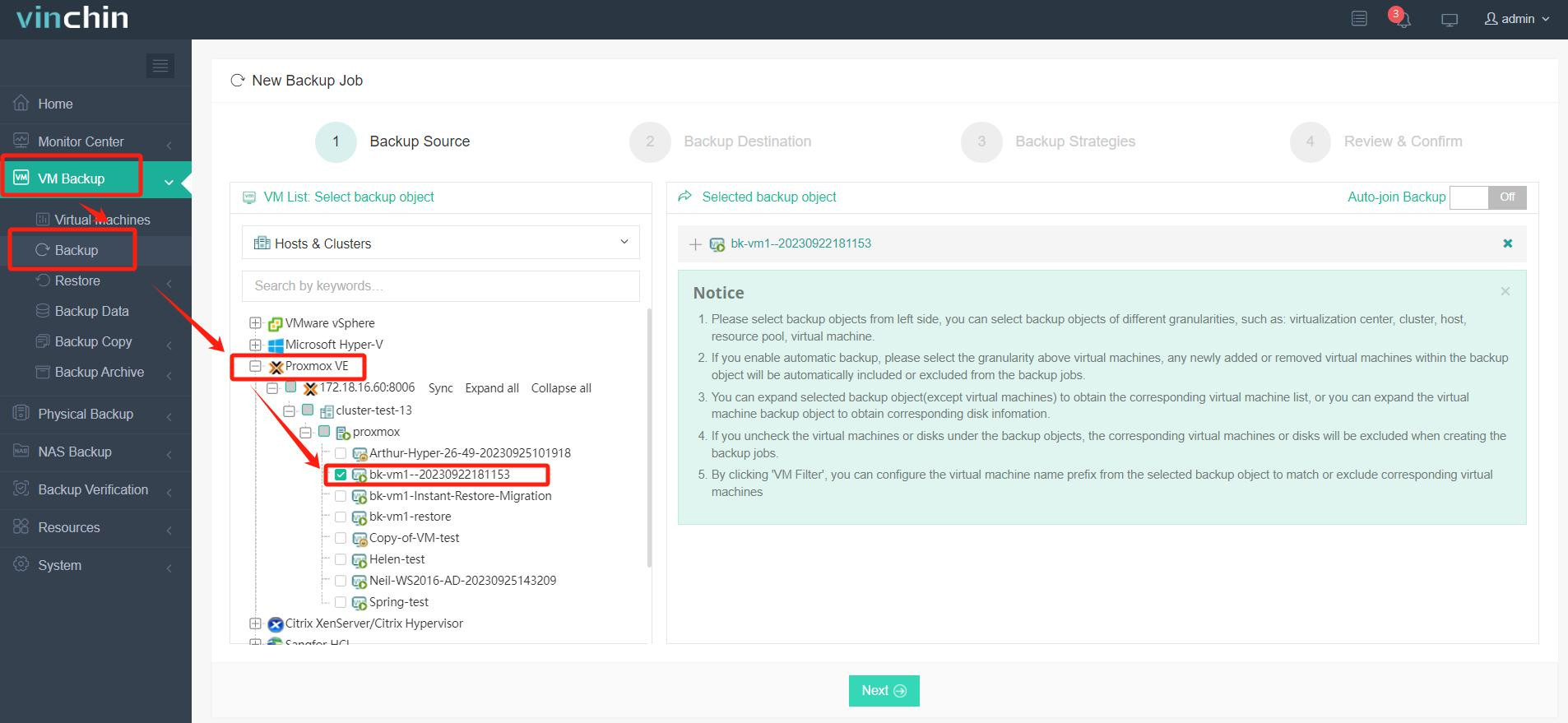
2. Select the backup destination
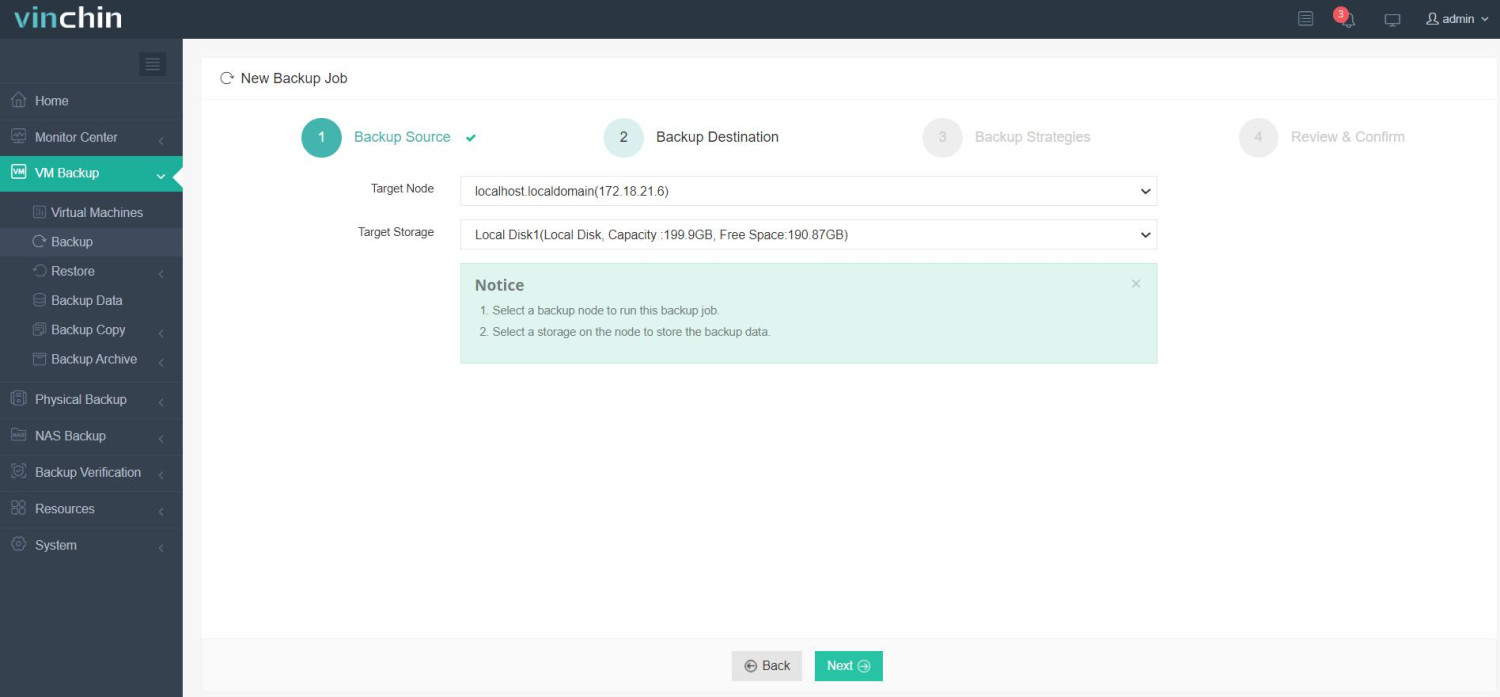
3. Select the backup strategies
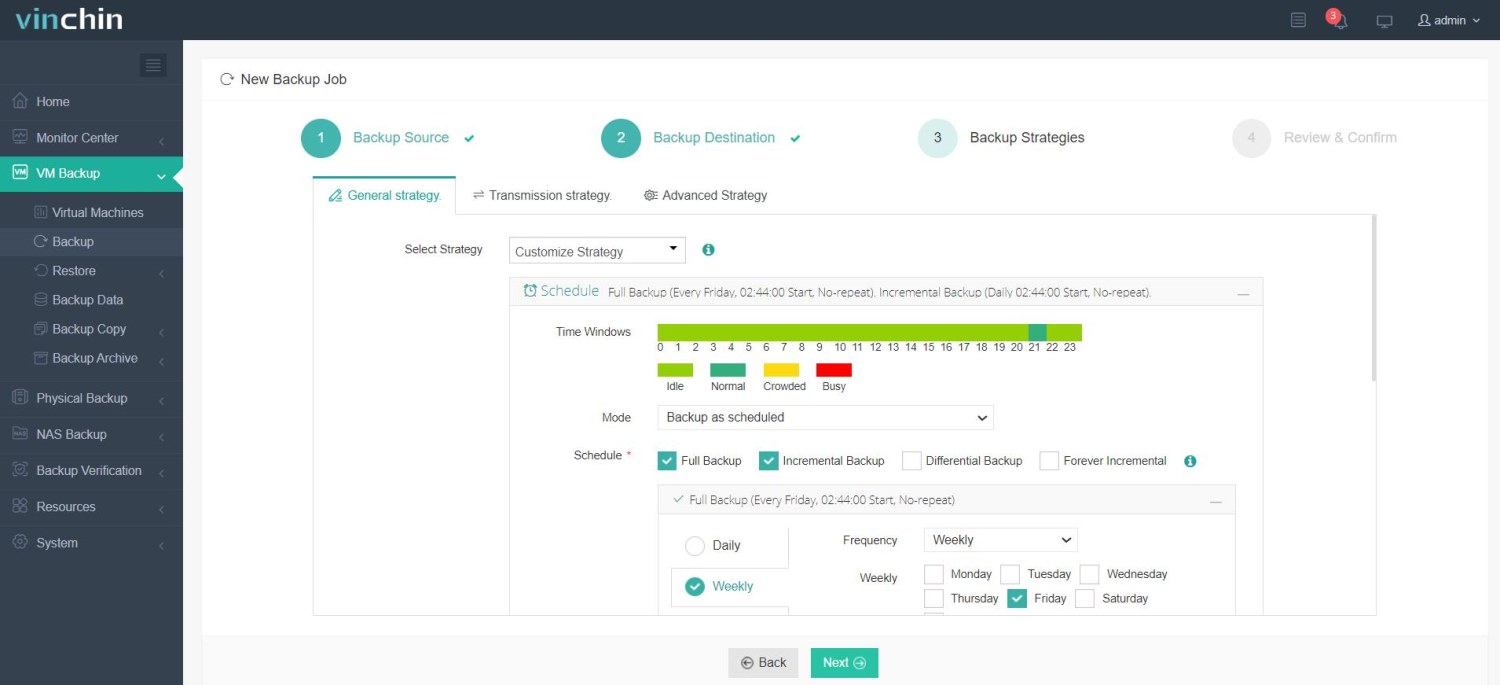
4. Review and submit the job
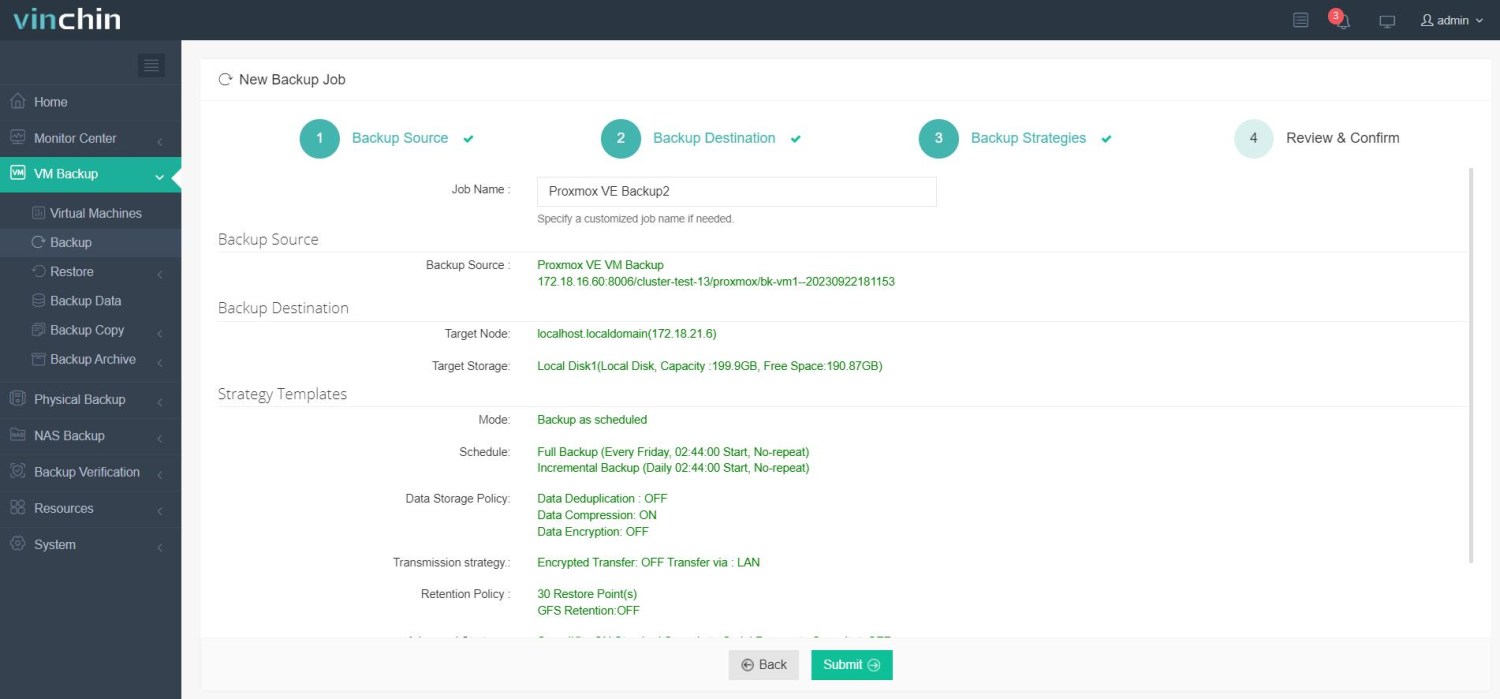
Thousands of businesses have chosen Vinchin Backup & Recovery, and you too can begin utilizing this robust system with a 60-day free trial offering full access to those features above! Also, contact us and leave your needs, and then you will receive a tailored solution according to your IT environment.
Agentless and agent-based backup FAQs
1. Q: Can agentless and agent-based backup be used together?
A: Yes, some organizations use a combination of both to meet different backup requirements across their environments.
2. Q: How do I handle off-site backups with each method?
A: Both methods can handle off-site backups. Agentless backups often integrate with cloud storage solutions, while agent-based backups may require additional configuration to ensure data is securely transmitted and stored off-site.
Conclusion
Agentless backups are easy to deploy and light on resources but can impact VM performance and require extra storage space. Agent-based backups provide detailed, application-specific protection and are good for complex environments but are more complex to manage. The choice between them should align with an organization’s specific needs, with a hybrid option as a potential middle ground.
Share on: