-
Features of vCenter
-
vCenter equivalent for Hyper-V
-
How to easily backup Hyper-V VM?
-
FAQs for vCenter Equivalent for Hyper-V
-
Sum Up
VMware vSphere helps companies virtualize physical servers to build virtual environment. To manage VMware virtual environment, IT administrators can use its management interface vCenter to easily create and manage VMs running on ESXi hosts.
Hyper-V is also a popular virtualization software which can be easily enabled on Windows Server. Faced with the massive VMs, you might want a powerful tool like vCenter to manage and protect them.
To find a proper vCenter equivalent for Hyper-V, you should know the features of vCenter first.
Features of vCenter
vCenter usually needs to be deployed on a VM separately. Generally speaking, it is used to manage VMs and set up the virtual environment via a web console.
VM lifecycle management: As the bearers of business systems, VMs are the most important parts in the virtual environment and you can manage VM lifecycle in vCenter including, creating, editing, and deleting VM.
Disaster Recovery: To backup ESXi VM, you can simply export the VM into OVF template and then import it back when necessary.
ESXi host management: vCenter is the centralized management tool of ESXi hosts and you can create a cluster for configuring more advanced features later.
Distributed Resource Scheduler: To avoid server overload and distribute resources on hosts, you can set up a DRS cluster to automatically move VM between different hosts. Of course, you can also manually move VM with vMotion.
Storage Distributed Resource Scheduler: It is also used to increase the performance of storage in virtual environment, usually optimizing I/O latency and space usage. Samely, you can manually move the virtual disk without interrupting the services with storage vMotion.
vSphere Update Manager: When new features come with the latest vSphere version, you can update the ESXi hosts managed by vCenter with vSphere Update Manager.
Network Management: It facilitates efficient network provisioning and management within the virtual environment by letting you manage virtual networks, network switches, and VLANs.
Virtual environment monitoring: vCenter can help monitor virtual infrastructure components and send reports to let you have the chance to avoid downtime and other issues in time.
vCenter equivalent for Hyper-V
Like vCenter, Hyper-V also provides some built-in management tools to let you manage the virtual environment.
Hyper-V Manager
After Hyper-V is enabled on Windows operating system, you can directly search Hyper-V Manager in the search bar to open it and it is enough for VM management.
VM management: Hyper-V Manager allows you to manage the entire lifecycle of VM including creating, editing, and deleting VM via a user-friendly GUI on desktop.
VM export: It also allows you to export the entire VM as data backup and import it back later.
Live migration: Like VMware vMotion, Hyper-V also allows you to move VM to another Hyper-V host without shutting down the operating system.
Resource management: Although it doesn’t help automatically balance the resources, you can manually edit the configuration of every VM.
Network management: Network management is a must of VM manager and you can set up the virtual switches in Hyper-V Manager.
System Center Virtual Machine Manager
To seek more features of Hyper-V environment management, you can open System Center Virtual Machine Manager on Windows Server.
Except for the basic features of Hyper-V Manager, System Center Virtual Machine Manager will help better manage VM cluster and library resources.
If you just would like to backup Hyper-V VM, you can also try Windows Server Backup or an enterprise backup solution.
How to easily backup Hyper-V VM?
Both Hyper-V Manager and System Center Virtual Machine Manager can help backup Hyper-V VM by exporting VM like vCenter but companies should have a professional solution to guarantee business continuity.
Vinchin Backup & Recovery is a professional backup and disaster recovery solution for companies to protect virtual environments like Hyper-V, VMware vSphere, Proxmox, XenServer, XCP-ng, oVirt, RHV, OLVM, OpenStack, etc.
By generating and archiving backup data with professional software, you will have the VM backup with better validity.
A user-friendly web console will help easily create backup and recovery jobs.
1. Select Hyper-V VMs to backup
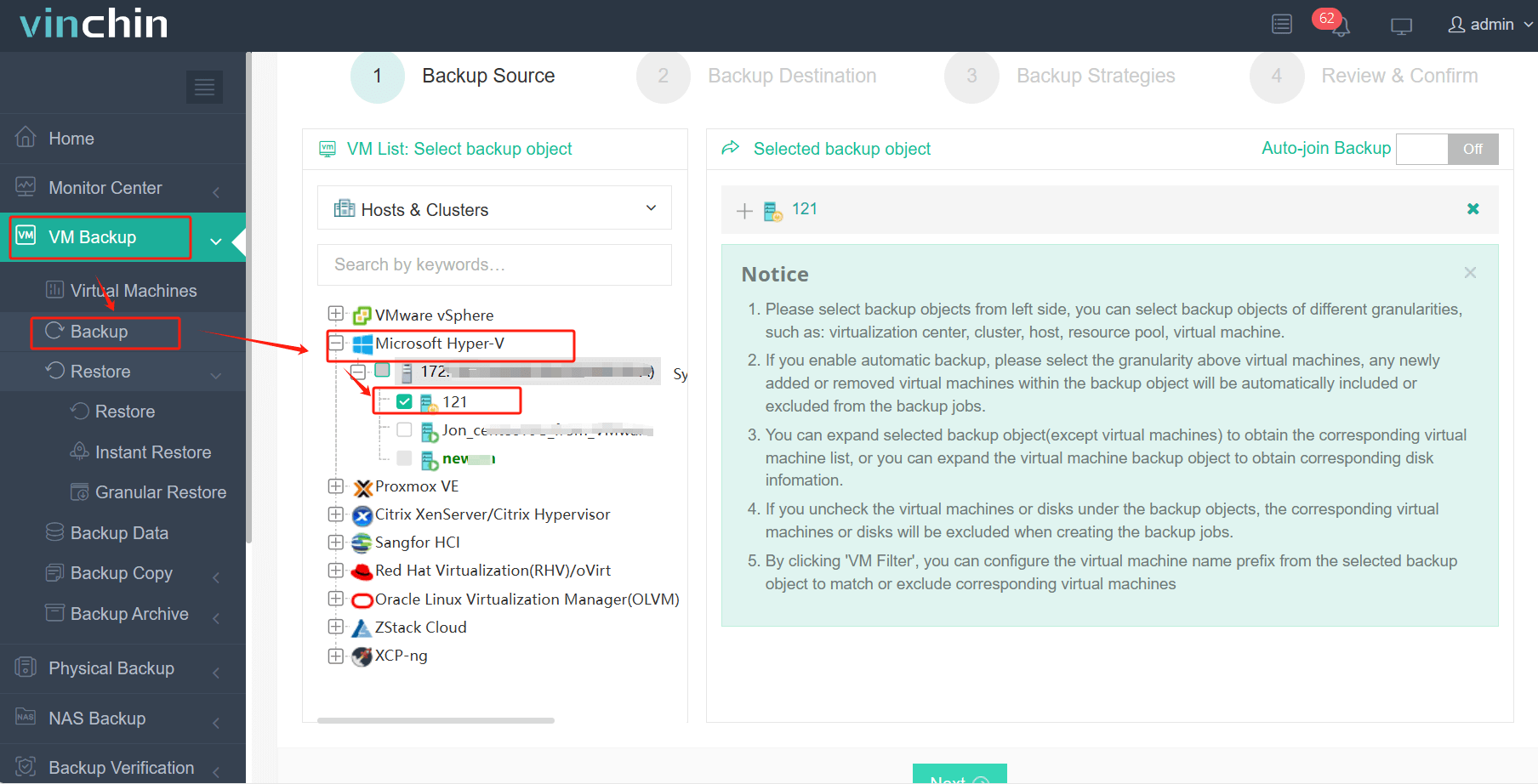
2. Select the storage to store the backup data
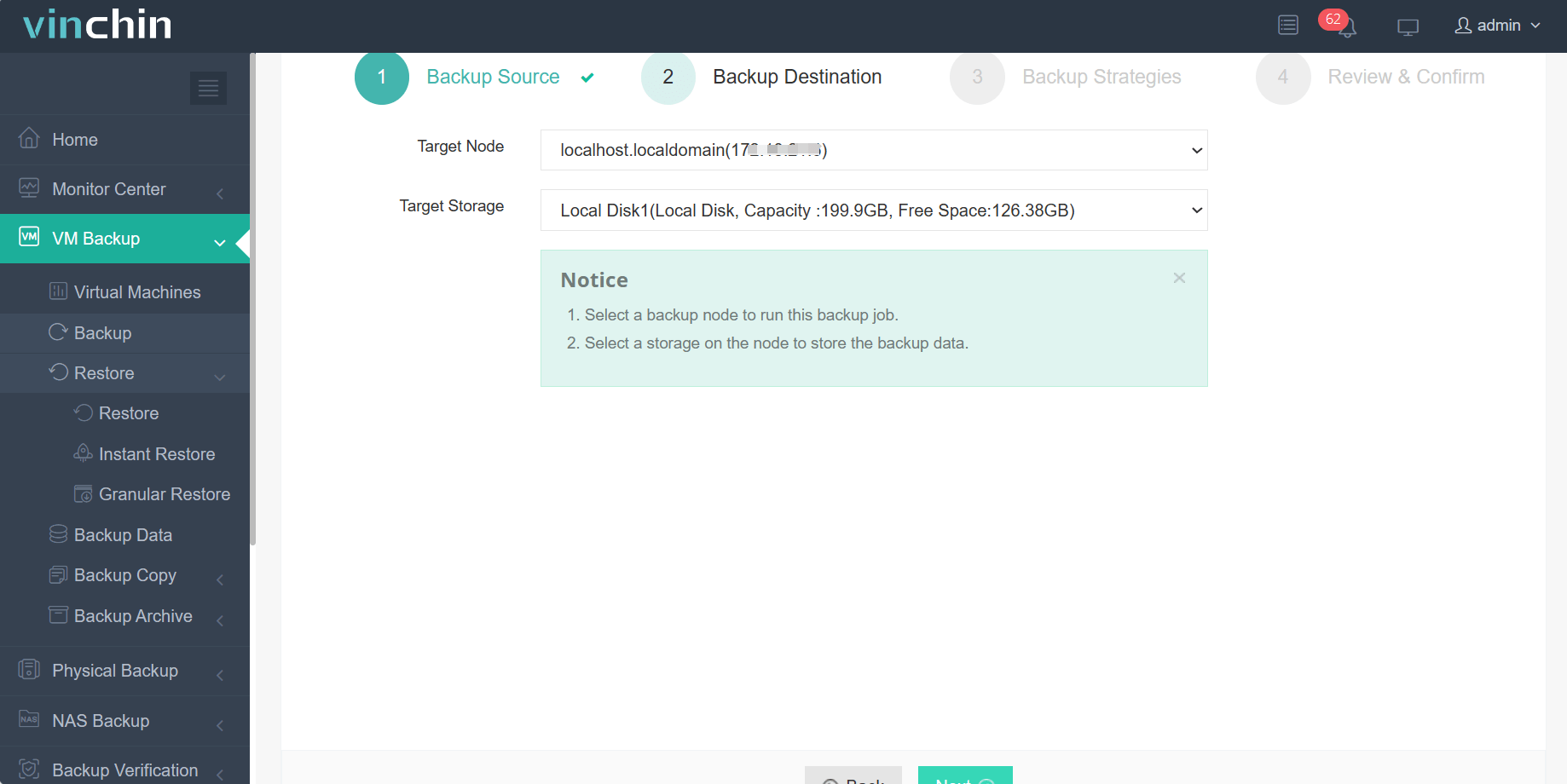
3. Select strategies for this job
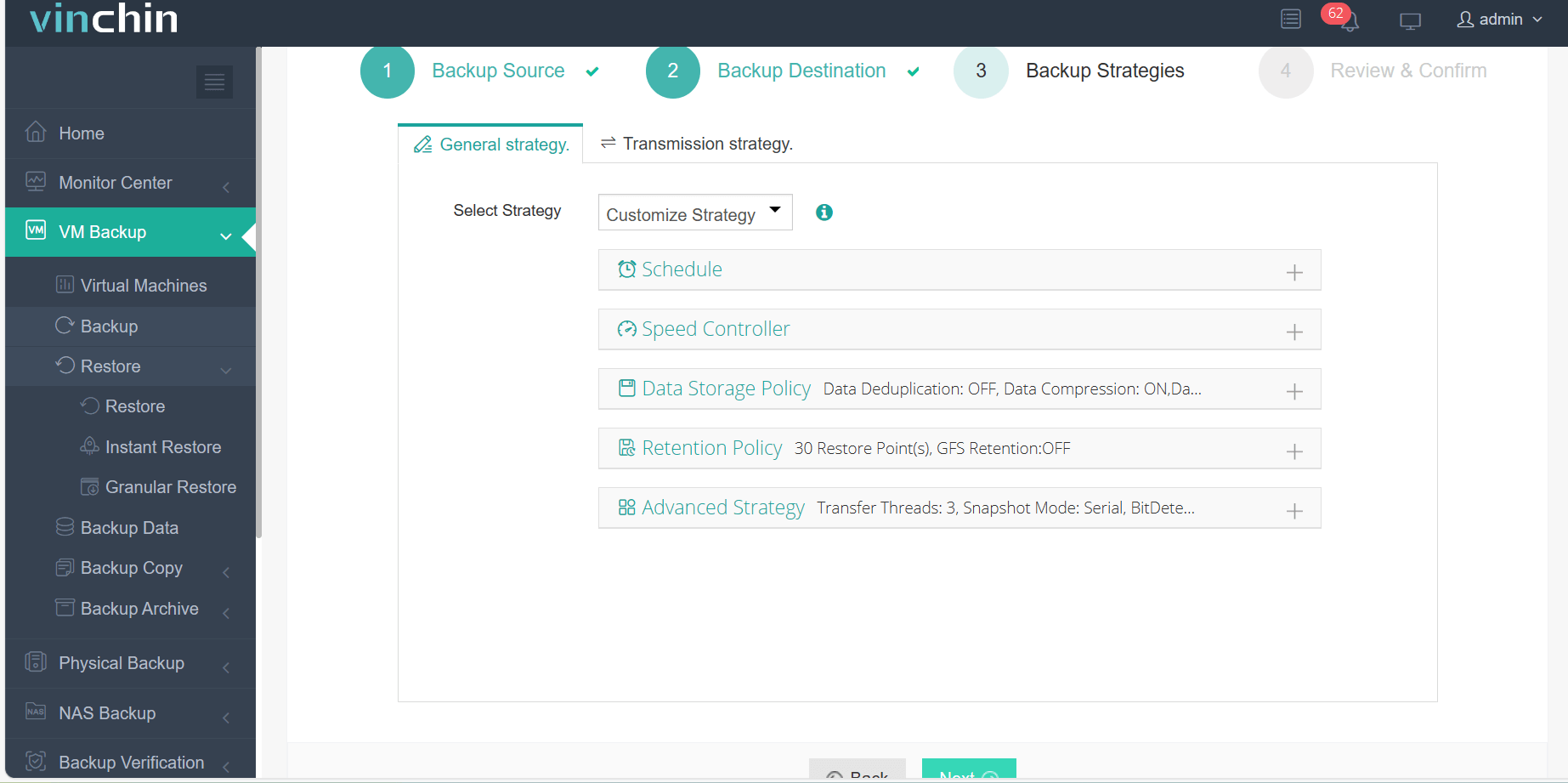
4. Submit the job
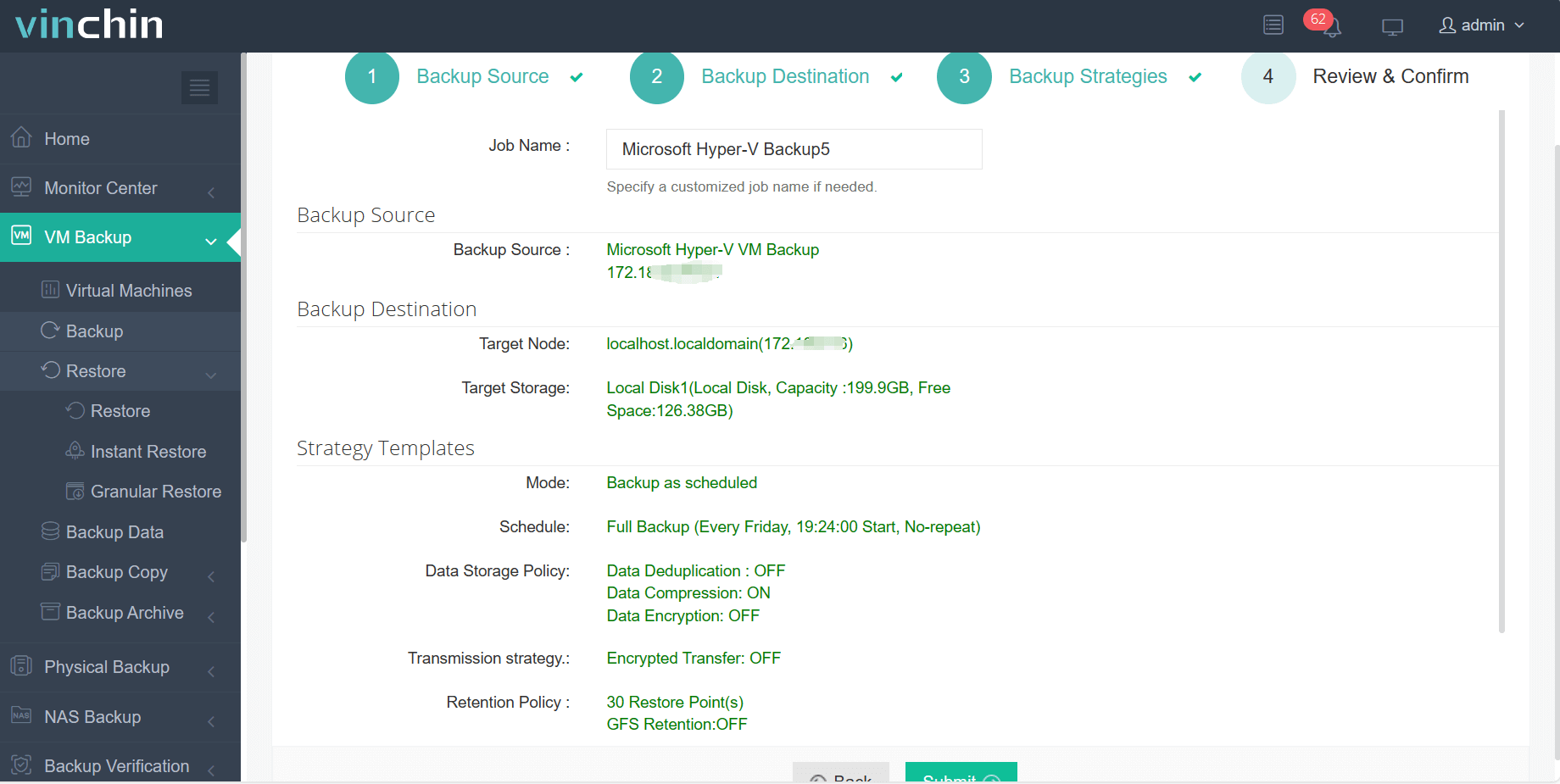
Vinchin Backup & Recovery has been selected by thousands of companies and you can also start a 60-day full-featured free trial here. Also, contact us, leave your requirements, and then you will receive your tailored solution. We have established partnerships with reputable companies all over the world so if you would like to do a local business, you can select a local partner here.
FAQs for vCenter Equivalent for Hyper-V
1. Can you manager Hyper-V without SCVMM?
Yes, you can directly manage Hyper-V with Hyper-V Manager or Windows Admin Center.
2. Does SCVMM support clustering like vCenter?
Yes, SCVMM can help cluster management, live migration, high availability similar to vCenter.
3. What is the best alternative to SCVMM?
Windows Admin Center wille be the best alternative to SCVMM because it is a free, built-in, web-based tool for Windows system management.
Sum Up
vCenter is the centralized management tool for VMware VMs and ESXi hosts, and Hyper-V also provides the equivalents like Hyper-V Manage and System Center Virtual Machine Manager to manage and backup VM.
To backup Hyper-V VM systematically, you can use the enterprise backup software Vinchin Backup & Recovery and don’t miss the free trial!
Share on:







