-
Why you need continuous data protection for VMware?
-
How to select the CDP solution you want for VMware?
-
How to protect VMware with Vinchin’s CDP solution?
-
FAQs about using CDP for VMware
-
Sum Up
Data security is important in data center. Conventional data protection solution is backing up VMware data to another location like a secondary data center or cloud storage. Compared with agent backup for physical machine, agentless backup for VM makes it easy for IT admins to deploy the backup system in a large environment.
Agentless backup is often selected for simplifying management but to enhance data security, IT admins can use continuous data protection (CDP) which offers an uninterrupted shield against the perils of data loss to guarantee business continuity.
Why you need continuous data protection for VMware?
VMware VMs are often used to host important systems and CDP is an advanced solution for protecting critical facilities so using CDP for VMware VM can bring many benefits to your business.
Real-time data protection: CDP will provide real-time protection to the VM by saving the data and recording the data change automatically. Compared with real-time replication, it does not only save the last state of the machine but also allows you to revert the VM to the previous state at any point in time. CDP is actually a kind of backup but the backup interval and backup window are both near zero so it can be regarded that you have nearly unlimited recovery points.
Minimized downtime: Downtime might be one of the last things you want to see in data center because it harms business continuity and reputation to customers. CDP can not only provide real-time protection to critical facilities but also allows you to quickly restart the failed VM.
Enhanced high availability: High availability requires the system to be operated at a consistently operational state so minimizing the interval of every period can improve high availability. To ensure business continuity, the speed of restating the failed machine is very important. Although you can restart the failed machine very quickly, usually, you still need to monitor the system and manually restart the machines which could take some time but with heartbeat monitoring technology along with CDP, this period of time will be saved. It can monitor the heartbeat of the VM and automatically restart it when the heartbeat stops.
Regulatory compliance: Although CDP’s powerful features can bring many benefits to virtual environment, the biggest disadvantages of CDP are that CDP solution is usually expensive so that many companies will not spend so much money on it and CDP agent will consume many resources in the environment so it means companies need to upgrade the whole environment to avoid influence the performance of critical virtual machines. One of the reasons that companies still deploy CDP agents on the critical virtual machines is that there are regulations and laws in some industries which demand the companies to protect critical virtual machines with CDP technology.
How to select the CDP solution you want for VMware?
There are many CDP solutions in the market and they can provide different kinds of protection to your VMware virtual machines.
The critical technologies of CDP are copy on write and time stamp. From the perspective of designing and data processing, there are generally three types of CDP: file-based CDP, block-based CDP, and application-based CDP.
File-based CDP
In file-based CDP, the system or agent is above the file system and can capture events in the file system, such as file creation, modification, or deletion, working like replication. When the system detects a change in a file, it copies the changed file, adds a time index, and sends it to the specified location to store it.
Block-based CDP
In block-based CDP, the system is above the physical storage or logical disk area management layer and below the file system. When data blocks are written to primary memory, the written data is captured by the CDP system and a copy is stored in a separate location.
Application-based CDP
In application-based CDP, it integrates with specific applications, either as an integrated feature of the application or by using special APIs to grant continuous access to the internal state of the application when changes occur in the application.
How to protect VMware with Vinchin’s CDP solution?
Now you have known the benefits of CDP to VMware and its major types, it’s time to select a CDP solution for VMware.
Vinchin Backup & Recovery is a professional backup and disaster recovery solution for virtualization platforms like VMware, Hyper-V, Proxmox, AWS EC2, oVirt, OLVM, XenServer, XCP-ng, etc. It provides excellent CDP solution to protect virtual machines and physical machines.
Vinchin’s CDP solution is volume-based, letting you select the volumes on the machine to backup so it can work on both physical and virtual machines. With an agent installed on the machine, Vinchin Backup & Recovery will provide continuous data protection to your VMware virtual machine and other machines.
Except for real-time data protection and point-in-time data recovery, Vinchin Backup & Recovery can also ensure high availability by replicating the volume to a standby machine and automatically restarting the primary server if it fails.
There is a user-friendly web console to let you easily create a CDP job for your VMware VMs.
1. Select the volumes to backup
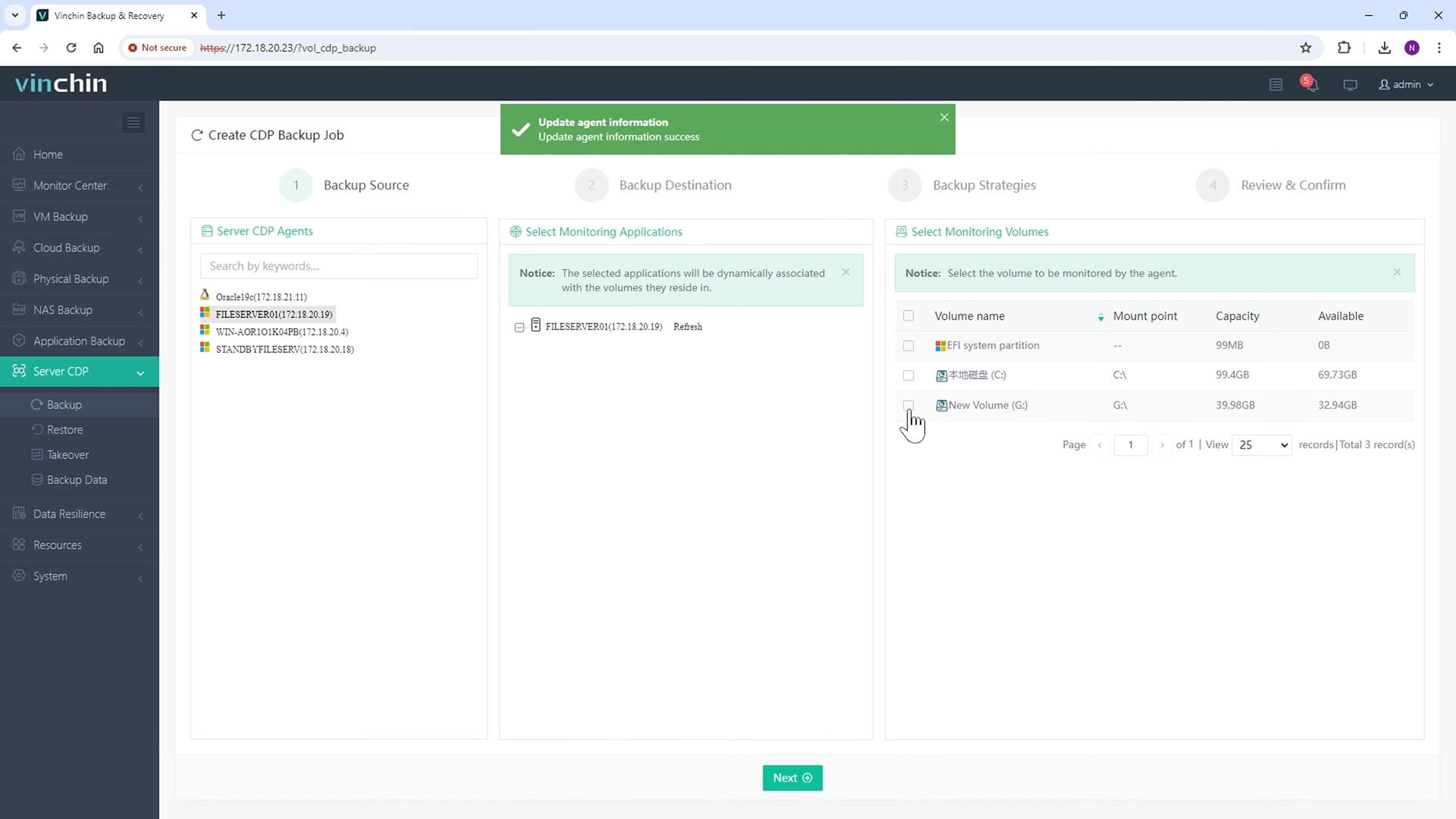
2. Select backup storage. You can also configure Server Replication and Failover here
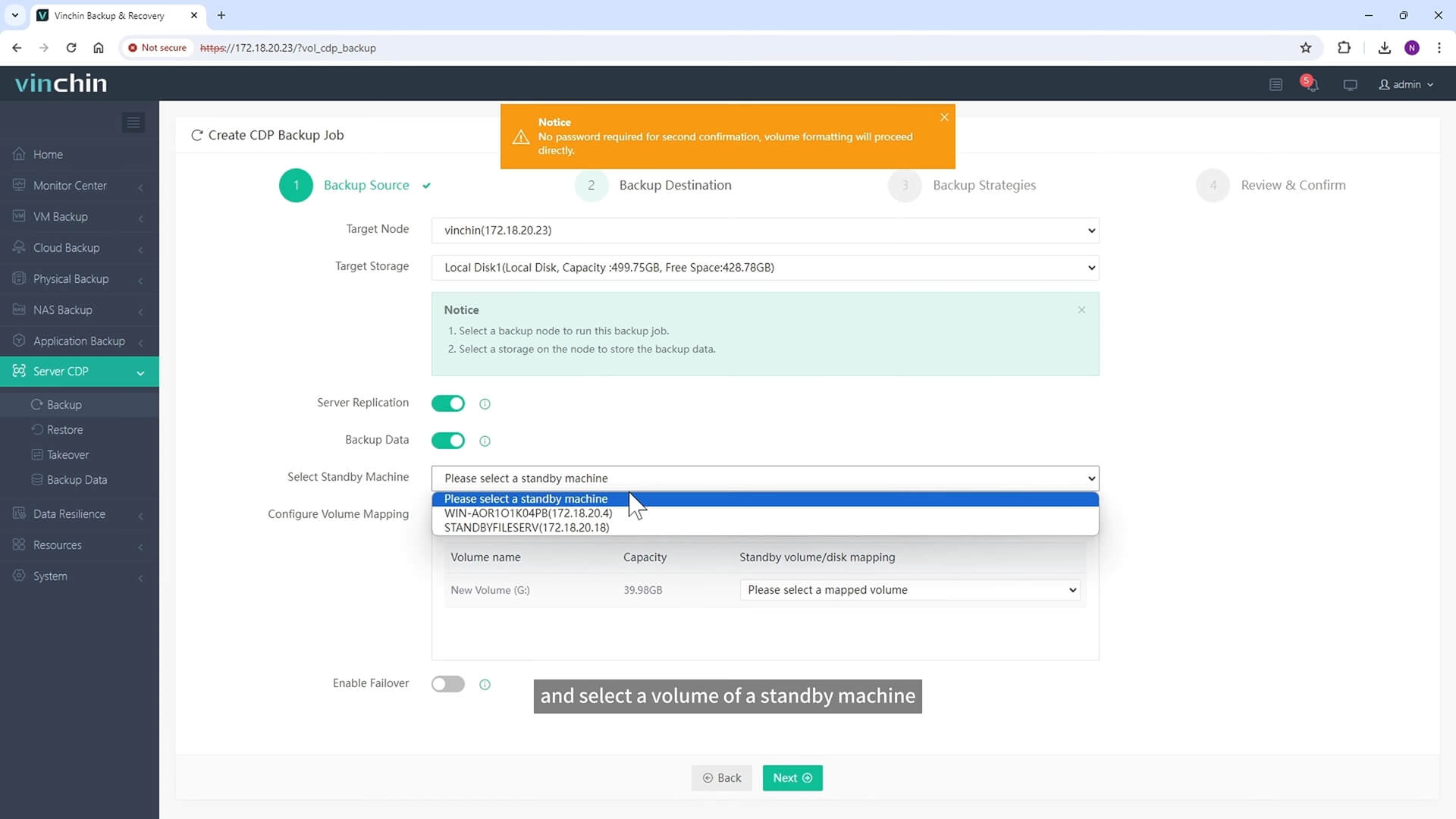
3. Select backup strategies
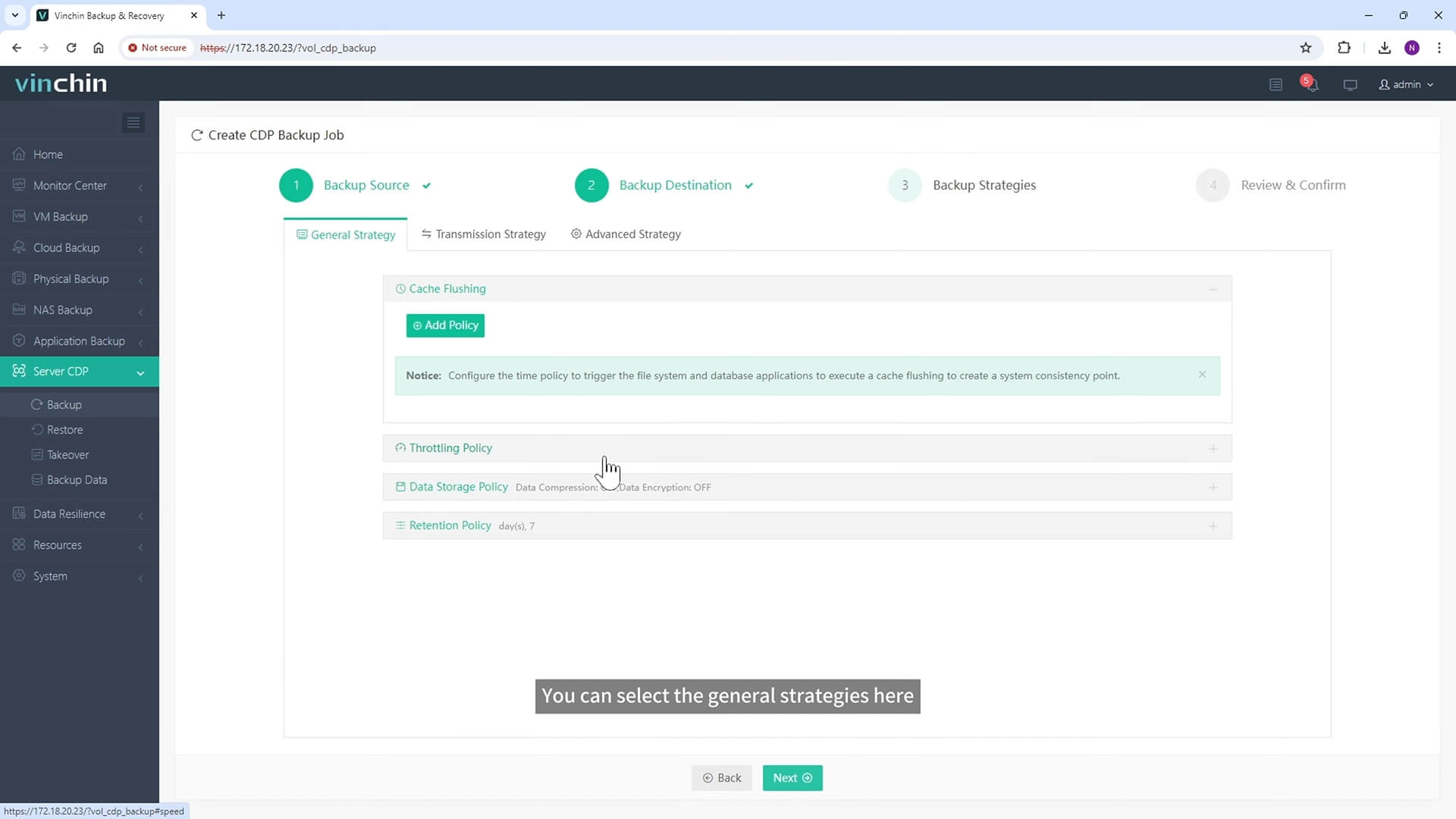
4. Submit the job

Vinchin Backup & Recovery has been selected by thousands of companies in the world and you can also start a 60-day full-featured free trial to protect your VMware virtual machines.
FAQs about using CDP for VMware
1. How does CDP differ from traditional backup solutions in VMware environments?
CDP is actually a kind of agent backup solution but unlike traditional backup solutions which typically create periodic backups, CDP will provide continuous protection to VMware VM by creating “unlimited” backups because there is no backup interval and backup window and you can select to restore the VM to the state of any point in time.
2. How does CDP impact VMware performance?
As is mentioned before, if you deploy CDP agent on the VM, its performance can be impacted if the hardware resources are insufficient. Therefore, to guarantee the performance of the critical machines, solution testing and hardware upgrading are important.
Sum Up
Virtualization solutions have greatly simplified the work of IT environment deployment and agentless backup further mitigates the work of data backup but sometimes it is still needed to use agent backup solution like CDP to provide better data protection to the critical VMware VM.
Vinchin Backup & Recovery is a professional virtual machine backup solution and has helped thousands of companies protect VMware VM. Don't miss the free trial.
Share on:








