-
OVF and OVA
-
How to Convert OVF to OVA and OVA to OVF?
-
How to backup VMware and migrate virtual machine?
-
OVA/OVF Conversion FAQs
-
Sum Up
OVF and OVA
Server virtualization technology makes IT environment more flexible and IT administrators can do many things to virtual machines.
VMware allows IT administrators to export the entire VM and the VM export can be saved as OVF or OVA template. Both two kinds of templates can be used to recover the data of the entire virtual machine but there are some differences.
OVF template, Open Virtualization Format, is a folder which includes VM configuration and application data. You can find files like .ovf, .vmdk, .nvram, etc. in the folder. If the aim that you export VM is to clone some applications, the most important data is vmdk file, which is the virtual hard disk. One vmdk file represents one hard drive. You can use it to attach to an existing VM.
OVA template, Open Virtual Appliance, is a zipped file and contains nearly the same data as OVF template. You can use unzip software to open it on Windows machine or use tar command to open it on Linux machine.
Why you convert OVF to OVA or convert OVA to OVF? Although they contains nearly the same data, different platforms have different requirement for VM importing. OVF and OVA files have good compatibility for importing VM on ESXi host, but on other platforms like XenServer, XCP-ng, etc. the requirements are strict. OVA template is more likely to be acceptable.
You can export OVF and OVA via OVF Tool and vCenter. If the source VM can not be used, you convert only the OVF or OVA template.
How to Convert OVF to OVA and OVA to OVF?
The tool you need to convert OVF or OVA template is OVF Tool. It is a command-line utility released by VMware. You can download it from Broadcom’s website.
This tool is also recommended to export and deploy OVF and OVA template because it has excellent performance in exporting and importing large file.
After installing OVF Tool, you need to remember the directory. Then you can open CMD and open OVF Tool via cd command.
The last step is converting the template via OVF Tool command. Just select the command you need.
The command to convert OVF into OVA is:
> ovftool /ovfs/my_vapp.ovf /ovfs/my_vapp.ova
The command to convert OVA into OVF is:
> ovftool /ovfs/my_vapp.ova /ovfs/my_vapp.ovf
VM template is just simple backup and you can have an advanced VM backup and migration solution.
How to backup VMware and migrate virtual machine?
You can easily protect and manage VMware environment by trusting Vinchin Backup & Recovery, which is a verified VMware backup and disaster recovery solution.
With Vinchin Backup & Recovery, VM backup will be super easy. You just need to add ESXi hosts to backup system and then select any VMs to backup agentlessly. It will be easy to get started with Vinchin Backup & Recovery because all the procedures will be completed on a user-friendly console.
Vinchin Backup & Recovery allows to backup VM in every way you wish. There are many backup strategies to choose including Schedule, Data Deduplication and Compression, Transfer via HOTADD, etc.
When you need to restore VM from backup, Vinchin Backup & Recovery allows you not only to perform a common restore, but also an Instant Recovery, which will let you recover a VM of any size from backup in 15 seconds. In addition, you can select a host on another platform like Hyper-V, Proxmox, XenServer, XCP-ng, OLVM, etc. as the destination host to perform V2V migration.
For example, if you want to migrate VM from VMware to Proxmox, you just need to restore the VMware VM to Proxmox:
1. Select the VMware VM backup
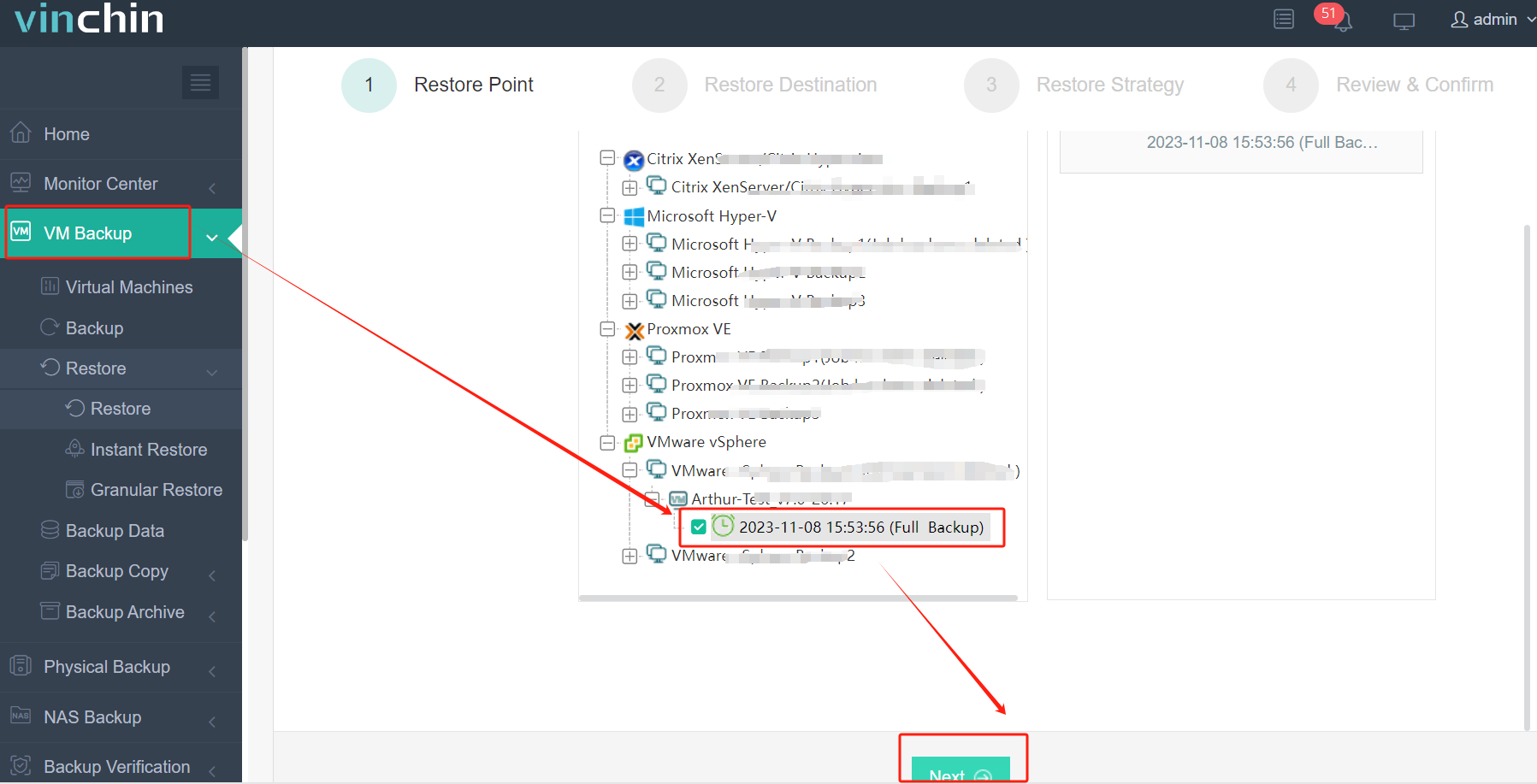
2. Select a Proxmox host as the destination
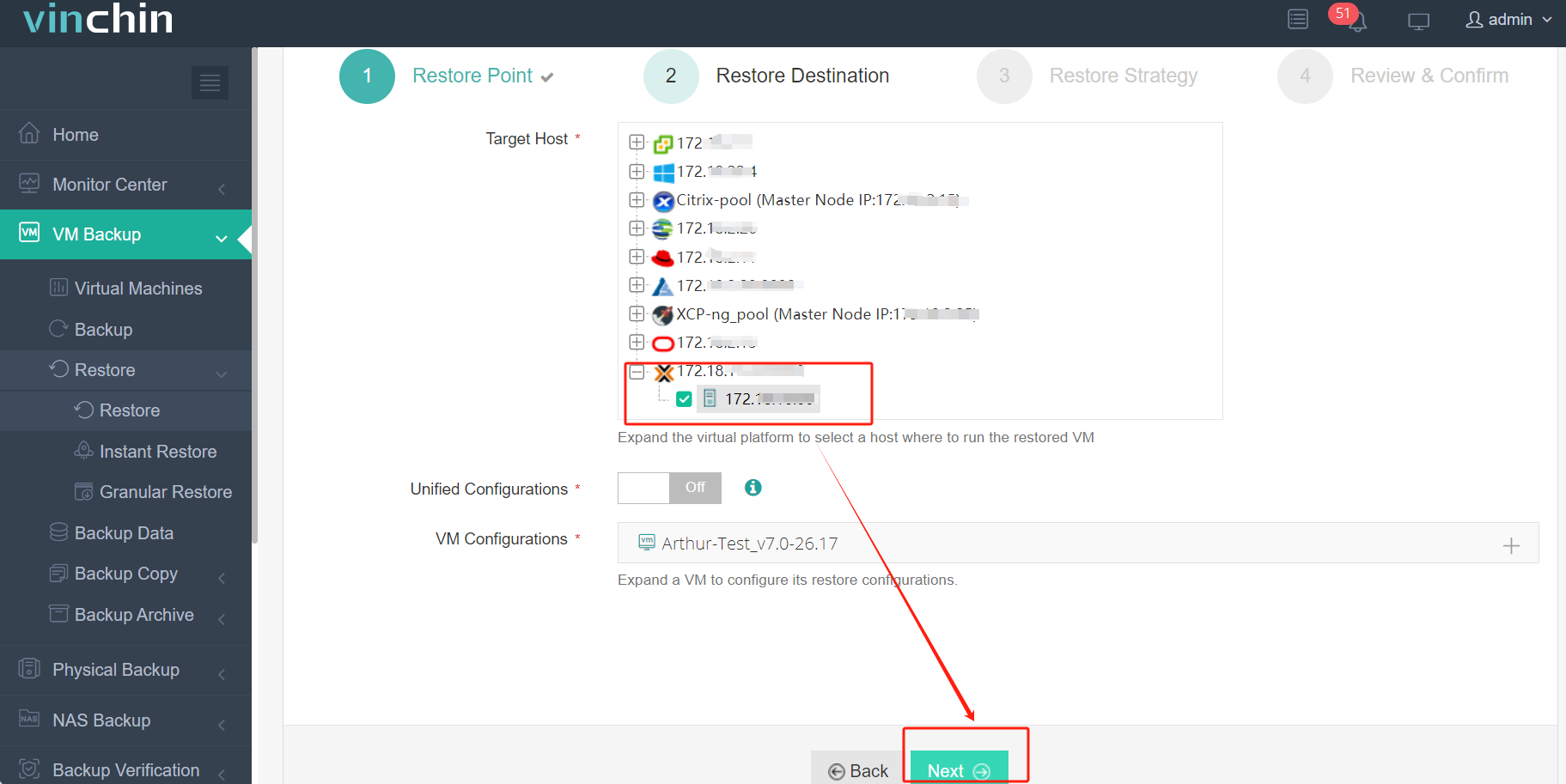
3. Select the strategies
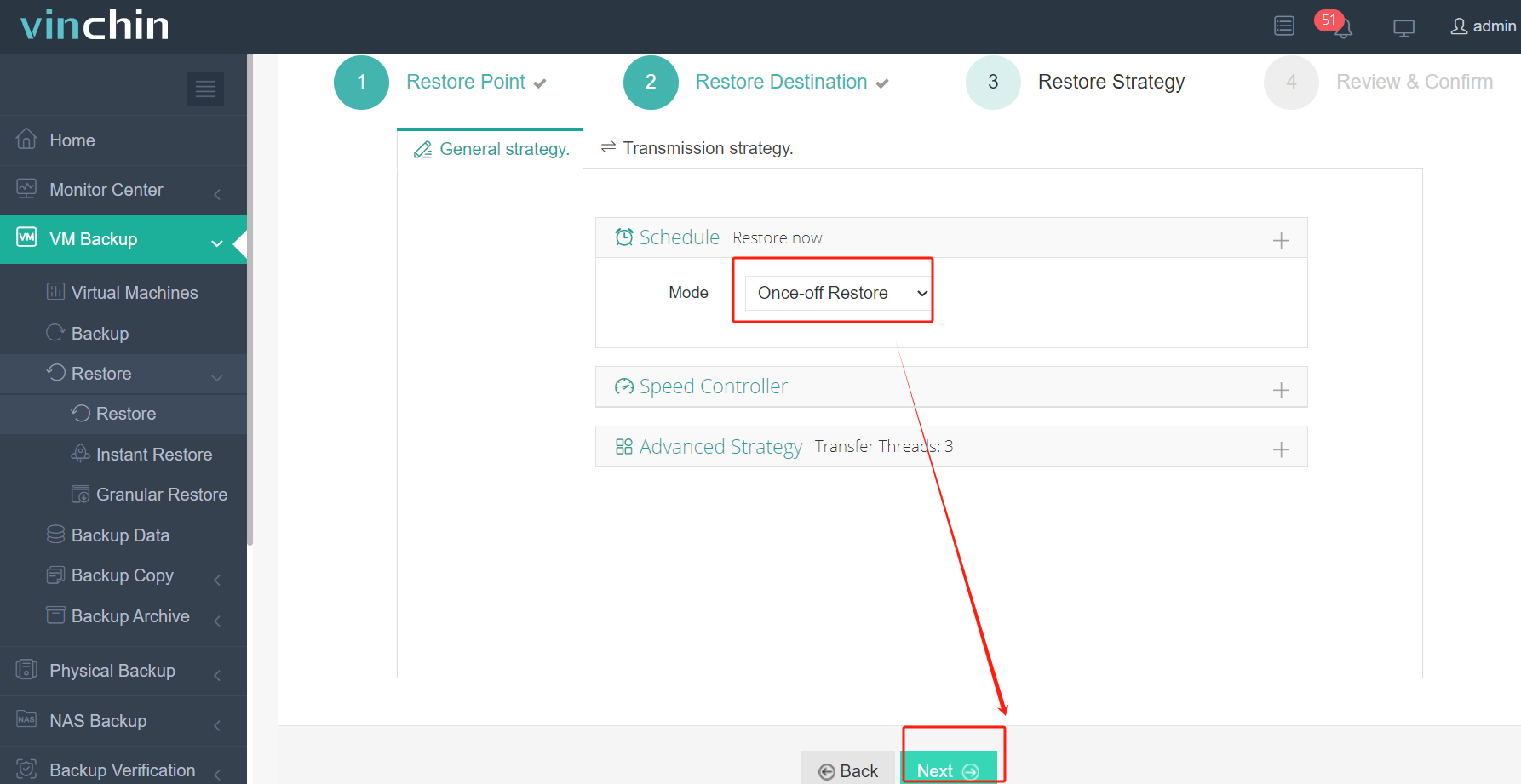
4. Submit the job
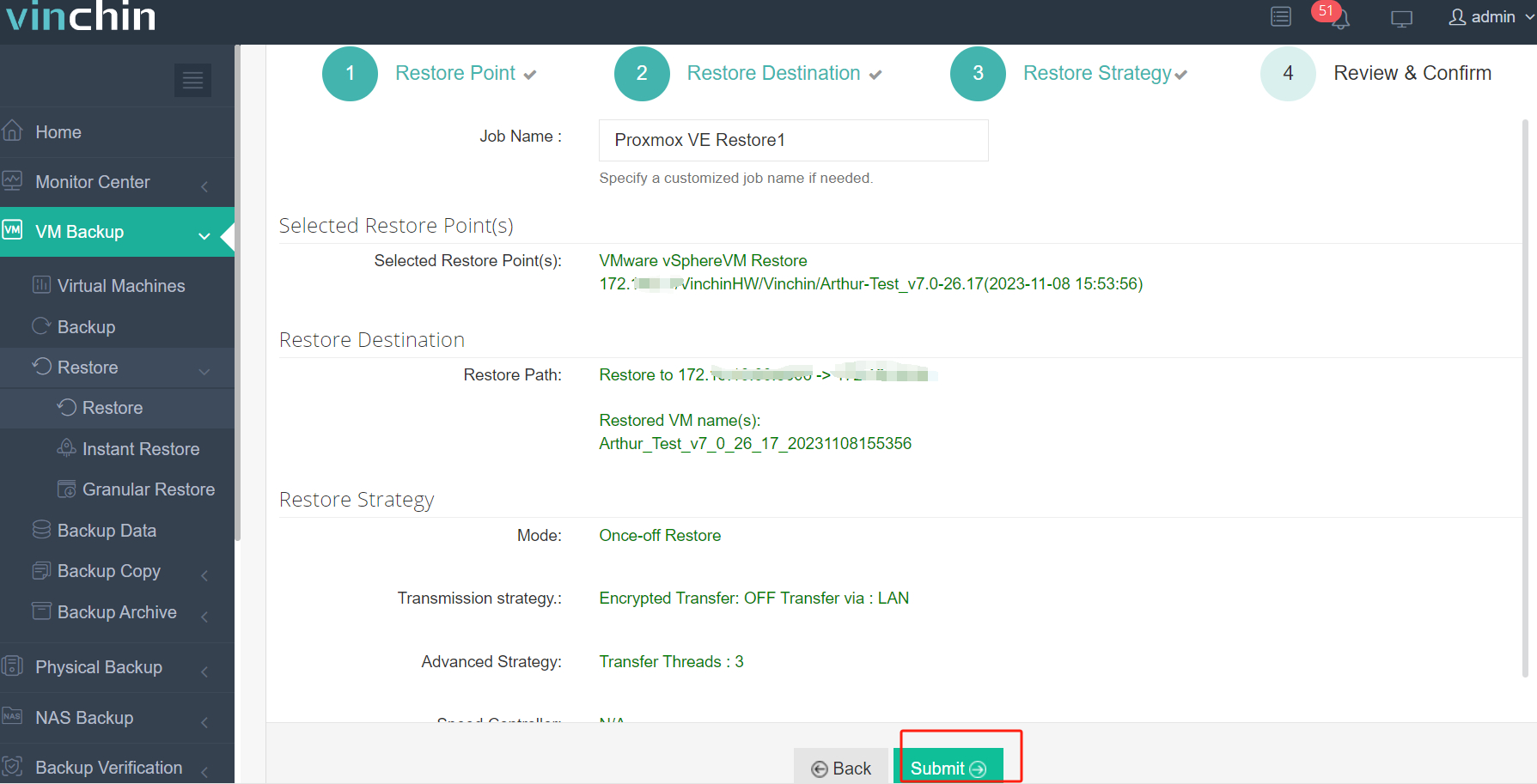
60-day full-featured free trial for Vinchin Backup & Recovery is available now. You can download the installation package and deploy the system in your virtual environment in a few minutes to increase the work efficiency of disaster recovery system.
OVA/OVF Conversion FAQs
1. OVA vs OVF: which is better for VM migration?
OVA template is generally better for VM migration because is a single compressed file.
2. Which platform can you use OVA and OVF template on?
OVA and OVF template can be imported to various virtual environments like VMware, XenServer, XCP-ng, OLVM, etc., but OVA template is more popular. For example, when you migrate VMware to XenServer, XenCenter can recognize both OVA and OVF template but Xen Orchestra can support only OVA template.
3. Is there any size limit when converting OVF/OVA template?
There is no specific size limit for converting OVF or OVA template but for very large production VMs, you can try professional VM migration solution like Vinchin Backup & Recovery.
Sum Up
VMware allows users to easily export and import VM. Both OVF and OVA template can be used to deploy an entire VM. They can not only be used on ESXi host but also on other platforms like XenServer, XCP-ng, etc. If the platform has some import requirement, you can use OVF Tool to convert OVF to OVA or convert OVA to OVF.
Don’t forget to protect your virtual environment with Vinchin Backup & Recovery. It will make VM protection effective and easy and also let you easily migrate VM to many platforms. Don’t miss the free trial.
Share on:







