-
What is Citrix MCS?
-
How does Citrix PVS work?
-
Backup Citrix Hypervisor (XenServer) with Vinchin Backup & Recovery
-
Sum Up
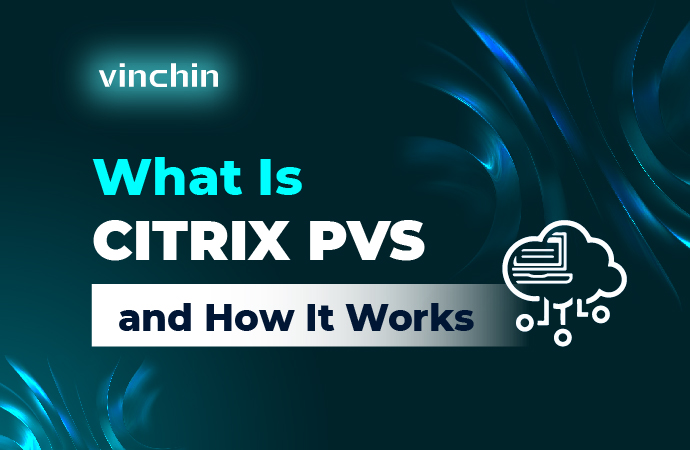
IT environment can be more and more complex with more machines and services increasingly added but there are also related technologies to ease the burden of IT administrators. For massive virtual desktops management, Citrix has released MCS and PVS technologies to help simplify management jobs.
This post will mainly introduce PVS technology. If you would like to know about MCS technology, please refer another post: What is Citrix MCS and how it works?
What is Citrix MCS?
Citrix PVS, Provisioning Services, is the software streaming technology technology for managing VM centralizedly and reducing the operational and storage costs in virtual desktop environment and by delivering patches, updates, and other configuration information to multiple virtual desktop endpoints through a shared desktop image. It is important for Citrix products, especially in middle and large VDI environments because most of them are deployed with PVS infrastructure which is stable, high-efficient, and convenient.
PVS will create a standard VM image for later usage as a virtual disk, containing VM configuration and operating system. The VM image will be saved in PVS server or other datastore, managed by PVS and assigned to destination users. When it is going to be used, it will be streaming to the destination server or desktop.
Because the machines are provisioned or reprovisioned in real time by the shared disk with streaming technology IT administrators don't have to manage or patch every operating system anymore. All the work can be finished with the main image and the local disks of users can be used for caching. In some circumstances, they can be even removed to reduce power usage, system failure rate, or other system risks.
How does Citrix PVS work?
In traditional infrastructure, the operating system is installed on the hard disk of local machine and the hard disk is managed by the hard disk controller but the whole work is different in PVS infrastructure.
In PVS infrastructure, input will be transmitted to user's machine and stored in the RAM. After that, the request will be transmitted to the NIC of local machine and then transmitted to the hard disk controller of PVS server rather than the hard disk controller of local machine. PVS server will search the virtual disk of the local machine in datastore and then send the request. After the data is found, it will be transmitted to PVS, then sent back to NIC of the local machine by PVS server, transmitted to RAM, and at last generate the output on the screen.
In this process, PVS server is the upgraded hard disk controller and the virtual disk of local machine is the hard disk so we can see that PVS infrastructure makes hard disk and hard disk controller independent. The datastore is shared and contains all the hard disk of local machine. All the data is read and written by the hard disk controller of the PVS server.
Backup Citrix Hypervisor (XenServer) with Vinchin Backup & Recovery
When enjoying the convenience of PVS server, don't forget to protect data in IT environment. VM backup is an effective method to prevent data loss so you can use Vinchin Backup & Recovery, a professional VM backup and disaster recovery solution verified by Citrix.
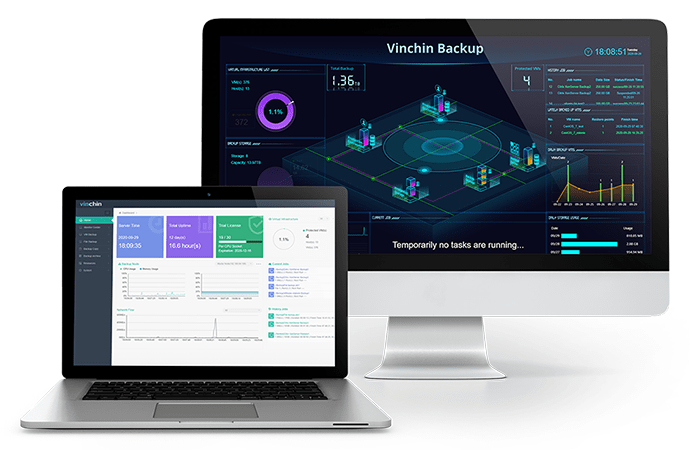
Agentless backup makes you easily add all the VMs to backup system and configures VM backup task for a backup of VMs. There will be a user-friendly web console to let you easily start to manage the backup system after several minutes' of learning.
There are a lot of backup strategies for all kinds of backup tasks including incremental backup, differential backup, automatic backup, data encryption, transmission encryption, GFS retention policy, LAN-free backup, etc.
To quickly save VM from disaster, Vinchin Instant Recovery technology can make you recover a failed VM from its backup in 15 minutes.
Vinchin Backup & Recovery also supports other virtualization platforms like VMware vSphere, XCP-ng, Red Hat Virtualization, oVirt, etc. You can add all the virtualization platforms to the backup system as centralized backup solution. In addition, Vinchin Virtual Machine Convert Engine will let you easily move VM between different platforms.
Vinchin Backup & Recovery has been selected by thousands of companies and you can also start to use this powerful system with a 60-day full-featured free trial. Just click the button to get the installation package.
Sum Up
Citrix is good at desktop virtualization and has provided all kinds of technologies to optimize user experience. Citrix PVS technology is the software streaming technology for managing VM centralizedly and reducing the operational and storage costs in virtual desktop environment. You have known how it works in IT environment after reading this post.
When enjoying the convenience of desktop virtualization, don't forget to backup the hypervisor. Vinchin Backup & Recovery has been selected by thousands of companies so don't forget the free trial.
Share on:








