-
What is VMware vVols?
-
Why is vVols needed?
-
Backup VMware VM with Vinchin Backup & Recovery
-
Sum Up
Storage is an important part of virtual environment and good configuration can improve the performance of VM and simply later management. VMFS datastore is often used in VMware environment, but there are some disadvantages in VMFS datastore so VMware releases vVols for users to optimize the performance of storage.
What is VMware vVols?
vVols, Virtual Volumes, a new feature in VMware vSphere to let users replace VMFS datastore. It consists of vVol Device, Protocol End Point, Storage Container, VASA Provider and Array, virtualizing SAN/NAS arrays, enabling a more efficient operational model optimized for virtualized environments and centered on the application instead of the infrastructure.
With vVols, process automation is realized to avoid the delay in storage configuration between VMware administrator and storage administrator.
Why is vVols needed?
On the one hand, the requirements for storage in virtual environment are different from those in traditional environment. VMs are often stored in shared storage to meet the requirements of related features like vMotion, HA, Storage vMotion, FT, etc., because shared storage is needed during VM migration.
On the other hand, when there are massive VMs in virtual environment, advanced features like VM snapshot, replication, etc., shared storage is often used to batch handling related jobs without influencing the performance of host. As a result, there is the problem of VM storage management and storage performance optimization in large-scale virtual environment.
Before the release of vVols, VMware and the mainstream storage vendors released related solutions to mutually improve application compatibility. For example, VAAI (vStorage APIs for Array Integration) can provide API for VM by storage system to optimize performance and VASA (VMWare vSphere Storage API - Storage Awareness) can provide program interface to make vSphere vCenter to recognize the capabilities of storage arrays. However, the major problem has not been solved the VMDK and storage are still “strangers”.
In the virtual environment, the vmdk files of VMs are stored in the LUN but the vmdk files can realize the existence of LUN and at the same time the LUN can feel whether the VMDK files are busy or idle so there is no way to optimize the performance. As a result, vVols is actually used to make the storage recognize the existence of virtual LUN (vmdk).
The major benefits of vVols include:
Operational transformation with vVols when data services are enabled at the application level
Improved storage utilization with granular level provisioning
Common management using Policy Based Management
Backup VMware VM with Vinchin Backup & Recovery
IT environment, especially the production environment should be well protected with backup. Having VM backup is always necessary to confront unexpected downtime, ransomware, etc.
Vinchin Backup & Recovery is the solution to easily protect and manage VMware vSphere environment. Firstly, agentless backup technology will save you a lot of time in backup system configuration because you just need to add the ESXi hosts to the system and don't have to add VMs one by one.
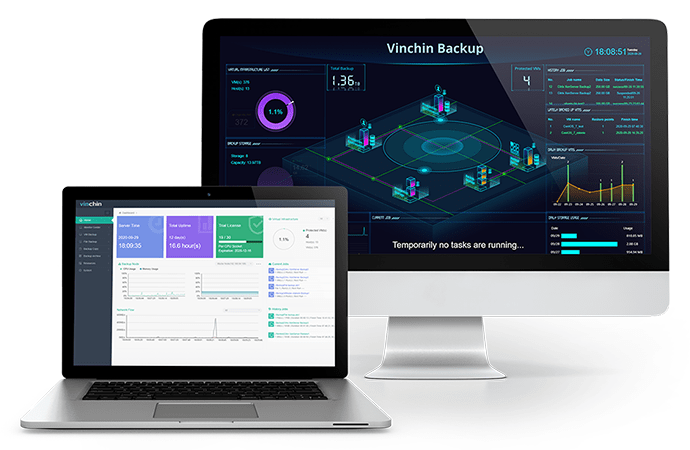
Secondly, the backup procedures are simple. There is a user-friendly web console and backup wizard to guide you to easily configure backup job in every step.
Data security is important and Vinchin Backup & Recovery is good at protecting data. You can select related backup strategies when configuring backup job like data encryption and transmission encryption to make sure your data is safe. In addition, Vinchin will monitor the backup system in real time to prevent data from being modified by ransomware.
Vinchin Backup & Recovery can be also used for heterogeneous virtual environment management. Except for VMware vSphere, Vinchin Backup & Recovery also supports platforms like Hyper-V, Red Hat Virtualization, oVirt, Citrix Hypervisor (formerly XenServer), XCP-ng, Oracle Linux KVM, etc., so you can add all your virtual machines on different hypervisors into the same backup system for centralized management. In addition, you can easily perform V2V migration with VM backup in Vinchin Backup & Recovery.
Thousands of companies have chosen Vinchin Backup & Recovery for virtual environment protection and management. You can also start to use this powerful system with a 60-day full-featured free trial. Just click the button to get the installation package.
Sum Up
Storage is an important part of virtual environment and optimizing storage can optimize the performance of virtual environment and VMware vVols is the feature to lets users replacing traditional VMFS environment.
By the way, VM backup is necessary. You can select Vinchin Backup & Recovery like thousands of companies to protect and manage virtual environment. Don't miss the free trial.
Share on:








