-
What is DNS server and how does it work?
-
What if DNS server fails?
-
What is a backup DNS server?
-
How to backup and restore DNS server?
-
How to backup DNS server with Vinchin Backup & Recovery?
-
Sum Up
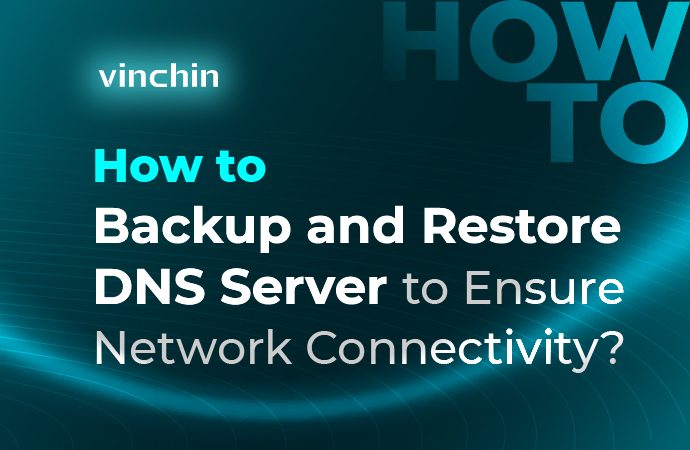
Are you looking for a robust backup solution for physical or virtual server? Try Vinchin Backup & Recovery!
What is DNS server and how does it work?
DNS server is important in IT environment because it ensures the network connection. When you type the domain name in a browser, it is actually not recognizable to the browser. It is DNS server that helps translate the domain name into the recognizable IP address and then the browser can connect you with the network.
What if DNS server fails?
Since DNS server is indispensable for network connecting, if it fails, you can’t use the Internet or related services like browser and email. Sometimes you might find the network icon on the desktop showing it is connected to the Internet but you always get a blank page in browser. If so, it is very likely a DNS server issue.
DNS server issues can be caused by hardware failure like a faulty network cable, router, switch, etc., or software issues like misconfigured server settings or firewall. External DNS server tampering attacks might cause a severe consequence like website downtime. Besides, if the DNS server is overloaded, the Internet will be slow because it will be a long time to resolve domain names.
To mitigate the impact of a DNS server failure, you can have a backup DNS server or a DNS server backup.
What is a backup DNS server?
Generally speaking, the DNS query request will be responded by the DNS server but if there are any problems on it causing any failure, the request will be redirected to the backup DNS server to finish DNS resolution.
Backup DNS server is the secondary DNS server to keep the network connected when the primary DNS server is not available so if you want redundancy and fault tolerance for DNS server, you should set up a DNS server.
P.S. Like the backup DNS server to the primary DNS server, you can also set up a backup server for your mail server to prevent missing any important emails.
You’d better use the same DNS software and configure the DNS zones with the same information to make sure it works like your primary DNS server.
How to backup and restore DNS server?
DNS is divided into zones so if you would like to backup the DNS server, just backup the DNS zone files and it will be better to backup the configuration at the same time.
Backup DNS registries
Press Windows Key + R > input regedit to open Registry Editor > locate HKEY-LOCAL-MACHINESystemCurrentControlsetServioesDNS > backup all the data under the key or click File and then click Export
Backup DNS server registries
Open Registry Editor > locate HKEY-LOCAL-MACHINESoftwareMicrosoftWindows NTCurrentDNS Server > backup all the data under the key
Backup DNS zone files
Open File Explorer on DNS server > open C:WindowsSystem32 > backup all the files suffixed with “dns” in the folder
These files are storing the data for domain resolution.
Restore DNS server
When the DNS server fails you can restore it from the backup.
Import the two registries > replace the “dns” files in C:WindowsSystem32 > reboot DNS server
How to backup DNS server with Vinchin Backup & Recovery?
If you would like to have a professional backup solution for DNS server, you can try Vinchin Backup & Recovery, which can help you backup both on-premise physical and virtual servers.
You can add the physical server to the backup system and select partitions or the entire server to backup.

If you are using virtual server, you can add the hosts of VMware, Hyper-V, XenServer, XCP-ng, Red Hat Virtualization, oVirt, Oracle Linux KVM, etc. to then backup system and the select the VM to backup (agentlessly).
A user-friendly web console will help you easily set up an automatic backup job with massive strategies like data compression, data encryption, etc.
Vinchin Backup & Recovery can also help protect backup storage from ransomware so you can always have an available backup to face ransomware attacks.
Vinchin Backup & Recovery has been selected by thousands of companies and you can also start to use this powerful system with a 60-day full-featured free trial. Just click the button to get the installation package.
Sum Up
DNS server is important for internet connection. If it fails, the disconnected network might be an impact on your business so you should know how to set up a backup DNS server and how to recover failing DNS server.
Vinchin Backup & Recovery can provide a professional solution for DNS server backup and restore so don’t miss the free trial.
Share on:







