-
What is on-premise backup?
-
Who needs on-premise backup?
-
On-premise vs cloud backup
-
Backup on-premise server and create backup copy
-
Sum Up
Are you looking for a robust on-premise backup solution? Try Vinchin Backup & Recovery!
Most companies have deployed IT environment to run all kinds of business systems. To ensure data security, IT administrators should backup the data. On-premise backup is a popular solution and you can know how it protects your data in this post.
What is on-premise backup?
On-premise backup is a traditional backup solution and it means you will backup your data from the hardware to on-premise storage in your local datacenter so you can regard it as a kind of local backup to distinguish it from cloud backup.
NAS, Network-Attached Storage, is a very popular media for on-premise backup. It is very easy to deploy in IT environment and also to be accessed by users via the Internet. Sometimes file server can be also used for on-premise backup but compared to NAS, it will be better to be used for file processing because of its high-performance CPU.
On-premise backup can help quickly recover on-site business system because you can directly use the backup stored in local datastore to recover local machine.
Who needs on-premise backup?
On-premise backup might be needed by those who would like to manage all the IT systems or have sensitive data to manage.
On-premise backup requires IT administrators to deploy the environment so it means the procurement of equipment and license. Companies who would like to have the backup system in their own datacenters need to pay money and spend time on IT infrastructure deployment.
Since on-premise backup requires money and threats, why companies still choose it? Except for the internal needs, external requirements like regulations are also the reasons. Financial sectors like banks should protect sensitive data so that they are forced to deploy on-premise storage. Some banks will also keep the core system data in on-premise backup storage (private cloud) and move the other data to the public cloud.
On-premise vs cloud backup
You can also take a look at cloud backup to have a better understanding of your real needs.
The first thing is the cost. On-premise backup requires more early-stage investment than cloud backup because you can directly use the IT environment after subscription.
Then you should consider the backup destination. On-premise backup will retain the backup data in local datacenter while cloud backup will send the backup data to the public cloud. Although the giant public cloud service providers have promised a high level of data security, it is still needed to check regulatory compliance.
On-premise IT environments always require maintenance by IT administrators but the cloud service providers will help maintain the equipment if you have subscribed to their services.
Data recovery process should be taken into consideration to ensure business continuity. If you use on-premise backup, you should think about how you can recover business system in the event of server failure. In case that the local data backup is damaged, you should upload the backup copy to the cloud or a second datacenter to retrieve data.
Therefore, you can see that on-premise backup and cloud backup are complementary to each other. In fact, enterprises always choose hybrid backup because of 3-2-1 backup rule to ensure data security and business continuity.
Backup on-premise server and create backup copy
After reading the content above, you must have known how on-premise backup protects your servers and how cloud backup becomes the insurance when the local backup didn’t work. To protect your IT environments comprehensively, you need a good backup solution.
Vinchin Backup & Recovery is a professional backup and disaster recovery solution for on-premise physical/virtual server. A user-friendly web console will help you easily save data to on-premise storage and create backup copy to improve data security.

After you create data backup, you can copy the recovery point to a secondary datacenter. For example, you can copy it to a secondary local or remote datacenter. For virtual server, you can upload the backup data to the cloud like Azure and Amazon S3. Of course, the procedures will be easily finished in Vinchin backup system and when you need the backup data, you can easily retrieve it. If you want to backup the datastore, Vinchin can also help backup NAS.
The procedures are easy to understand. Just select the server/NAS > select the backup storage > select backup storage > comfirm the backup job.
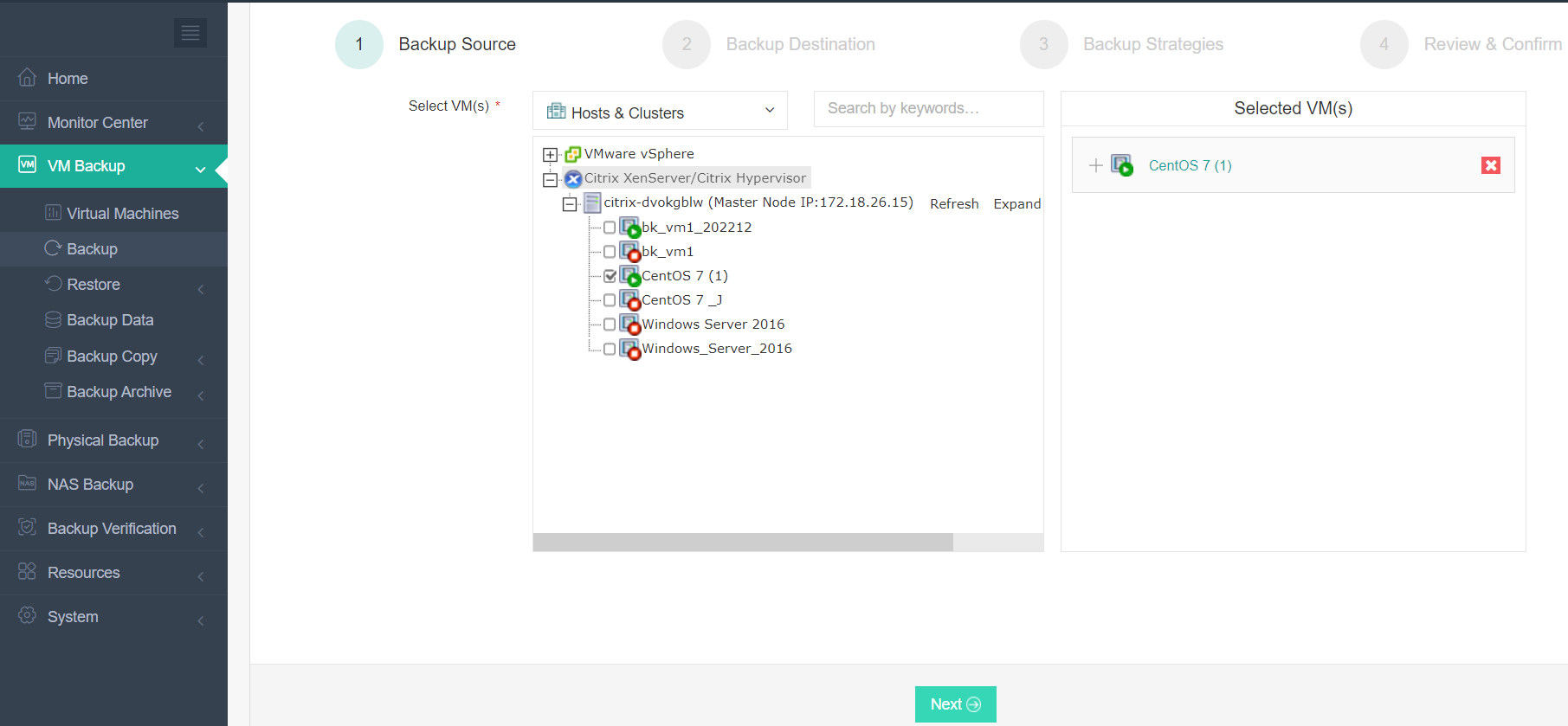
Your data will be backed up automatically with configured schedule and you can also set up a backup interval to backup data more frequently. There are other useful backup strategies like data compression, data retention policy, data encryption, etc. for different backup plans.
Business continuity counts. For virtual server, Vinchin Instant Recovery can help you recover a failed VM from its backup in 15 seconds, greatly reduce RTO. (Hyper-V is not supported)
Vinchin Backup & Recovery has been selected by thousands of companies and you can also start to use this powerful system with a 60-day full-featured free trial. Just click the button to get the installation package.
Sum Up
On-premise backup is a popular backup solution for companies and it helps companies keep data backup on-site. Compared with cloud backup, it has some disadvantages, but it can be used together with cloud backup to improve data security.
Vinchin Backup & Recovery can help you easily backup on-premise server and NAS to on-premise storage and create backup copy to a secondary datacenter or the cloud. Don’t miss the free trial.
Share on:







