-
Buffalo NAS Easy Recovery Solution
-
Wrap up
People have a tendency to select NAS over external hard drive for backup these days, Buffalo NAS (Network Attached Storage) is one of the most popular network storage devices on the market designed to provide a centralized location for storing and sharing data over a network, which has two series TeraStation and LinkStation. TeraStation is mostly shipped with enterprise-grade internal hard drives that are arranged in a RAID array, while LinkStation is more of a personal use using a PowerPC or ARM processor running on Linux.

In today's business world, it is crucial for companies to take proactive measures to address service downtime and other problems resulting from data loss. Regardless of the cause of the data disaster, if your business cannot recover promptly and customers lose confidence in your ability to protect their data, your business is unlikely to survive.
Basically, Buffalo NAS users have multiple backup choices. They can backup their NAS data with the internal web user interface, or backup them to clouds like OneDrive or Google Drive, or use a specialized NAS backup solution.
But as for data recovery, Buffalo provides only the recovery with simple logical problems. We all know recovering data from a NAS device can be complex due to its complicated file systems, RAID configurations, limited access, and unstable transfer speed. Additionally, advanced security measures like encryption and user authentication used on NAS devices can make the recovery process more challenging.
Buffalo NAS Easy Recovery Solution
Vinchin Backup & Recovery is a simple NAS backup and recovery solution integrating smart backup strategies and file-level data recovery for Buffalo and any other NAS devices under NFS/CIFS protocols. With it, you can:
Backup NAS files/folders with full, incremental, and differential backup.
Include and exclude certain types of files from the backup.
Compress data to save storage without suffering its integrity.
Encrypt the data transmission path with SSL.
Secure all backups with the AES-256 bank-level encryption algorithm.
Speed up via multiple transfer threads.
Restore NAS data to the original or a new path of NAS Share/File Server via multithread.
Send an offsite NAS backup copy to another location for emergencies.
Download the 60-day free trial to experience the hassle-free Buffalo NAS backup and recovery now.
Simplified Buffalo NAS Recovery
1. First of all, upload the license attached to the email sent by Vinchin Sales on the System> System License page.
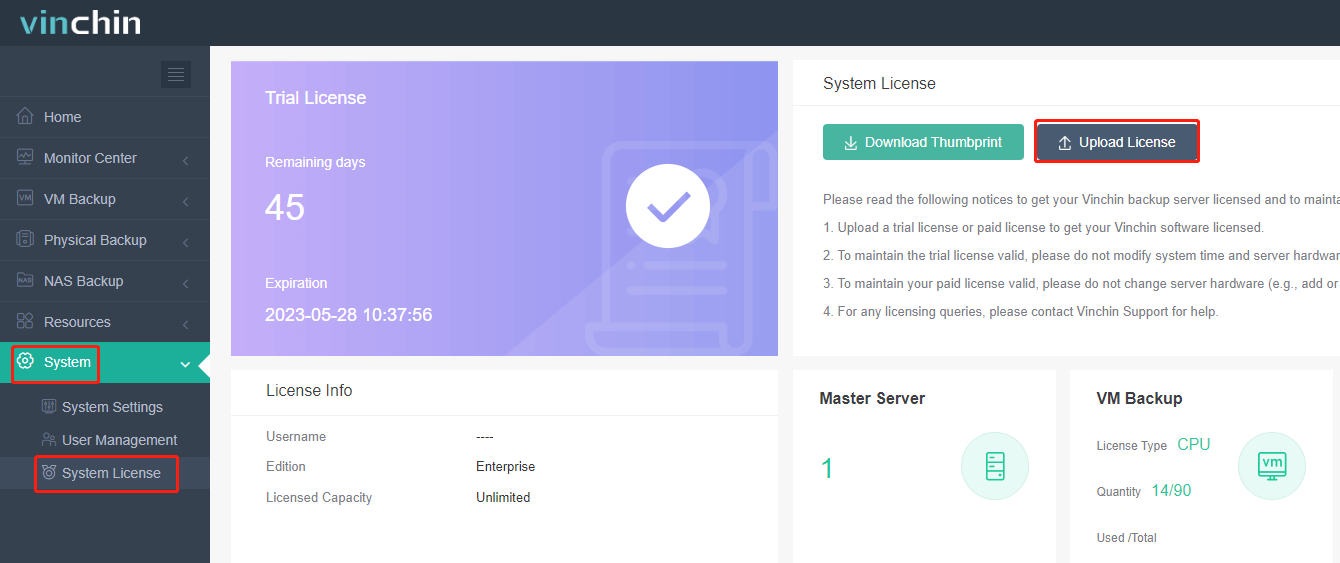
2. Then add the NAS shares to Vinchin on the Resources> NAS Shares> Add page and license them.
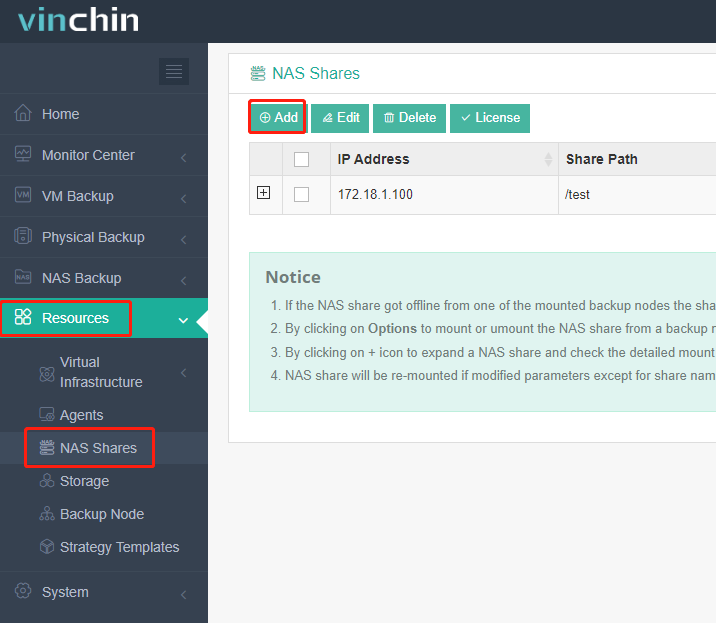
3. Go to NAS Backup> Backup to create a NAS backup job.
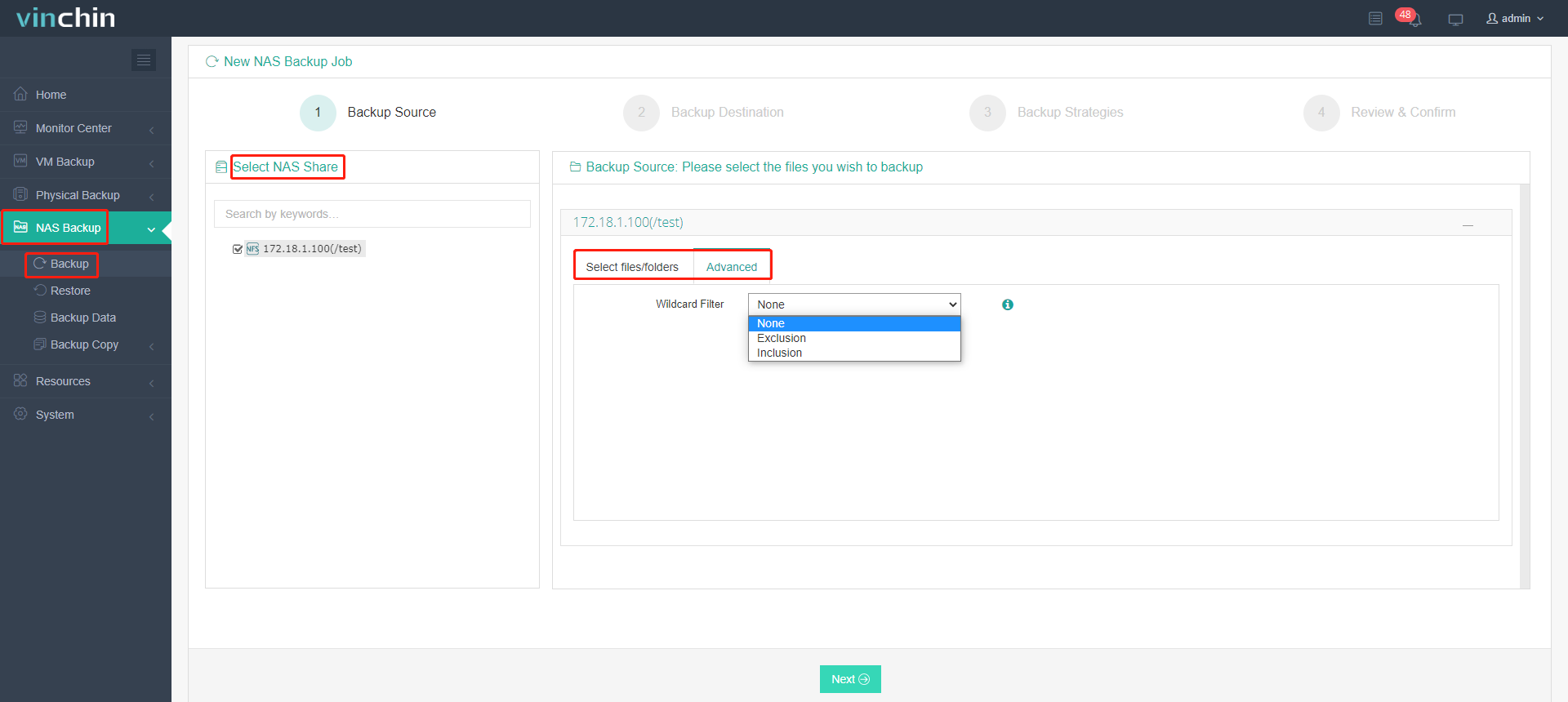
4. Go to NAS Backup> Restore, select the desired restore point under the nodes, and choose the target files to restore.
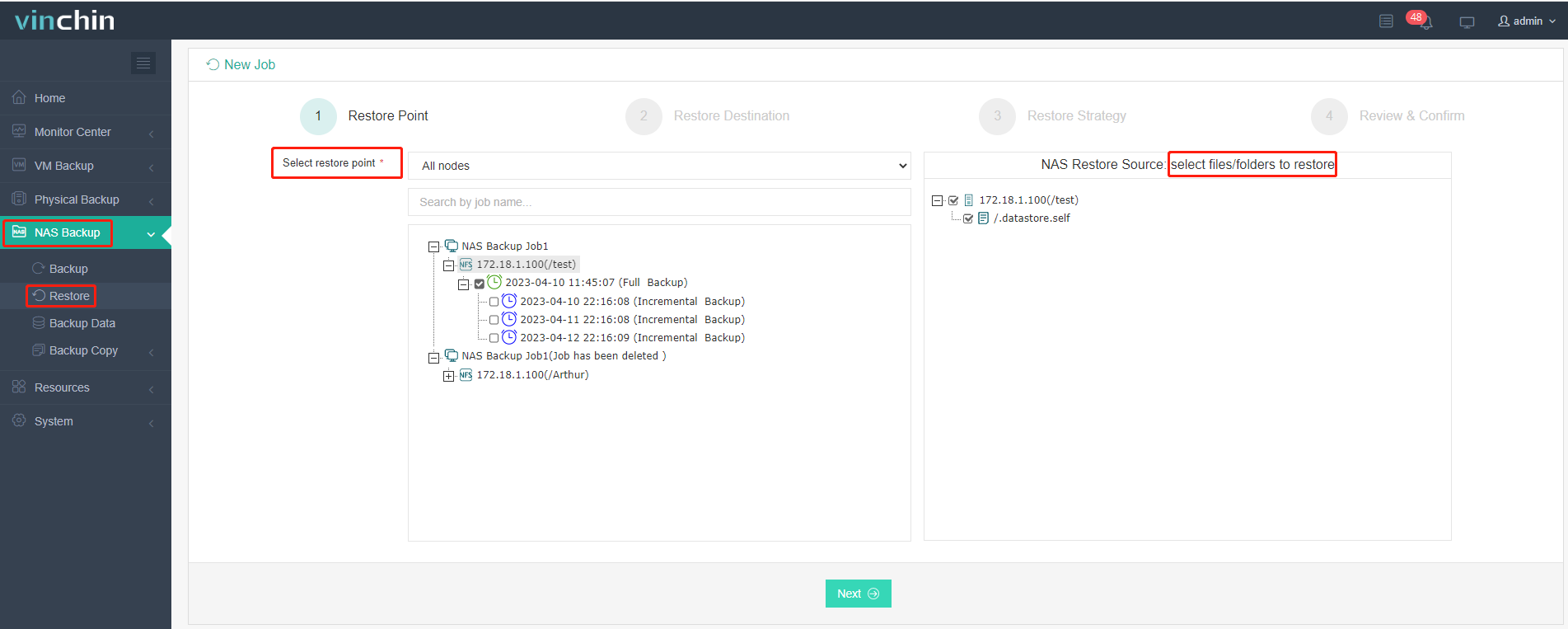
5. Choose Restore to NAS Share or File Server, and manually select the path or recover to the original path.
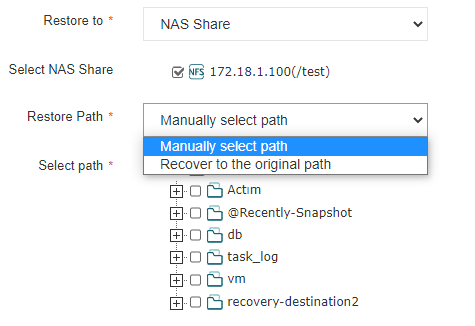
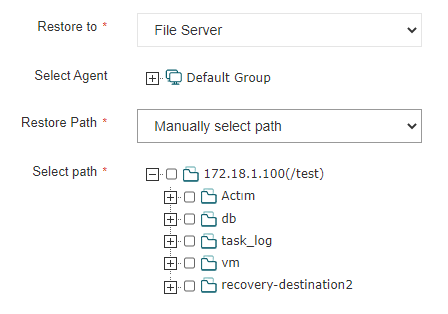
6. Put a speed limit or tune up the transfer threads. 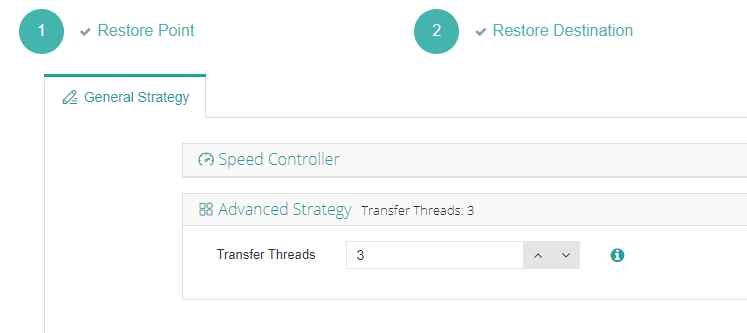
7. See the summary and hit Submit.
You can check and see the recovered NAS data right in place.
Wrap up
Backing up your NAS data is essential because NAS devices can experience hardware failures or cyberattacks that result in data loss, and accidental deletions can also cause problems. By regularly backing up your data, you can easily restore your files, protect against cyberattacks, and avoid losing valuable information.
This article gives a simple way to restore Buffalo NAS easily within several steps, and except for that, other NAS users from Synology, QNAP, WD, Asustor, and more who want to backup and protect their NAS thoroughly in the event of data loss, Vinchin Backup & Recovery is always the go-to choice.
Share on:







