-
What is a file system?
-
What is EXT4 file system?
-
What is XFS file system?
-
EXT4 vs. XFS: How to choose?
-
Manage Proxmox backups with a professional solution
-
Proxmox EXT4 vs XFS FAQs
-
Conclusion
Proxmox supports multiple file systems that can be used to manage storage for virtual machines. Among these file systems, EXT4 and XFS stand out as two of the most popular choices due to their reliability and performance. This article provides an in-depth comparison between EXT4 and XFS, evaluating their strengths, weaknesses, and applicability in a Proxmox setup.
What is a file system?
When we use a hard drive, we do not directly read or write to the physical hard drive device, but manage and access the files on the hard drive through the file system.
A file system defines and implements how data is stored and structured on storage media (such as hard drives) and how it is accessed, such as indexing, reading, etc. In an operating system, the data on the hard drive is abstracted into the form of files and managed accordingly, for example, associating one or more blocks of data with a file name. These data structures used to manage files (and their corresponding rules) are the file system.
What is EXT4 file system?
EXT4 is the default file system for many Linux distributions, including older versions of Proxmox VE. It was introduced in 2008 as an extension of the EXT3 file system, offering numerous improvements in performance, scalability, and reliability. EXT4 is widely regarded for its simplicity, robustness, and ease of use, making it an excellent choice for general-purpose workloads.
Important concepts of the ext4 file system:
inode: An inode is a data structure in the file system used to store metadata information about a file or directory, such as file type, permissions, owner, size, timestamps, etc. Every file or directory has a corresponding inode to describe its attributes and location.
Data block: A data block is the actual block used to store file contents. When a file is created or modified, its content is stored in data blocks. The ext4 file system distributes file content across multiple data blocks to improve the efficiency and performance of the file system.
Superblock: The superblock is one of the key data structures of the ext4 file system. It stores metadata information about the file system, such as the size of the file system, the number of inodes, the number of data blocks, mount options, etc. Each file system has only one superblock, located at the beginning of the file system.
Block group: A block group is a logical unit in the ext4 file system used to organize and manage data within the file system. Each block group contains a set of consecutive data blocks, inodes, and bitmaps. Block groups help improve the performance and manageability of the file system.
Bitmap: A bitmap is a data structure used to track the usage of data blocks and inodes. Each block group has its own bitmap, which marks allocated and unallocated data blocks and inodes.
Key Features of EXT4:
EXT4 is fully backward compatible with EXT3, allowing for seamless upgrades.
The file system capacity of Ext4 reaches 1 EB, while file size can reach 16 TB.
It theoretically supports an unlimited number of subdirectories.
The Ext4 file system uses 64-bit space to record the number of blocks and inodes.
Ext4's multi-block allocator supports allocating multiple data blocks in a single call.
What is XFS file system?
XFS, originally developed by Silicon Graphics in the early 1990s, is a high-performance file system that was designed for scalability. Over the years, XFS has gained a reputation for handling large files and high-capacity storage systems efficiently. In recent years, it has been increasingly adopted in virtualization environments like Proxmox VE due to its ability to manage large amounts of data and I/O operations.
Key Features of XFS:
Quickly restores disk file contents within a short time based on recorded logs.
Uses optimized algorithms, where logging has minimal impact on overall file operations.
XFS is a fully 64-bit file system and can support up to millions of terabytes of storage space.
It can store data with performance close to raw device I/O.
EXT4 vs. XFS: How to choose?
Read and Write Performance
Small File Workloads: EXT4 generally outperforms XFS when handling small files due to its less complex structure and faster metadata operations. If your virtual machines are primarily dealing with smaller files or lightweight tasks, EXT4 may provide better performance with lower overhead.
Large File Workloads: For handling large files, XFS significantly outshines EXT4. Its advanced allocation mechanisms and efficient I/O processing make XFS the preferred choice for environments dealing with large databases, media files, or VM disk images. XFS can provide faster sequential reads and writes in such scenarios, making it a better fit for heavy workloads.
File and Volume Size Limits
EXT4: Supports volumes up to 1 EB and files up to 16 TB. While these limits are sufficient for many environments, they may not be adequate for certain enterprise workloads.
XFS: Supports volumes up to 8 EB and files up to 500 TB, making it a better choice for environments requiring massive storage capabilities, such as those with extensive VM image libraries or large data sets.
Journaling
EXT4: EXT4 uses a journal to track changes to the file system, offering three modes: writeback, ordered, and journal mode. While EXT4’s journaling provides sufficient protection against data loss, it can introduce overhead, particularly in ordered and journal modes.
XFS: XFS uses a more advanced journaling system known as "metadata journaling." This means that XFS journals only metadata changes, improving performance while still offering robust protection against data corruption. For large-scale environments, XFS’s journaling system offers better performance compared to EXT4, particularly for write-heavy operations.
To conclude, both XFS and EXT4 have their own advantages and disadvantages, and you need to choose according to your specific needs. If you need to handle large files and high performance requirements, XFS may be more suitable for you. If you are more concerned about compatibility and stability, EXT4 may be a better choice.
Manage Proxmox backups with a professional solution
While Proxmox VE does come with its own built-in feature for backing up and restoring VMs, it's always a good idea to have a secondary, professional solution for data protection.
Vinchin Backup & Recovery is a robust Proxmox VE environment protection solution, which provides advanced backup features, including automatic VM backup, agentless backup, LAN/LAN-Free backup, offsite copy, instant recovery, effective data reduction, cloud archive and etc., strictly following 3-2-1 golden backup architecture to comprehensively secure your data security and integrity in Proxmox VE beyond replication.
Besides, data encryption and anti-ransomware protection offer you dual insurance to protect your Proxmox VE VM backups. You can also simply migrate data from a Proxmox host to another virtual platform and vice versa.
It only takes 4 steps for you to backup Proxmox VE VMs:
1. Select the backup object.
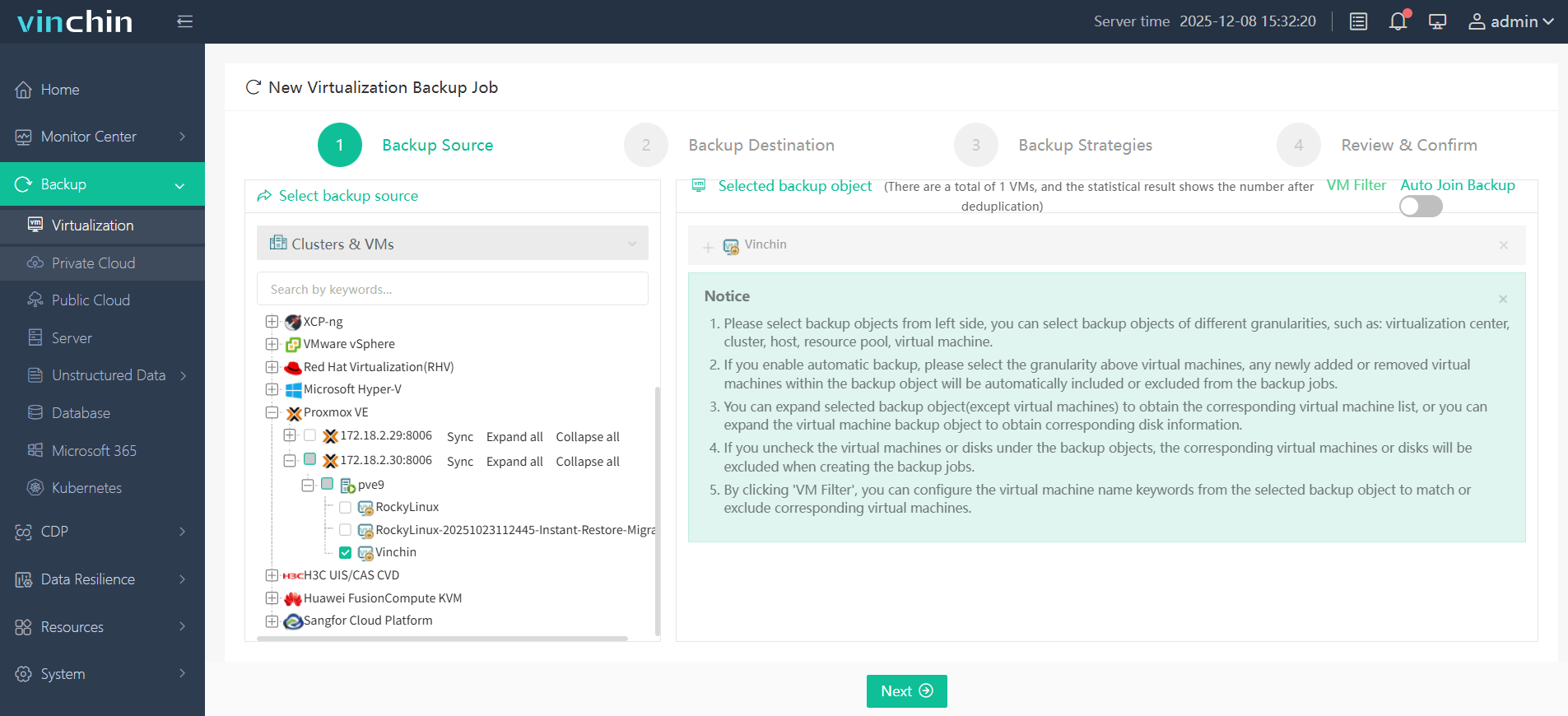
2. Select backup destination.
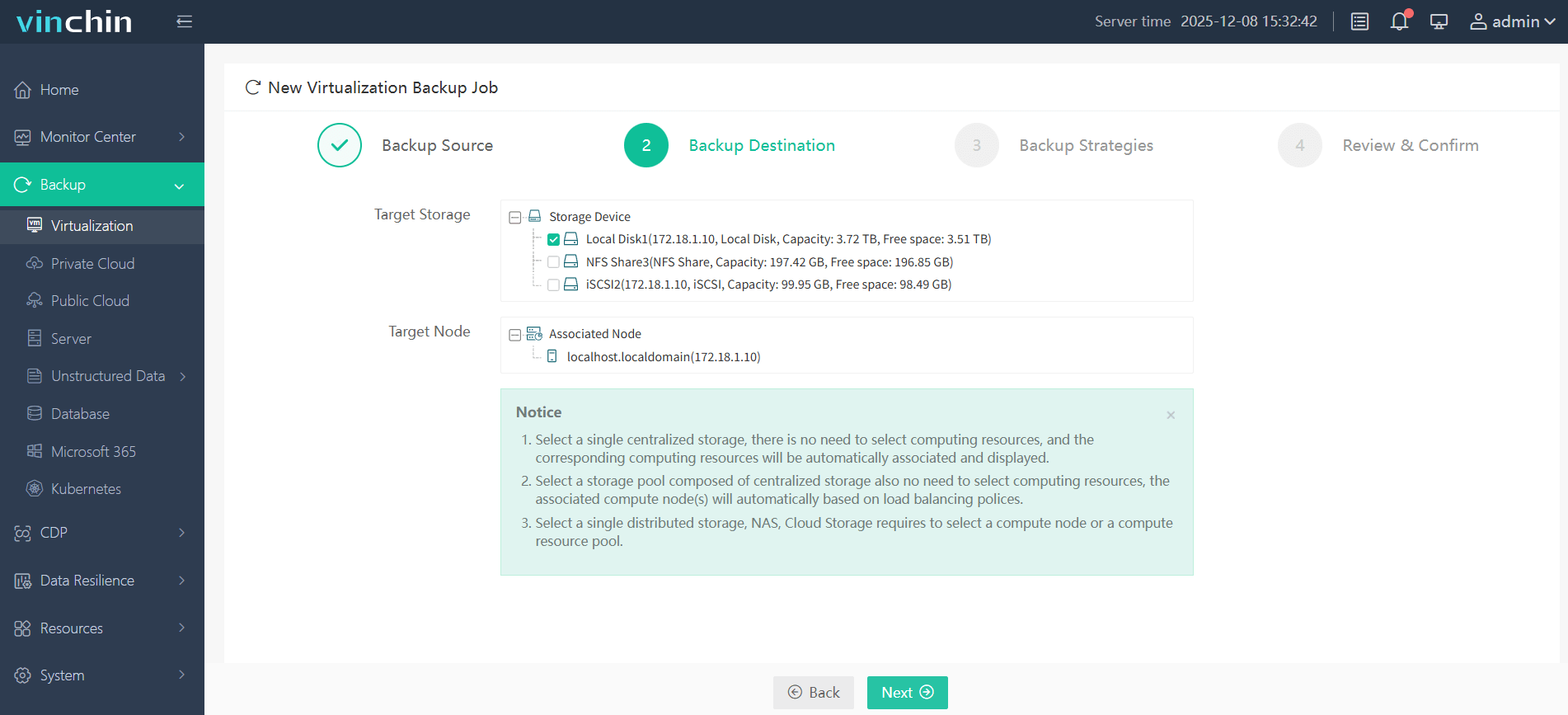
3. Configure backup strategies.
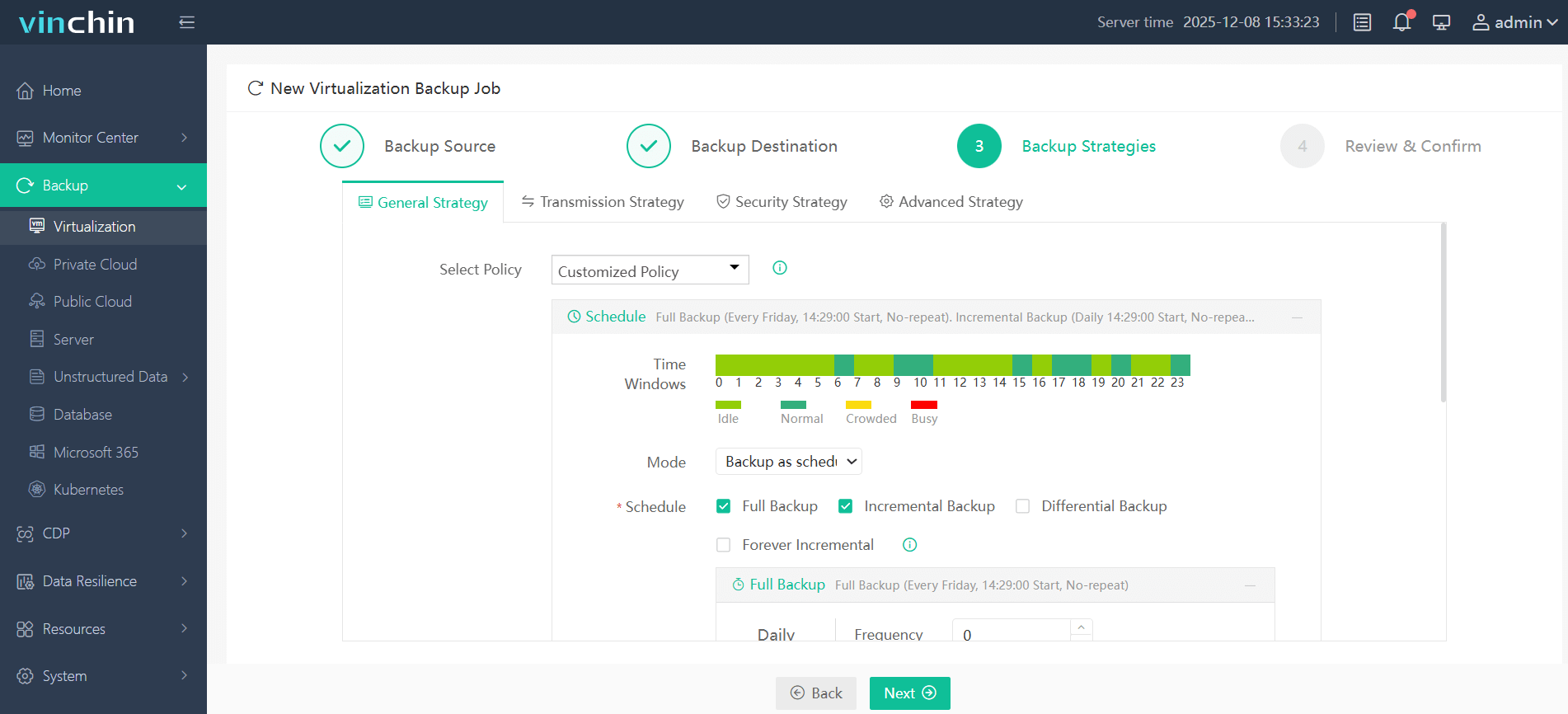
4. Review and submit the job.
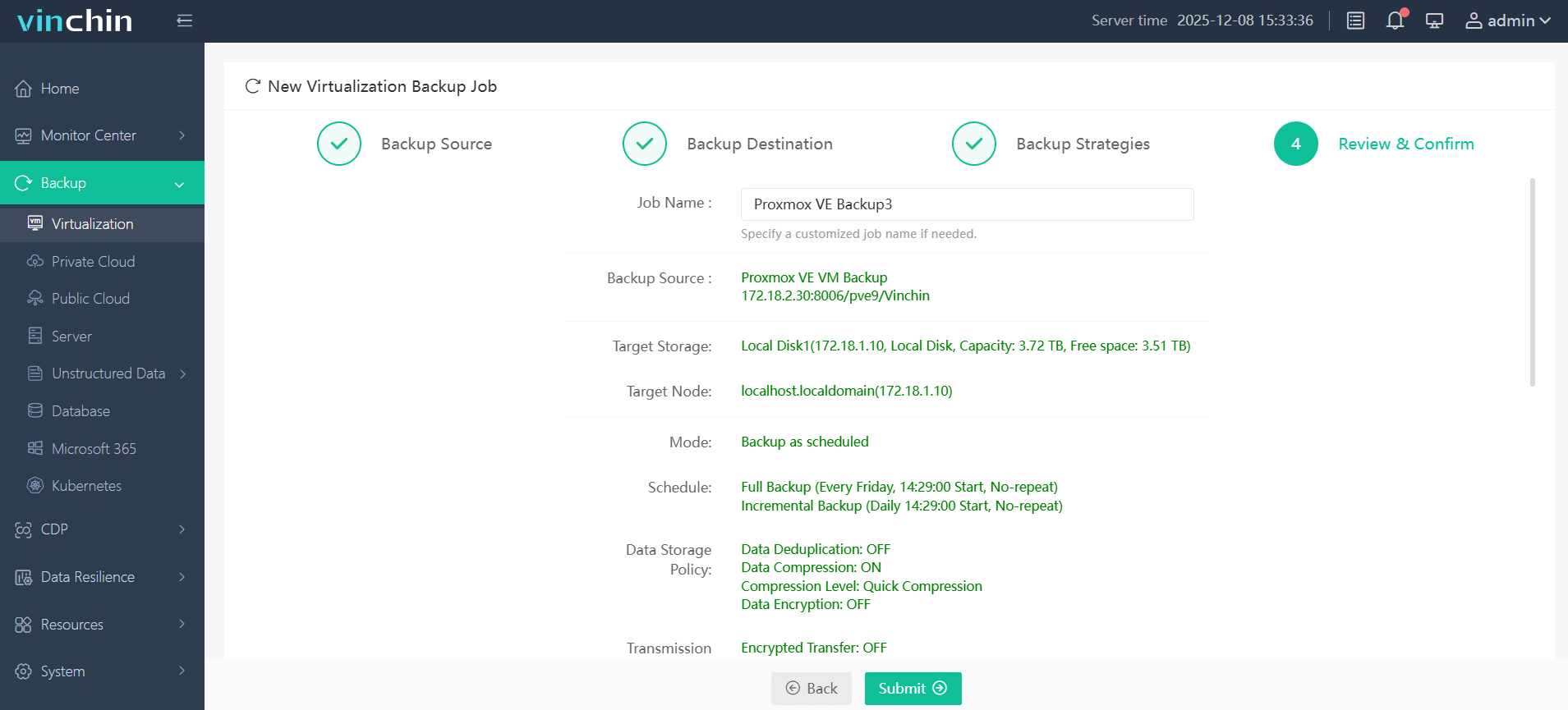
You can start leveraging this powerful system with a 60-day full-featured trial! Reach out to us with your specific Proxmox VE environment needs, and we will provide a tailored solution that aligns with your IT infrastructure.
Proxmox EXT4 vs XFS FAQs
Q1: Which is more suitable for database applications, EXT4 or XFS?
A: XFS is generally considered more suitable for database applications because it offers excellent handling of large data volumes and efficient space management, which are crucial for database operations. EXT4 also provides good performance and stability, making it a reliable choice for many database applications as well.
Q2: If I want to migrate from EXT3 to EXT4, do I need to reformat the partition?
A: Yes, migrating from EXT3 to EXT4 usually requires reformatting the partition. Although EXT4 is backward-compatible with EXT3, to take advantage of the new features and performance improvements of EXT4, a complete reformat is recommended. Before migrating, make sure to back up all important data to avoid data loss.
Conclusion
When choosing between EXT4 and XFS for your Proxmox environment, it ultimately depends on your specific needs. EXT4 is an excellent choice for smaller, general-purpose workloads due to its simplicity and ease of use, while XFS excels in handling large files, high I/O operations, and scalability, making it ideal for demanding environments. If your Proxmox setup requires efficient performance for large-scale applications or heavy storage, XFS is the better option. For more moderate storage and performance requirements, EXT4 remains a reliable and robust solution.
Share on:





