-
What is automatic snapshot AWS?
-
How AWS creates snapshot automatically?
-
How to protect EC2 instances with Vinchin Backup & Recovery?
-
Automatic snapshot AWS FAQs
-
Conclusion
In the modern digital environment, data is at the heart of what drives decision-making, innovation and the day-to-day operations of an organization. Ensuring the security, availability and reliability of data is critical. As a leading cloud service provider, AWS meets this need with EC2 automatic snapshot capabilities.
What is automatic snapshot AWS?
Automatic snapshot AWS provides an efficient, automated way to back up and manage data in the cloud, ensuring that critical data is protected and can be quickly recovered in the event of a failure or data loss event. AWS EC2 automatic snapshot are part of the AWS suite at data protection services and are designed to create point-in-time copies of data volumes, databases, or entire instances.
These snapshots can be executed at regular intervals on a scheduled basis, minimizing the risk of data loss and ensuring that the most up-to-date backups are always available. Whether you are running business-critical applications, maintaining customer databases, or storing large volumes of data, automatic snapshot AWS can help maintain business continuity and support disaster recovery strategies.
How AWS creates snapshot automatically?
AWS offers a service called Lifecycle Manager in the EC2 dashboard. With Lifecycle Manager, you can automate the process of backing up EBS volumes. By defining the labels of the volumes, you can create lifecycle policies that lead to backup and retention schedules for EBS snapshots. This feature eliminates the reliance on custom scripts, making backup and management easier and more efficient.
To create EC2 automatic snapshots, following these steps:
1. In Amazon EC2, Elastic Block Store < Lifecycle Manager < EBS snapshot policy < Next step
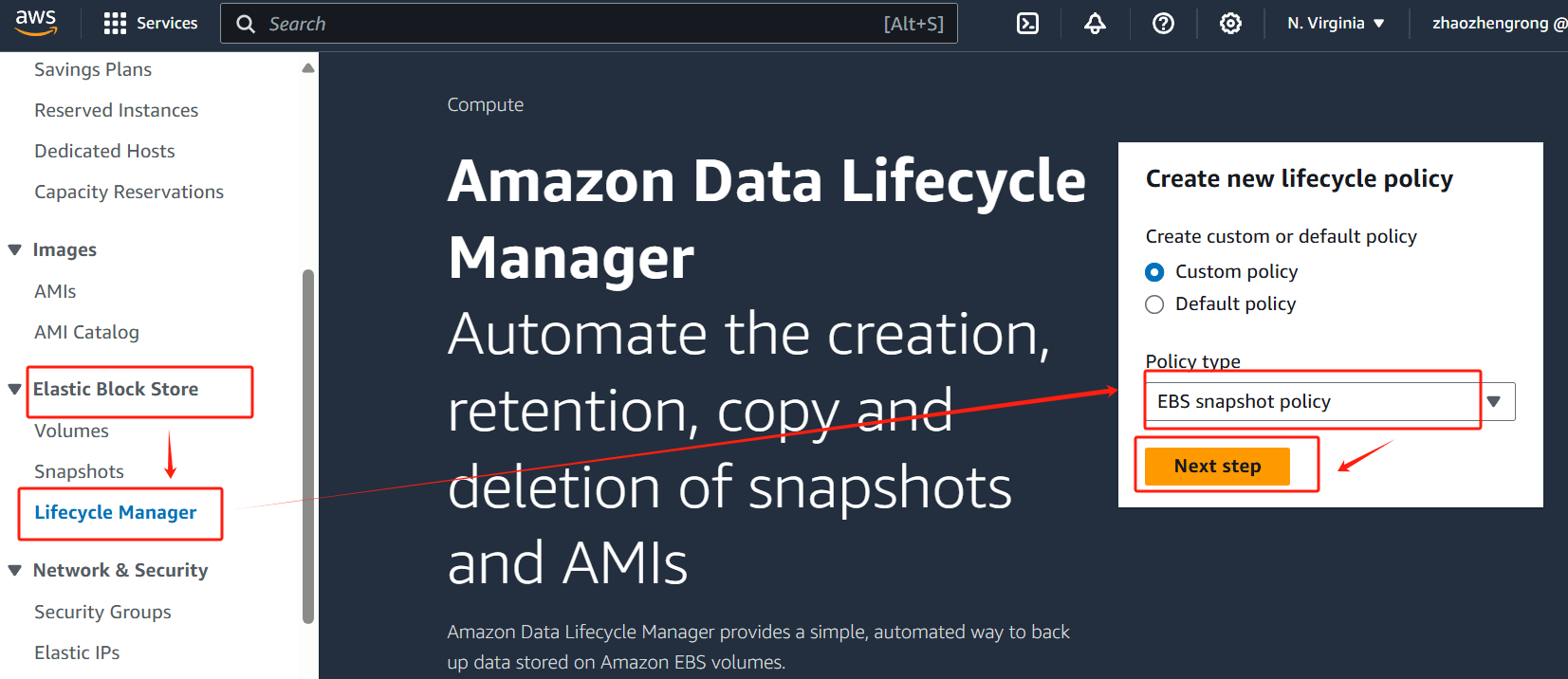
2. In Specify settings, specify Target resources > Enter a short description for the policy> choose an IAM role > enable Policy status to start policy execution at the next scheduled time> hit Next
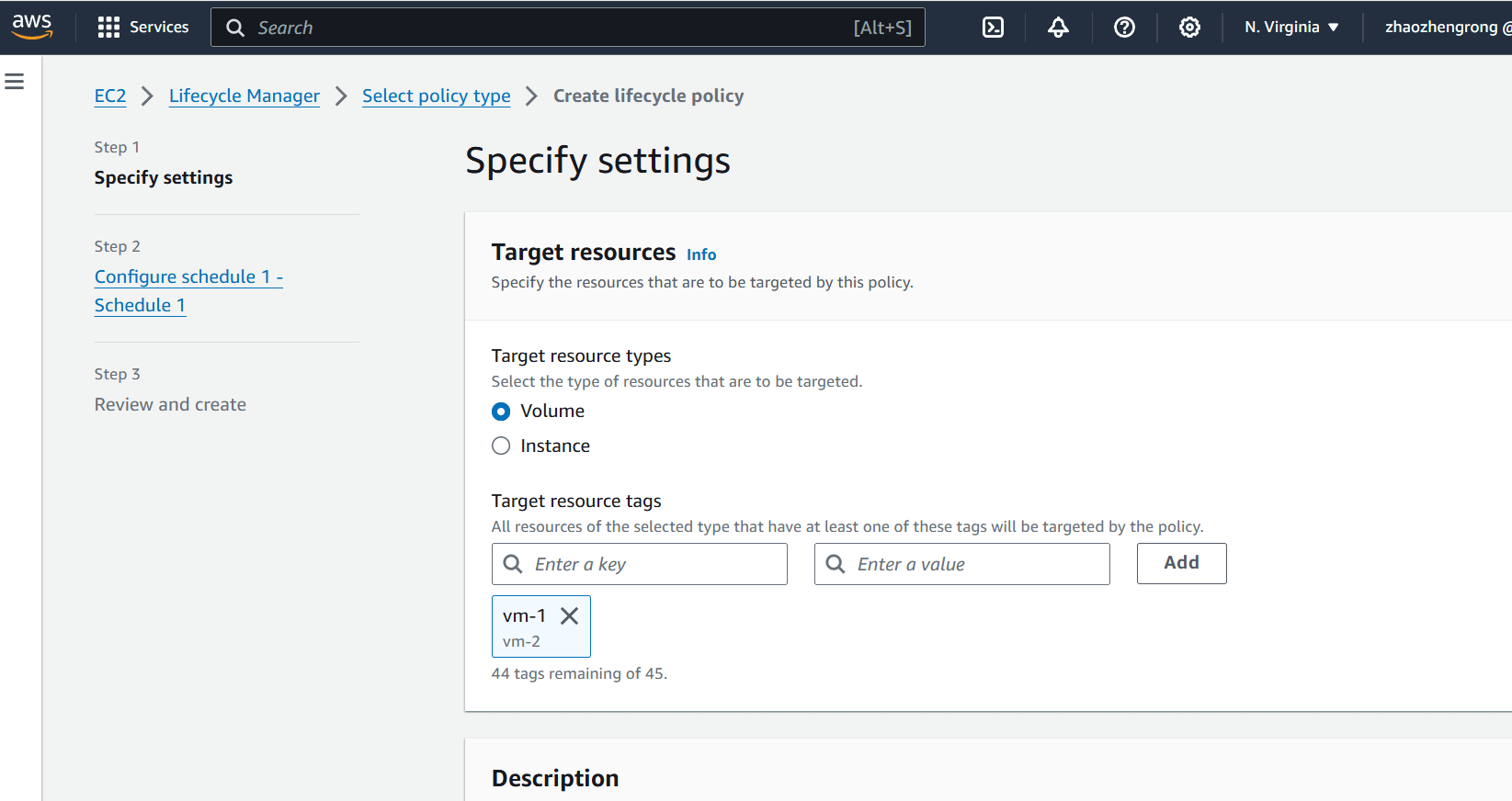
3. Configure schedules (Each strategy can contain up to 4 plans. Plan 1 is required and plans 2, 3, and 4 are optional) > click Review policy > Create policy
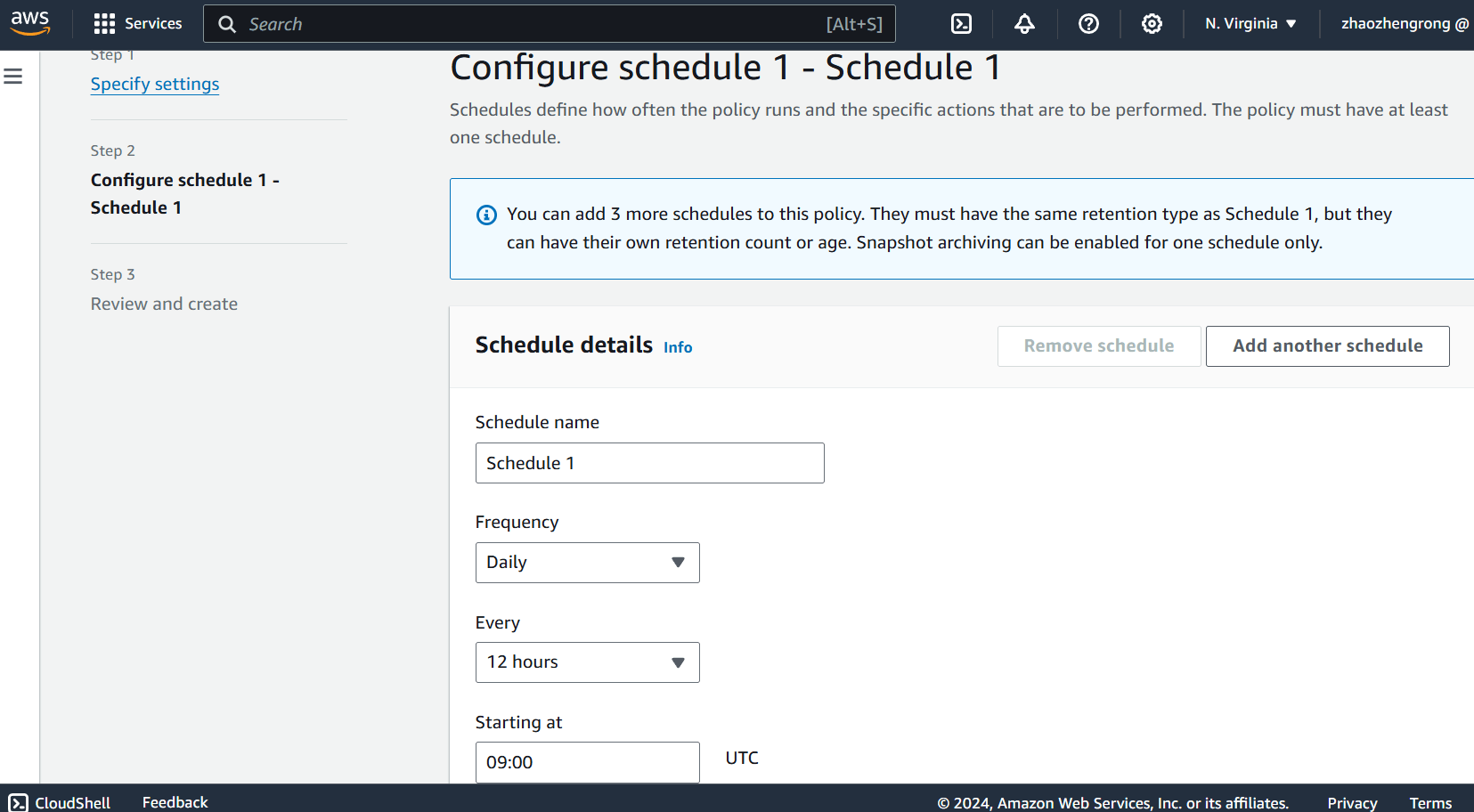
How to protect EC2 instances with Vinchin Backup & Recovery?
Vinchin Backup & Recovery is a backup solution designed specifically for virtual machines, offering efficient data protection for AWS EC2 instances. Its agentless incremental backups and powerful data reduction features ensure efficient backup processes and save storage space. At the same time, data is encrypted during transmission and storage to ensure data security.
To backup EC2 instance with Vinchin Backup & Recovery, follow these steps:
1. Select the EC2 instance to be backed up
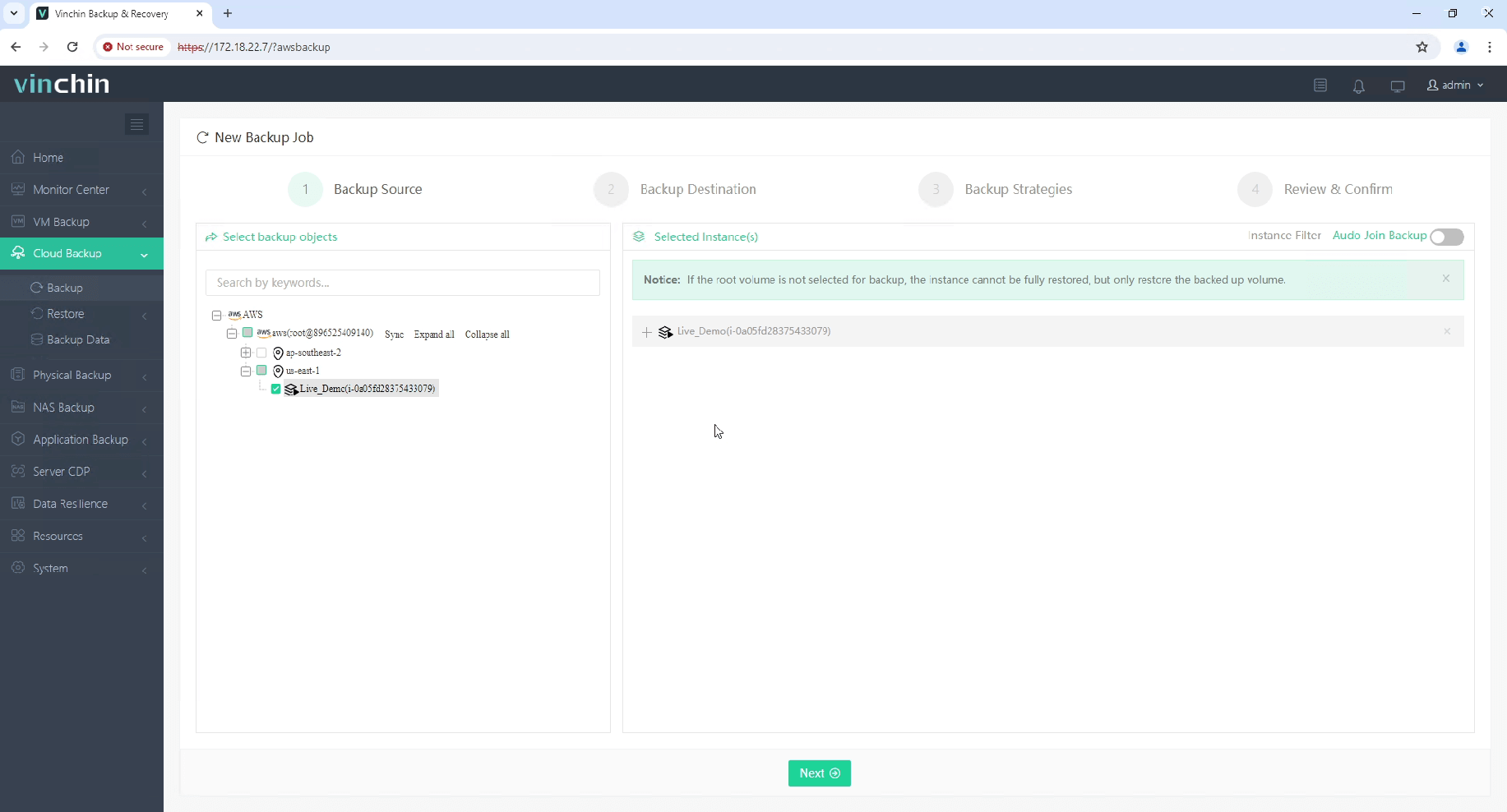
2. Select the backup destination
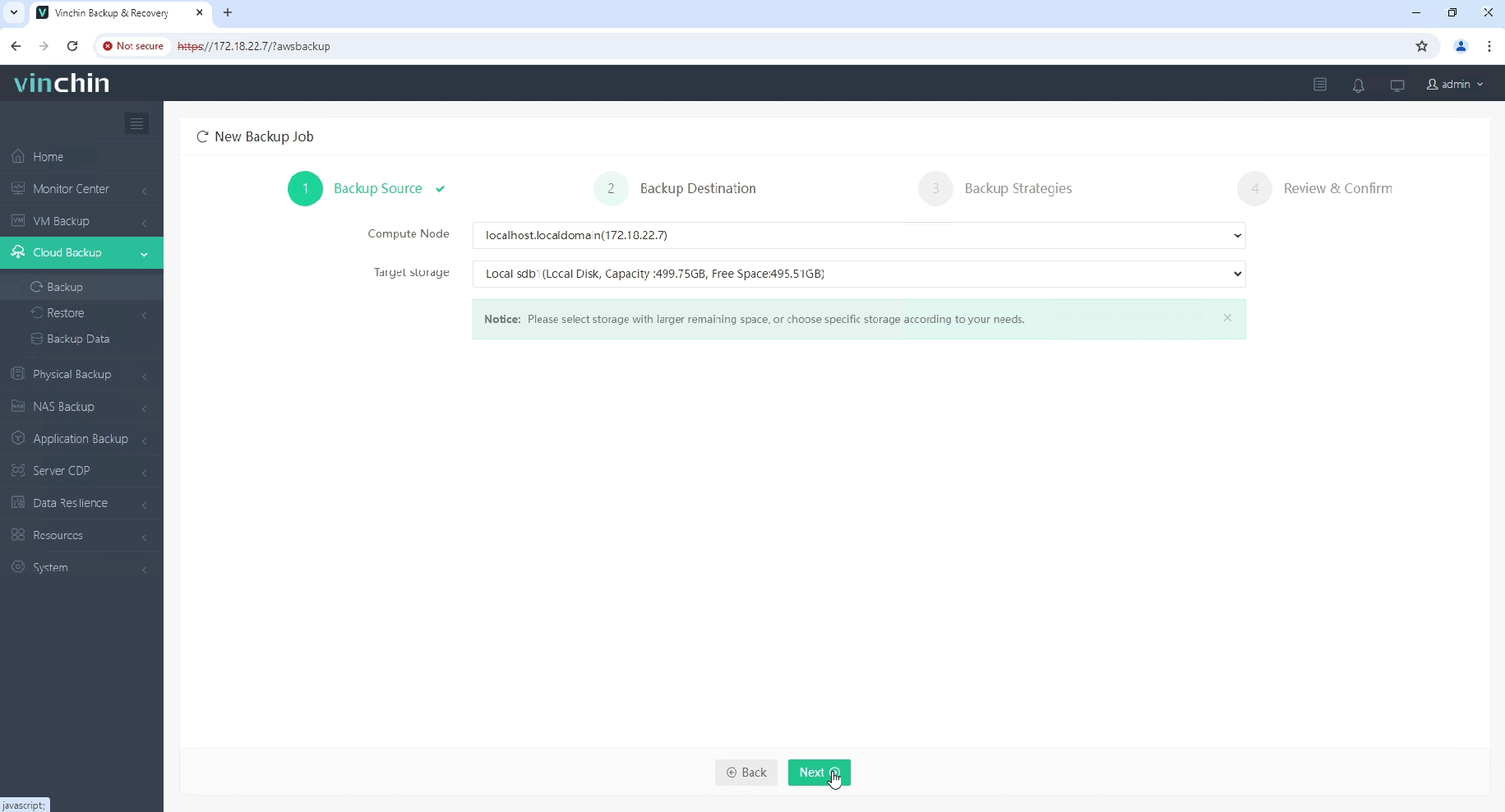
3. Select the backup strategies
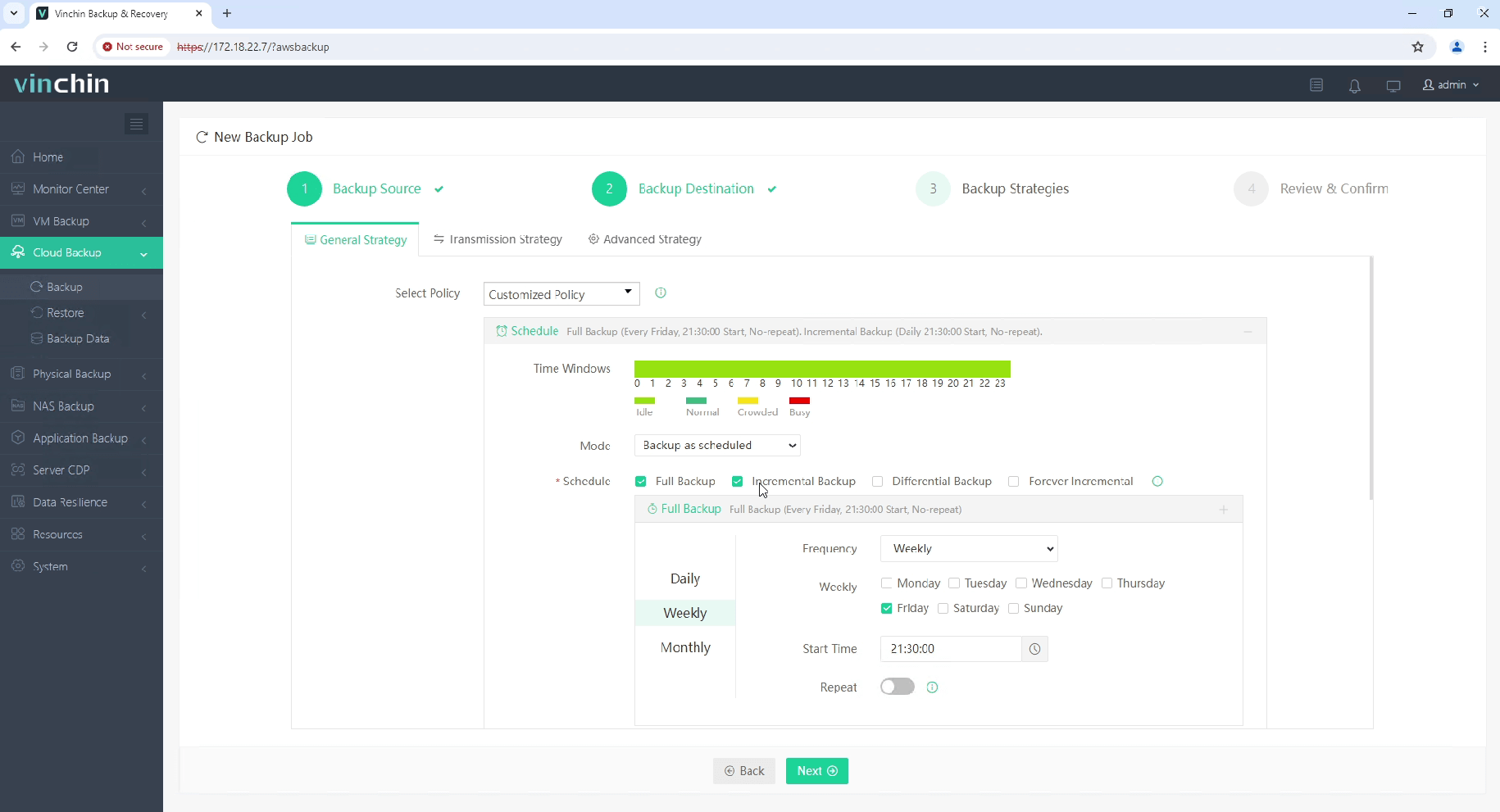
4. Review and submit the job
To let users fully experience its powerful features, Vinchin offers a 60-day free trial period. During this period, users can use Vinchin's various backup and recovery features free of charge. This provides a zero-risk opportunity for organizations to evaluate whether Vinchin meets their backup needs. For more information, please contact Vinchin directly or contact our local partners.
Automatic snapshot AWS FAQs
Q1: Can you use automatic snapshots for both Windows and Linux instances?
A1: Yes, automatic snapshots can be used for both Windows and Linux instances, as long as they are using EBS volumes.
Q2: Can you restore data from snapshots?
A2: Yes, restoring data from snapshots is critical for data protection and disaster recovery solutions for EC2 instances in the event of data corruption or system failure. This ensures business continuity and data integrity by providing a reliable method of responding to disaster events.
Conclusion
In the modern digital environment, data drives decisions and innovation. Ensuring the security and reliability of your data is critical. Automatic snapshots AWS features provide a backup solution. Consider using third-party backup software Vinchin Backup & Recovery for efficient automated backups.
Share on:







