-
Understanding Proxmox VE
-
Who is Commvault?
-
Does Commvault support Proxmox backup natively?
-
Why choose Vinchin Backup & Recovery for Proxmox VE?
-
Proxmox backup FAQs
-
Conclusion
As businesses continue to embrace virtualization, the need for comprehensive backup and recovery solutions has become paramount. With a multitude of virtual environments in use, such as VMware, Hyper-V, and Proxmox, the challenge for data protection platforms is to offer wide-ranging compatibility. Commvault, a specialist in the data protection industry, is renowned for its robust and flexible backup solutions. While Commvault has historically supported a variety of platforms, the integration with Proxmox VE has been a topic of increasing interest among IT professionals.
Understanding Proxmox VE
Proxmox VE is an open-source server virtualization management solution that combines the capabilities of two virtualization technologies: KVM for virtual machines and LXC for container-based virtualization. With a web-based management interface, Proxmox provides a user-friendly platform to efficiently manage VMs and containers, high-availability clusters, integrated disaster recovery tools, and software-defined storage.
Who is Commvault?
Commvault is a comprehensive data protection and information management solution, widely acclaimed for its versatility and support for a broad spectrum of environments. It offers an array of features such as backup and recovery, cloud and infrastructure management, retention, and compliance. Commvault's platform is designed to provide a single, holistic approach to data management, regardless of where the data resides.
Does Commvault support Proxmox backup natively?
Proxmox VE is an open-source server virtualization management platform, which has gained popularity for its scalability, manageability, and cost-effectiveness. It presents a compelling case for organizations looking to optimize their virtual infrastructure. However, the question arises: Does Commvault support Proxmox?
As it stands, Commvault does not officially support Proxmox VE. This means that there is no out-of-the-box solution or direct integration from Commvault for Proxmox environments. For organizations heavily invested in Commvault, this lack of direct support can present a challenge when looking to extend their existing data protection policies to cover Proxmox virtualized workloads.
To address its own ecosystem’s backup needs, Proxmox offers the Proxmox Backup Server, a backup solution tailored specifically for Proxmox VE environments. PBS is designed to back up and restore VMs, containers, and physical hosts. It supports incremental backups, deduplication, and encryption, making it a competent tool for Proxmox users to protect their data.
While PBS is a robust solution for basic backup requirements, it may not meet the more complex needs of larger enterprises or those with mixed-environment infrastructures. PBS is primarily focused on Proxmox environments and might lack the flexibility and features necessary for comprehensive data protection strategies that span multiple platforms.
Why choose Vinchin Backup & Recovery for Proxmox VE?
For organizations seeking a more versatile and enterprise-grade backup solution, Vinchin Backup & Recovery presents itself as a viable third-party alternative. Vinchin Backup & Recovery is engineered to work seamlessly with Proxmox, ensuring that virtual machines can be backed up and restored with minimal effort. It offers full support for Proxmox VE, providing advanced features such as granular recovery options, cross-platform migration, and an intuitive management console. It fills the gap left by PBS, delivering a more rounded and scalable data protection solution.
It also supports multiple virtualization platforms like VMware, Hyper-V, XenServer, Red Hat Virtualization, XCP-ng, Oracle OLVM, etc. It provides advanced backup features, including automatic VM backup, agentless backup, LAN/LAN-Free backup, offsite copy, effective data reduction, cloud archive, instant recovery, data encryption, ransomware protection and more to comprehensively secure your data security and integrity.
There will be a user-friendly web console to let you easily manage the backup system and create VM backup jobs so you don’t have to manually export and import VM via VM manager or command every time for VM backup and recovery.
It only takes 4 steps for you to backup Proxmox VE VMs:
1. Select the backup object.
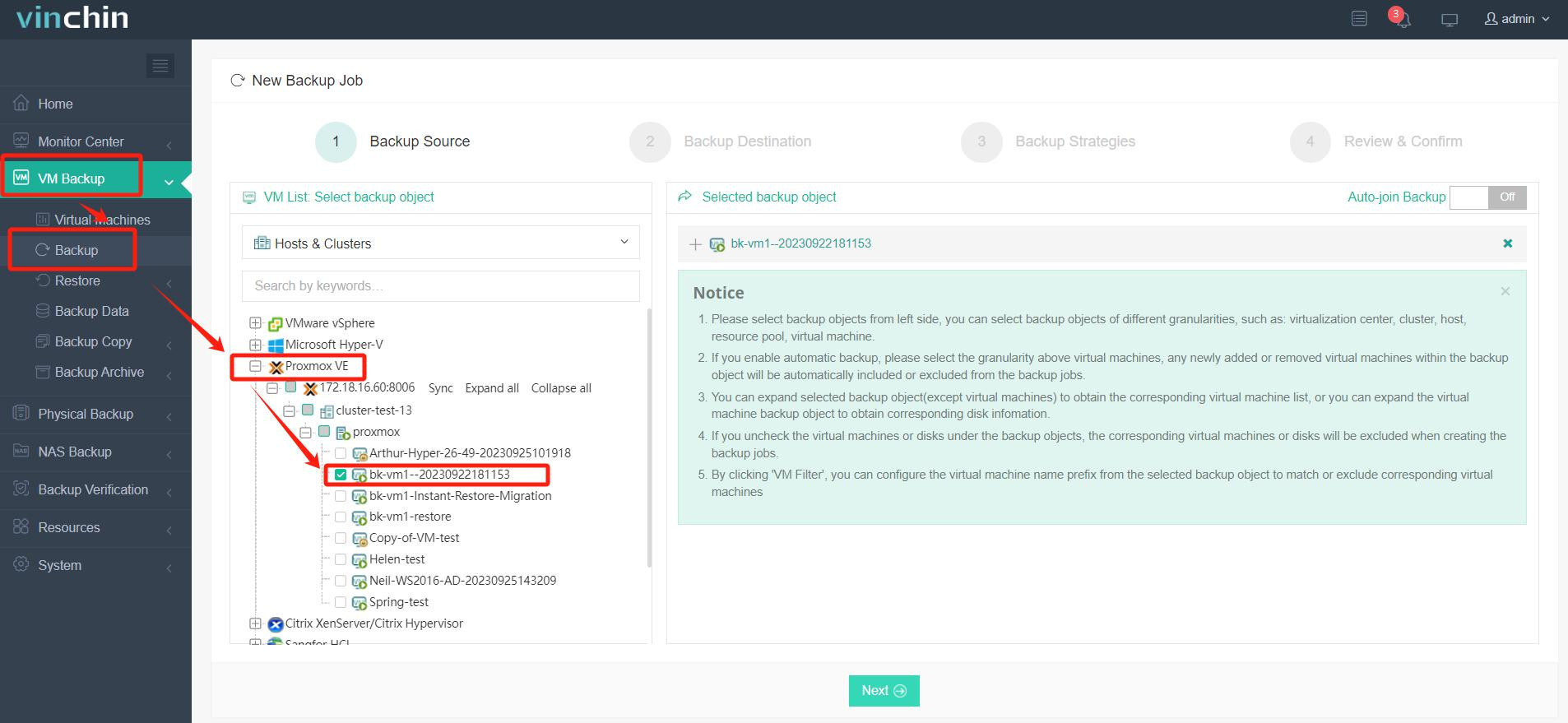
2. Select backup destination.
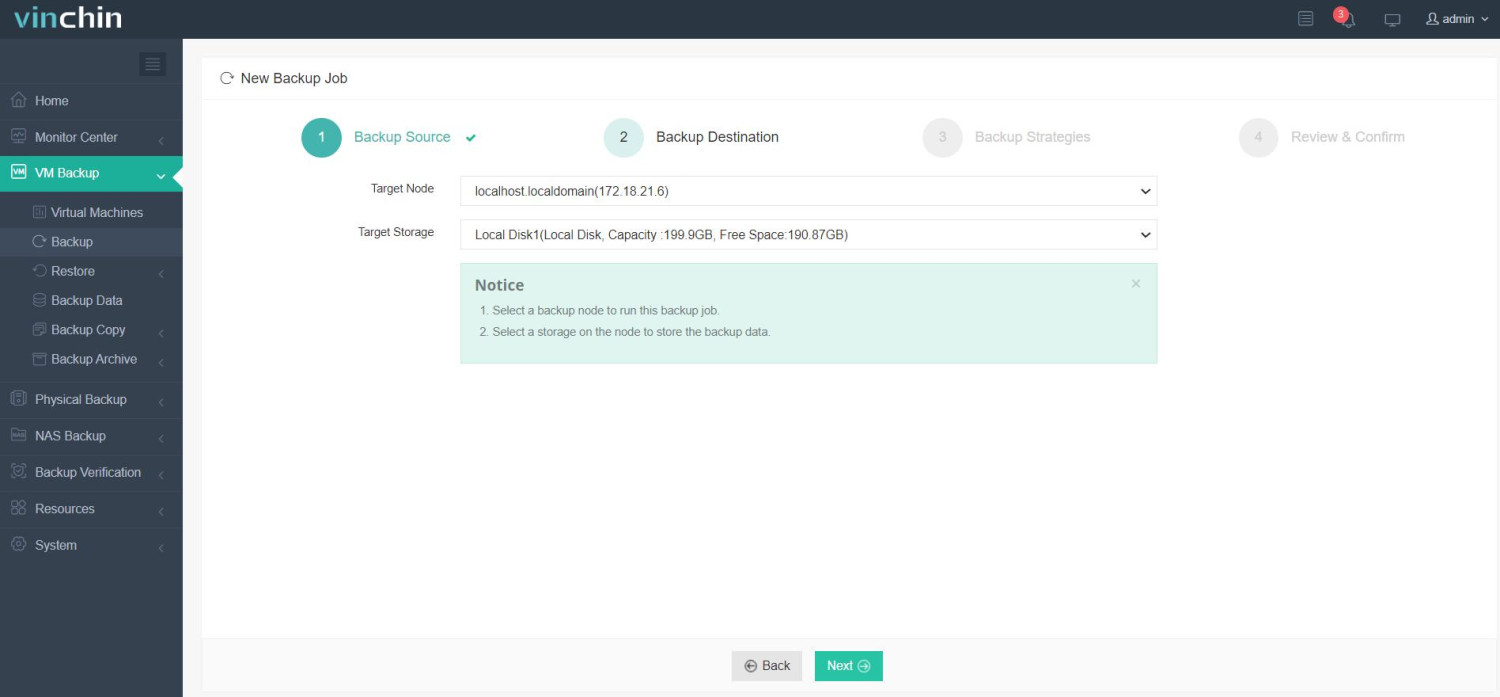
3. Select backup strategies.
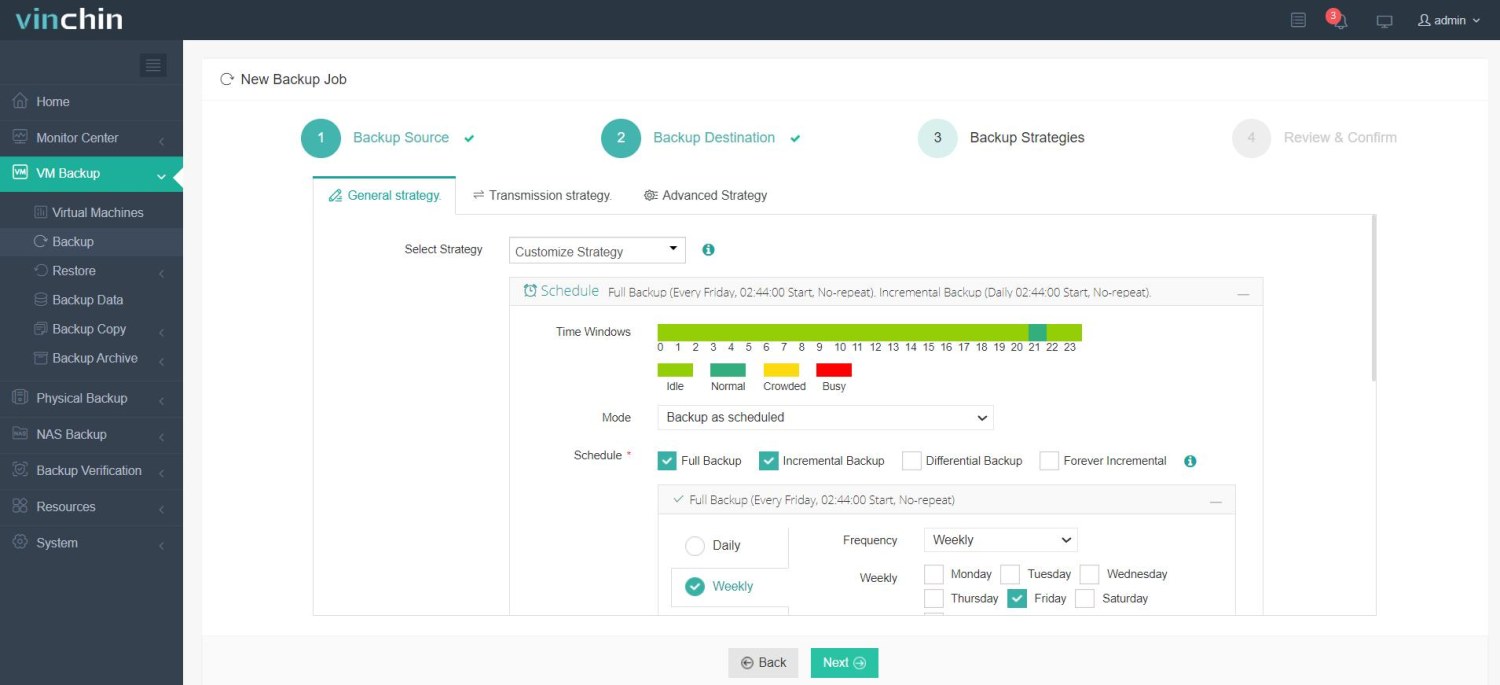
4. Review and submit the job.
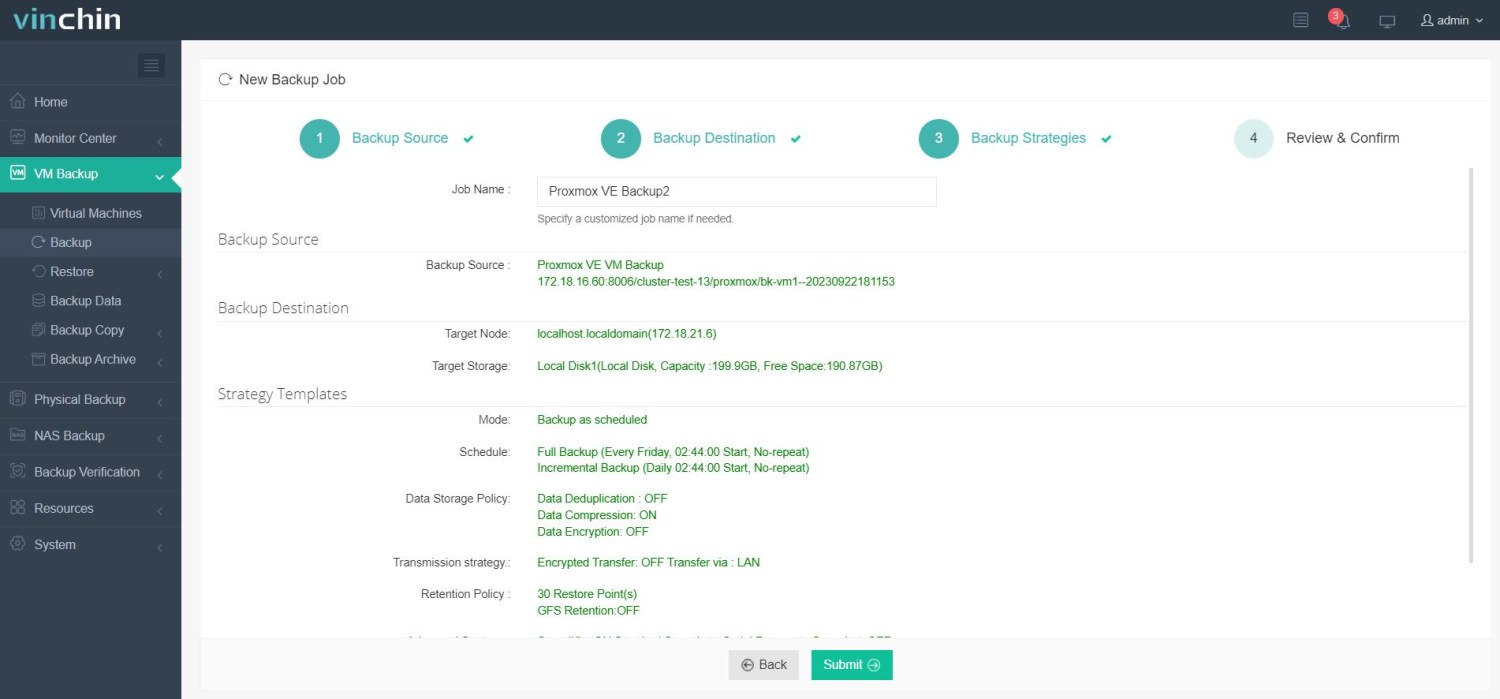
Vinchin Backup & Recovery has been chosen by thousands of companies worldwide. You can start leveraging this powerful system with a 60-day full-featured trial! Share your specific Proxmox VE environment needs with us, and we will provide a custom solution that fits seamlessly with your IT infrastructure.
Proxmox backup FAQs
1.Q: How to migrate Proxmox to new server?
A: Here are 4 methods to help you migrate Proxmox to new server:
a. Backup and restore from Proxmox Web interface
b. Use Proxmox cluster for migration
c. Migrate using Proxmox Backup Server
d. Migrate Proxmox to new server with Vinchin Backup & Recovery
You can click on the link to learn the detailed steps.
2. Q: How can I set scheduled backup for Proxmox?
A: Scheduled backups are an essential component of a robust data protection strategy, ensuring that critical data is preserved without the need for manual intervention. In Proxmox VE, setting up automatic backups can be accomplished with ease through the web interface and command-line, providing a powerful method to automate and fine-tune backup operations.
Conclusion
While Commvault’s lack of direct support for Proxmox VE may seem like a stumbling block, it opens the door for specialized backup solutions like Vinchin Backup & Recovery to shine. Proxmox users have the option of starting with PBS and then scaling up to a more comprehensive solution as their needs grow and diversify. Vinchin Backup & Recovery offers a powerful alternative that not only complements the capabilities of Proxmox but also extends beyond, ensuring that data protection remains robust, flexible, and reliable in a multi-platform landscape.
Share on:








