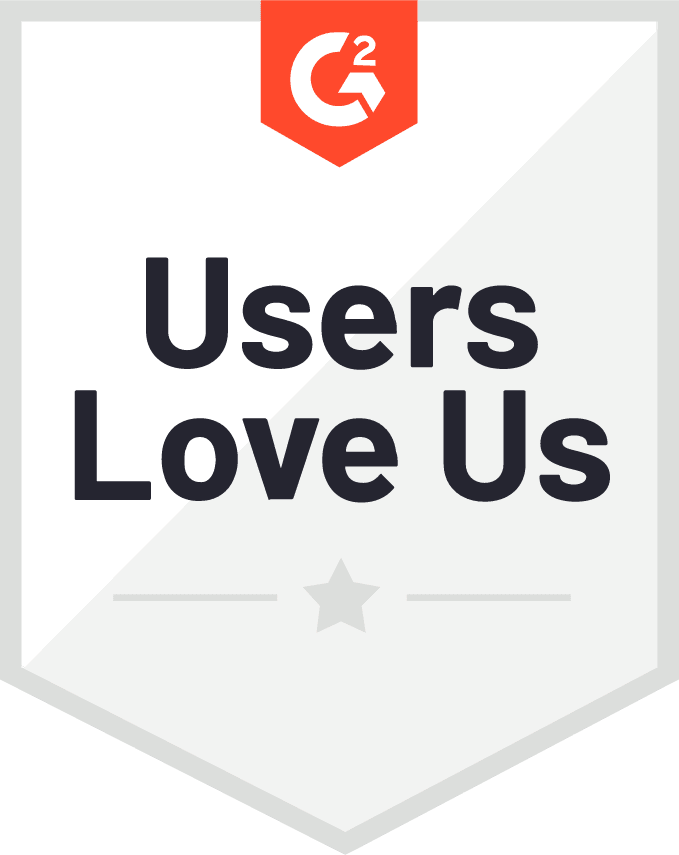-
What is CDP?
-
Why use CDP on Windows server?
-
Protect Windows server with Vinchin CDP
-
CDP FAQs
-
Sum Up
In today’s age, all kinds of digital systems require the support of the servers in the background. To provide premium services to customers, protecting data and guaranteeing business continuity is the important for protecting brand reputation.
Windows operating system is one of the most popular operating systems used on business servers because it provides user-friendly GUI, abundant useful features, and excellent integration with Microsoft applications.
To protect the performance of Windows server, you need to backup the server data and compile disaster recovery plan in case of unexpected cases. In this post, you will know learn to protect data on the server and guarantee business continuity with CDP.
What is CDP?
Continuous data protection is an advanced data protection solution working by capturing every change made to data on the Windows server in real-time so you can select any-point-time recovery point to restore data, almost promising 0 data loss.
CDP works by backing up server data and data change and lets you select recovery point when needed so it is like a backup solution, but what’s the difference between traditional backup and CDP?
Traditional backup solution typically creates backup by taking snapshots of the server when the backup job is triggered, which often occurs daily, weekly, or monthly, like Windows Server Backup. In this way, you only have limited recovery points in the list when you restore the Windows server. Although you can set up a short backup interval, there is still data loss between backup intervals.
In contrast, CDP eliminates the backup intervals to let you select any point in time of backup data. If you have used log backup of database, you can find something similar to it because when you restore the database, you can also select the wanted recovery point. However, the log backup is also created periodically, so you might lose the last data but CDP won’t cause that.
Why use CDP on Windows server?
With the real-time protection for your Windows server, everything on the server will be well protected.
Prevent Data Loss: First, CDP is a data backup solution. We all know that backup is the foundation of data security and CDP can backup production data to another storage, so if the server data is lost, you can easily recover data from the backup, ensuring data security.
Ensure Quick Recovery: CDP can be easily integrated with instant data recovery solutions, making it very suitable for systems that require high business continuity. If it can also be integrated with failover solutions, such as heartbeat detection, the system can be protected with automatic disaster recovery, ensuring extremely high business continuity.
Comply with laws and regulations: In some industries, business continuity is particularly important, so even if a company is not willing to invest heavily in purchasing CDP solution, regulatory agencies may still mandate to equip critical facilities with CDP solution. Otherwise, the company may face fines. If there are similar regulations in your industry, CDP solutions can help you avoid many losses.
Protect Windows server with Vinchin CDP
To protect Windows server with CDP, you can select Vinchin which can let you protect both physical Windows server and virtual Windows server. Vinchin’s CDP allows you to select the volumes of the Windows server to protect so it will be usable in many scenarios.
Vinchin does not only provide CDP for server protection, but also advanced disaster recovery solutions like data replication to let you replicate the volume data to a standby machine for quickly boot later and automatic failover to free you from monitoring business systems by automatically identify whether the primary server is down and restarting it when needed.
It provides a user-friendly web console to let you easily create the CDP job.
1. Select the volumes you want to protect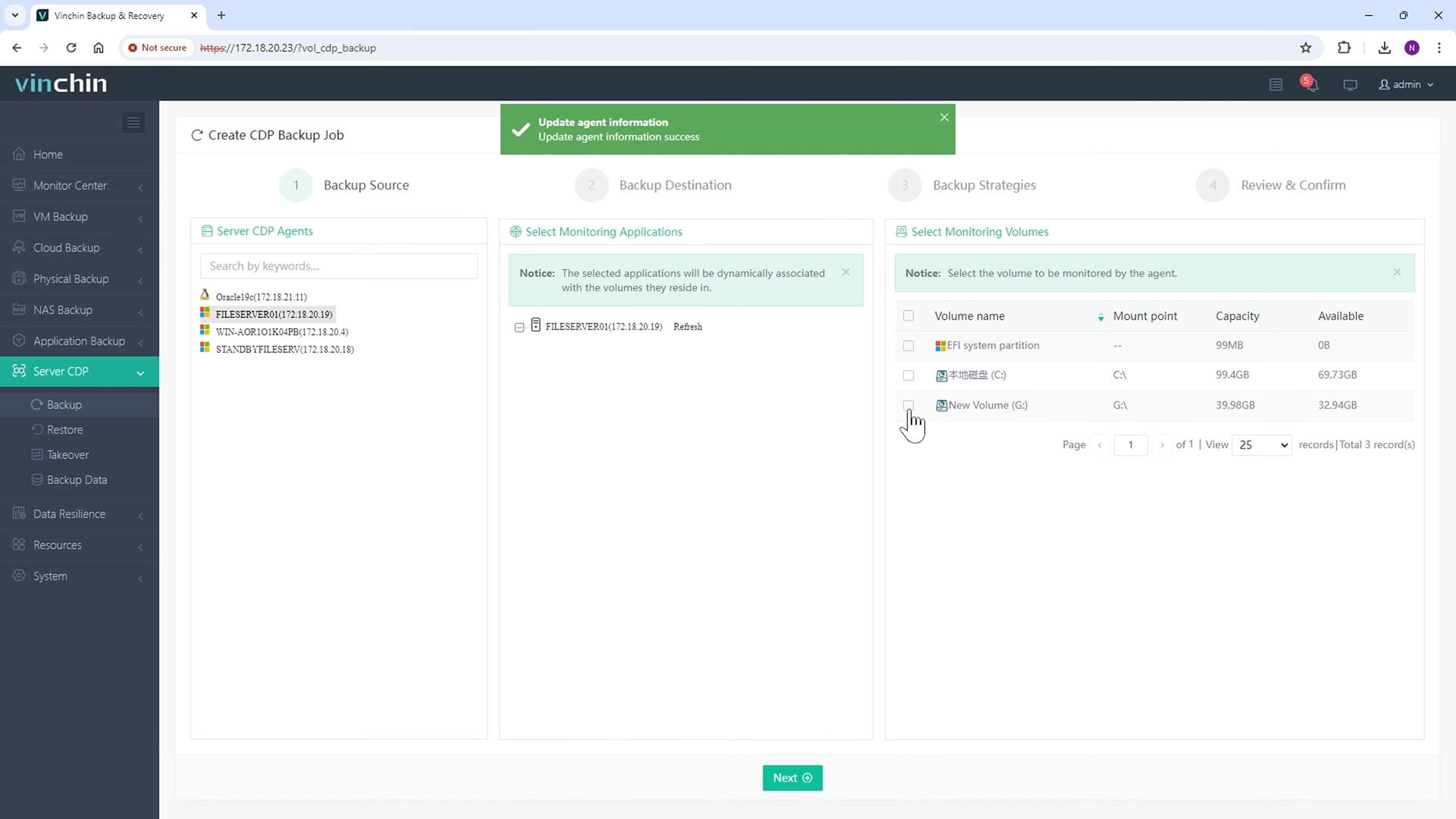
2. Select backup storage. You can also enable Server Replication and Failover here.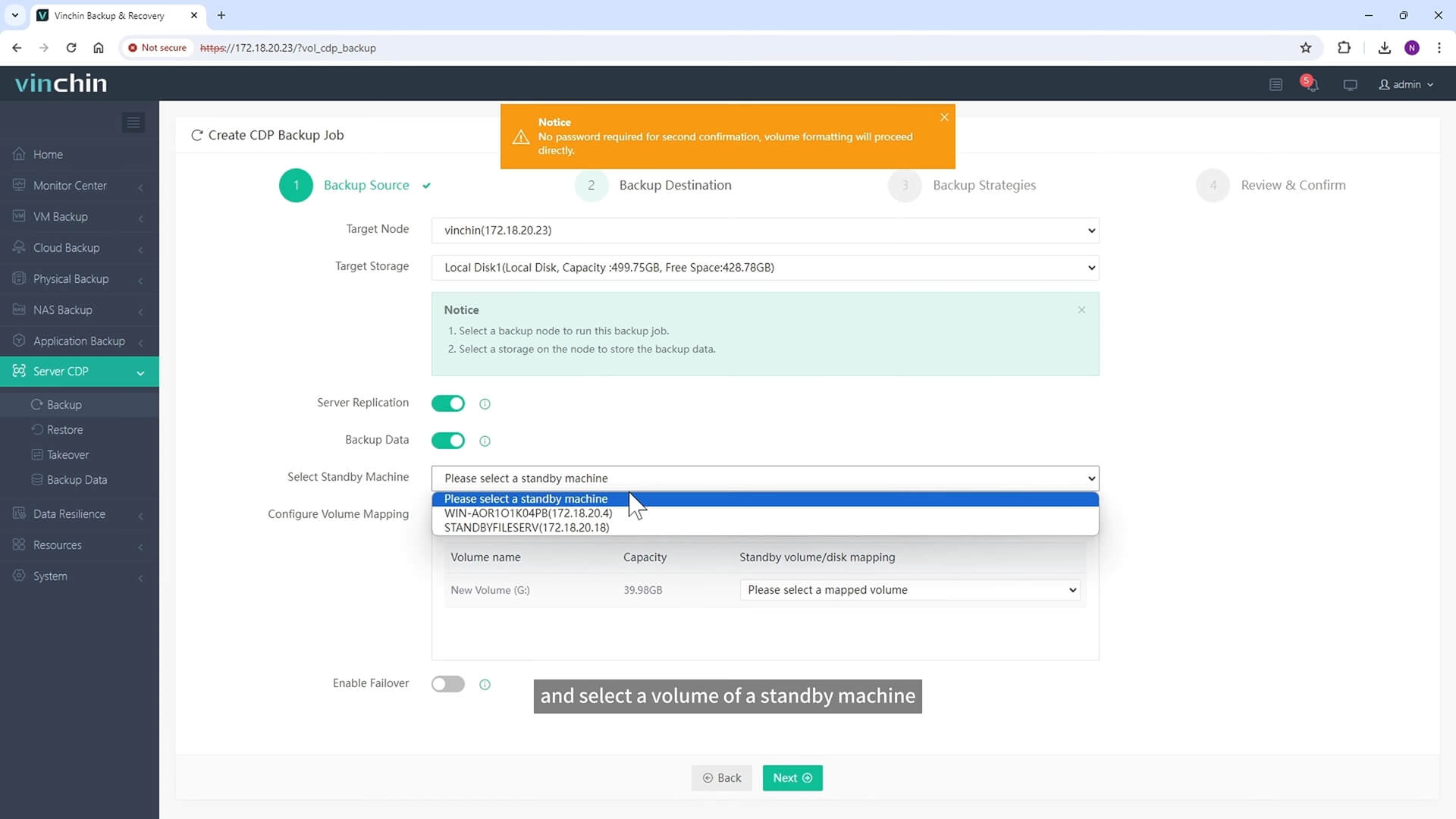
3. Select backup strategies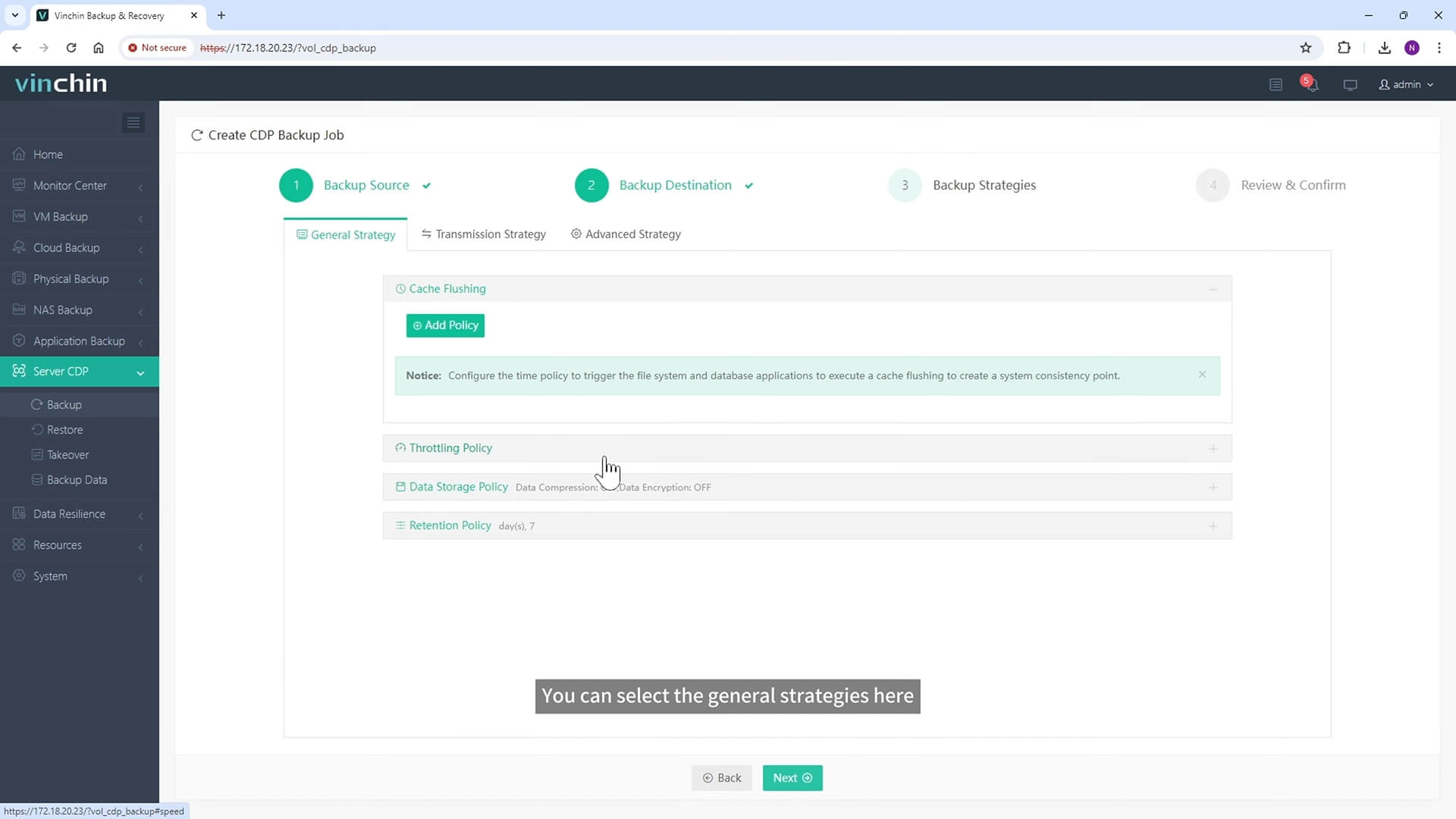
4. Submit the job
Vinchin has helped thousands of companies protect workloads and you can also start a 60-day full-featured free trial to see how powerful it is. For any questions, you can contact our sales and support team for help.
CDP FAQs
1. How does CDP handle large volumes of data on Windows server?
Although enterprise Windows servers typically store hundreds of gigabytes or even terabytes of data, as long as the relevant hardware resources are in place, because CDP consumes more resources than conventional backup solutions, professional CDP solutions can easily handle this because CDP consumes more resources than conventional backup solutions.
2. Is CDP compatible with virtualized environments like Hyper-V?
Virtual machines can be easily installed with CDP solution because they are also independent machines. With the CDP agents installed on the virtual machines, all of them can be protected in real-time.
3. Can CDP protect against ransomware?
As long as the backup data is not fully destroyed by ransomware, you can easily restore data to a point before the environment is infected.
Sum Up
CDP is a very suitable data protection solution for Windows server because it provides real-time data protection to guarantee business continuity.
Vinchin Backup & Recovery is a professional backup and disaster recovery solution for all kinds of workloads like Windows server, Hyper-V VM, VMware VM, Proxmox VM, etc. Don't miss its free trial.
Share on: