-
What is Hyper-V disaster recovery tool?
-
Some tips for selecting Hyper-V disaster recovery tool
-
Hyper-V disaster recovery tool: Vinchin Backup & Recovery
-
Sum Up
Server virtualization technology has made IT environment work more efficiently and Hyper-V is one of the mainstream virtualization solutions. With the proper Windows operating system installed on the physical server, users can create virtual machine on it.
For IT environment management, disaster recovery is always indispensable. Many applications are installed on virtual machines to support all kinds of business systems and the substantial VM data are crucial to companies.
The crucial data are always under threat. FBI Says the Internet crime took people $6.9B in 2021. Even the large companies like Toyota can not escape from the influence of cyberattack. Except for crime, incorrect operations, accidents, natural disasters, and many other factors may also incur data loss.
Disaster recovery plan is the effective way to minimize the loss in the event of data loss or other unexpected situations. That's why every company should have a disaster recovery plan. To make a good disaster recovery plan, the easiest way is to get a disaster recovery tool for Hyper-V virtual environment.
What is Hyper-V disaster recovery tool?
Hyper-V disaster recovery tool is the kind of application that makes you retrieve or recover data after production system suffers from data loss.
Microsoft has released some disaster recovery tools for users to protect Hyper-V VM like Hyper-V Replica and Windows server backup.
Hyper-V Replica is the inherent free tool in Hyper-V, allowing asynchronously replicating virtual machine to a secondary site. It is a good solution for recovering local production system from destructive disaster with remote data replication.
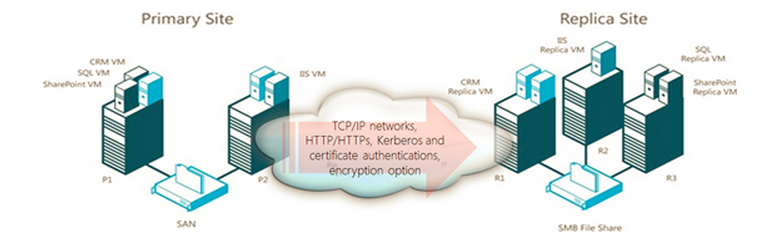
Windows Server Backup, including a set of tools, is the special system backup solution for Windows server environment, allowing backing up full server or volumes, selected volumes, system state, specific files or folders, etc. In the new versions, individual virtual machine backup has been supported.
Hyper-V Manager is often used as the management tool for Hyper-V environment which also provides features for disaster recovery. You can take snapshots (also called checkpoints in Hyper-V environment) to make simple data backup for short term. Exporting entire Hyper-V VM might make it able to be stored for a long time, but manually managing so many files is not good for disaster recovery. You can also know the way to create VM template for clone with Hyper-V manager.
For a technician, scripts are the powerful weapons. Microsoft PowerShell is the tool to run all kinds of commands for Hyper-V environment management. There are also some commands for disaster recovery like VM backup and migration.
Some tips for selecting Hyper-V disaster recovery tool
To better protect your Hyper-V environment, there are some tips for selecting and using Hyper-V disaster recovery tool.
Compatibility
First, whether the solution can be deployed in Hyper-V environment decides whether you can have further tests for it. Then you should test whether it works well with the hosts or VMs.
Backup and Restore
Backup and restore should be the basic features of disaster recovery tool. Does this solution make you select the specific items, like VM or files to backup or restore? Is there a backup system to orderly manage VM backup jobs and files? You can easily create Hyper-V VM backup in many ways.
Strategies
Backup jobs should be configured with proper strategies because different VMs should be protected in different ways. Therefore, adequate strategies should be provided by excellent disaster recovery tool.
Remote Site
Remote site is like the double insurance for IT environment. It is recommended to build a remote disaster recovery center if possible, so the disaster recovery tool should be able to work with it.
RTO and RPO
Think about your demands like RTO (Recovery Time Objective) and RPO (Recovery Point Objective). Can this solution help recover production system as soon as you wish or recover enough data that you need?
Regular Test
Even if you have adopted the solution, it should be frequently tested to see whether the new machines or latest systems are still compatible with it.
Regular Check
The logs should be regularly checked to see how well the disaster recovery tool works with Hyper-V environment and adjust configurations for VM backup jobs.
Also, backup storage should be regularly checked to make sure there is always enough storage for the backup files.
Hyper-V disaster recovery tool: Vinchin Backup & Recovery
Vinchin Backup & Recovery provides professional disaster recovery solution for Hyper-V environment, including VM backup, restore, and migration.
Vinchin Agentless Backup technology lets you directly add Hyper-V host to backup server to create backup job without deploying agent on every VM, saving a lot of time for you.
Vinchin Speedkit technoloy works as the alternative for CBT, greatly speeding up incremental backup in Hyper-V environment.
Vinchin backup system is managed by a user-friendly Web Console. All the job configurations can be finished without sophisticated operations. You can quickly create a backup or restore job.
For instance, if you would like to create a Hyper-V backup job:
1. Just select the Hyper-V VM

2. Select the storage for storing data backup

3. Select backup strategies. Vinchin Backup & Recovery provides many backup strategies to choose, including schedule, speed controller, data deduplication, data compression, GFS retention policy, etc.
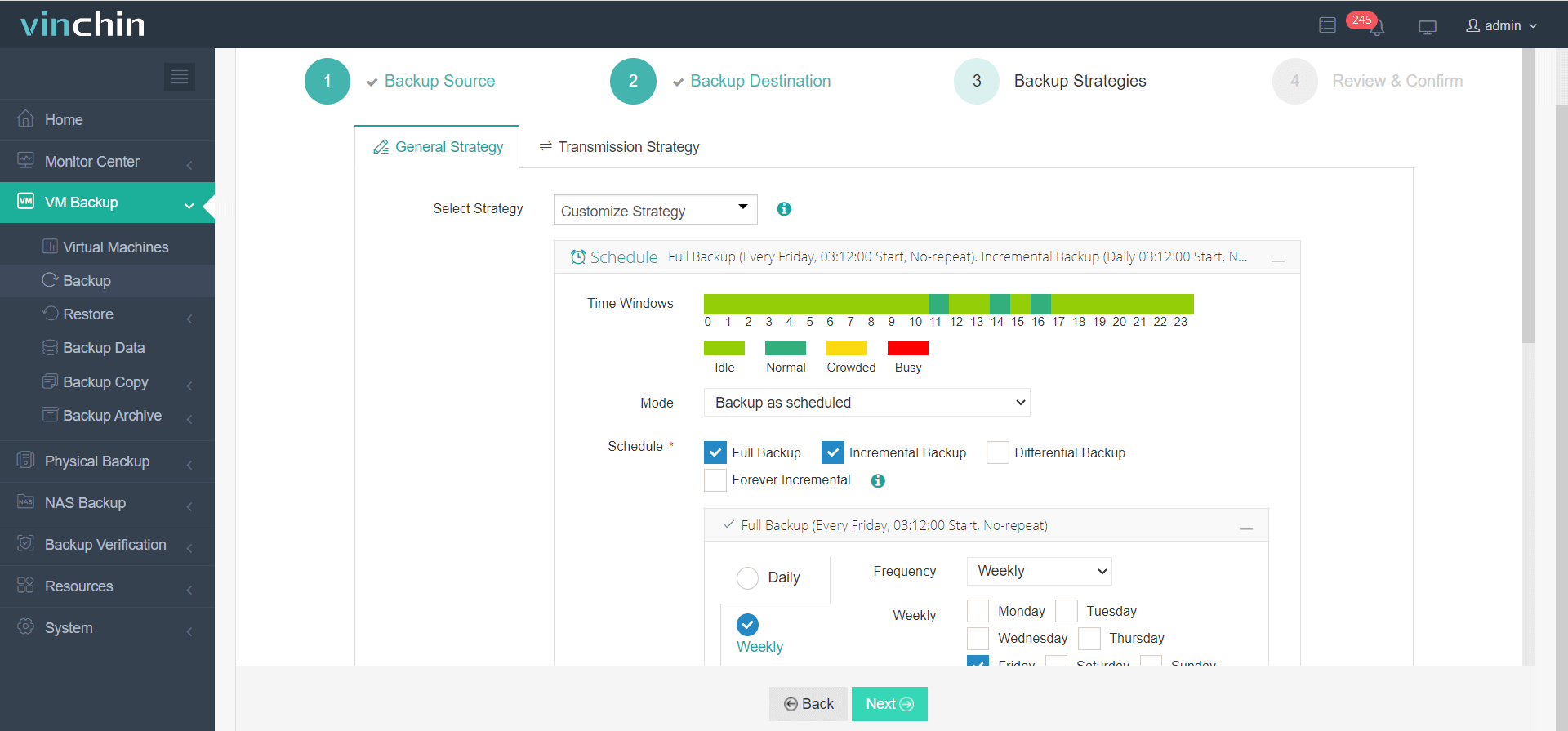
4. Just submit the job

The backup can be used to restored on another Hyper-V host or to another virtualized platform (V2V).If you have a remote data center for disaster recovery, Vinchin Backup & Recovery will help save independent backup copy to the offsite data center.
Vinchin Backup & Recovery has been selected by thousands of companies and you can also start a 60-day full-featured free trial here. Also, contact us, leave your requirements, and then you will receive your tailored solution. We have established partnerships with reputable companies all over the world so if you would like to do a local business, you can select a local partner here.
Sum Up
Disaster recovery plan is essential for Hyper-V environment because VM data are under threat of all kinds of disasters. Microsoft has made some Hyper-V disaster recovery tools like Hyper-V Replica and Windows Server Backup, but they can not help make comprehensive disaster recovery plan.
Vinchin Backup & Recovery provides many useful features for VM backup, restore, and migration in Hyper-V environment. Don't miss out on the free trial.
Share on:







