-
Proxmox Virtual Machines
-
Proxmox Containers
-
Application Scenarios of Proxmox VMs and Containers
-
How efficiently backup Proxmox VM?
-
Proxmox VM vs Container FAQs
-
Conclusion
In the realm of virtualization technology, Proxmox has emerged as a popular and powerful platform that offers both virtual machines and containers as tools for running applications and services. Each of these technologies has its own unique advantages and application scenarios, making them suitable for different use cases based on specific needs and requirements. In this article, we will explore the differences between Proxmox VMs and containers, their respective benefits, and the ideal scenarios where each technology shines.
Proxmox Virtual Machines
Virtual machines in Proxmox are essentially isolated instances of a virtualized operating system that run on a physical machine. Each VM has its own resources, including memory, CPU, storage, and network interfaces, making it a fully functional virtual environment that can host applications and services. Here are some key advantages of using VMs in Proxmox:
1. Isolation: VMs are isolated from each other, meaning that if one VM fails or experiences issues, it will not impact other VMs on the same host. This isolation also provides security benefits, as VMs can have separate security settings and access controls.
2. Hardware Independence: VMs abstract the underlying hardware, allowing for greater flexibility in terms of hardware configurations, which means that VMs can be moved easily between different physical servers without worrying about hardware compatibility issues.
3. Operating System Flexibility: Each VM can run a different operating system, enabling users to host a variety of applications and services on the same physical machine. This flexibility is particularly advantageous in heterogeneous environments that require multiple operating systems.
4. Resource Management: Proxmox allows users to allocate specific resources to each VM, such as CPU cores, memory, and storage space. This granular control over resources ensures that each VM receives the necessary resources to operate efficiently.
Proxmox Containers
Containers in Proxmox provide a lightweight form of virtualization in which applications are deployed in isolated user-space instances, sharing the same kernel as the host operating system. Containers offer several advantages over VMs, making them ideal for specific use cases. Here are some key benefits of using containers in Proxmox:
1. Low Overhead: Containers have lower overhead compared to VMs, as they share the host operating system's kernel. This results in faster startup times and reduced resource consumption, making containers ideal for environments with high resource utilization requirements.
2. Portability: Containers are highly portable, as they encapsulate an application and its dependencies into a single package, which enables easy deployment and scaling of applications across different environments without worrying about compatibility issues.
3. Scalability: Containers are designed for scalability, allowing users to quickly spin up multiple instances of an application to handle varying workloads. This is particularly valuable for applications that experience fluctuating demand or require rapid scaling.
4. Resource Efficiency: Due to their lightweight nature, containers are more resource-efficient than VMs, making them a cost-effective solution for environments that prioritize resource utilization and density.
Application Scenarios of Proxmox VMs and Containers
Now that we have explored the advantages of Proxmox VMs and containers, let's discuss some common application scenarios where each technology is best suited:
1. Enterprise Environments: In enterprise environments where security and isolation are top priorities, Proxmox VMs are 1. Enterprise Environments: the preferred choice. VMs provide robust isolation between applications and services, making them suitable for hosting sensitive data and critical workloads.
2. DevOps and Continuous Integration/Continuous Deployment (CI/CD): Containers are widely used in DevOps and CI/CD pipelines due to their portability and scalability. Containers allow developers to package applications and dependencies, ensuring consistent deployment across different environments.
3. Microservices Architecture: For applications built on a microservices architecture, containers offer the agility and scalability needed to deploy and manage individual services independently. Containers enable developers to scale specific services based on demand, enhancing flexibility and resource efficiency.
4. Testing and Development Environments: Containers are ideal for testing and development environments where rapid iteration, deployment, and resource efficiency are essential. Developers can create disposable containers to test new features or configurations without affecting the underlying infrastructure.
In some cases, a hybrid approach using both VMs and containers can be advantageous. For example, you might run containers for lightweight, stateless services while using VMs for stateful, mission-critical applications that require full isolation and persistence.
How efficiently backup Proxmox VM?
Proxmox VE includes an integrated backup server for safeguarding VMs and containers, but it’s prudent to employ a secondary, specialized data protection solution.
Vinchin Backup & Recovery delivers a suite of enhanced backup functionalities for Proxmox. These include automated VM backups, agentless backup, both LAN and LAN-Free backup options, offsite copy, instant restore, and efficient data compression techniques. This suite adheres to the 3-2-1 backup rule, ensuring a comprehensive shield for your data’s security and integrity within Proxmox VE.
Moreover, Vinchin Backup & Recovery fortifies your Proxmox VE VM backups with dual layers of security through data encryption and anti-ransomware protection. The solution also facilitates seamless data migration between Proxmox hosts and other virtual environments, ensuring flexibility and ease of transition.
It only takes 4 steps for you to backup Proxmox VE VMs:
1. Select the backup object.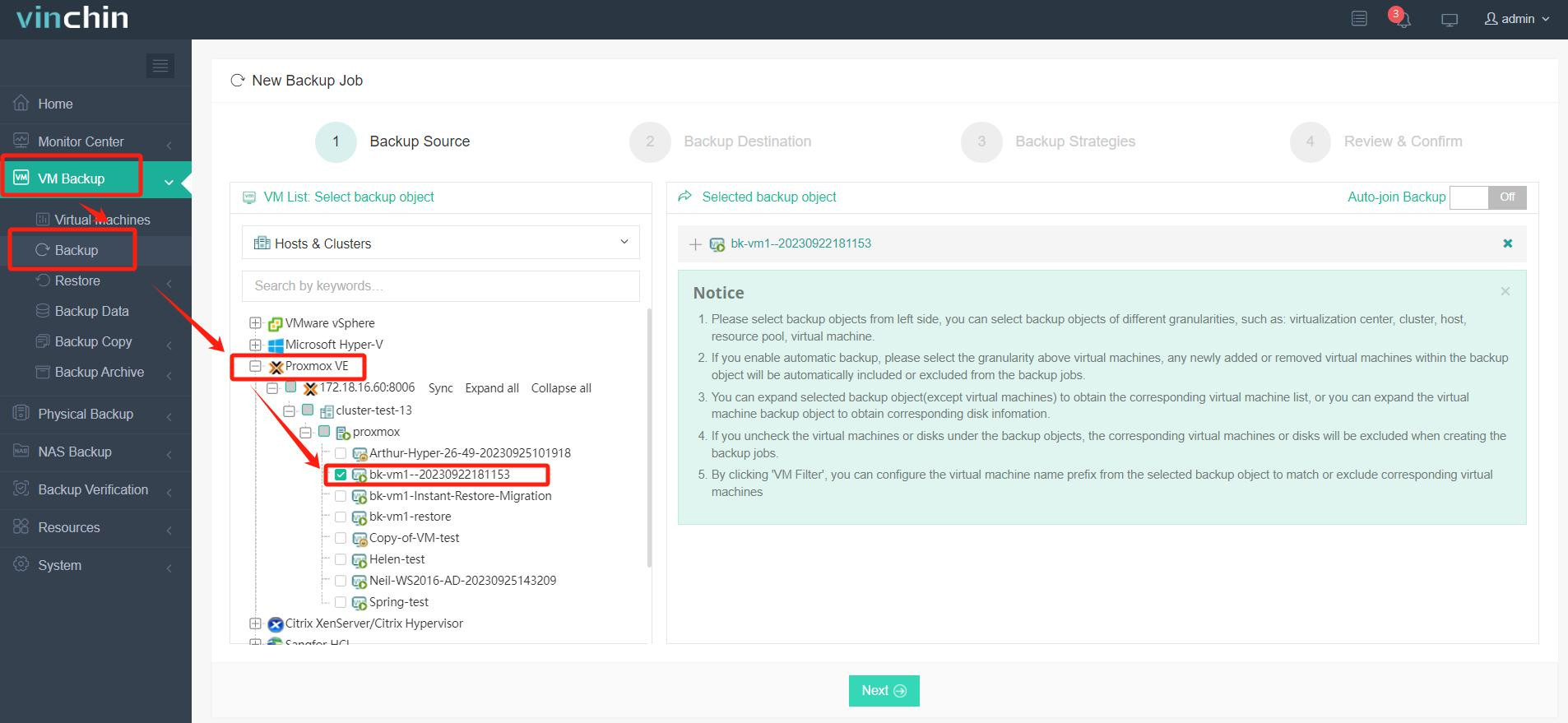
2. Select backup destination.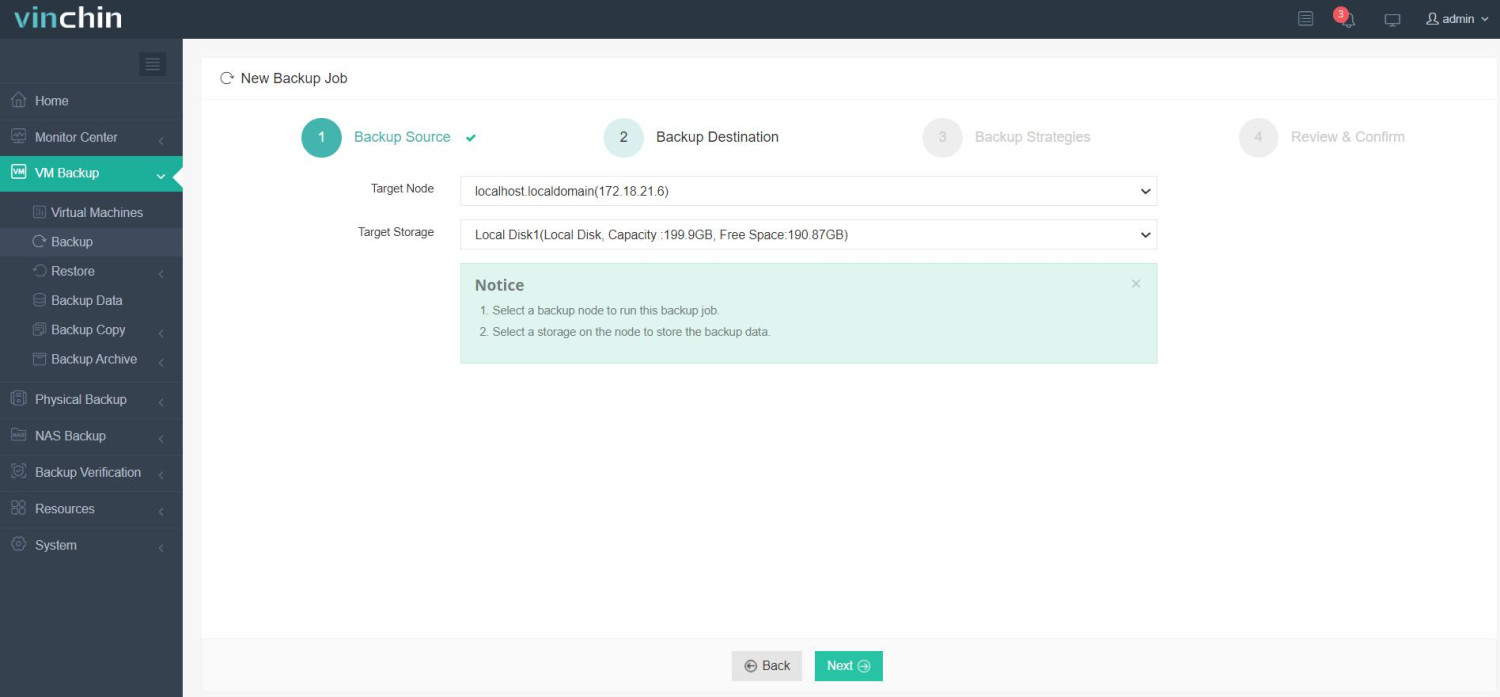
3. Configure backup strategies.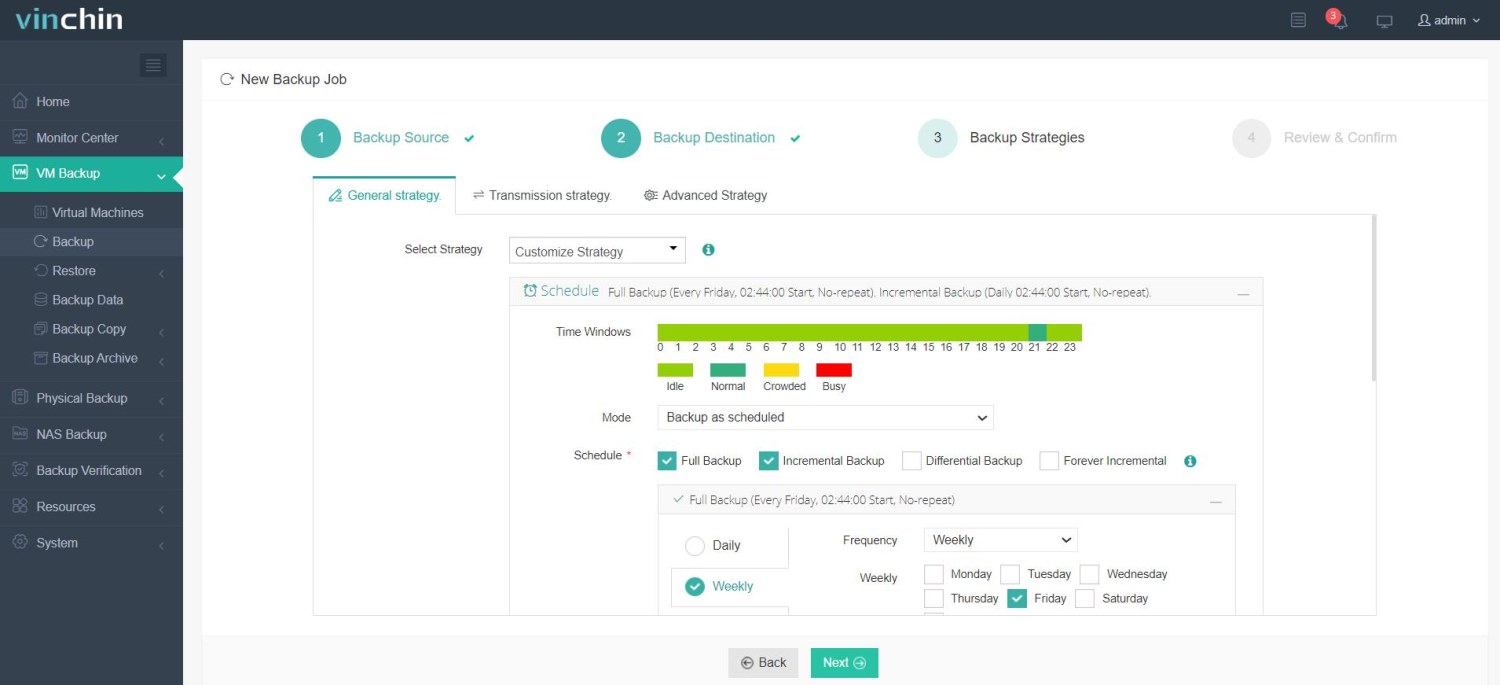
4. Review and submit the job.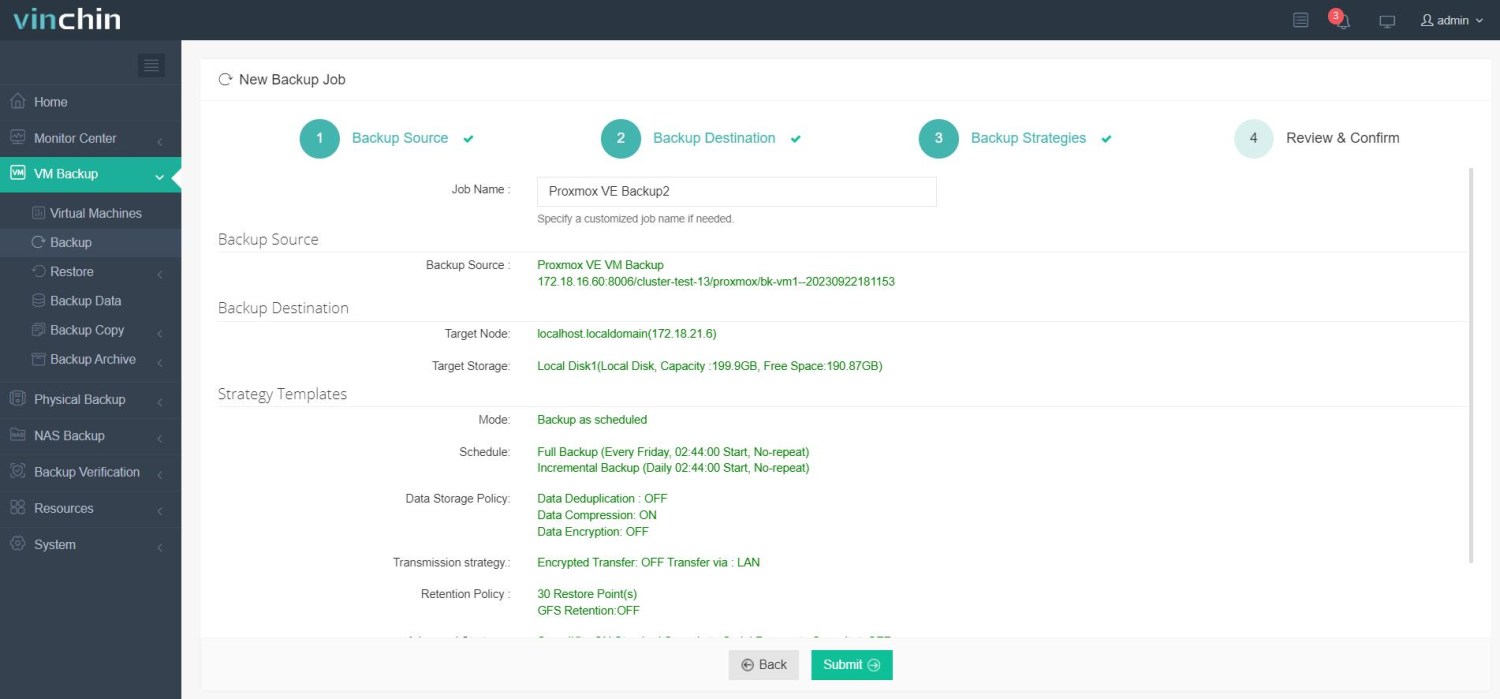
Besides Proxmox, Vinchin supports over 10+ virtual platforms like VMware, Hyper-V, XenServer, oVirt, XCP-ng, etc. You have a 60-day full-featured free trial to experience how effective Vinchin Backup & Recovery is to protect your virtual environment.
Proxmox VM vs Container FAQs
1. Q: How do backups differ between VMs and containers in Proxmox?
A: Backups of VMs typically involve saving the entire VM image, including the OS and applications. For containers, backups usually involve saving the container's filesystem and configuration, which is typically smaller and faster.
2. Q: Can I migrate VMs and containers between Proxmox nodes?
A: Yes, both VMs and containers can be migrated between nodes in a Proxmox cluster with minimal downtime.
Conclusion
Proxmox offers both virtual machines and containers as virtualization technologies, each with its own set of advantages and application scenarios. Virtual machines provide isolation, hardware independence, and operating system flexibility, making them suitable for enterprise environments and heterogeneous workloads. On the other hand, containers offer low overhead, portability, scalability, and resource efficiency, making them ideal for DevOps, microservices architectures, and testing environments.
Whether leveraging VMs for secure isolation or utilizing containers for agility and resource efficiency, Proxmox provides a versatile platform that caters to a wide range of use cases in the modern IT landscape.
Share on:






