-
What is Hyper Data Protector?
-
How to Backup VMware/Hyper-V VM with Hyper Data Protector?
-
How to Backup VMware/Hyper-V VM to NAS with Vinchi Backup & Recovery?
-
Sum Up
Are you looking for a robust VM backup solution? Try Vinchin Backup & Recovery!
VM can help companies increase the utilization of hardware resources of IT resources and increase workplace flexibility. To save the important data and prepare for some emergencies like server downtime, companies should backup the VM data.
Where to store the VM backup? QNAP NAS is a popular data storage in companies storing files and data backup. You can export the VM data and then copy it to QNAP NAS or set up an automatic backup job with its internal VM backup solution Hyper Data Protector.
What is Hyper Data Protector?
If you have used Synology NAS, you might have used Active Backup for Business to backup VM. QNAP provides premium storage for companies and also knows that companies need integrated data backup solutions so there comes the internal VM backup solution Hyper Data Protector.
This application is license-free and can be easily downloaded from App Center. The procedures to create backup and restore jobs with it are also simple and you just need to select the items step by step in wizards.
For now, Hyper Data Protector supports just two kinds of virtual machines, VMware vSphere VM and Microsoft Hyper-V VM.
Supported versions: VMware vSphere 8/7/6.7/6.5 and Windows Server Hyper-V 2022/2019/2016
Note: Hyper Data Protector only supports VMware vSphere and Microsoft Hyper-V. If you are using other virtualization platforms like XenServer, XCP-ng, RHV, oVirt, Oracle Linux KVM, OpenStack, etc. you can use Vinchin Backup & Recovery to backup different VMs. If you would like to backup the QNAP NAS itself, Vinchin Backup & Recovery also supports NAS backup.
If you manually backup VM, you might need to export VM by vCenter or Hyper-V Manager. When an issued VM needs to be restored, you will import the VM back to the host. The whole procedures are time-consuming and not good for business continuity.
Hyper Data Protector allows you to perform agentless backup of your VMs. You just need to add the hypervisor and then you can add multiple VMs into the same backup job. There are plenty of backup strategies to let you create a customized backup job including schedule, incremental backup, global deduplication, etc.
How to Backup VMware/Hyper-V VM with Hyper Data Protector?
After you confirm that your VMs are supported by Hyper Data Protector, you can start to backup them to QNAP NAS.
1. Create a repository in Storage & Snapshot to store VM backup later
2. Download Hyper Data Protector on QNAP NAS and log into it with your QNAP account
3. Click Repository Space on the left > add a folder to store VM backup. You can enable data compression or data compression to reduce backup size and improve data security by enabling data encryption. Click Add then.
4. Click Inventory on the left > click Add Inventory > select VMware or Hyper-V > use the credentials of the host to add it > click Add > click OK
5. Click Backup on the left > click Create Job > click Select Source to select the VM on the host > click Select Destination to select the backup repository > click Next
6. Set up the schedule and retention policy of this job > click Next
7. Set up the rules like transfer encryption and transfer compression > click Next
8. Review everything and submit the job
How to Backup VMware/Hyper-V VM to NAS with Vinchi Backup & Recovery?
Hyper Data Protectors are good at backing up VM but it is not a perfect solution for companies because business systems need integrated protection.
Vinchin Backup & Recovery is a professional enterprise VM backup and disaster recovery solution and can help companies protect even multi-hypervisor environments because it supports many virtualization platforms like VMware vSphere, Hyper-V, XenServer, XCP-ng, RHV, oVirt, Oracle Linux KVM, OpenStack, etc.
You can also perform agentless VM backup in Vinchin Backup & Recovery and there are more options to better protect and manage your data.
There will be a user-friendly web console to help you easily create a backup job for VM.
1. Add QNAP NAS as the backup storage
Select Resources on the left > select Storage > click Add > use the credentials of the NAS to add it
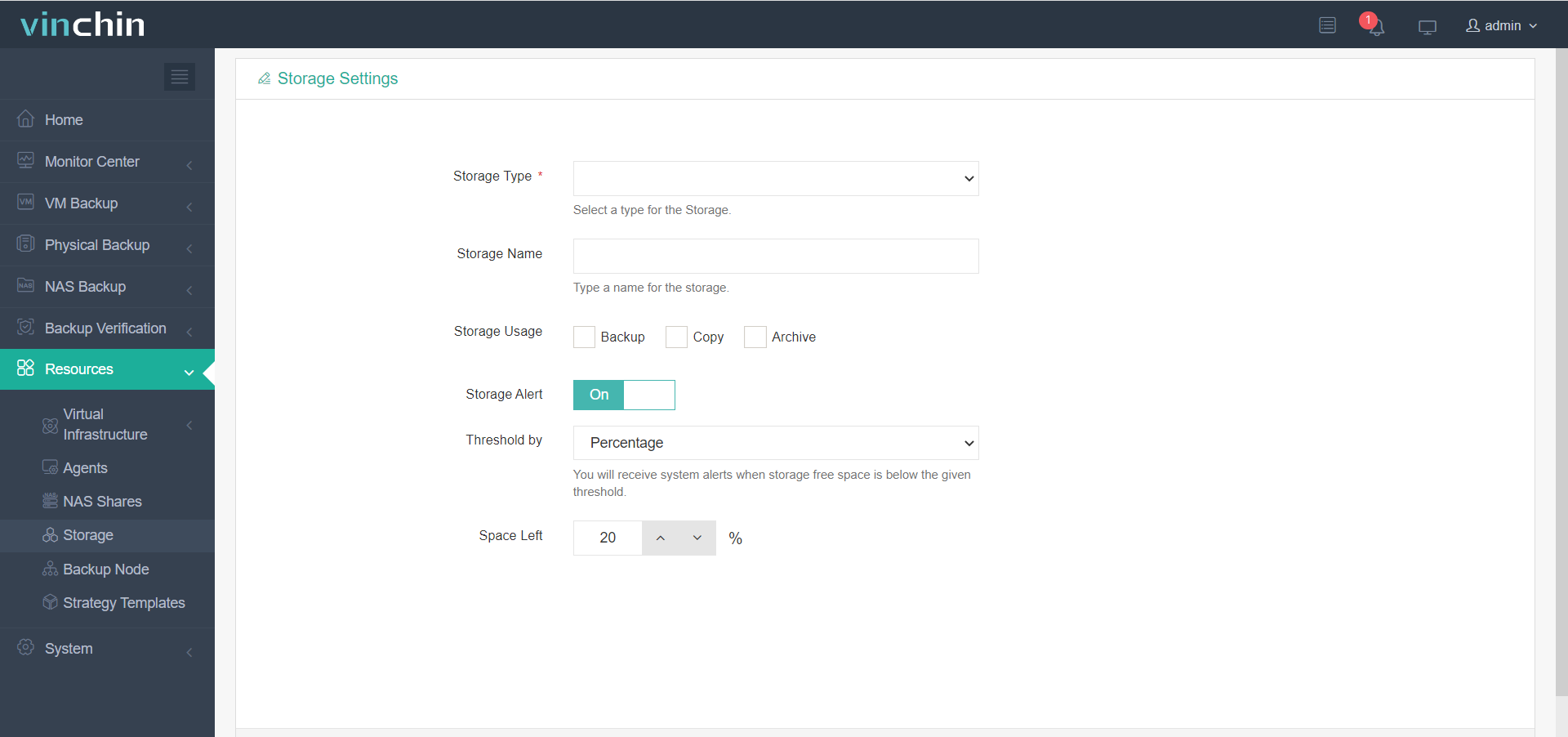
2. Add the hypervisor
Select Resources on the left > select Virtual Infrastructure > select Virtual Platform > click Add > use the credentials of the host to add it
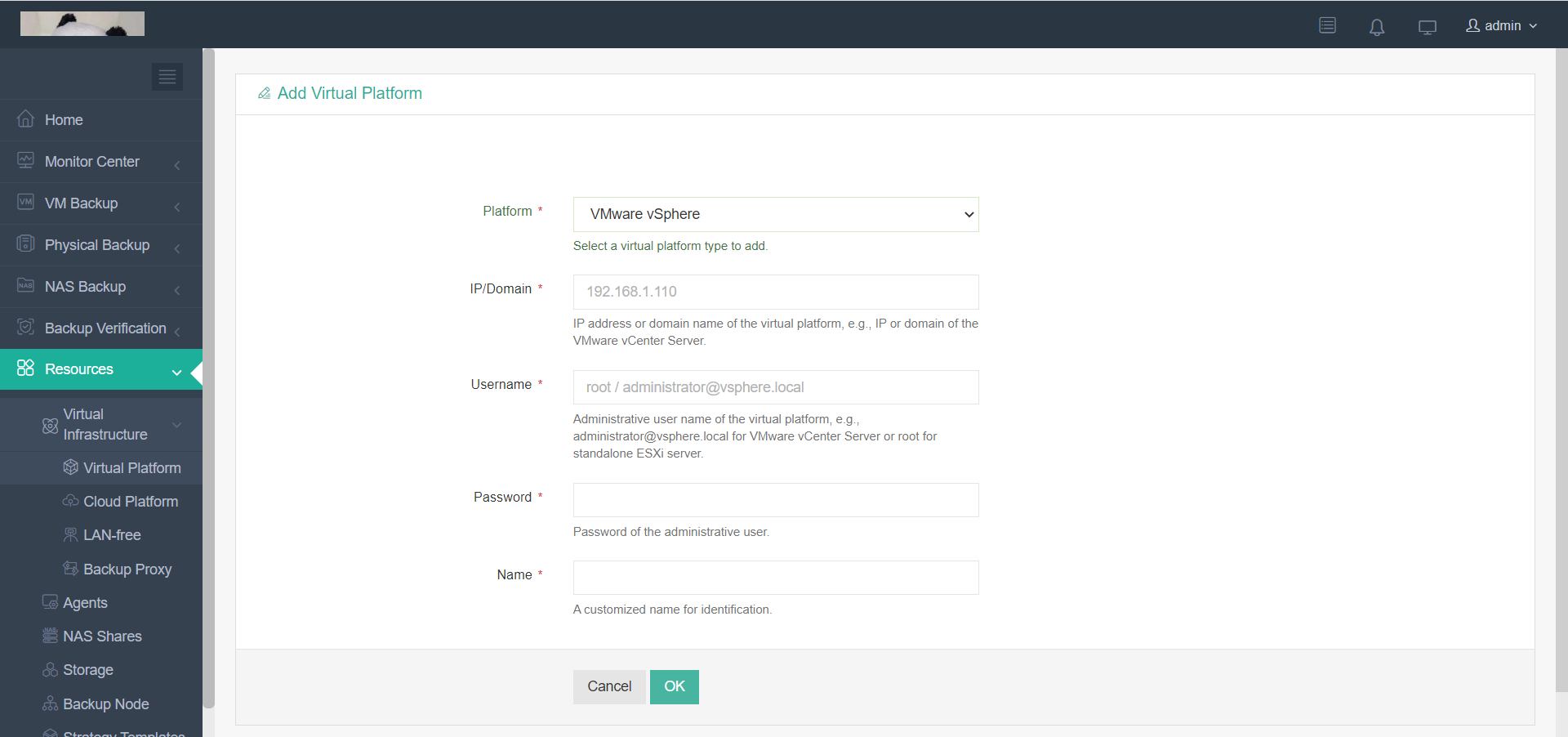
3. Create VM backup job
Select VM Backup on the left > select Backup > you can select multiple VMs on the host to add them into one job and then follow the 4-step wizard to easily create a backup job for them
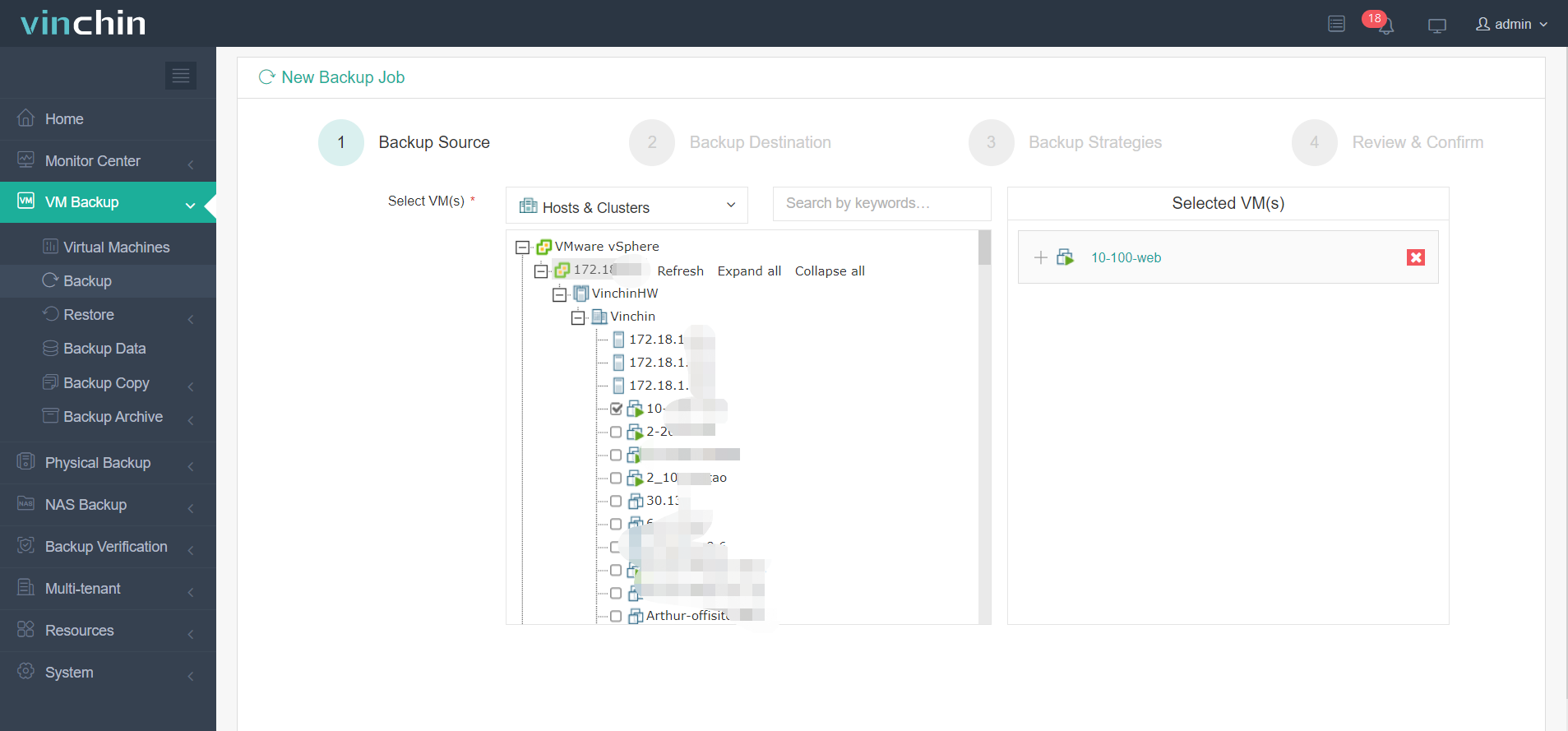
Vinchin Backup & Recovery includes almost all the backup strategies that Hyper Data Protector provides like schedule, incremental backup, data compression. You can also configure it to reduce the pressure on the production environment when the backup job is running. If you would like to create a backup copy, you can also easily create an automatic offsite backup job.
To help protect business continuity, Vinchin Instant Restore will let you recover a failed VM from its backup in 15 seconds. (Hyper-V is not supported for now)
Vinchin Backup & Recovery has been selected by thousands of companies and you can also start to use this powerful backup system with a 60-day full-featured free trial. You can also directly contact us to submit your needs and request a demo.
Sum Up
Companies can save VM data to NAS to protect the data. For QNAP NAS, there is Hyper Data Protector, the internal backup solution, to help directly backup VMware vSphere and Hyper-V to NAS.
The features of Hyper Data Protector might not be enough for companies to create a customized backup plan to protect VM data and business continuity so you can try the powerful backup system Vinchin Backup & Recovery to better protect the data and business continuity. Don’t miss the free trial.
Share on:







