-
Why is VM backup too large?
-
How to reduce VM backup size?
-
Sum Up
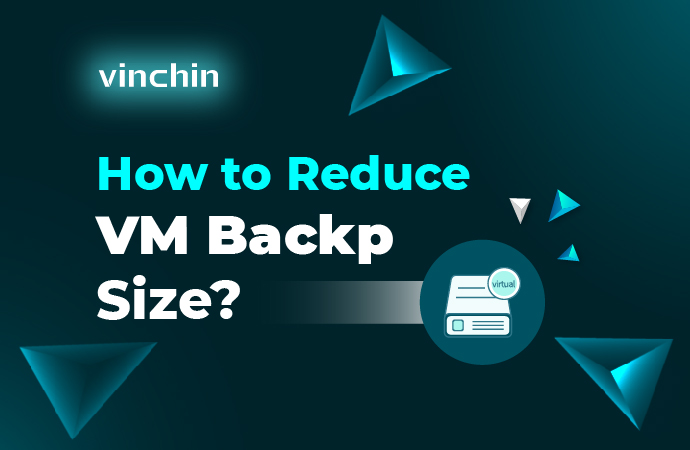
Virtual machines help companies optimize the IT environment and increase the staff's work efficency. In daily maintenance, IT administrators might come across the problem that VM backup size is pretty large. This will consume a lot of bandwidth and backup storage and make VM backup very slow. In a severe situation, it will lead to that there is no space for new backup and IT administrators can't have proper VM backup to recover problematic VM.
Why is VM backup too large?
You might find that VM size is bigger than bigger if you never manually clear the unuseful data or restore the VM. This is the major cause of large size of VM backup. Sometimes you might find the VM is much bigger expected. This could be caused by sparse files and there are actually not so much real data.
You might also find that VM is much bigger than the virtual disk and then you should log in to the VM management platform to check whether there is another virtual disk for the VM because VM size contains the size of all the virtual disks.
Large VM could lead to a large VM backup size if there is no proper backup strategies like data compression. Advanced backup technology can help reduce much backup size and increase backup efficiency.
How to reduce VM backup size?
Vinchin Backup & Recovery provides some backup strategies to help reduce at least 50% backup size, increase backup speed, and save backup storage.
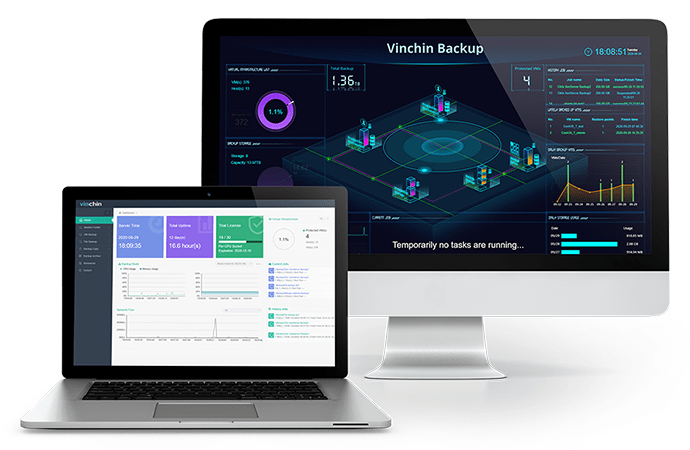
Data Deduplication: there are a lot of duplicate data in the VM and Vinchin Backup & Recovery can help scan and delete the duplicate data when making VM backup to reduce backup size, including global deduplication which will delete duplicate data in the whole backup job, and partial deduplication while only deletes data in certain backup job.
Data Compression: Unlike manual copying or exporting the original files of the VM, backing up VM with Vinchin Backup & Recovery will help reorgnize the data to reduce backup size and increase transmission efficiency.
BitDetector: BitDetector is Vinchin's technology to help recognize and extract valid data from the VM. Usually, the universal VM backup technique based on image backup is recognizing the metadata in virtual disk and extracting the bitmap via the virtualization API or partition structure. Because the underlayer of virtualization can perceive the file deleting in the file system so that the VM backup size will be larger than larger and at last as large as the allocated space so BitDetector can help exclude the invalid data for backup size reduction.
Incremental/Differential Backup: There is no need to make full VM backup every time which takes a lot of time and storage. Incremental backup and differential backup will help backup only the changed data to reduce backup size and increase backup speed. Vinchin Backup & Recovery also supports the popular forever incremental backup.
Retention Policy: Even if you have used the most advanced backup technology, if you don't clean the unuseful backup, the backup storage will be full. Vinchin Backup & Recovery can help you delete old backup automatically. You just need to set up to store backups in how many days or store how many recent backups. Vinchin Backup & Recovery also supports the popular GFS retention policy.
LAN-free Backup: If you don't want backup job to take much bandwidth of the production network, you can deploy SAN, Storage Area Network, to make backup job completed with high efficiency while the production systems won't be affected.
As a professional VM backup and disaster recovery solution, Vinchin Backup & Recovery supports multiple virtualization platforms including VMware vSphere, Hyper-V, Red Hat Virtualization, oVirt, Citrix Hypervisor (XenServer), XCP-ng, Oracle Linux KVM, OpenStack, etc. so you can use this backup system even if you decide to migrate VM to another virtualization. In fact, Vinchin Backup & Recovery can help you perform V2V migration with VM backup.
To help you recover VM from unexpected downtime, Vinchin Instant Recovery technology will let you recover a failed VM from its backup in 15 seconds to greatly reduce RTO, Recovery Time Object.
Vinchin Backup & Recovery has been selected by thousands of companies and you can also start to use this powerful system with a 60-day full-featured free trial. Just click the button to get the installation package.
Sum Up
As time goes by, VM size will grow and the VM backup size will grow, too. When the VM backup size is too large, IT administrators should solve the problem because it will influence the work efficiency of backup system.
Sometimes this issue can be fixed by cleaning VM data but sometimes it is caused for other reasons like the deficiencies of virtualization technology.
You can use the backup strategies in Vinchin Backup & Recovery to reduce VM backup size and increase backup speed with advanced technology. Don't miss the free trial.
Share on:







