-
Why you need XCP-ng disaster recovery?
-
How to perform XCP-ng disaster recovery?
-
Professional XCP-ng disaster recovery plan
-
XCP-ng DR FAQs
-
Conclusion
XCP-ng disaster recovery is a key measure to ensure the stability of virtualized environment and data security. In daily operation and maintenance, you may face various unexpected situations, such as hardware failure, data loss, natural disasters or malicious attacks, which may lead to the damage of VMs and data in the XCP-ng environment. In such cases, disaster recovery of XCP-ng becomes crucial.
Why you need XCP-ng disaster recovery?
Quick response to unexpected situations: When unexpected situations such as hardware failure or data loss occur, disaster recovery of XCP-ng can help you react quickly and minimize business disruption time.
Ensure data backup and recovery: A XCP-ng disaster recovery plan ensures that your data can be fully backed up and allows you to restore data in a timely and effective manner to guarantee business continuity and data security.
Risk mitigation: By implementing robust XCP-ng disaster recovery plan, you can mitigate the risks associated with hardware failures, software glitches, human errors, natural disasters, and cyberattacks, thereby safeguarding your business against potential losses.
Therefore, establishing a sound XCP-ng DR is crucial for XCP-ng environments. It is only through sound prevention and preparation that you will be able to remain calm in the face of all kinds of disasters and restore your business to normal operation in a timely manner.
How to perform XCP-ng disaster recovery?
XCP-ng Backup and Recovery plays a crucial role in the comprehensiveness of XCP-ng disaster recovery. As a core component of a disaster recovery plan, XCP-ng backup and recovery is not only a key measure for data protection, but also an important safeguard for business continuity.
Backing Up Virtual Machines
In preparation for a backup, you can perform the following steps in XenCenter
In XenCenter, choose the VM > Snapshots > Take Snapshot > enter the Name > Confirm creation
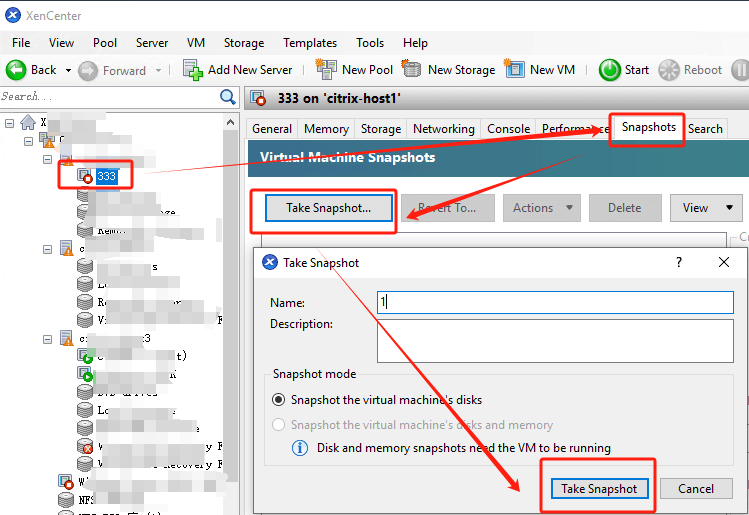
Recovering Virtual Machines
Hit VM > New VM > select the snapshot > type the new name > Installation Media > Home Server > CPU & Memory > Storage > Networking > Create now
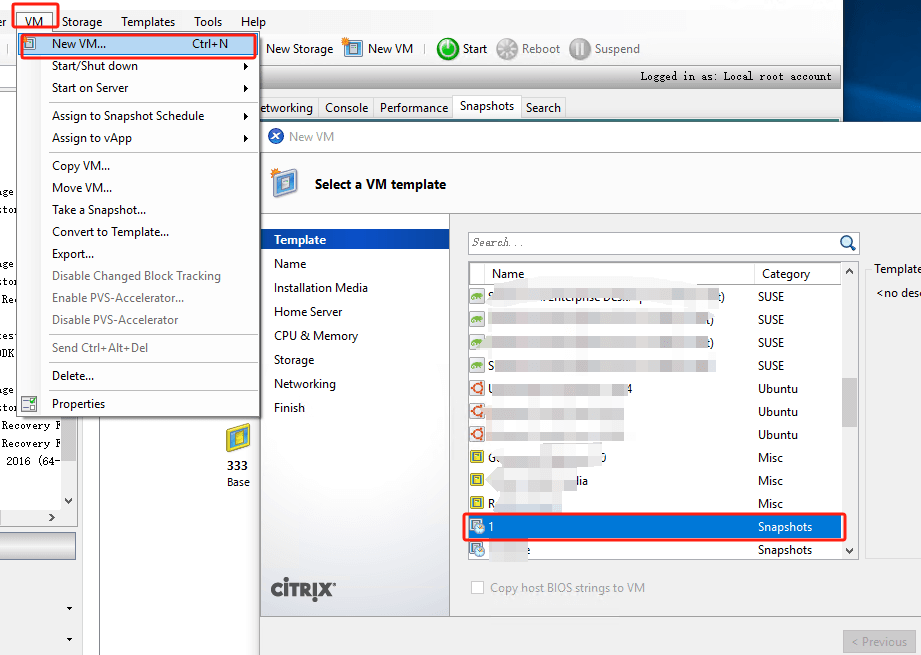
With these steps, you can effectively back up and restore virtual machines in your XCP-ng environment to ensure that you can quickly resume business operations in the event of a catastrophic event.
Professional XCP-ng disaster recovery plan
Creating snapshots in XenCenter allows you to quickly back up VMs, but is typically used for short-term backups and testing, not for long-term backups and disaster recovery of XCP-ng. It is recommended to use a third-party backup software. Vinchin Backup & Recovery is a backup solution designed for VMware, Proxmox, Hyper-V, XenServer, XCP-ng, oVirt, RHV and other VMs. It offers a wide range of robust VM backup and recovery features, including agentless backup and V2V migration, specifically designed to safeguard and manage critical data within virtualized environments.
In addition, Vinchin provides instant recovery technology. In the event of a failure, Vinchin's disaster recovery system can restore data to any point in time within seconds, minimizing business interruption and reducing the cost of configuration and management of the backup system.
Vinchin Backup & Recovery’s operation is very simple, just a few simple steps.
Backup XCP-ng VM
1. Just select VMs on the host
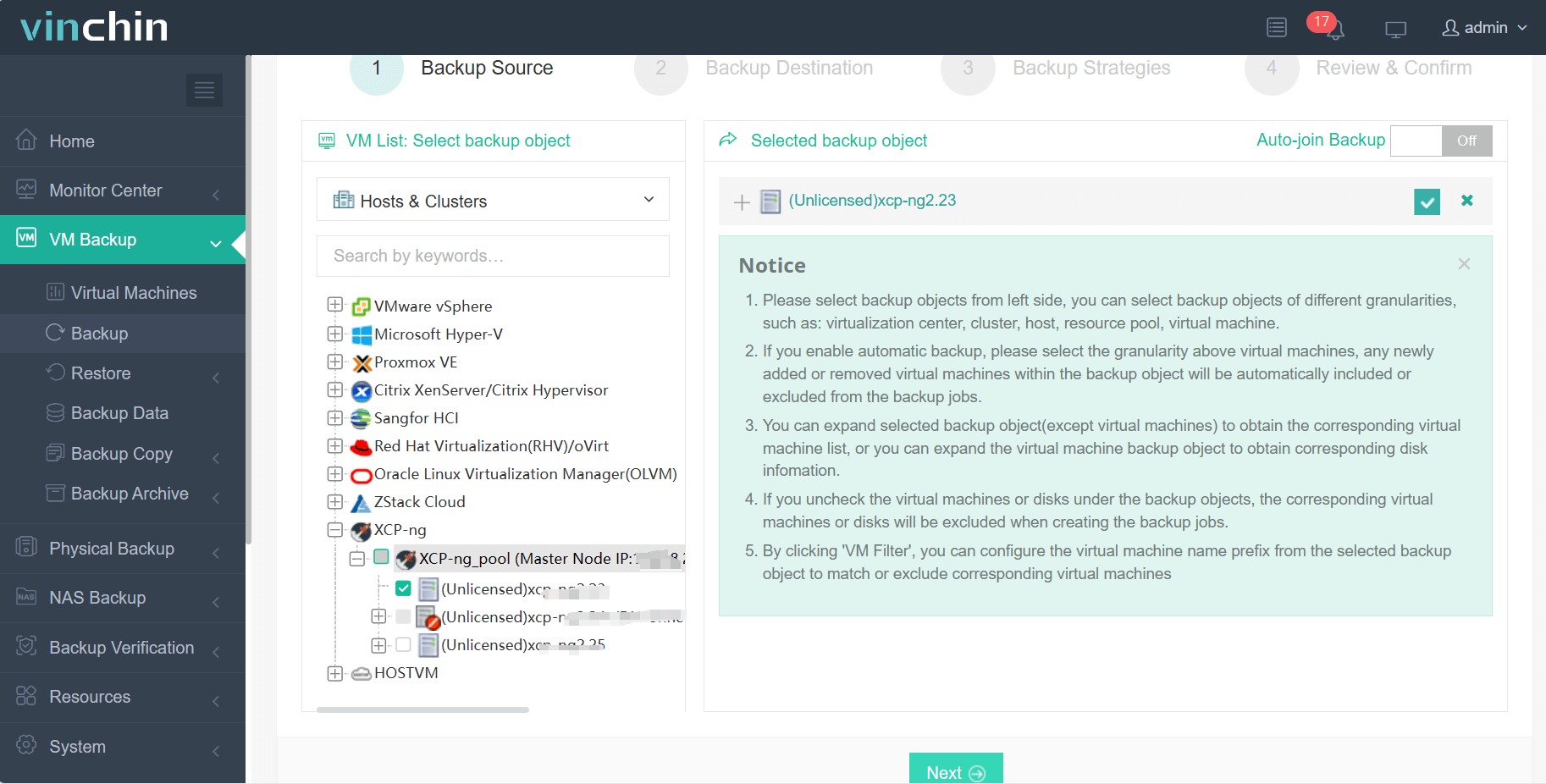
2.Then select backup destination
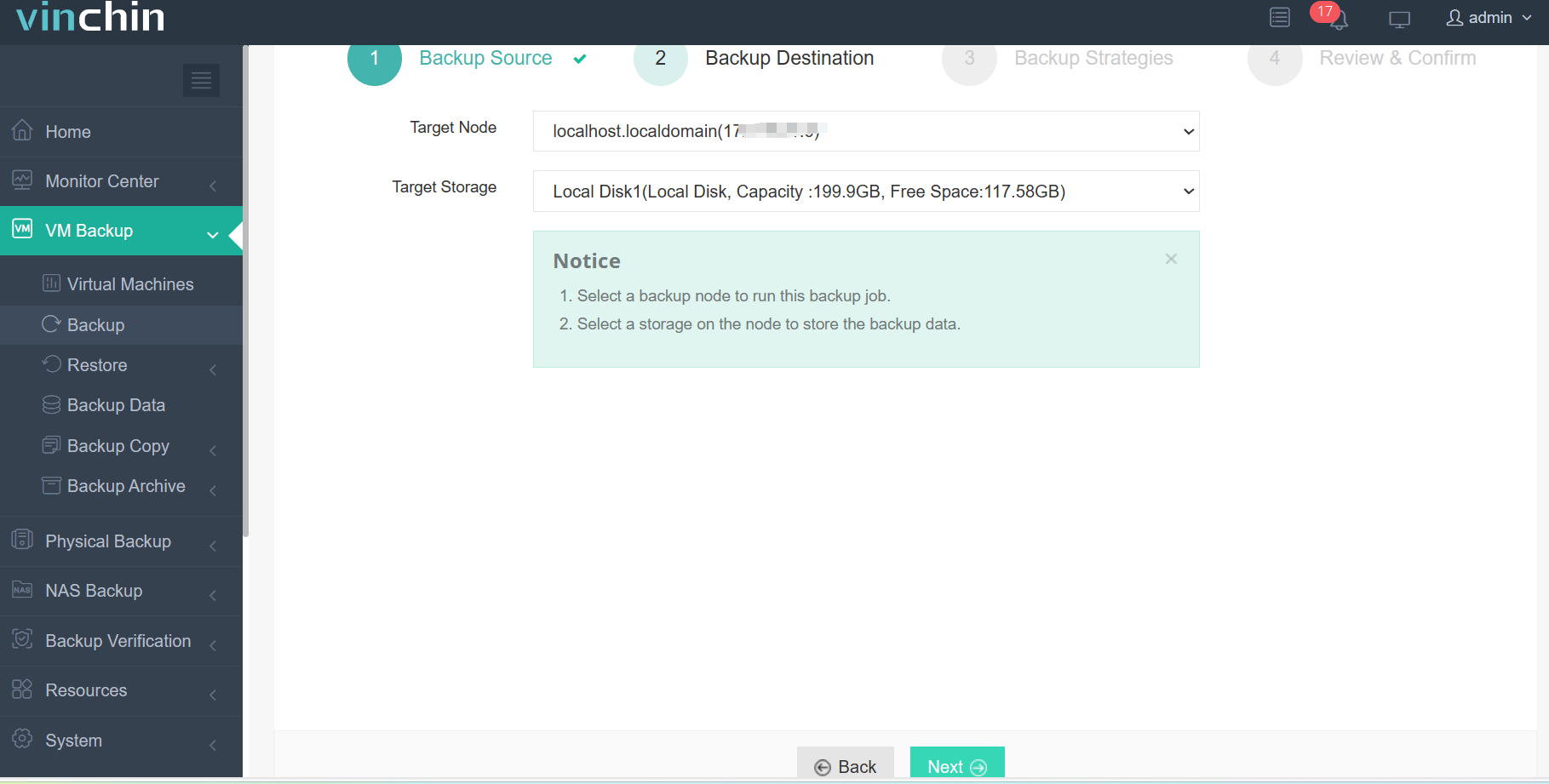
3.Select strategies
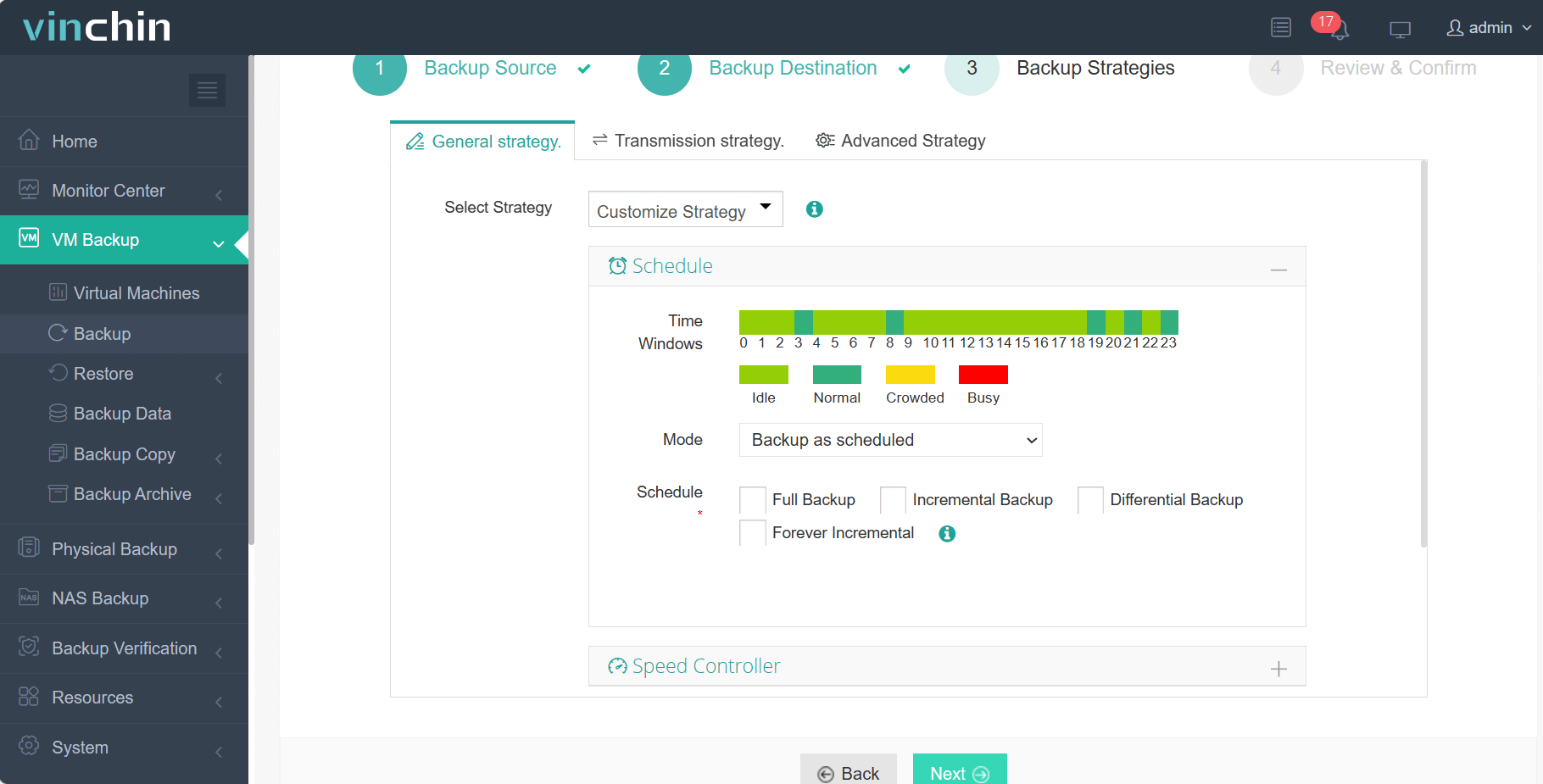
4.Finally submit the job
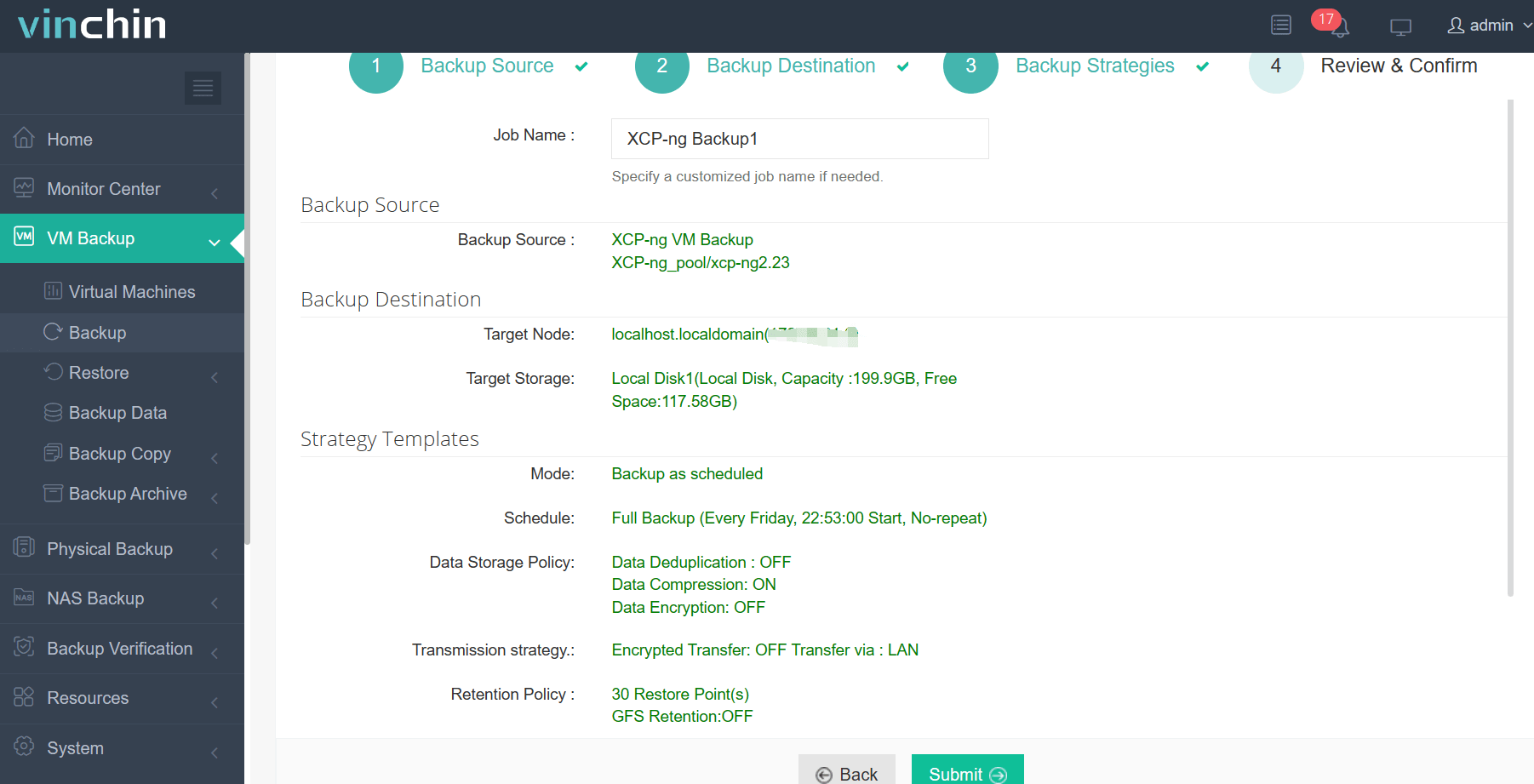
Restore the VM
1. Choose the VM you want to restore
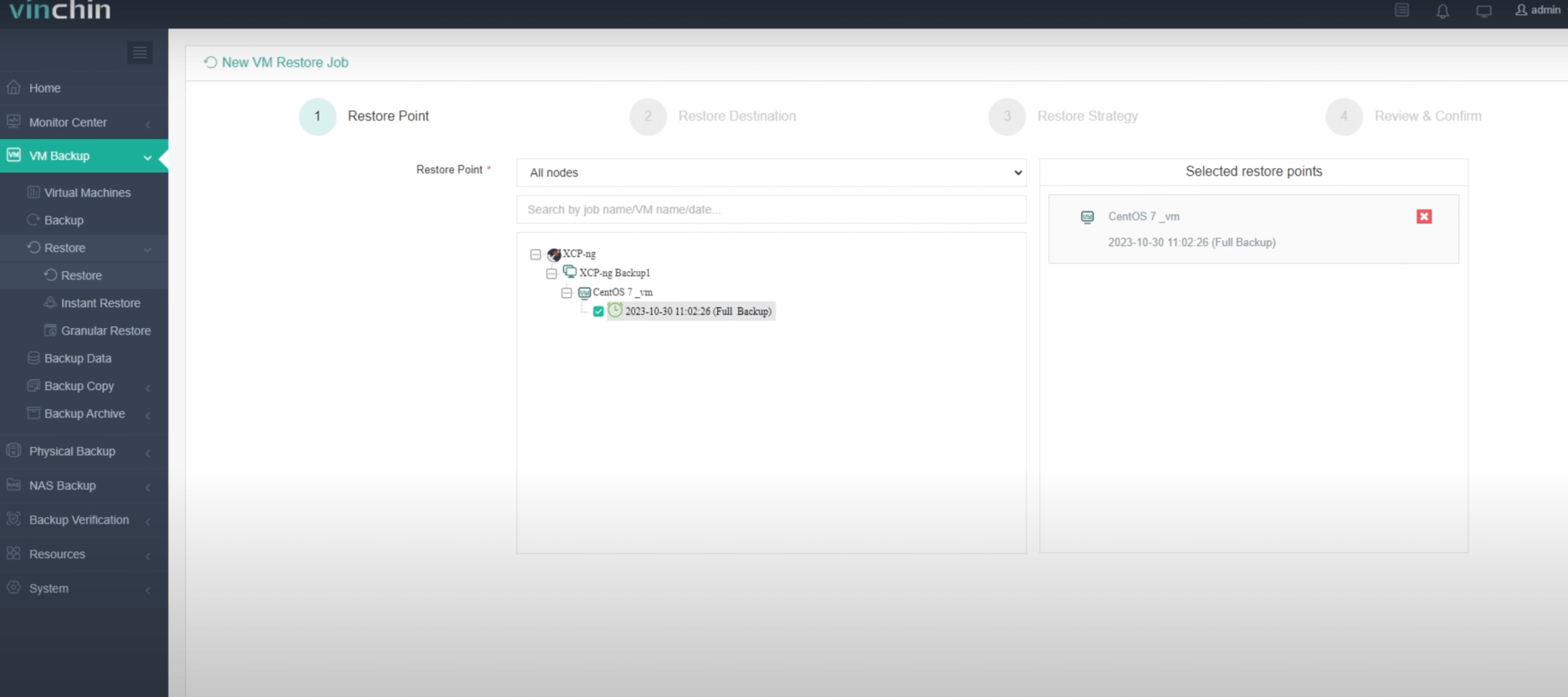
2. Select the host to run the restored VM
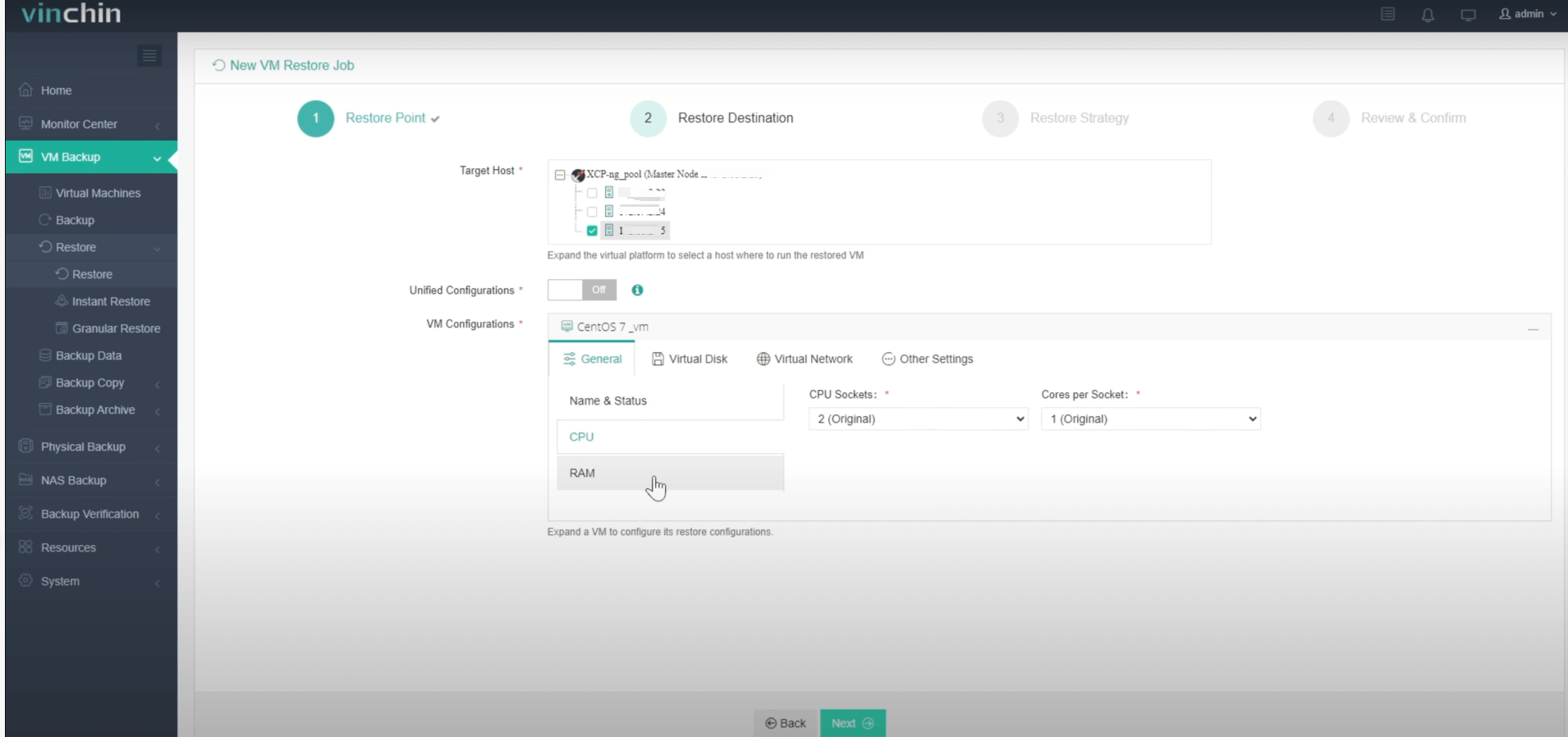
3. Select the restore strategy

4. Review and submit the job
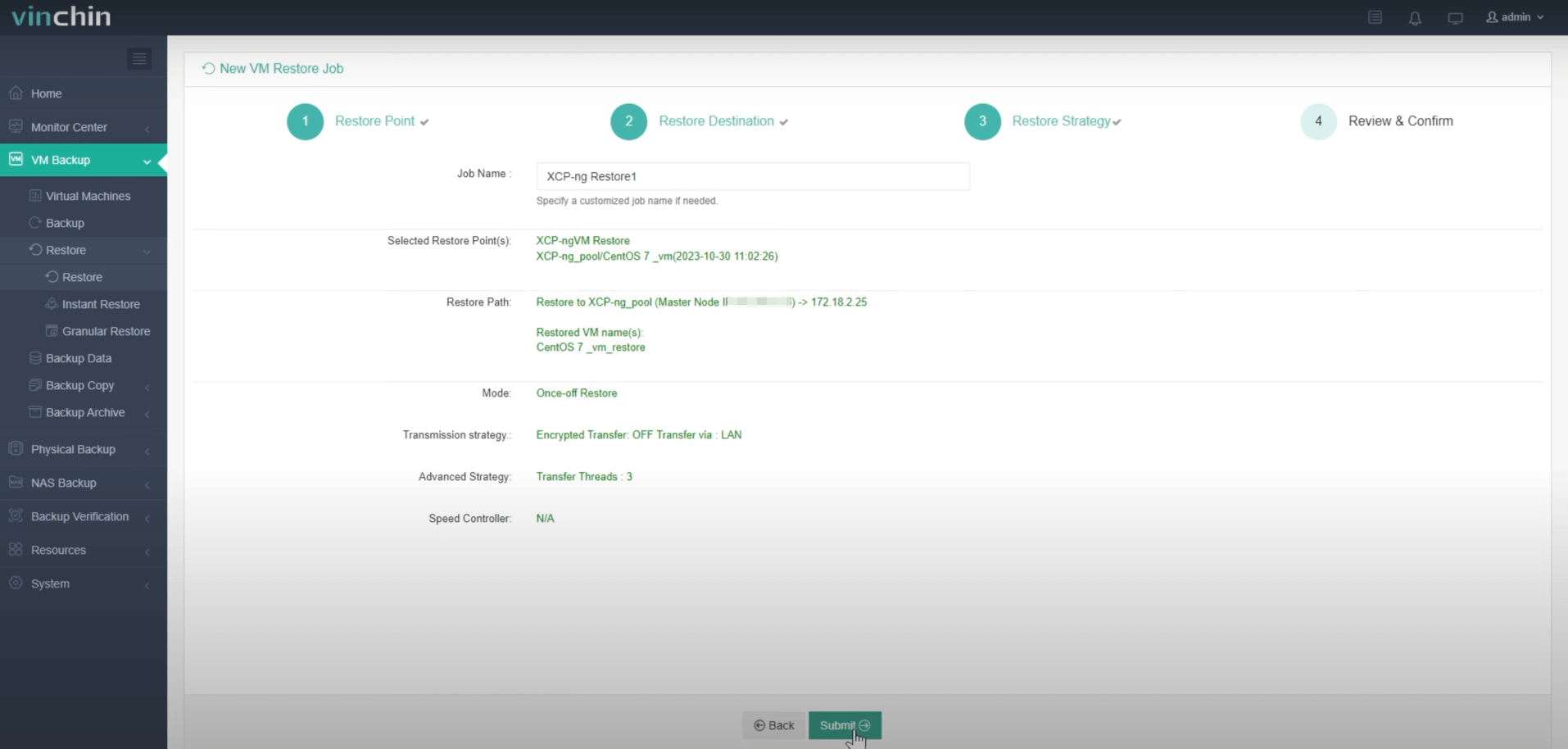
Vinchin provides a complimentary 60-day trial period, allowing users to fully experience its functionality in real-world scenarios. For further details, feel free to reach out to Vinchin directly or get in touch with our local partners for assistance tailored to your needs.
XCP-ng DR FAQs
Q1: What are the key components of an XCP-ng disaster recovery plan?
A1: The key components of an XCP-ng disaster recovery plan include backup and recovery strategies, failover mechanisms, data replication, disaster recovery testing, and documentation of procedures.
Q2: Does XCP-ng offer high availability features for disaster recovery?
A2: Yes, XCP-ng provides high availability features such as live migration, HA clustering, and resource pooling, which can enhance disaster recovery capabilities by ensuring continuous availability of virtualized workloads.
Conclusion
Establishing a robust XCP-ng disaster recovery plan is critical to maintaining the stability and data security of your virtualized environment. XCP-ng DR ensures business continuity by quickly responding to unexpected events, guaranteeing data backup and recovery, and mitigating risk. Utilizing third-party solutions such as Vinchin Backup & Recovery can provide comprehensive VM backup and recovery capabilities.
Share on:







