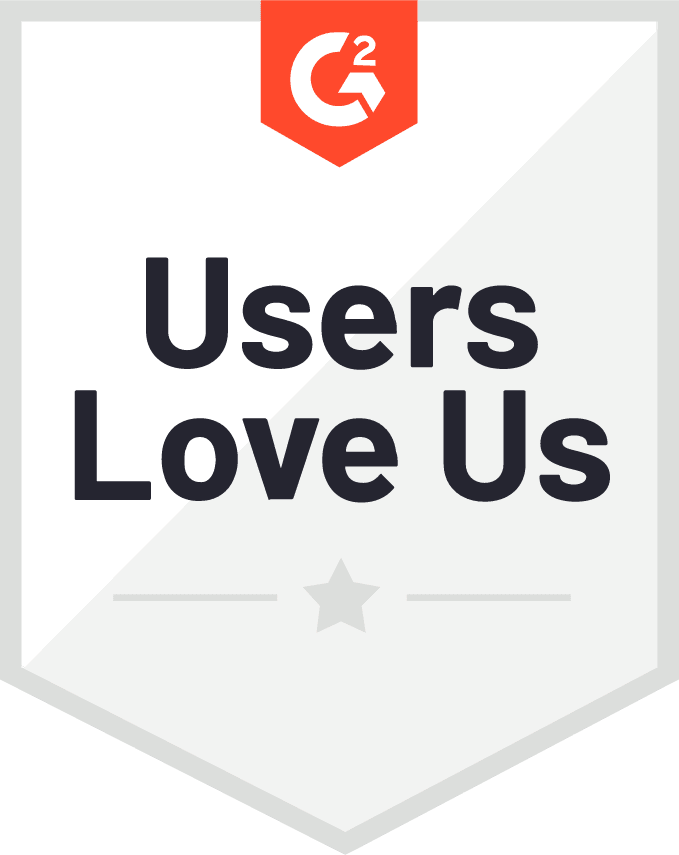-
Benefits of XenServer automatic backup
-
How to automate XenServer backup using Vinchin?
-
Conclusion
XenServer automated backup refers to a feature in the XenServer virtualization platform that enables automatic and scheduled backups of virtual machines and their associated data. This feature ensures the protection and preservation of critical virtualized environments by creating regular automated backups without human intervention.
XenServer automatic backup is a sophisticated feature built into the XenServer virtualization platform. It enables users to effortlessly create automated and scheduled backups of VMs and their associated data without human intervention. This feature is critical to ensuring the resiliency and longevity of critical virtualized environments.
Benefits of XenServer automatic backup
The significance of the automatic backup feature in XenServer virtualization becomes apparent when considering the following key reasons:
Data protection and disaster recovery: Automatic backups provide a reliable mechanism to protect virtual machines and their data from potential disasters such as hardware failure, software failure, or human error. By creating regular backups, XenServer ensures that in the event of a failure, VMs can be quickly restored to their previous operating state, minimizing downtime and data loss.
Business continuity: For organizations that rely on virtualized environments, any disruption or loss of critical data can have serious consequences. The automatic backup feature in XenServer plays a critical role in maintaining business continuity by providing a safety net for quick recovery and minimizing disruption in the event of an unforeseen situation.
Save time: Manually performing backups for multiple VMs can be a time-consuming and error-prone task. XenServer's automated backup feature eliminates the need for manual intervention, saving administrators valuable time and reducing the possibility of human error. By automatic backup processes, administrators can focus on other important tasks while rest assured that their VMs are reliably backed up.
The benefits of automated backups of XenServer are self-evident and provide great value to a virtual machine environment. Below are 3 ways to implement automatic backups. Regardless of which method you choose, automatic backups will provide an extra layer of security for your virtualization environment.
How to automate XenServer backup using Vinchin?
Using third-party backup software, Vinchin, dramatically reduces manual intervention and simplifies backup management compared to using XenCenter, snapshots and scripts for VM backups. With Vinchin Backup & Recovery, you can easily create automated backup schedules to ensure that your VM data is constantly protected without manual intervention. This greatly reduces human error and improves the reliability of your backups.
And Vinchin supports multiple platforms for backups, allowing businesses to tailor their needs to their needs. Such as VMware、Hyper-V、XCP-ng, etc.
To backup a VM in Vinchin, following these steps:
1. Choose VM Backup > click Backup > select a VM > click Next
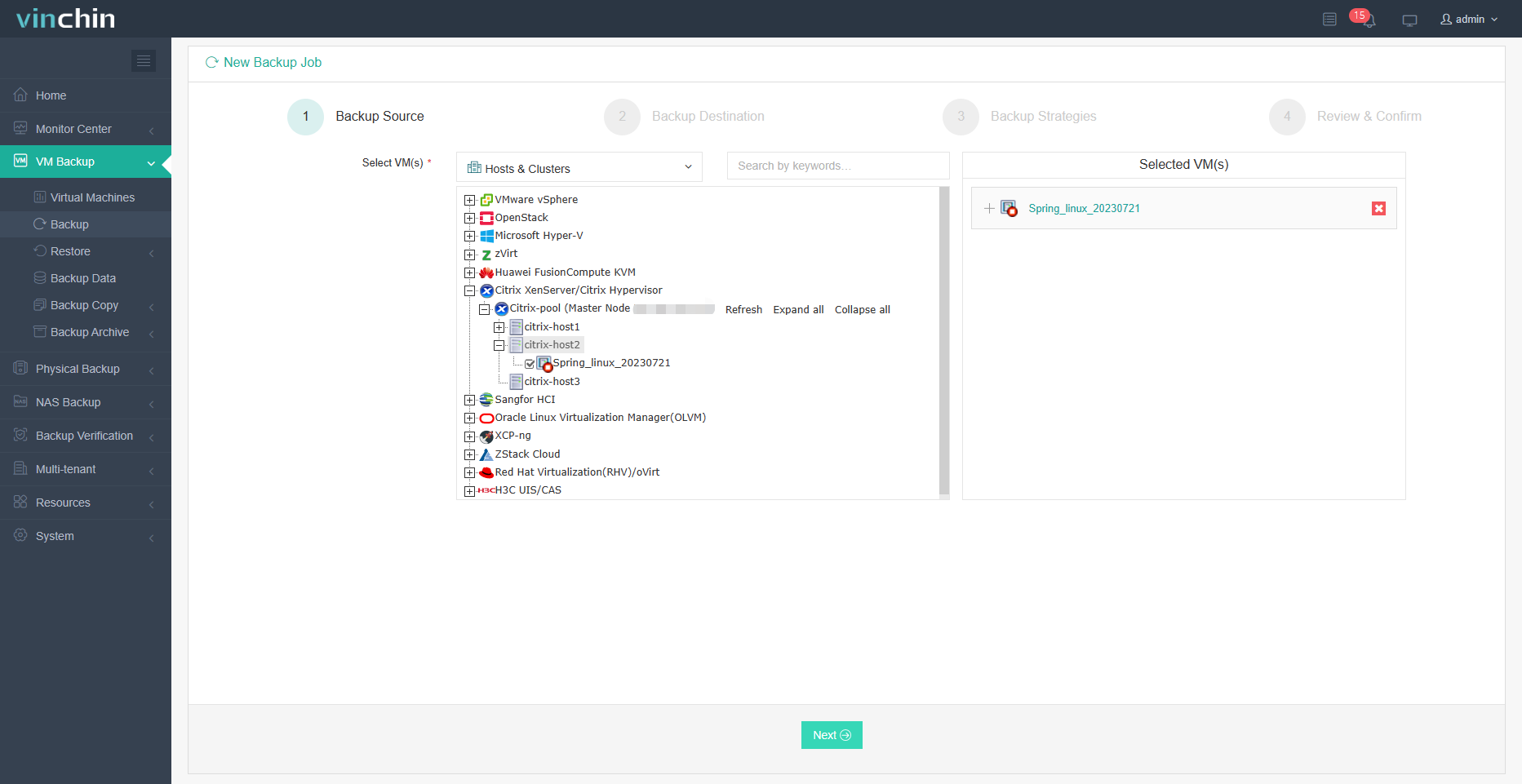
2. Select Backup Destination > hit Next
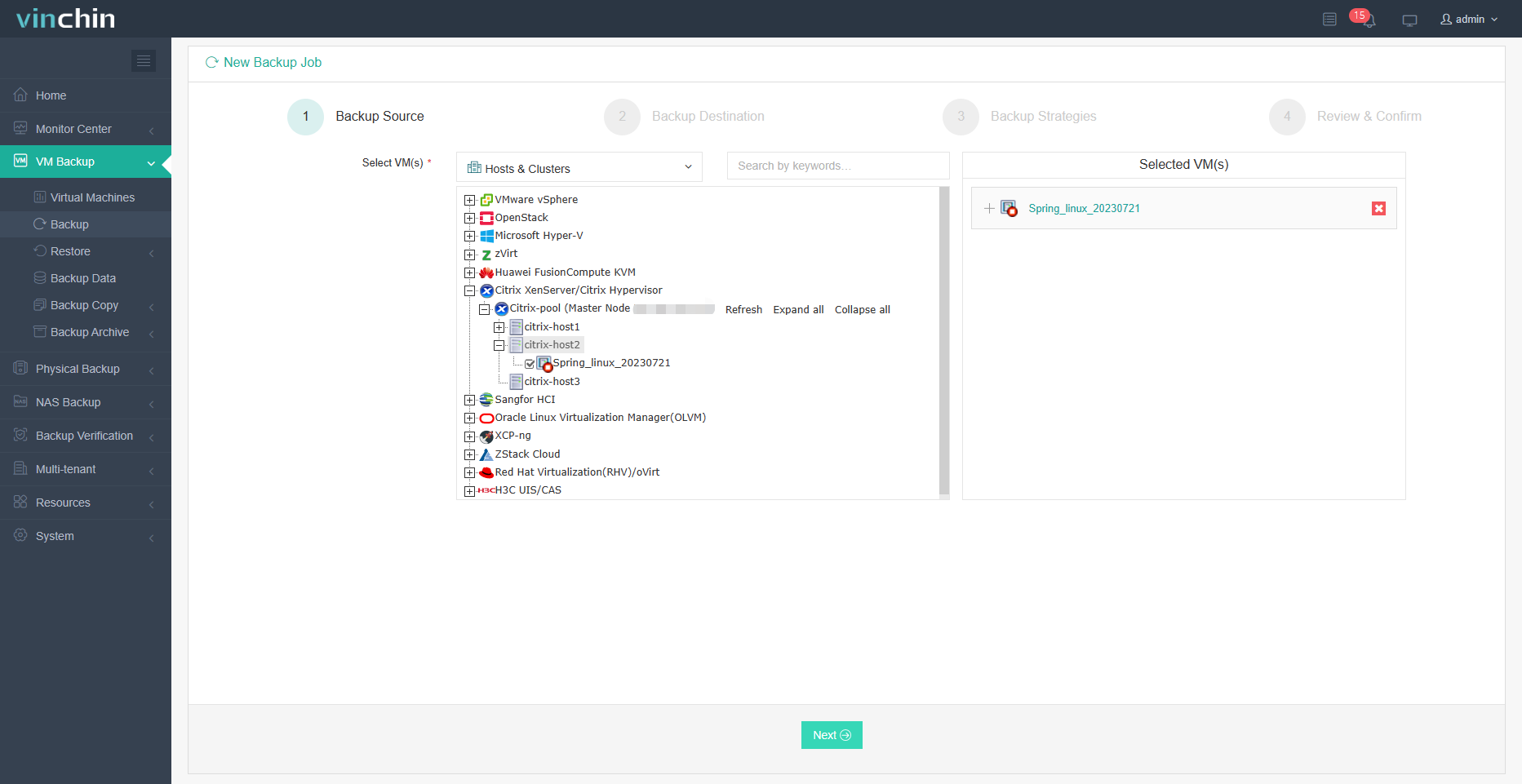
3. Specify Backup Strategies > set up the schedule and other strategies >hit Next
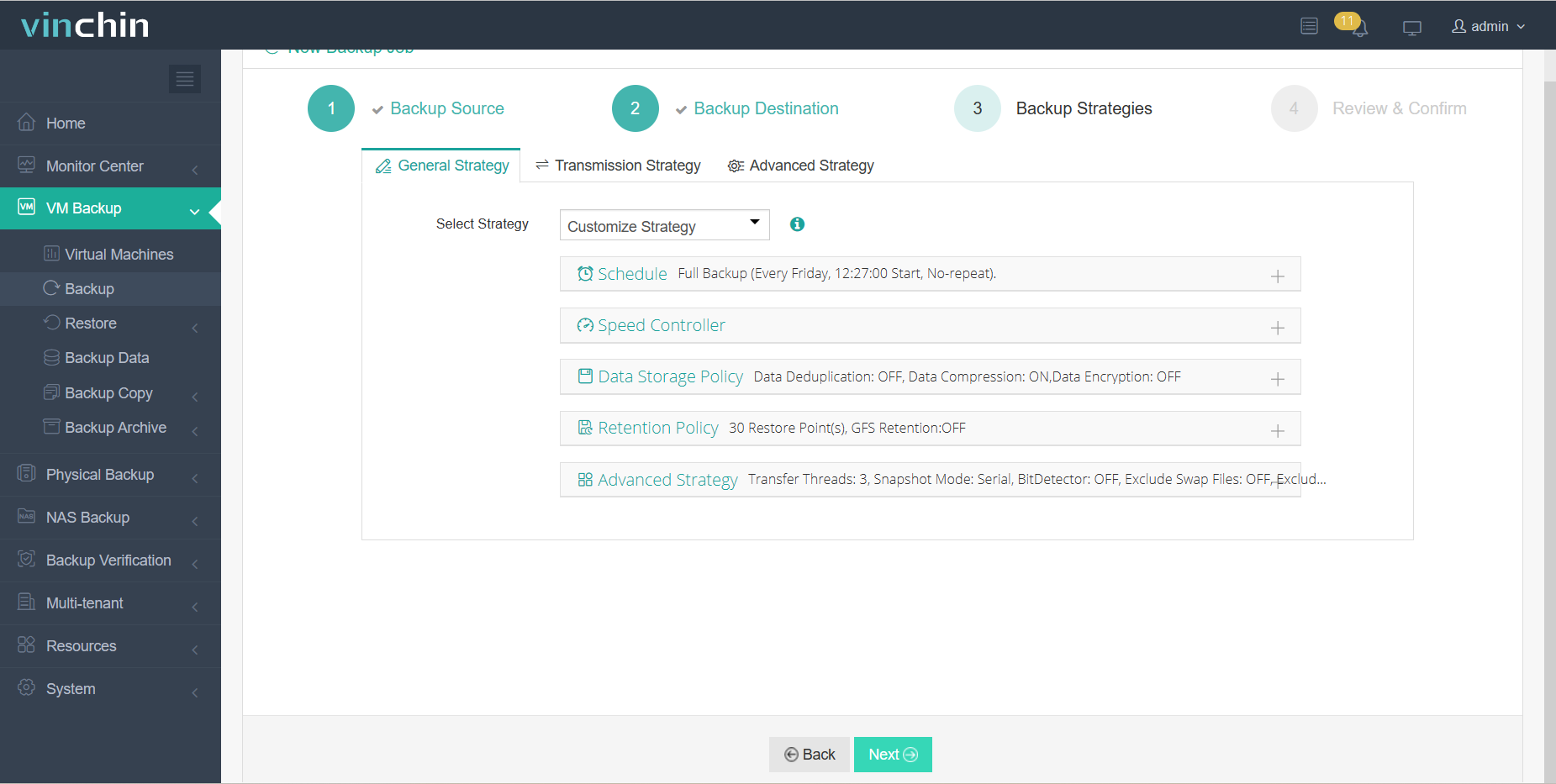
4. Click Submit
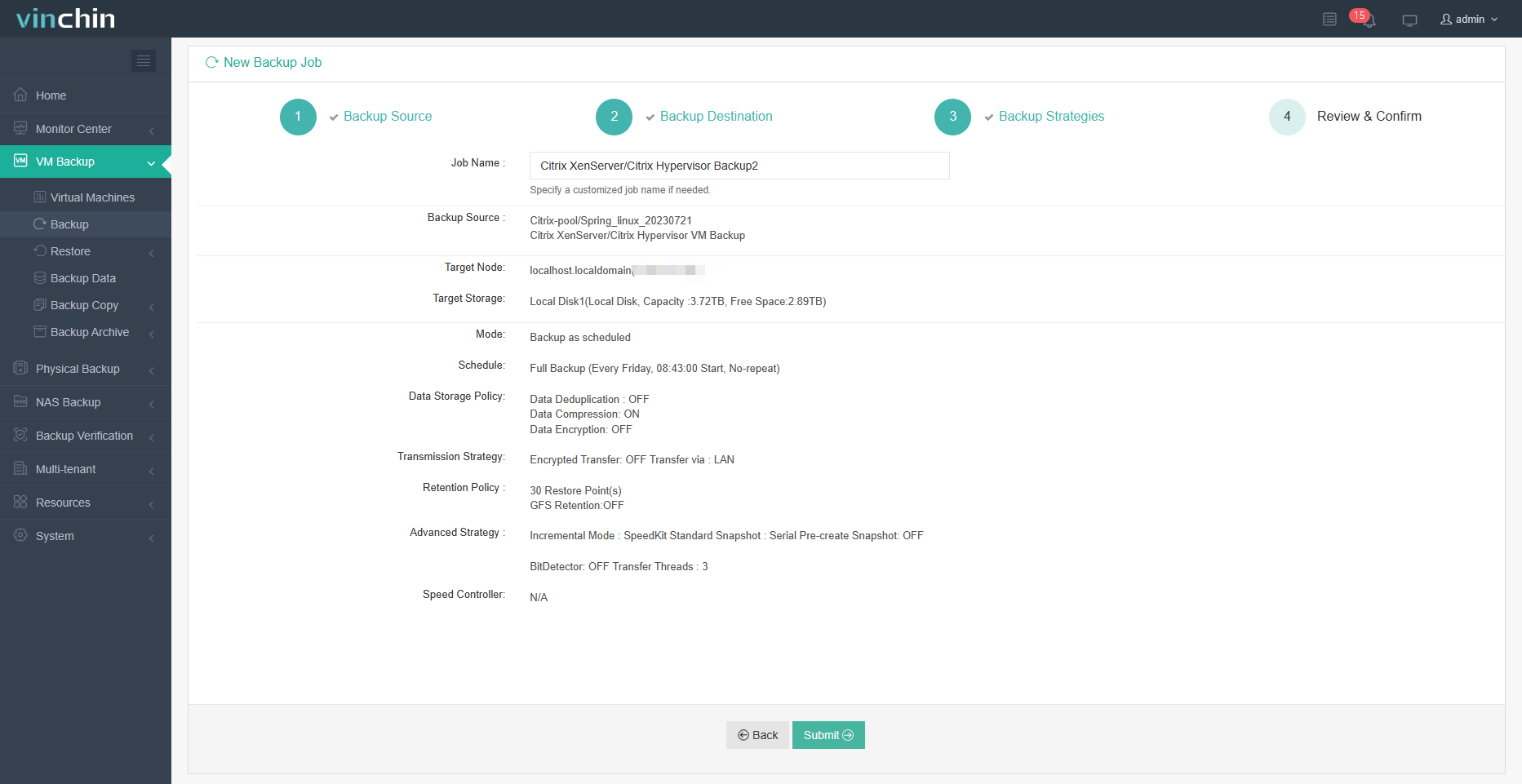
Vinchin offers a free 60-day trial for users to experience the functionality in a real-world environment. For more information, please contact Vinchin directly or contact our local partners.
Conclusion
XenServer's automatic backup feature ensures that virtual machines and their data are automatically backed up on a scheduled date, which is critical for data protection and business continuity. It minimizes manual intervention and reduces the risk of human error.
Vinchin can further simplify the process by providing advanced features such as automation to ensure efficient and reliable VM backups.
Share on: