-
What is RHV (Red Hat Virtualization)?
-
How to Migrate RHV to Other Hosts with an Integrated Solution?
-
Migrate RHV VMs FAQs
-
Wrap up
You might be aware that Red Hat has declared that it will discontinue providing support for Red Hat Virtualization (RHV/RHEV) by 2026. Actually, the product has ceased development and from August 2020, the product is solely receiving updates for maintenance purposes. This decision means that clients have roughly four years to relocate their RHV tasks to another option, in a market that is undergoing significant changes.
What is RHV (Red Hat Virtualization)?
Red Hat Virtualization (formerly Red Hat Enterprise Virtualization) is an enterprise open-source virtualization platform based on KVM that allows organizations to create and manage virtual machines (VMs) and containers. It is designed to provide a secure and flexible platform for running traditional and cloud-native applications.
Features
Centralized management: Red Hat Virtualization Manager offers a centralized management system and comes with a graphical interface that is driven by search.
High availability: Supports clustering and live migration, which allows VMs to be moved between hosts without downtime.
Built for enterprises: Supports up to 400 hosts in a single cluster and no specified maximum limit for the total number of hosts that it can support.
Security: Integrates with Red Hat Enterprise Linux (RHEL) to provide enhanced security features, such as SELinux and trusted boot.
Self-service portal: Includes a self-service portal that allows users to create and manage their own VMs and containers.
Integration with other Red Hat products: Integrates with other Red Hat products, such as Red Hat Satellite and Red Hat Ansible, to provide a complete infrastructure management solution.
Pros
Cost-effective: An open-source platform, which means there are no licensing fees for the product.
Flexibility: Supports a wide range of operating systems and applications, which makes it a flexible platform for running both traditional and cloud-native workloads.
Scalability: Supports up to 400 hosts with a maximum workload of 1 VM per GB, making it a scalable platform for large organizations.
Security: Integrates with Red Hat Enterprise Linux, which provides enhanced security features.
Load balance: Live migrates VMs across clusters to balance load automatically according to policy.
VM migration: Migrates VMs manually or automatically and prioritizes the VMs by Red Hat Virtualization Manager in case of host failure.
Cons
Learning curve: It can be complex to set up and manage, which may require some training for administrators who are new to the platform.
Resource requirements: Requires significant hardware resources to run, which may require additional investment in infrastructure.
Limited vendor support: While Red Hat provides support for Red Hat Virtualization, other vendors may not provide the same level of support for the platform as they would for more widely used virtualization platforms such as VMware or Hyper-V.
How to Migrate RHV to Other Hosts with an Integrated Solution?
Although its end of life is in 2026, organizations with large-scale infrastructure and small-medium businesses using RHEV should consider moving VMs to other platforms in a trickle or big-bang migration fashion.
There are many ways to perform a V2V migration, but data migration risks exist during the process. To mitigate that, you can use a solution to backup all data on RHV before migration and prepare for the data loss.
Vinchin Backup & Recovery helps all RHV 4.x users back up, restore, or even migrate their VMs to other platforms including VMware, Hyper-V, Citrix Hypervisor/XenServer, XCP-ng, Proxmxox, Oracle OLVM, oVirt and OpenStack.
It provides advanced features like agentless backup, forever incremental backup, V2V migration, instant restore, granular restore, backup encryption, compression, deduplication, and ransomware protection, ensuring data security and optimizing storage resource utilization during your migration process.
Prior to migrating RHV VM, you need to add both source host and target host to Vinchin Backup Server and make a backup of the VM for the following steps.
1. Select the VM you want to migrate
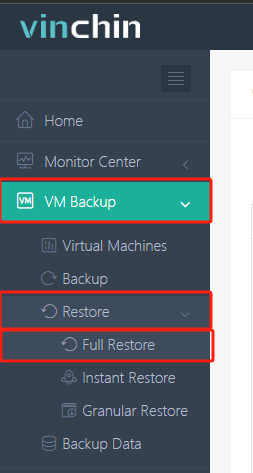
2. Select the destination host
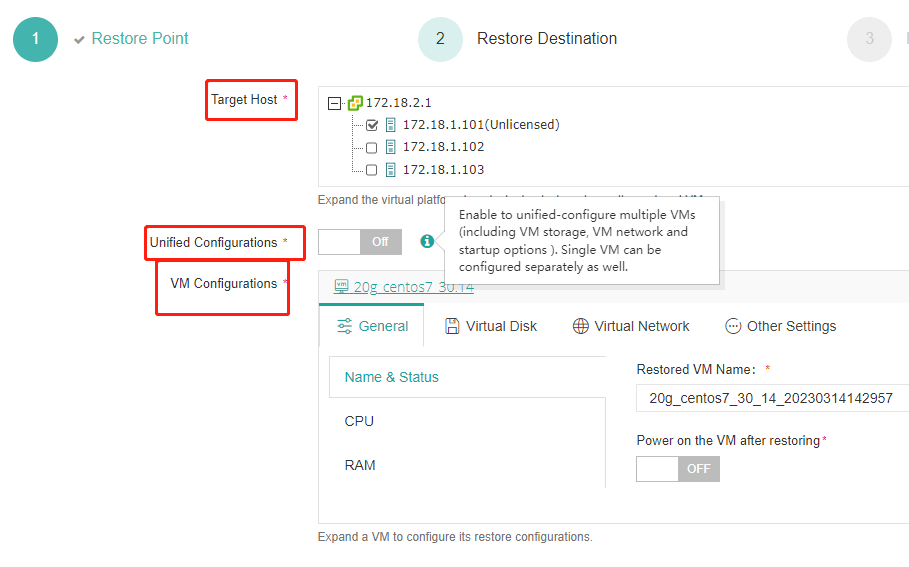
3. Select the restore strategy
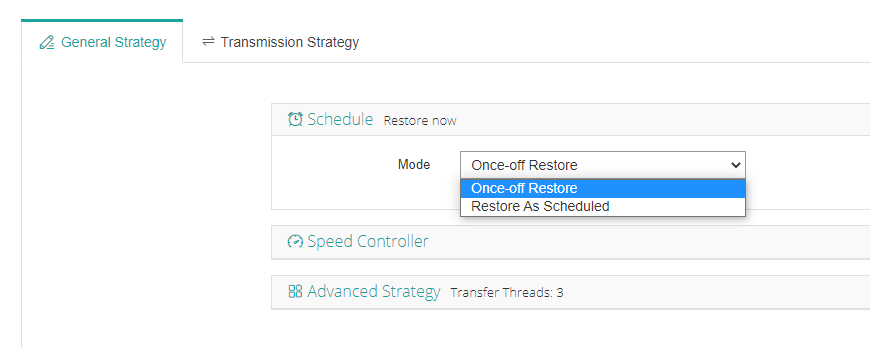
4. Submit the job
Discover the power of this comprehensive system firsthand with a free 60-day trial! Leave your specific needs, and you will get a customized solution that fits your IT environment perfectly.
Migrate RHV VMs FAQs
1. Q: How does RHV handle VM migration with specialized hardware (e.g., GPUs)?
A: Migrating VMs with specialized hardware like GPUs requires that the destination host also has compatible hardware. RHV must be configured to support hardware pass-through or other relevant technologies to ensure that the VM can use the specialized hardware on the destination host.
2. Q: How do you ensure security during VM migration in RHV/RHEV?
A: Ensure that migration traffic is encrypted using secure channels (e.g., TLS). Regularly update and patch the RHV/RHEV environment to address security vulnerabilities. Validate the security of both source and destination hosts.
Wrap up
The extended life phase of RHEV/RHV will be ended by 2026, which prompts users to move RHV VMs to other solutions. This process won’t go so smoothly if the company is ill-prepared. You can count on Vinchin Backup & Recovery, a backup solution but it is far more than that. It provides automatic VM backup, instant disaster recovery, anti-ransomware protection, databases and physical servers protection, and worry-free V2V migration across platforms.
Share on:







