-
What is Proxmox VE vMotion?
-
Comparison between Proxmox VE and VMware vMotion
-
Migrating VMs with Vinchin
-
Proxmox vMotion FAQs
-
Conclusion
With the rapid development of virtualization technology, virtual machine migration has become an integral part of data center management and enterprise IT architecture. Through VM migration, administrators can perform maintenance, expansion, load balancing and other operations on physical hosts without affecting services. Proxmox VE, as a powerful open source virtualization platform, provides VM migration functions similar to VMware vMotion. In this article, the VM migration technology in Proxmox VE will be introduced in detail, and how it can help enterprises achieve high availability, load balancing and resource optimization.
What is Proxmox VE vMotion?
In VMware, vMotion allows you to migrate a running VM from one physical host to another without causing any downtime. Proxmox VE's vMotion (This actually includes Live Migration and Storage Migration functionality) provides similar functionality, enabling you to migrate VMs to other physical hosts without interrupting their operation.
vMotion Live Migration: Seamless Migration
Proxmox VE's vMotion Live Migration allows you to move a virtual machine from one physical host to another without shutting it down. This process has minimal impact on the VM's operation, making it ideal for production environments that require high availability. For example, during hardware maintenance or expansion, administrators can migrate VMs to another host, preventing any downtime.
vMotion Storage Migration: Flexible Storage Management
In addition to migrating the computational resources of the VM, Proxmox VE also supports migrating the VM's storage from one location to another. This means administrators can dynamically adjust storage resources without shutting down the VM. Whether it's moving VM storage from local disks to shared storage or migrating between different storage pools, Proxmox VE makes this process seamless.
Comparison between Proxmox VE and VMware vMotion
Feature Comparison
Proxmox VE's virtual machine migration features have many similarities with VMware's vMotion, but there are some advanced capabilities where VMware may be more mature. For instance, VMware offers comprehensive enterprise-level support, particularly in large-scale virtualization environments. Proxmox VE, on the other hand, is better suited for small to medium-sized businesses and rapidly growing projects, especially with its significant advantages in cost control.
Cost and Availability
VMware is a commercial product, requiring licenses and substantial fees, while Proxmox VE is open-source and offers all its features for free. For businesses that need quick deployment and flexible expansion, Proxmox VE's cost-effectiveness is undoubtedly a powerful draw.
Support and Complexity
VMware provides robust technical support and a rich set of features, making it ideal for large enterprise environments. Proxmox VE, however, primarily relies on community support. While its documentation and forums are extensive, businesses with high technical support needs may require more self-sufficiency to resolve issues independently.
Migrating VMs with Vinchin
In virtualization environments, migrating VMs is a key operation for optimizing resources and ensuring high availability. Beyond the built-in migration features provided by platforms like Proxmox VE and VMware, Vinchin Backup & Recovery further enhances the flexibility and convenience of VM migration. Vinchin supports a variety of virtualization platforms, including Proxmox VE, VMware, Hyper-V, and Citrix XenServer, and offers V2V migration capabilities. This allows users to easily migrate VMs between different virtualization platforms or between hosts within the same platform.
By utilizing Vinchin, businesses can enjoy seamless migration between environments, ensuring smooth transitions and optimizing their IT infrastructure management without downtime or service interruptions.
Vinchin V2V Migration: Flexibility in Cross-Platform VM Migration
While VMware vMotion offers powerful VM migration capabilities, its application is limited to VMware environments. In modern enterprise IT environments where multiple virtualization platforms coexist, cross-platform migration has become an urgent requirement. Vinchin's V2V migration feature is designed to address this need. With Vinchin, businesses can:
Migrate VMs within the same virtualization platform: Whether migrating a VM from one Proxmox VE host to another or performing migration within a VMware environment, Vinchin provides an efficient and seamless migration process.
Cross-platform VM migration: Vinchin's V2V migration feature also enables businesses to migrate VMs from one platform to another, such as migrating from VMware to Proxmox, or from Proxmox to XCP-ng. This flexibility allows businesses to efficiently manage their virtualization environments during upgrades, platform consolidation, or platform migration.
Vinchin Backup & Recovery's operation is very simple, here shows the migration from VMware to Proxmox:
1. Just select the backup of VMware VM 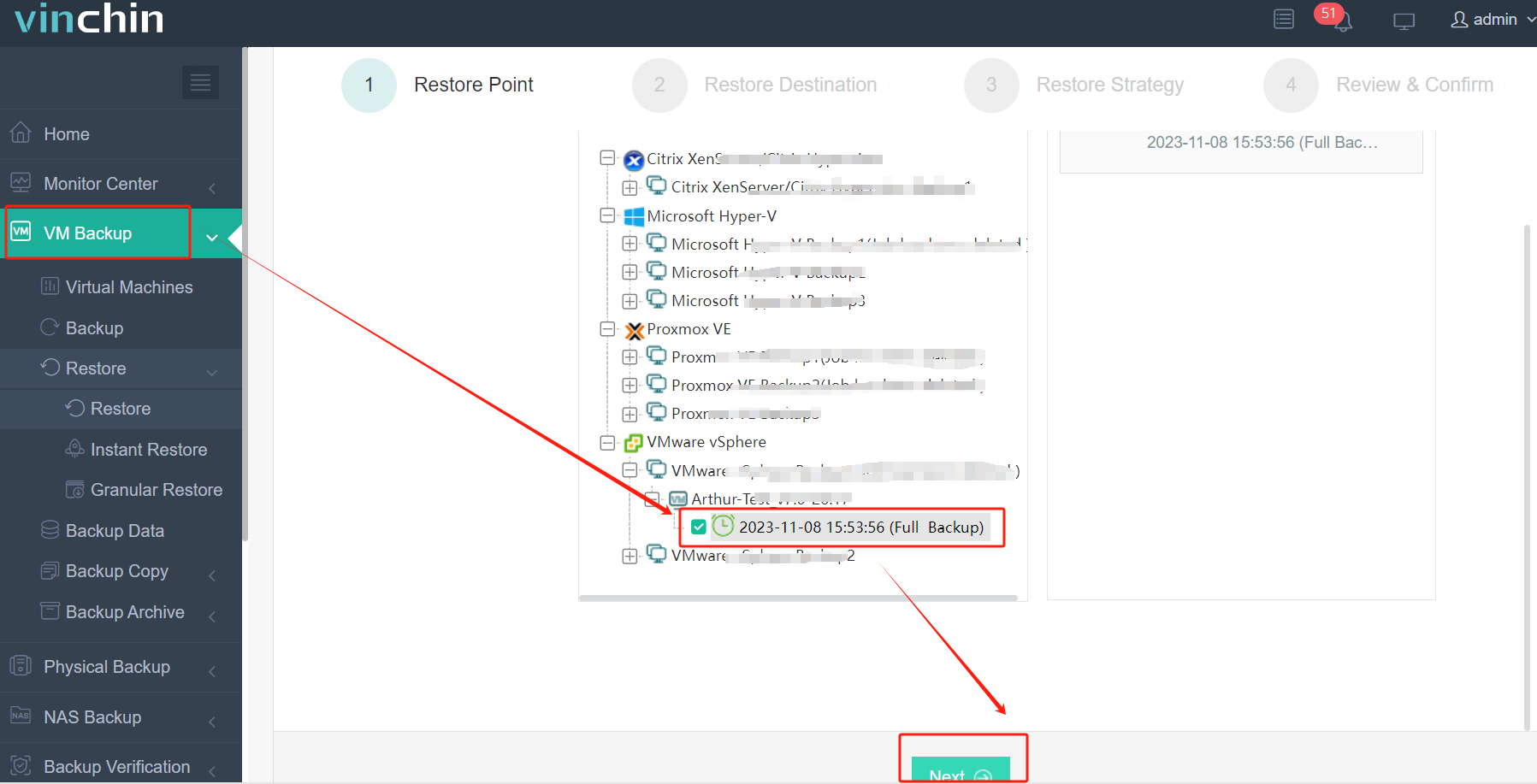
2. Select the Proxmox host as the target host
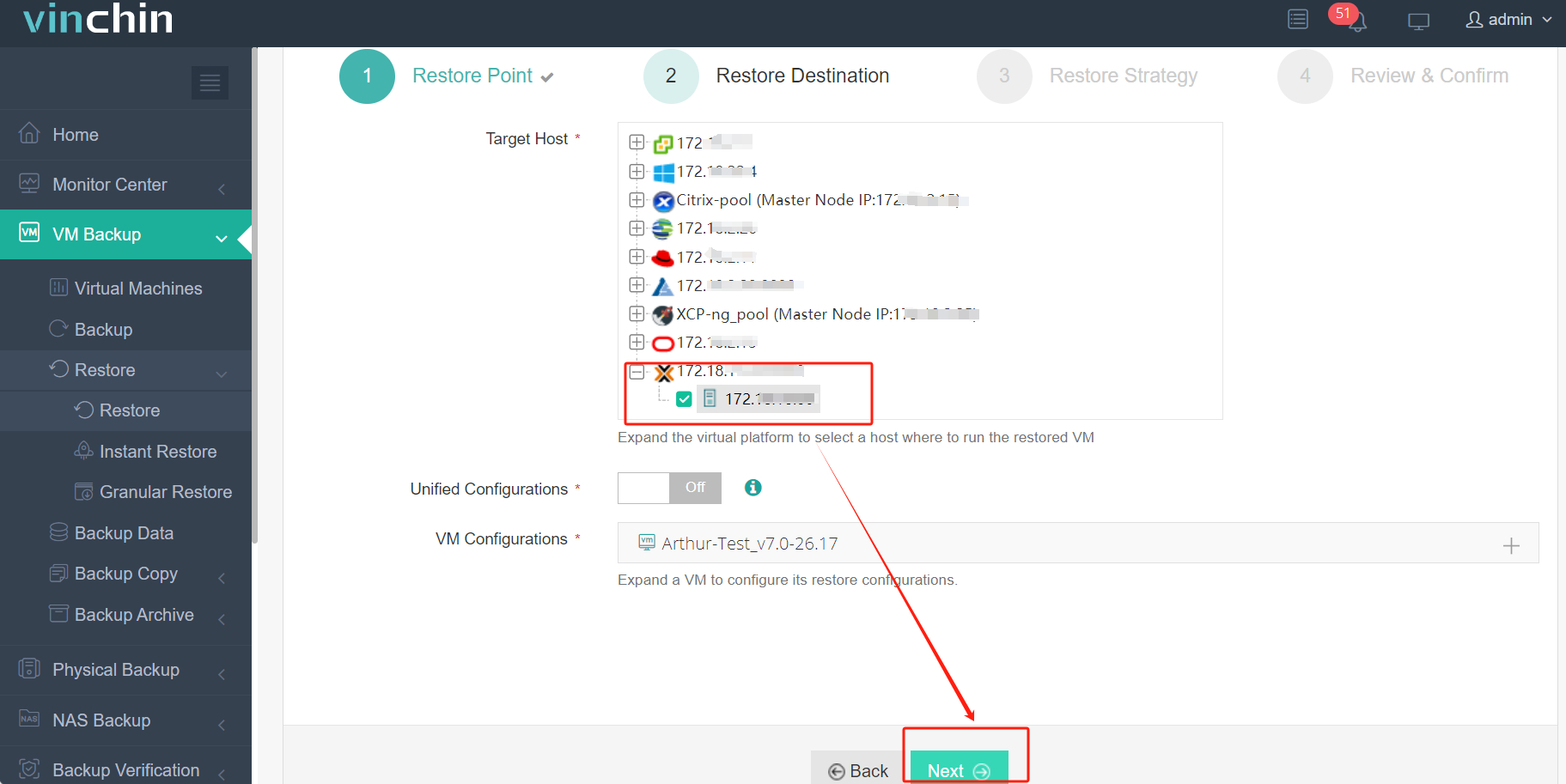
3. Select Once-off Restore
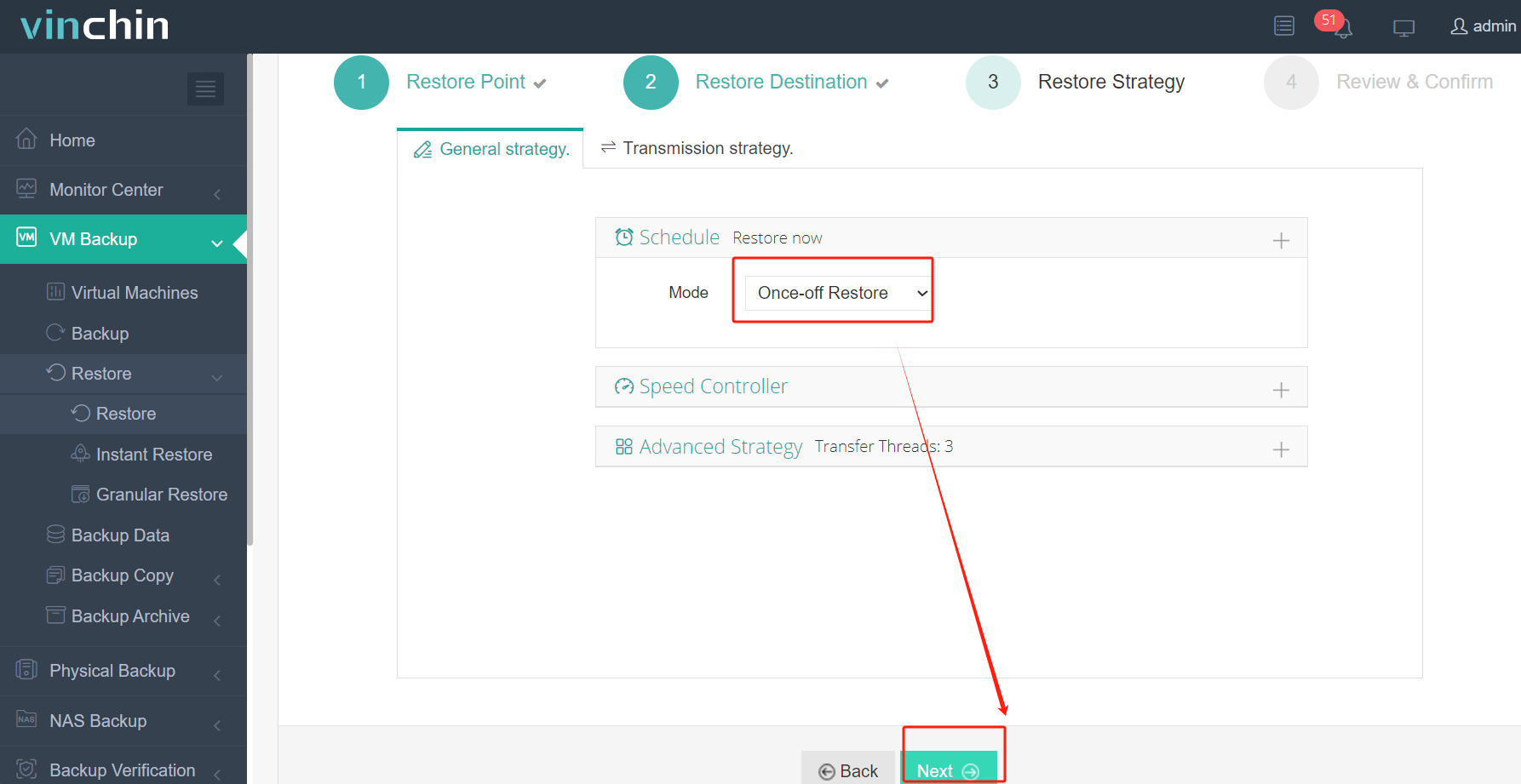
4. Submit the job
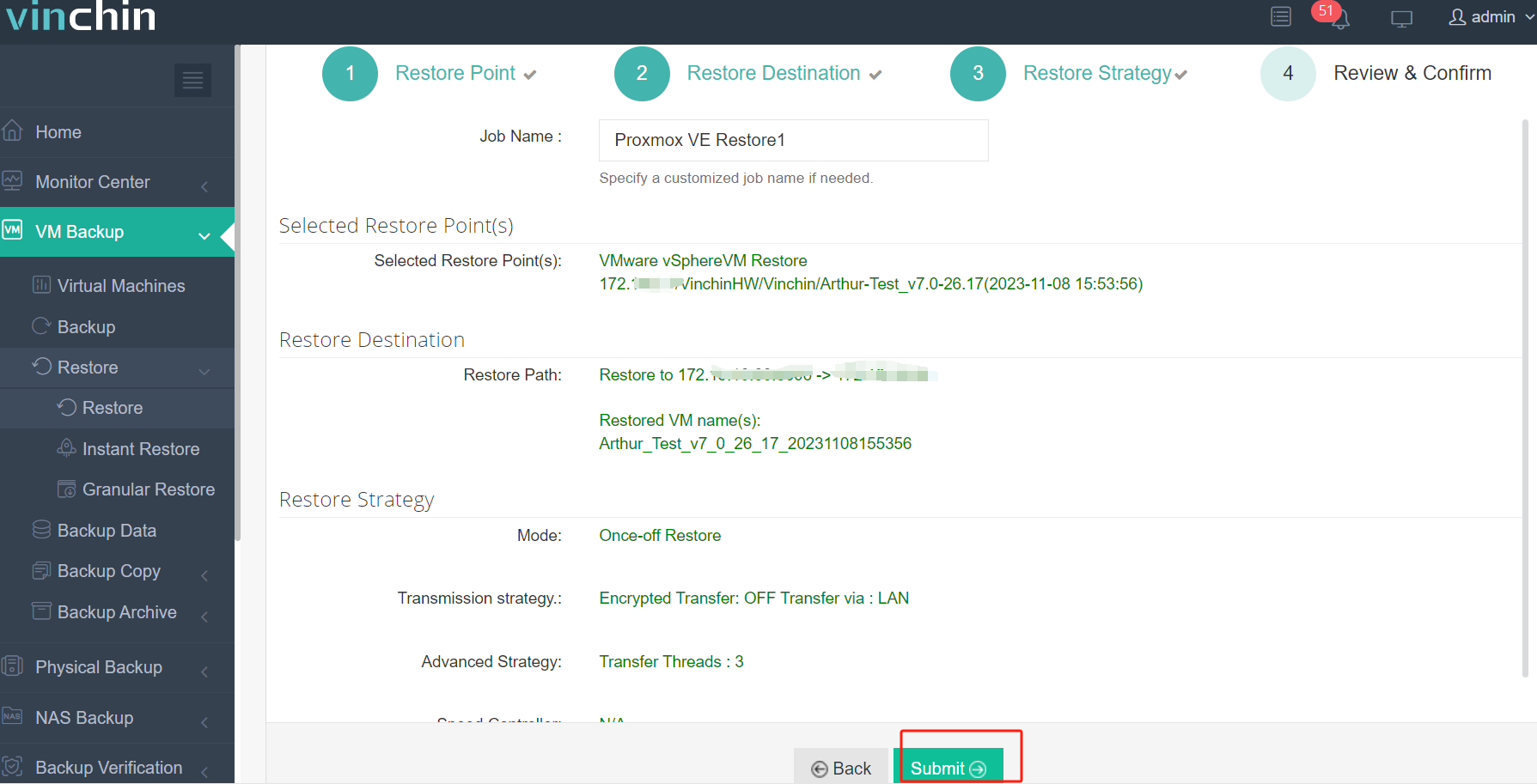
Vinchin Backup & Recovery: Solid Protection for VM Migration
Ensuring data security during virtual machine migration is paramount. Vinchin offers a variety of backup strategies that provide reliable protection at every step of the migration process:
Incremental Backup: Vinchin supports incremental backups, meaning you only back up the data that has changed since the last backup. This significantly reduces bandwidth consumption and storage requirements during data migration, making the process more efficient.
Flexible Recovery Options: Whether it's recovering a VM after migration or performing disaster recovery in case of an issue during the migration process, Vinchin provides multiple recovery options, including full restore, file-level restore, and VM-level restore. These options ensure that data remains intact and recoverable in any scenario.
Automated Backup and Recovery: Vinchin offers automated backup and recovery scheduling, helping administrators complete VM migration and recovery processes at specified times without manual intervention. This enhances efficiency and security, minimizing the risk of human error.
Vinchin offers a free 60-day trial for users to experience the functionality in a real-world environment. For more information, please contact us directly.
Proxmox vMotion FAQs
Q1: Does live migration disconnect the network connection of a virtual machine?
A1: Theoretically, network connections to virtual machines are not disconnected during a live migration. However, there may be a brief loss of network packets moments after the migration completes, but this usually does not affect most applications and services.
Q2: What to do if the live migration fails?
A2: If you encounter a live migration failure, check the log file (/var/log/pve/tasks/) for details. Common causes include network issues, insufficient resources, or configuration errors.
Conclusion
Vinchin Backup & Recovery's V2V migration functionality makes virtual machine migration more flexible and efficient. Whether migrating within the same virtualization platform or across different platforms, Vinchin offers robust support. Coupled with its reliable backup and recovery features, Vinchin provides businesses with a comprehensive virtualization management solution that ensures data security, smooth migrations, and significantly optimized resource management.
Share on:






