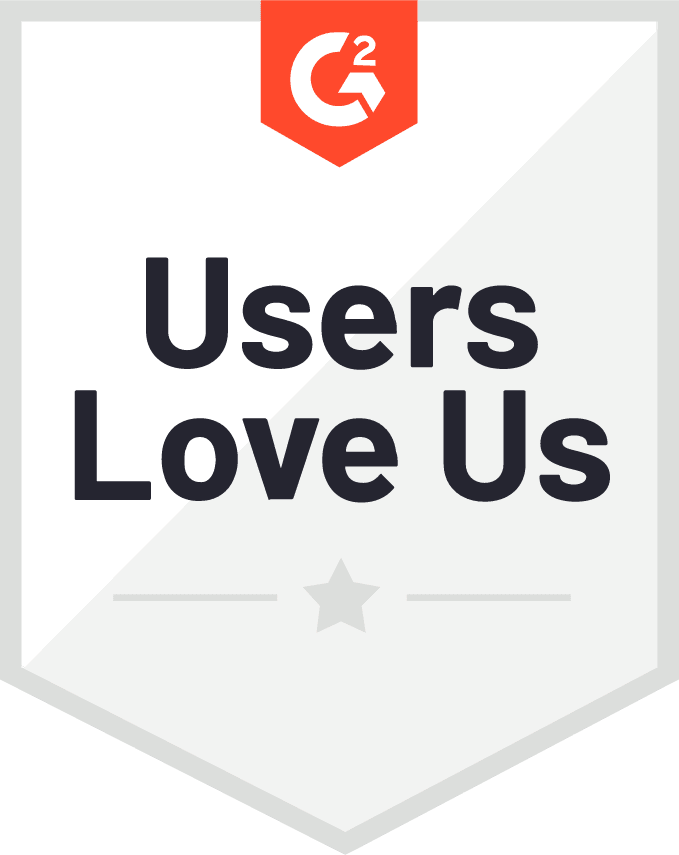-
What is deduplication in virtualization?
-
What is VMware deduplication?
-
Backup VMware VMs before deduplicating data
-
VMware deduplication FAQs
-
Conclusion
As organizations generate and store increasing amounts of data, the challenge of managing and optimizing storage resources has become paramount. VMware deduplication is a powerful technology that addresses this challenge by reducing the amount of storage space required for VM data. By eliminating redundant copies of data, VMware deduplication enhances storage efficiency, reduces costs, and improves overall system performance.
What is deduplication in virtualization?
Deduplication refers to a data storage optimization technique used to reduce the amount of redundant data stored on disk or in backup systems. This process works by identifying and eliminating duplicate copies of repeating data, which can significantly reduce storage requirements and improve efficiency.
In virtual environments, deduplication can be particularly beneficial because multiple VMs may share large amounts of identical data, especially if they have been cloned from a common template or if they run similar operating systems and applications. By removing these duplicates and storing only one instance of the data, deduplication reduces the overall storage footprint.
Deduplication can occur at different levels:
1. Block-level Deduplication: This method breaks down data into fixed-size blocks and compares them for duplicates. Only unique blocks are stored, and pointers to those blocks replace the duplicates.
2. File-level Deduplication: Here, entire files are compared for duplication. If a file is already present, only a pointer to the existing file is stored.
3. Variable-length Block Deduplication: This technique uses variable-sized blocks, which can sometimes provide better deduplication ratios than fixed-size blocks.
Deduplication can be performed inline (during data write operations) or post-process (after data has been written). Inline deduplication can save space immediately but might impact performance due to the additional processing required. Post-process deduplication, while not saving space right away, can be less disruptive to system performance.
Virtualization platforms like VMware vSphere and Hyper-V offer built-in deduplication capabilities. Deduplication is often combined with other data reduction methods such as compression and thin provisioning to further optimize storage utilization.
What is VMware deduplication?
VMware deduplication is primarily within its enterprise-level products like vSphere, which includes vSAN and VSphere Replication. It is a data storage optimization technique designed to reduce the amount of physical storage space required to store VM data by eliminating redundant copies of the same data.
vSAN, VMware's software-defined storage solution, incorporates deduplication along with compression and erasure coding to optimize storage efficiency. vSAN deduplication is designed to work efficiently within the virtual environment, reducing the need for additional hardware and providing scalability and performance benefits.
Deduplication in VMware typically operates at the block level, breaking down VM data into smaller segments (blocks) and checking for duplicate blocks across all VMs. When duplicates are found, the system stores only one copy of the data block and replaces subsequent occurrences with a pointer that references back to the original block. This process significantly reduces the storage footprint, especially when multiple VMs contain the same data, such as shared operating system files or application components.
Backup VMware VMs before deduplicating data
While deduplication plays a crucial role in optimizing storage, ensuring the backup of VM data is equally important. Effective backup strategies protect against data loss, corruption, and disasters, ensuring that critical data can be recovered swiftly and reliably.
Vinchin Backup & Recovery is a robust VMware environment protection solution, which provides advanced backup features, including automatic VM backup, agentless backup, LAN/LAN-Free backup, offsite copy, instant recovery, effective data reduction, cloud archive and etc., strictly following 3-2-1 golden backup architecture to comprehensively secure your data security and integrity in VMware beyond replication.
Vinchin Backup & Recovery applies multiple data reduction technologies to help you make the best use of valuable backup repository resources. Duplicated data blocks, swap files, partition gap and unpartitioned space across VMware backups will be automatically excluded once Deduplication and Vinchin BitDetector features are enabled. With deduplicated data blocks later being well compressed, the size of your backup data can be effectively reduced by at least 50%.
Besides, data encryption and anti-ransomware protection offer you dual insurance to protect your VMware VM backups. You can also simply migrate data from a VMware host to another virtual platform and vice versa.
It only takes 4 steps for you to backup VMware VMs:
1. Select the backup object.

2. Select backup destination.

3. Select backup strategies.

In Data Storage Policy, you can enable Data Deduplication and Data Compression to reduce the size of backup files.
4. Review and submit the job.

Vinchin Backup & Recovery has been selected by thousands of companies and you can also start to use this powerful system with a 60-day full-featured trial! Also, contact us and leave your needs, and then you will receive a solution according to your IT environment.
VMware deduplication FAQs
1. Q: What is the difference between deduplication and compression?
A: Deduplication eliminates redundant copies of repeating data, storing only unique instances of data segments or files, which reduces storage space requirements. Compression, on the other hand, reduces the size of data by encoding it in a more efficient format without necessarily removing duplicates; it focuses on minimizing the overall volume of data to save on storage and bandwidth during transmission.
2. Q: Does deduplication affect backup processes?
A: Deduplicated data can reduce the amount of data that needs to be backed up, potentially speeding up backup times and lowering backup storage requirements.
Conclusion
VMware deduplication is a key data storage optimization feature in virtualized environments that minimizes storage space by eliminating duplicate data blocks. This process, combined with compression and thin provisioning, greatly reduces storage costs and boosts efficiency. While deduplication optimizes storage, maintaining robust backup strategies remains vital to ensure data protection and quick recovery in case of any data loss or system failures. Together, these practices enable businesses to manage expanding data volumes effectively and securely.
Share on: