-
What is VMware VMFS?
-
Features of VMFS
-
Advantages of VMFS
-
Protect VMware VM with Vinchin Backup & Recovery
-
Sum Up
What is VMware VMFS?
VMFS, Virtual Machine File System, is a kind of high-performance cluster file system which make virtualization technology applied in multiple systems. It is designed for building and optimizing virtual environment, making it possible for massive VMs to visit an integrated clustered storage pool to improve resource utilization.
VMFS is the basic for cross-server services like VMware vMotion, Distributed Resource Scheduler, High Ability, etc. In addition, VMFS provides an efficient virtualization management layer to greatly reduce management cost, especially for the datacenter in large enterprises. VMFS can realize resource sharing and benefit IT administrators with better work efficiency and storage utilization.
There is no server or application which can fully control the access to file system in VMFS datastore because VMFS will directly manage the namespace in file system to coordinate the access to visit file for every client and every VMFS volume will reserve a blank space in file system for this.
P.S. Now VMware has provided vVols as the alternative for VMFS.
Features of VMFS
The features to make sure VMFS is suitable for virtual environment include:
Automatic file system with layered hierarchical directory structure
Optmizing VMs in cluster
Lock management and distributed logical volume management
Cross multiple storage and dynamically expand storage
Clustered file system with logs can be quickly recovered
Pack the entire VM status into a single directory
Advantages of VMFS
As the smart and automatic storage interface, VMFS provides the features for automatic clustered file system management and smart clustered volume management. The advantages of VMFS make it so suitable to be the clustered file system in virtual environment.
Support application level service
In the traditional file system, one file can be read by only one server in the specific time, but VMware vStorage VMFS allows multiple VMware ESX instances reading and writing the same directory at the same time by shared storage because it is clustered file system.
VMware vStorage VMFS allows you to save the status of the entire VM in a central location to simplify VM deployment and management, move a running VM from a physical server to another, automatically restart failed VM on a server, establish VM cluster with different physical server, etc.
Seamlessly manage VM storage
By dynamically controlling virtual storage volume, the performance of virtual disk is close to the performance of local SCSI disk even when processing a large amount of data.
Multiple VMware ESX instances reading and writing the same storage directory is supported. Users don’t have to shut down VMware ESX host when adding or deleting a VMware ESX server in the storage volume of VMware vStorage VMFS and creating new VM also doesn’t require the permission of storage administrators.
The vStorage VMFS volume can be dynamically increased by adjusting the data block and addressing of the growing files. LUN can be automatically found and mapped to certain vStorage VMFS volume to simplify storage management. VM I/O can be optimized by the adjustable volume, disk, file, block. VM can be recovered in a shorter time in the event of server failure with distributed logs.
You can use vmkfstools command to manage virtual disk.
Simplify disaster recovery
Because VMFS saves the files of VM in a single directory so that disaster recovery, test, clone, etc. will be greatly simplified. In the event of disaster, it will be easy to recover VM later by remotely mirroring the whole status of VM. By automatically processing VM files, VMFS can pack the entire VM for disaster recovery.
Protect VMware VM with Vinchin Backup & Recovery
To simplify VMware disaster recovery procedures, you can select Vinchin Backup & Recovery, a professional VM backup and disaster recovery solution officially verified by VMware.
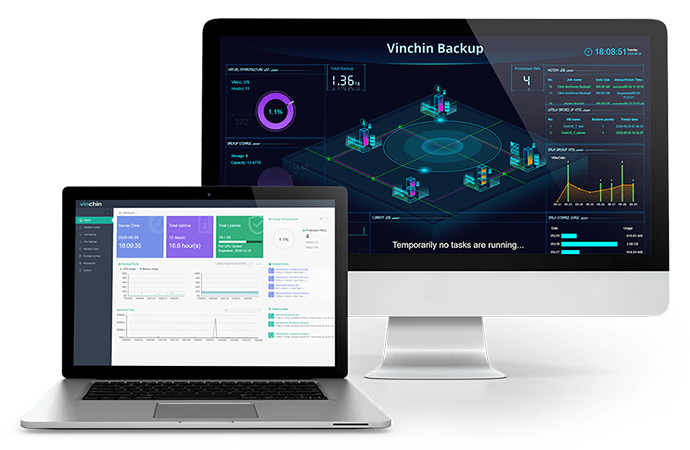
Agentless backup is the basic feature of Vinchin Backup & Recovery which means you just need to add ESXi host to the system to select and backup any VMs on it.
There are all kinds of strategies to optimize backup plan. For example, Transfer via HOTADD will let you attach the target VM disk to Vinchin Backup Server for data reading and writing and speed up backup job; Schedule will let you set up an automatic backup plan; CBT will speed up the incremental backup job, etc.
There are also advanced features to let you manage virtual environment via an easier way. Instant Recovery will let you quickly restart a failed VM from its backup in 15 seconds. Cross-platfrom Recovery (V2V) will let you move VM between different platforms.
Vinchin Backup & Recovery has helped thousands of companies’ virtual environments. You can also start to use this powerful system with a 60-day full-featured free trial. Just click the button to get the installation package.
Sum Up
VMFS, Virtual Machine File System, is a kind of high-performance clusterd file system which is used in VMware virtual environment. It allows multiple VMs to access an integrated clustered resource pool to improve resource utilization and is the base for VMware features like vMotion, DRS, HA, etc.
VMFS simplifies the procedures of disaster recovery but your disaster recovery plan can be further optimized by Vinchin Backup & Recovery. Don’t miss the free trial
Share on:








