-
Understanding oVirt and Its Importance in Disaster Recovery
-
How to Implement oVirt Disaster Recovery?
-
Best oVirt disaster recovery solution
-
oVirt disaster recovery FAQs
-
Conclusion
Disaster recovery is a critical component of any business continuity plan, particularly in the realm of IT infrastructure. With the increasing reliance on virtualization, organizations need robust DR strategies to ensure minimal downtime and data loss. oVirt, an open-source virtualization management platform, offers comprehensive disaster recovery solutions that cater to these needs.
Understanding oVirt and Its Importance in Disaster Recovery
oVirt is a powerful open-source virtualization management platform based on the KVM hypervisor. It provides an enterprise-level virtualization solution, comparable to VMware vSphere and Microsoft Hyper-V, but with the flexibility and cost advantages of open-source software.
Disaster recovery in the context of virtualization involves the preparation and procedures required to recover and restore VMs and data following a disruptive event. oVirt’s robust features make it an ideal choice for building a resilient DR strategy.
How to Implement oVirt Disaster Recovery?
1. Regular Backups
Schedule regular backups of VMs and storage domains. Use oVirt’s snapshot and export features to create multiple restore points. Store backups in geographically diverse locations to protect against site-wide disasters.
2. Replication
Implement replication strategies to synchronize data between primary and secondary sites. Tools like DRBD can help achieve real-time replication, ensuring that the backup site has up-to-date data.
3. Automated Failover and Failback
Use automation tools like Ansible to script failover and failback processes. Automating these processes reduces recovery time and minimizes the risk of human error.
Best oVirt disaster recovery solution
Vinchin Backup & Recovery is an advanced backup and disaster recovery solution that supports a wide range of popular virtualization platforms, including VMware, Hyper-V, XenServer, Red Hat Virtualization, Oracle, oVirt, Proxmox, etc. It provides various backup and recovery features to fully protect your oVirt environment.
1. Highly Compatible with oVirt
Vinchin Backup & Recover is compatible with oVirt 4.0, 4.1, 4.2, 4.3, 4.4 and 4.5 versions. With Vinchin, oVirt users do not need to install agent plugins, they can directly achieve oVirt VM backup and recovery from the virtualization management layer, reducing deployment time and workload.
2. Instant Recovery and Migration
Vinchin Backup & Recovery instantly recovers oVirt users' backup data to production hosts via NFS. The new virtual disk image will be virtualized based on the original backup data and shared via NFS to the newly created VM in the production host. It can instantly recover backup data from any point in time, quickly restore and start the VM, minimizing work interruptions and downtime.
3. Single Disk Multithreaded Backup
Vinchin Backup & Recovery uses multithreaded transmission to make backup speed dependent on the user's network environment, efficiently and even fully utilizing production bandwidth. This can improve the backup speed for oVirt users by up to 100%, enhancing network bandwidth utilization.
4. Granular Recovery
Large backup data can take a long time to recover, and oVirt users may only need a single file from it. For this, Vinchin provides a granular recovery solution. Users can view files/folders from any backup point through a browser and immediately download the needed files/folders without spending a lot of time recovering the entire VM, thus not affecting production operations.
5. Archiving oVirt Backup Data to the Cloud
Some oVirt users need not only local backups but also require backup data to be archived to the cloud. Vinchin Backup & Recovery supports archiving oVirt backup data to the cloud, allowing long-term backup management of important backup data. In case of local data failure or when users need archived data, they can restore the archived data locally.
The process of performing oVirt backup with Vinchin Backup & Recovery is also very straightforward:
1. Select the VM to be backed up.
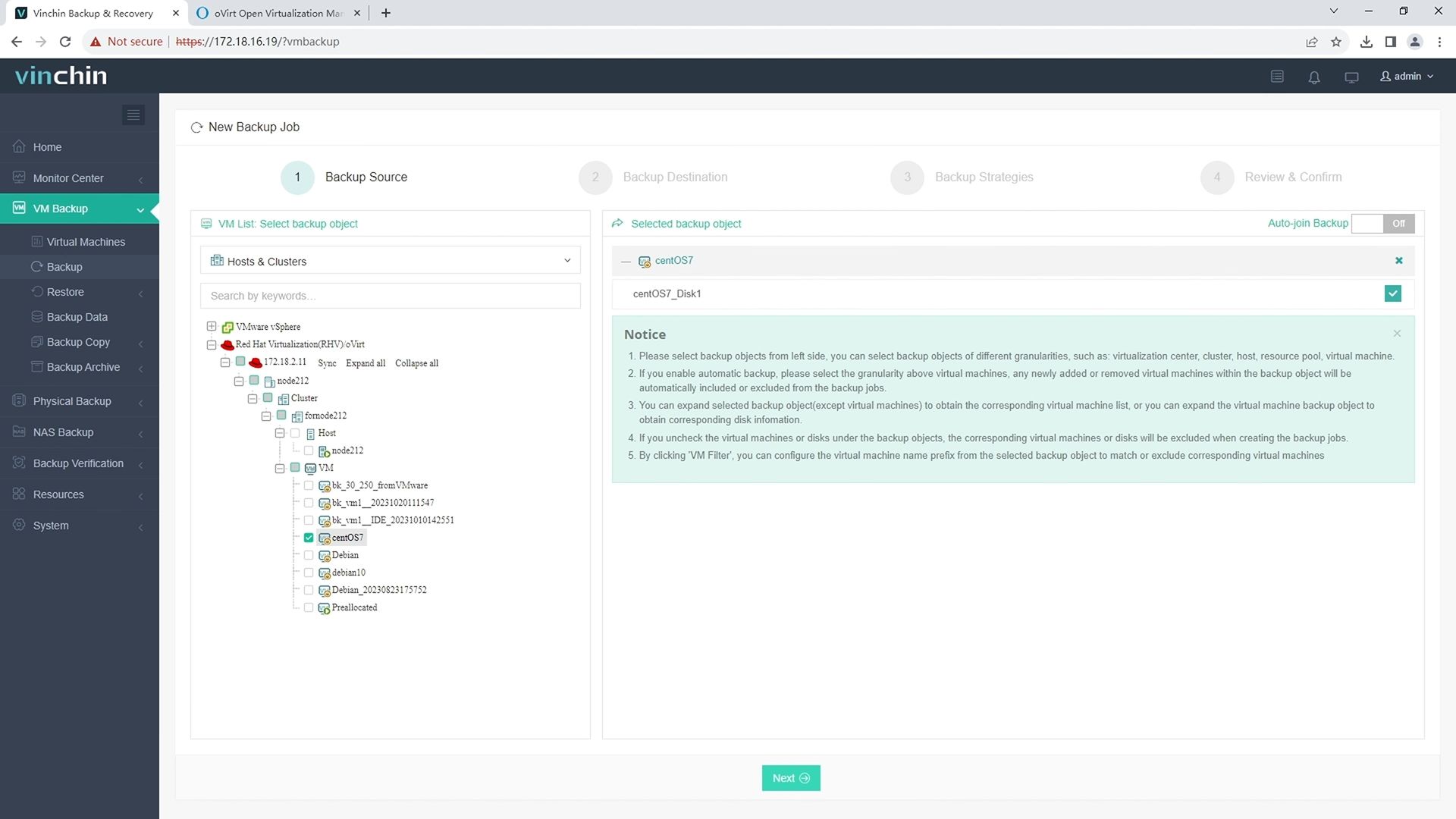
2. Select the backup destination.
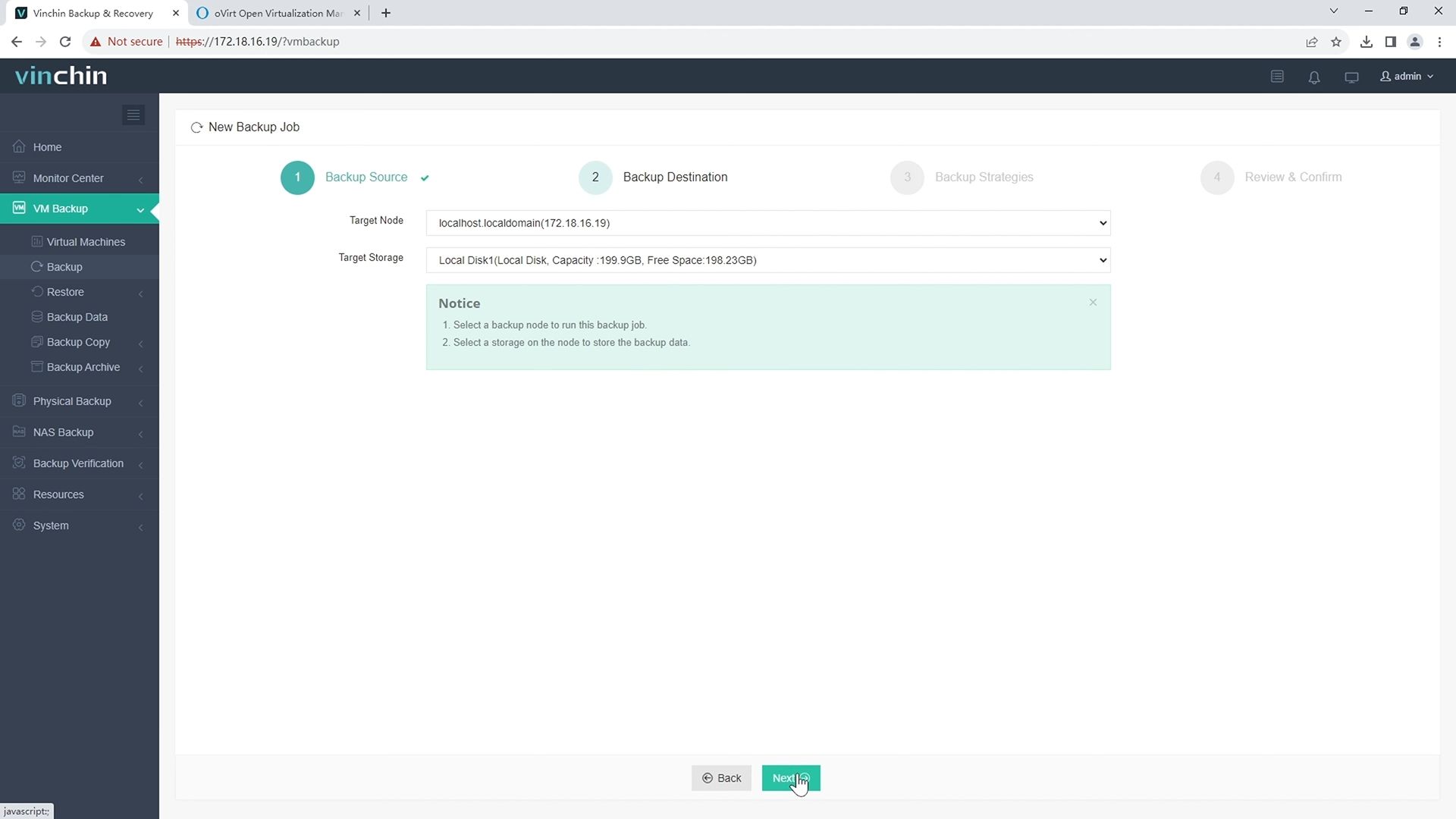
3. Select the backup strategies.
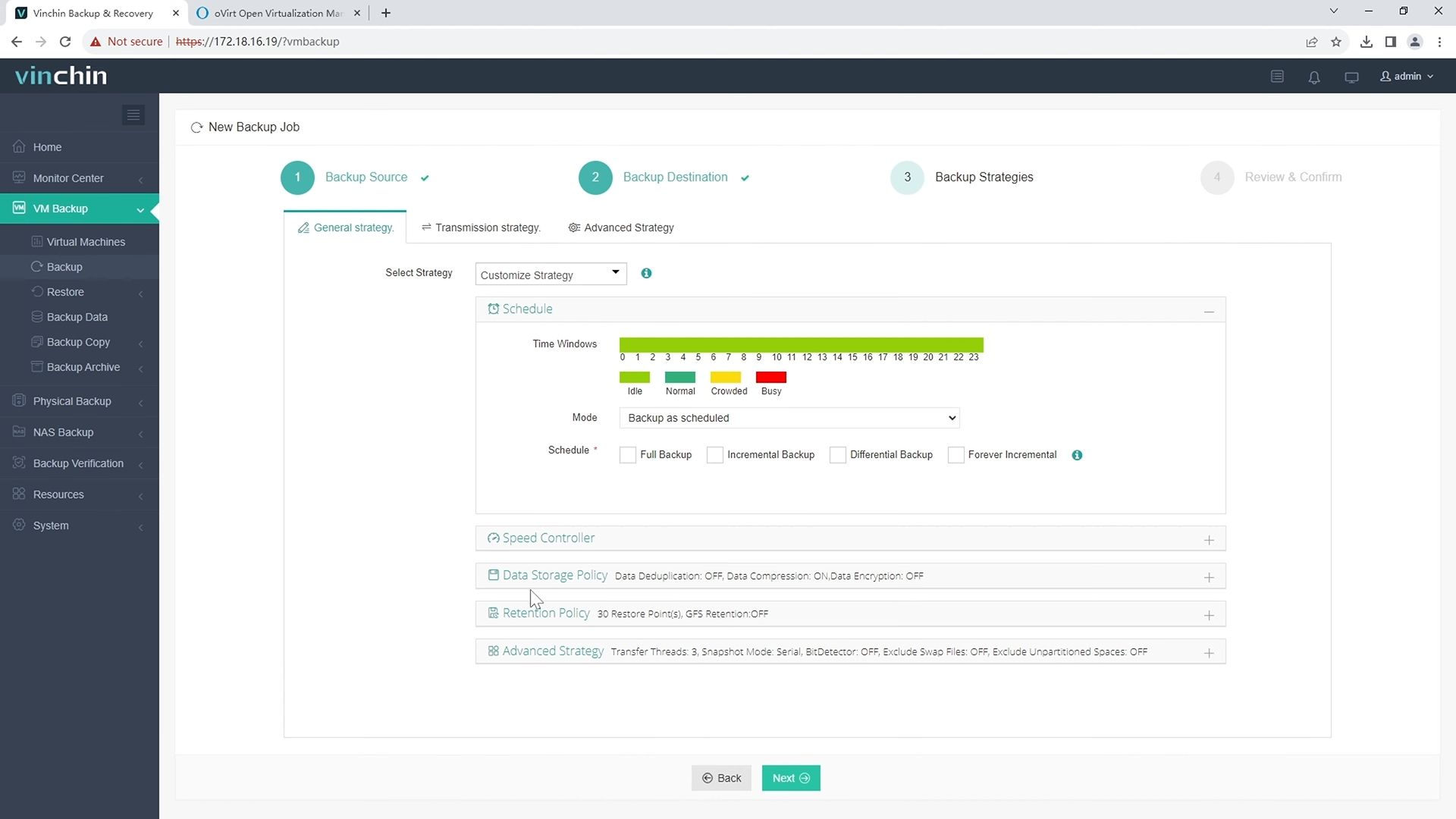
4. Review and submit the job.
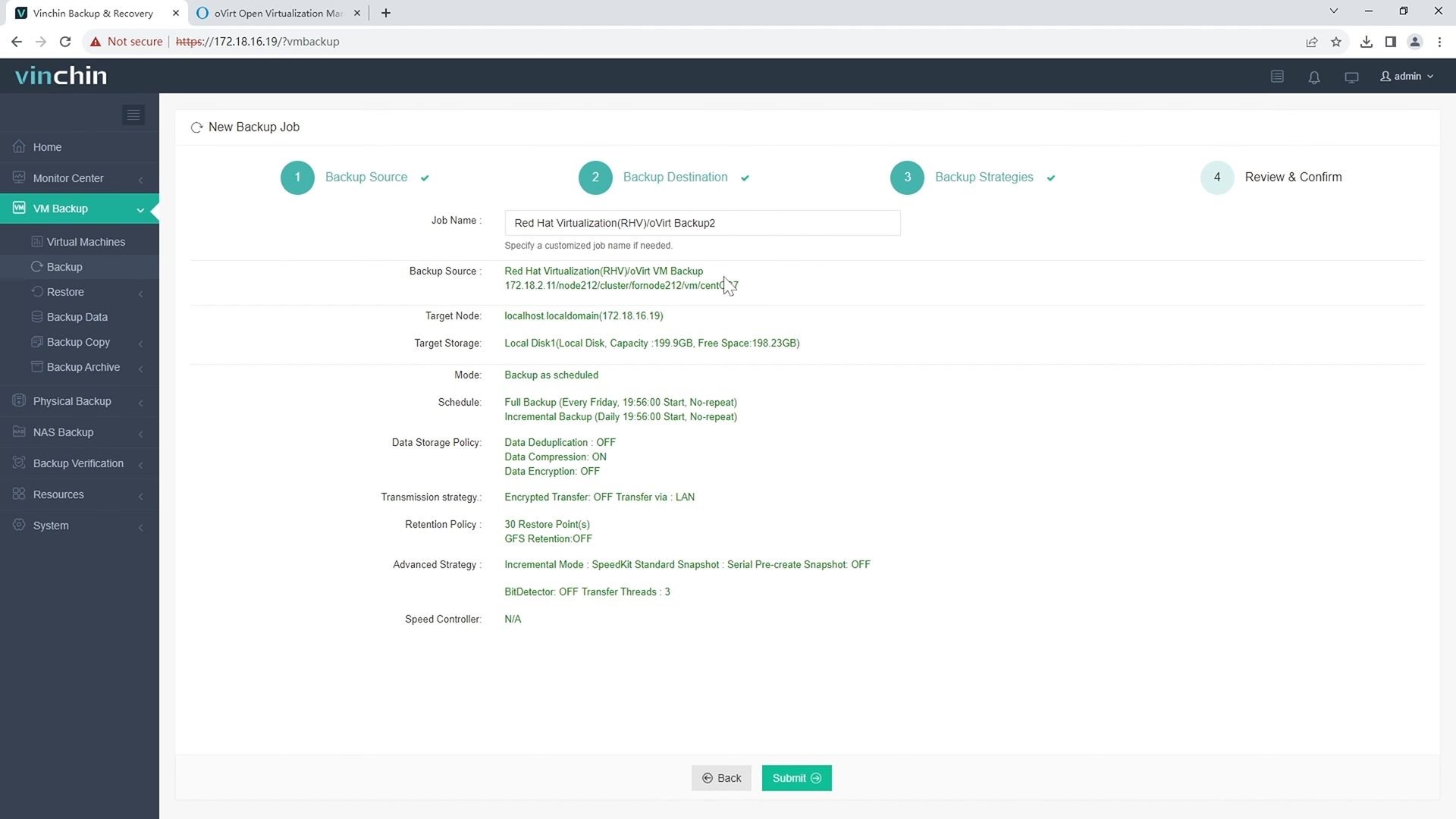
Try its 60-day free trial. Contact us for a custom-fit solution for your IT needs.
oVirt disaster recovery FAQs
1. Q: What are the differences between oVirt and RHV?
A: oVirt is an open-source virtualization management platform, while RHV is a commercial product based on oVirt, provided by Red Hat. RHV includes additional enterprise features, support, and integration with other Red Hat products and services. Essentially, RHV offers a more polished and supported version of oVirt with enhancements suited for enterprise environments.
2. Q: What is the role of the oVirt Engine in disaster recovery?
A: The oVirt Engine is the central management component. In DR, it's crucial to back up the engine's database and configuration. In case of failure, restoring the engine is the first step before recovering other components.
Conclusion
oVirt provides a robust platform for building a comprehensive disaster recovery solution. By leveraging oVirt’s features and following best practices, organizations can ensure business continuity and minimize downtime during disruptive events. Regular backups, replication, automation, and thorough testing are key components of an effective oVirt disaster recovery strategy. By implementing these strategies, organizations can protect their virtualized environments and ensure resilience in the face of disasters.
Share on:






