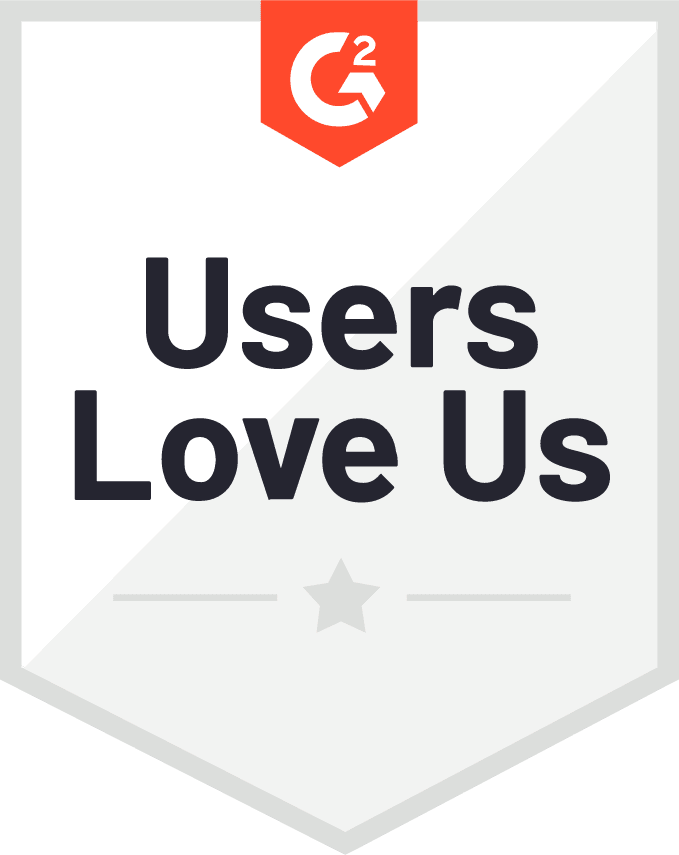-
What is RAID?
-
RAID vs Backup
-
How to backup virtual machine with professional solution?
-
Sum Up
Data security is important in IT environment and RAID is one of the solutions to improve data security.
Sometimes RAID can help recover data from disaster so that some people would like to use it as backup. Does RAID protect data like backup?
What is RAID?
RAID is short for redundant array of independent disks or redundant array of inexpensive disks which is originally used for replacing the costly large hard drives with relatively cheap small hard drives, improving data security because the other disks can still work if certain disk failed. It can provide the solution for independent large storage devices.
Different combinations of hard disks will provide different raid levels. The common RAID levels include raid 0, 1, 5, 10, ect.
RAID 0: the simplest combination, consisting of at least two hard drives. The final capacity is the sum of the capacity of all the hard drives and the performance is theoretically x times of single drive (x is for the number of hard drives used).
Although RAID 0 improves the disk’s performance by reading data with all the disks, the whole system is actually not so reliable. In the event of failures, it’s hard to fix the whole system. Therefore, RAID 0 is only used for relatively lower data security.
RAID 1: uses the technology of data mirroring. It also contains two or more disks and the data will be written into one drive and also mirrored to another drive simultaneously so the final capacity is half of the sum of all the disk’s capacity.
RAID 1 is better for data security because data redundancy makes the mirrored drive available for system when certain drive is down.
RAID 5: includes at least 3 drives. To understand RAID 5, understanding RAID 3 first will be helpful. RAID 3 will write data to all the disks simultaneously like RAID 0 but will leave one disk for writing parity code. The disk to store parity code will be frequently read and written because it will be updated every time data is written so it is easy to fail.
While in RAID 5, parity code is not stored on a single disk but is ditributively stored in every disk. It guarantees data security but provides relatively lower read/write speed.
RAID 10: guarantees both excellent performance and data redundancy because it uses the technologies of RAID 0 and RAID 1.
RAID vs Backup
With RAID, data is well protected but does it protect data like backup?
According to the last section, you have known that RAID is the combination of several hard disk. It lets you recover data because data is stored in multiple disks with RAID technology.
Backup is copying data from the production environment to independent backup storage, while the hard drives of RAID can’t be split. In addition, the media of backup storage varies, including physical storage and virtual storage. Backup can provides higher level of data security to production environment.
Backup solutions can handle more disasters than RAID. With cloud backup, important data can be sent to the cloud. In the event of disasters like fire, flood, or other physical disasters, data can be simply recovered from the cloud. With a secondary data center, business systems can be quickly recovered when the local data center can’t work because of disaster like unexpected outage. Some professional backup solutions will also help prevent data leakage and ransomware.
Although RAID can provide enough protection like backup, you can still use RAID and backup together.
How to backup virtual machine with professional solution?
For virtual environment backup solution, you can select Vinchin Backup & Recovery. It will help backup VMs on multiple virtualization platforms like VMware vSphere, Hyper-V, Citrix Hypervisor, Red Hat Virtualization, XCP-ng, Oracle Linux Virtualization, etc.

Vinchin Backup & Recovery provides user-friendly web console to let you easily backup virtual machines agentlessly. You can add multiple virtualization platforms into Vinchin backup system to easily manage heterogeneous virtual environment, like moving VM between different platforms.
You can backup virtual machines with many strategies like schedule, incremental backup, differential backup, data deduplication, etc.
To let you quickly recover business system, Vinchin Instant Recovery technology allows you to recover VM of any size from its backup in 15 seconds.
Vinchin Backup & Recovery has helped thousands of companies build highly efficient disaster recovery system. You can also deploy Vinchin Backup & Recovery in your IT environment with a 60-day full-featured free trial. Just click the button to get the installation package.
Sum Up
RAID is a combination of multiple hard drives and different levels of RAID have different features. RAID can improve the performance of hard drives and data security.
Backup is copy data from production environment to independent backup storage and provides better protection than RAID. You can use RAID and backup together in your IT evnironment.
Share on: