-
What is virtual disaster recovery?
-
Virtual disaster recovery vs. physical disaster recovery
-
Disaster recovery with Vinchin Vinchin Backup & Recovery
-
Sum Up
What is virtual disaster recovery?
Virtual disaster recovery means making VM backup and recovering VM with virtual infrastructure. Data of business systems can be saved to the cloud or other non-physical media and directly recovered from these datastores.
Disaster recovery is always important in companies. IT administrators need to adopt several solutions to protect data like saving data copies and preventing data leakage.
To make a well-rounded virtual disaster recovery plan, here are some tips:
1. List the servers needed to be backup
Important production environment must be protected. Other systems should also be taken into consideration if necessary. Names and credentials of the servers should be written into a list. You can also group the servers and add the number of VMs on the hosts to the list. After knowing the conditions of all the servers, you can make a right disaster recovery plan for virtual environment.
2. Analyse the potential risks and the impacts on the business systems
To face all kinds of disasters, you should know how they influence the virtual environment. If certain server is overloaded, or VM is down for some reason like outage, will the business system be influenced and how to quickly recover the business system? If production system or backup system is damaged by natural disasters like fire or flood, how to guarantee business continuity?
3. Make backup strategies for different servers
Different servers and virtual machines need to be protected in different ways. You need to prepare multiple kinds of backup strategies for them. How often is it needed to make full backup, incremental backup, or differential backup. How to transfer backup data from production environment to backup system? Via LAN or SAN? Storing backup data in local datastore or sending them to the cloud?
4. Compile standard operating procedure for backup and recovery
Standard operating procedure is the guide to prevent accident by maloperations. You can also gradually improve disaster recovery plan by reflecting on the guide and actual conditions.
5. Think about RTO and RPO
RTO, Recovery Time Object, and RTO, Recovery Point are crucial points for disaster recovery. They mean how soon the production environment can be recovered and how much data can be retrieved. RTO is often related to the method of VM recovery and RTO is often related to VM backup retention policy.
Virtual disaster recovery vs. physical disaster recovery
The most significant difference between virtual disaster recovery and physical disaster recovery is backup storage. One is often the local physical storage while the other is the virtual storage like cloud storage. Sometimes the secondary data center can be regarded as a kind of virtual storage because it is not in local data center.
Virtual disaster recovery is simpler and more effective because the vendors will configure the datastores with professional technologies. If you deploy backup storage by yourself, you need to purchase the hardware, and learn much knowledge about deployment, usage, and maintenance. However, virtual disaster recovery service vendors will allow you to directly use their technology to simply protect virtual environment. Professional vendors will also provide extra protection strategies like data encryption and anti-ransomware.
Even though you have established physical disaster recovery system, it is still suggested to take a virtual disaster recovery solution because according to 3-2-1 backup rule, one backup copy should be stored on the cloud or in the secondary site.
Although there are some differences between virtual disaster recovery and physical disaster recovery, their aim is the same, guaranteeing business continuity. You can select the proper solution for your virtual environment.
Disaster recovery with Vinchin Vinchin Backup & Recovery
No matter you prefer virtual disaster recovery or physical disaster recovery, you can use Vinchin Backup & Recovery to protect your virtual environment.
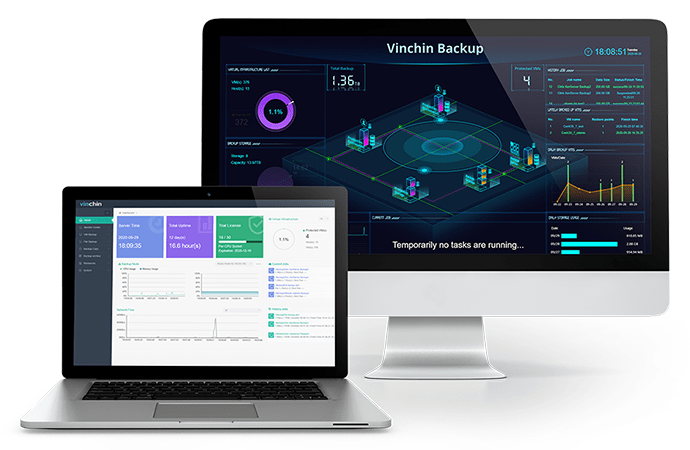
Vinchin Backup & Recovery is a professional backup and disaster recovery solution for multiple mainstream virtual environments including VMware vSphere, Hyper-V, Citrix XenServer, Red Hat Virtualization, Oracle Linux KVM, OpenStack, etc.
You can easily backup virtual machines agentlessly via a user-friendly web console and move virtual machines between different virtualization platform.
To help deploy virtual disaster recovery solution, Vinchin allows you to archive VM backup files to the cloud like Microsoft Azure, Amazon S3, Wasabi, MinIO, etc., and asynchronously replicate backup files from the local datacenter to a secondary data center.
Vinchin Instanta Recovery technology will greatly reduce RTO by recovering failed VM from backup in 15 seconds. You can experience all the features of Vinchin Backup & Recovery by starting a 60-day full-featured free trial.
Sum Up
Virtual disaster recovery means using virtual infrastructure for disaster recovery. Compared with physical disaster recovery, it is easier to use and takes less time to configure everything.
To help implement virtual disaster recovery plan, you can trust Vinchin Backup & Recovery to provide well-rounded protection to your virtual environment. Don’t miss the free trial.
Share on:







