-
What is HPE SimpliVity?
-
How to backup HPE SimpliVity with vCenter?
-
How to backup virtual machine on HPE SimpliVity with Vinchin?
-
HPE SimpliVity backup FAQs
-
Sum Up
Since the invention of HCI, it has been widely accepted by companies for its excellent performance and scalability. Compared with traditional, custom hardware-based infrastructure, HCI is more cost-effective and flexible in IT environments. By easily deploying and managing infrastructures, overall efficiency in data centers is greatly improved.
After years of development, HCI has been increasingly accepted by companies because of the advantages of integrating software, compute, and storage resources.
HPE SimpliVity is one of the mainstream HCI solutions, especially developed for VMware environments. It is considered a leading example of HCI. In this post, you will learn more about its features and how to back up data on it.
What is HPE SimpliVity?
HPE SimpliVity is an HCI solution provided by HPE for enterprises to deploy virtual environments. Designed to work with vSphere and HPE hardware, companies can easily start virtualization and manage their virtual environments. It is easy to deploy and use, allowing you to set up an 8-node cluster and deploy 1,000 VMs in just one hour. Meanwhile, HPE SimpliVity provides a clean interface to manage IT environments and also allows you to manage all the nodes, even those spread across different locations, via a centralized console.
Cost-effectiveness
The cost-effectiveness of HPE SimpliVity comes from its centralization. Even if your IT infrastructure is deployed in different offices around the world, you can still manage all the nodes centrally. Because of its simplicity in infrastructure deployment, it significantly reduces IT costs. In tests, HPE SimpliVity has been shown to help customers save up to 63% on infrastructure deployment costs at a single site.
Scalability
The scale of an IT environment deployed with HPE SimpliVity can be easily managed. When you need to scale your infrastructure, you can simply expand the environment by adding HCI nodes. Additionally, HPE SimpliVity itself takes up minimal space, allowing customers to start small when deploying their infrastructure and keeping the IT environment compact as it grows. You can even consolidate multiple servers into a single HPE SimpliVity node to transform your data center.
Virtualization
HPE SimpliVity can easily meet the high virtualization requirements of today's IT environments and is highly optimized for VMware environment. Through its HCI solution, hypervisor and hardware work in perfect harmony, providing a single shared resource pool across the entire IT stack. This eliminates point products and inefficient siloed IT architectures. The HPE SimpliVity Data Virtualization Platform is the key to easily scaling virtual environments across distributed data centers because it abstracts the VM data away from the underlying hardware.
Disaster Recovery
HPE SimpliVity not only offers an efficient architecture but also comes with the built-in disaster recovery solution, OmniStack, making data protection effortless. It can backup both physical disks and virtual machines. By installing the HPE SimpliVity plugin on the vSphere Web Client, users can create backup tasks directly within vCenter and configure common backup strategies such as backup frequency, retention policy, backup destination, etc. It also enables easy deployment across multiple devices at remote sites, achieving highly simplified disaster recovery for virtual machines.
How to backup HPE SimpliVity with vCenter?
Since HPE SimpliVity is typically used to deploy virtual environments, here we mainly focus on how to back up VMware virtual machines running on it.
Using VMware virtualization on HPE SimpliVity is similar to using it on other hardware, where vCenter is used to create and manage virtual machines. However, a standard VMware environment lacks additional configurations and does not provide professional backup solutions. In such cases, you can only backup ESXi VMs using methods like exporting VM templates. On the other hand, for VMware environments running on HPE SimpliVity, you can install the HPE SimpliVity Plug-in for vSphere Web Client to create scheduled backup tasks and apply backup strategies directly within vCenter.
Install HPE SimpliVity Plug-in for vSphere Web Client
1. Download HPE SimpliVity Plug-in for vSphere Web Client to local machine
2. Connect to vCenter Server Appliance using root prviliges via command
3. Upload the plug-in to vCenter
4. Set the executable bit with the command:
chmod +x <HPE-SimpliVity-Plug-in-for-vSphere-Web-Client-linux-x.x.x.run>
5. Run the installer with the command:
./ <HPE-SimpliVity-Plug-in-for-vSphere-Web-Client-linux-x.x.x.run>
6. Follow the prompt to finish installation step by step.
You can also find the detailed steps and videos in HPE.
Backup VMware VMs in vCenter
1. Log in to vCenter
2. Navigate to HPE SimpliVity Federation
3. Select Create Backup Policy to add backup strategies
You can set up the backup policy at a datastore level or VM level.
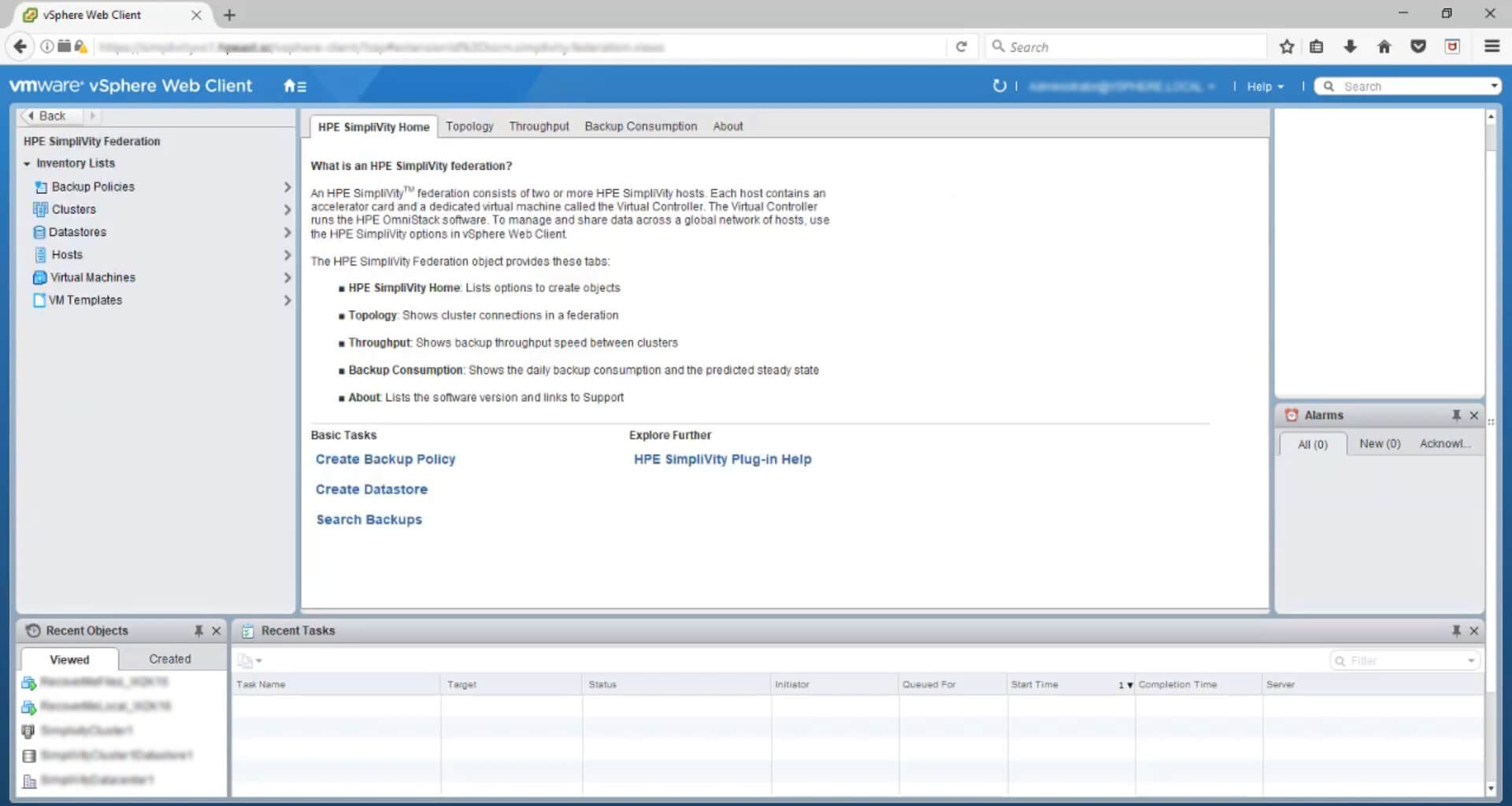
To set up the backup policy for s single VM:
1. Right click the VM
2. Select All HPE SimpliVity Actions
3. Select Set Backup Policy
How to backup virtual machine on HPE SimpliVity with Vinchin?
Although HPE SimpliVity has provided the bulit-in backup solution, actually it is still not enough to meet all the requirements for disaster recovery.
Vinchin is a professional backup and disaster recovery solution for virtual machines like VMware and Hyper-V. You can easily integrate virtual environment to the backup system agentlessly and protect business workloads more well-roundly.
It provides more options to when you create backup jobs like LAN-free backup, repetitive backup, and GFS retention policy, and more advanced restore options like instant restore which allows you to restore VM in 15 seconds and cross platform restore which allows you to restore VM to another platform for V2V migration. It also allows options for disaster recovery like copy local backup to a secondary datacenter, archive backup data to cloud, and CDP for continuous data protection.
It is very easy to backup VM in Vinchin Backup & Recovery:
1. Select the VM

2. Select the backup storage

3. Select the backup strategies

4. Submit the job

As an excellent enterprise-level backup and disaster recovery solution, Vinchin has been selected by thousands of companies to protect their workloads and you can also start a 60-day full-featured free trial here. Just click the button to get the installation package to test it.
HPE SimpliVity backup FAQs
1. Does HPE SimpliVity support incremental backup?
Yes. The built-in disaster solution can perform incremental backup for VMware.
2. Will HPE SimpliVity deduplicate backup data?
Yes. Both HPE SimpliVity and Vinchin Backup & Recovery can perform data deduplication while backing up the VMs.
3. Can you backup HPE SimpliVity to the cloud?
Yes. With HPE Cloud Volume, you can backup data to the cloud. Vinchin also provides cloud backup feature to let you directly and archive data to the cloud like AWS S3, MicroSoft Azure.
Sum Up
HPE SimpliVity is a powerful HCI solution provided bu HPE for deploying virtual environment. With its optimized features for VMware, most of companies choose to use it to deploy VMware vSphere.
To backup data on HPE SimpliVity, you should mainly focus on backing up the virtual machines on it. You can use OmniStack service to backup VMs by adding HPE SimpliVity Plug-in for vSphere Web Client or use a professional backup solution Vinchin Backup & Recovery to better meet your disaster recovery requirements with more options. Don’t miss the free trial.
Share on:






