-
What is a hypervisor?
-
How to select an OpenStack hypervisor?
-
Recommending Vinchin for virtual machine backups
-
Hypervisor in OpenStack FAQs
-
Conclusion
OpenStack is an open-source cloud computing management platform that allows organizations to build and manage scalable public and private cloud environments. It enables the deployment of infrastructure as a service (IaaS), offering flexibility and control over cloud resources. At the core of OpenStack infrastructure is the Compute service (Nova), which is responsible for managing VMs. One of the essential components in this process is the hypervisor, a technology that manages and allocates physical hardware resources like CPU, memory, storage, and network for compute nodes. This article provides a detailed overview of hypervisors in OpenStack and offers guidance on selecting the right one for your cloud environment.
What is a hypervisor?
A hypervisor, also known as a virtual machine monitor, is software that enables multiple VMs to run on a single physical host. By abstracting the underlying hardware resources, it allows each VM to operate independently, with its own operating system and applications. There are two main types of hypervisors:
Type 1 (Bare Metal): Running directly on physical hardware, examples include VMware ESXi, Microsoft Hyper-V, and KVM. These hypervisors offer high performance and low latency, making them suitable for scenarios that require robust performance and stability.
Type 2 (Hosted): Running on top of an operating system, such as VMware Workstation and Oracle VirtualBox. These hypervisors are more flexible but typically have lower performance and are primarily used in development and test environments.
How to select an OpenStack hypervisor?
In OpenStack, the Compute service (Nova) manages VMs by allocating and scheduling resources through a hypervisor. OpenStack supports a variety of hypervisors, allowing users to choose the most suitable virtualization technology based on their needs. Common OpenStack hypervisor options include:
KVM (Kernel-based Virtual Machine): The default recommended hypervisor for OpenStack. It is integrated into the Linux kernel, offers stable performance, and is open-source.
QEMU: A software-based virtualization solution that, when used with KVM, provides complete virtualization functionality.
Xen: An open-source virtualization technology with high performance, supporting multiple operating systems, widely adopted in cloud computing.
VMware vSphere/ESXi: A commercial virtualization solution that is powerful and suitable for enterprise-level deployments.
Hyper-V: A hypervisor developed by Microsoft that supports both Windows and Linux operating systems, commonly used in Windows environments.
When choosing the right hypervisor for your OpenStack environment, consider the following factors:
Performance and Scalability: KVM and VMware are excellent for handling large numbers of concurrent tasks, providing superior performance and resource management.
Open Source vs. Commercial: KVM and Xen are open-source, offering low cost and flexible customization, while VMware and Hyper-V are commercial products that are more costly but provide dedicated support and advanced features.
Compatibility: Each hypervisor supports different operating systems and hardware architectures, so it's essential to match the hypervisor to your application environment.
Management Tool Integration: OpenStack Nova integrates with a range of hypervisors, but some commercial hypervisors may require additional plugins or middleware.
These factors help users select the most appropriate hypervisor for their OpenStack deployment, ensuring efficient management and optimal resource utilization.
Recommending Vinchin for virtual machine backups
Data protection is crucial when building and managing cloud environments. To ensure business continuity and disaster recovery, a robust backup strategy is essential. For VMs running on OpenStack, a reliable backup solution can significantly enhance system stability and security.
Vinchin Backup & Recovery is an enterprise-class backup solution designed for virtualized environments, supporting multiple hypervisors, including KVM, Xen, VMware vSphere/ESXi, and Microsoft Hyper-V. With an agentless architecture, Vinchin efficiently performs backup tasks without impacting production environments. It offers features such as incremental backup, compression, and deduplication, which save storage space and speed up the backup process. Additionally, Vinchin's robust recovery capabilities enable quick restoration of entire VMs or individual files, minimizing downtime in the event of a failure.
Vinchin Backup & Recovery's operation is very simple, just a few simple steps.
1.Just select VMs on the host
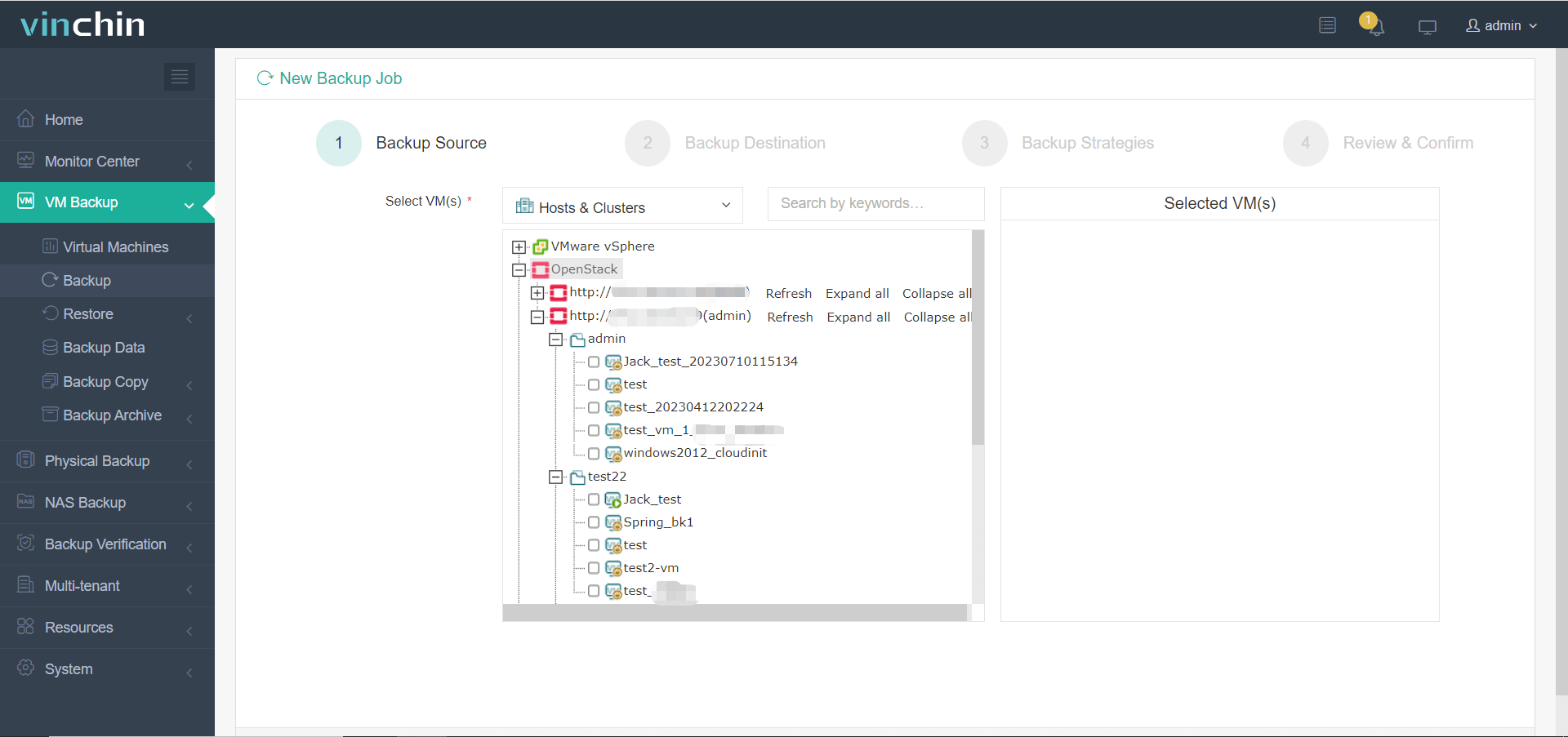
2.Then select backup destination

3.Select strategies
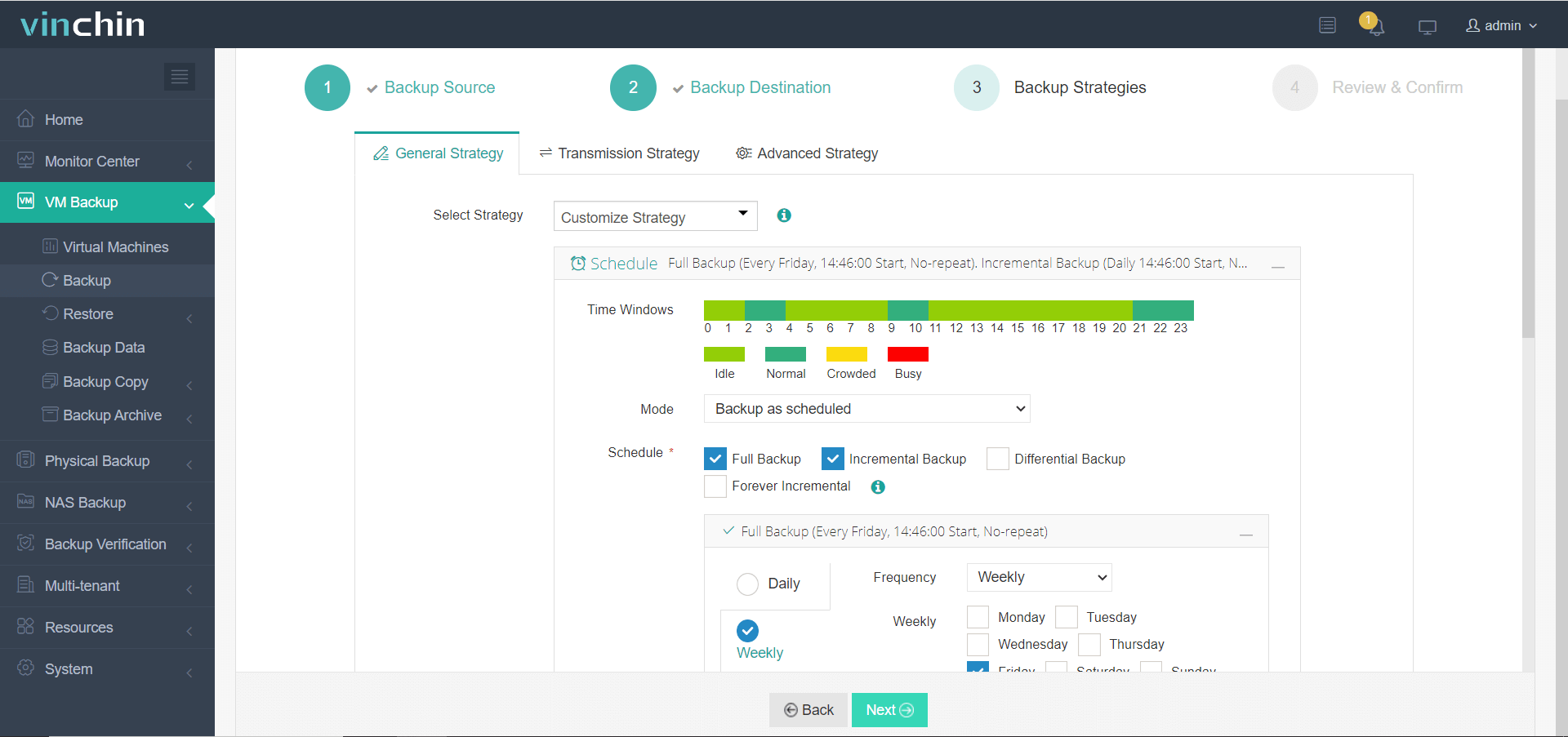
4.Finally submit the job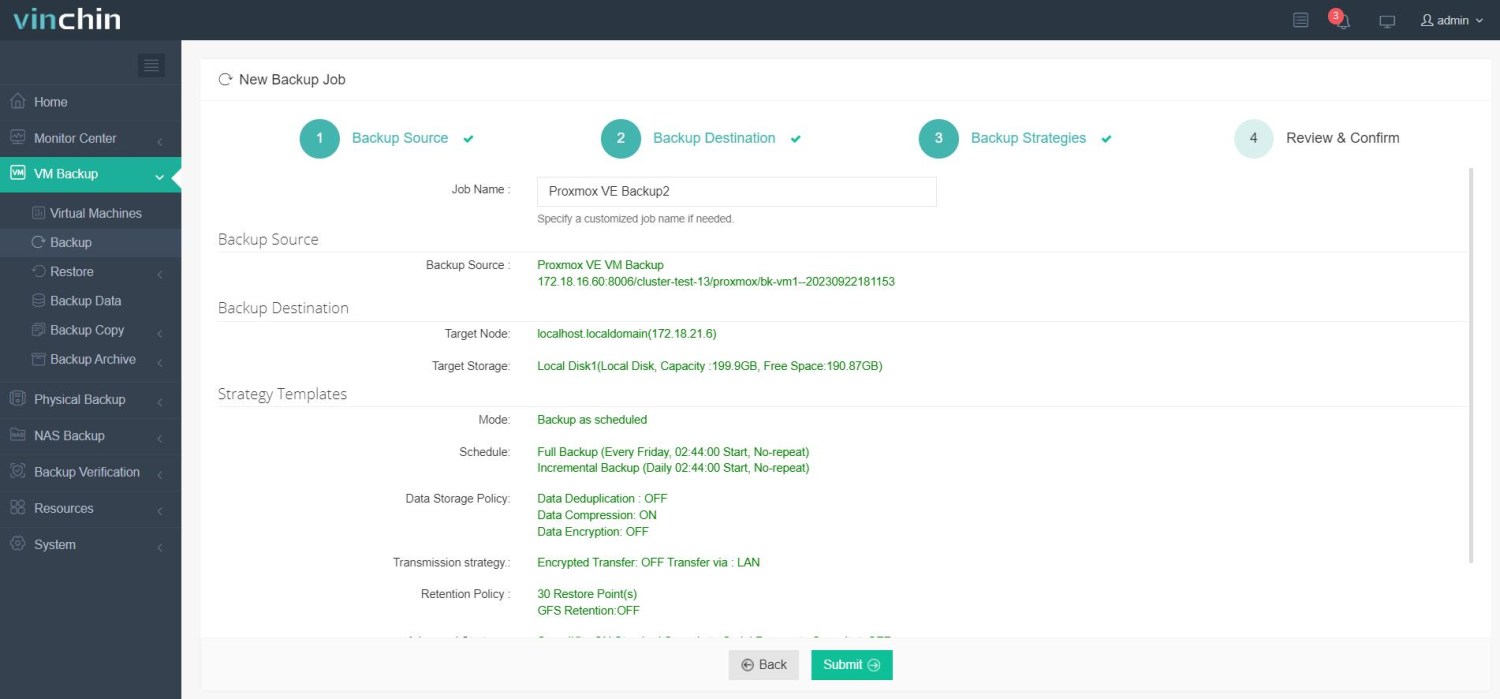
Vinchin offers a free 60-day trial for users to experience the functionality in a real-world environment. For more information, please contact Vinchin directly or contact our local partners.
Hypervisor in OpenStack FAQs
Q1: Can you use different types of Hypervisors in the same cluster?
A1: Yes, OpenStack supports heterogeneous computing environments, which means that you can use a mix of different hypervisors in the same cloud environment; However, doing so may increase management complexity, so it is recommended that you choose carefully based on your actual needs.
Q2: Why is Hypervisor selection important?
A2: The hypervisor has a direct impact on the performance, security and cost-effectiveness of the entire cloud computing platform. The right hypervisor can provide efficient resource utilization, a stable operating environment, and powerful scalability so as to meet the needs of applications of different sizes.
Conclusion
In short, choosing the right OpenStack hypervisor and implementing a reliable backup solution like Vinchin Backup & Recovery ensures efficient resource management, robust performance, and enhanced data protection for smooth operation and business continuity of your cloud environment.
Share on:







