-
5 Most Common Virtualization Risks
-
Enchance Virtualization Security With Vinchin
-
Common virtualization risks FAQs
-
Conclusion
Virtualization is an advanced technology that allows different operating systems and programs to coexist on the same physical computer.
Virtualization has various advantages and has transformed the way computing resources are used and managed, allowing enterprises to optimize their IT infrastructure while lowering costs.
Despite its many advantages, virtualization will also bring risks to businesses that companies must be aware of.
5 Most Common Virtualization Risks
Knowing the risks of virtualization will help protect business continuity. The isolation of VMs increases network security but can’t avoid problems from the lower layer, hypervisor; virtual environment also has its own disadvantages like VM sprawl and VM escape; there are some cyberattacks specifically designed for VM...
1. VM sprawl
VM sprawl is the unintentional expansion of virtual machines (VMs) in a virtual environment, which can cause a variety of issues and dangers. It occurs when VMs are built and allowed to run even when they are no longer required or used. This can result in resource waste, decreased performance, and increased management complexity.
To prevent VM sprawl, organizations can implement policies and procedures to periodically review and decommission unused VMs.
2. Hypervisor Vulnerabilities
Security flaws or holes in the hypervisor software that manages and assigns resources to virtual machines in a virtualized environment are referred to as hypervisor vulnerabilities. Because they allow numerous virtual computers to run on a single physical system, hypervisors are an important component of virtualization technology.
A hypervisor's flaws could be used by an attacker to access a virtual machine or the physical server it is operating on without authorization. Data theft, data loss, or a disruption of corporate operations could result from this.
It is critical to maintain hypervisor software up to date with the latest security patches and upgrades to limit the risk of hypervisor vulnerabilities. Vulnerability scanning technologies are also used to find and fix potential vulnerabilities.
3. VM Escape
Virtual Machine Jailbreaking occurs when an attacker jails a virtual machine from within it in order to obtain unauthorized access to the virtualized environment or other virtual machines.
Strict access control and strong authentication methods should be used to lessen the likelihood of unauthorized access to the hypervisor. And Update and patch consumer OS systems operating in VMs often to fix any potential flaws that could be used to escape the virtual machine. Then Keep an eye out for any odd behavior from the VM.
4. External Attacks
Security threats known as external assaults come from outside the systems or network of an organization, frequently from the internet or other external networks. These attacks can take many different forms, including denial-of-service attacks, ransomware, phishing, viruses, and other types of intrusions.
Organizations should deploy strong security measures like firewalls, intrusion detection and prevention systems, antivirus and antimalware software, and routine security updates and patches to safeguard against external threats.
5. Growing Snapshots
Virtualization technology has the beneficial feature of snapshots, which enables administrators to record the state of a virtual machine (VM) at a particular moment in time and subsequently go back to that state as needed. This is beneficial for system testing, troubleshooting, and error recovery.
However, keeping snapshots on VMs for a long time can quickly use up disk space and decrease VM performance, among other things.
To reduce these risks, it is important to use snapshots wisely and to check and manage them regularly. Regularly delete old snapshots and monitor disk space usage. And you should use encryption or other appropriate security measures to reduce the risk of data loss.
Enchance Virtualization Security With Vinchin
Virtualization security is a key area as virtualized environments are vulnerable to various security threats. Vinchin Backup & Recovery provides protection for various virtualized environments and is the obvious choice for virtual machine backup.
Vinchin Backup & Recovery supports VM backup and recovery on various platforms including VMware vSphere、Hyper-V、XenServer、XCP-ng、oVirt、Oracle OLVM, etc.
Agentless backups eliminate the need to install backup agent, making your backups much less time-consuming and effortless; Instant Recovery will help rescure a failed VM from backup in 15 seconds; for multi-hypervisor environments, restoring VM backup on another host (V2V) faciliates better resources utilization; creating backup copy will inhance data security
Ransomware Protection automatically checks the integrity of files and can detect when file types are modified or files are encrypted and won’t stored the tamperd files to backup storage. Data already stored in backup storage will also be protected from being tampered by non-Vinchin application.
You can simply safeguard your virtual environment with a simple user interface and reliable functioning. With just a few steps, you can get it.
Vinchin Backup & Recovery's operation is very simple, just a few simple steps.
1.Just select VMs on the host
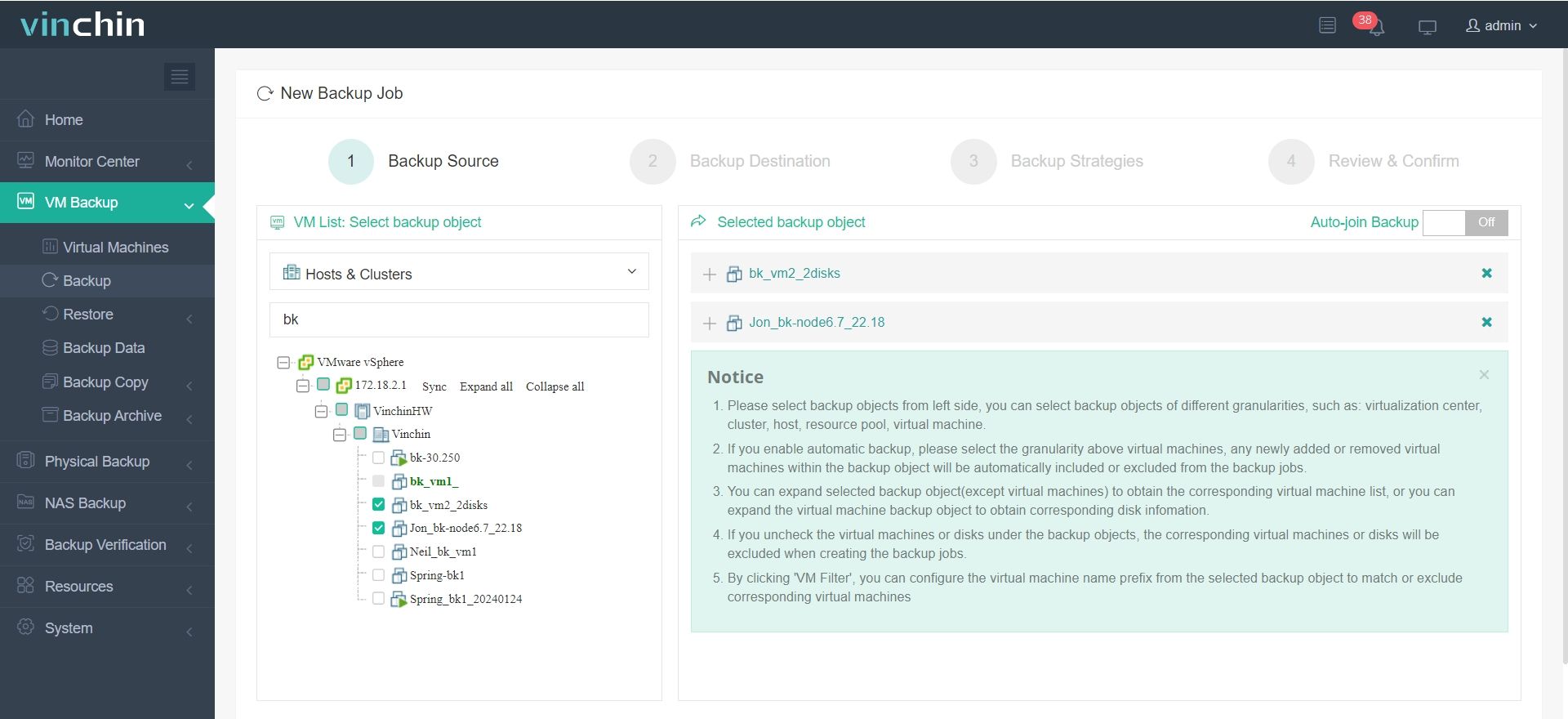
2.Then select backup destination

3.Select strategies

4.Finally submit the job

Besides, Vinchin provides a 60-day full-featured free trial, so you can get the installation files directly here or contact us directly for a personalized solution!
Vinchin also has many local partners all around the world. Contact a local Vinchin partner for a local business.
Common virtualization risks FAQs
Q1: What do cloud services have to do with virtualization?
A1: Many cloud computing service providers utilize virtualization technology to provide on-demand scalable computing resources.
Organizations can choose between private, public or hybrid cloud models to meet different business needs.
Q2: What is the impact of virtualization on compliance and auditing?
Virtualization may change an organization's IT infrastructure, so existing policies and procedures need to be reassessed to see if they still apply.
Audit trails and logging are important to maintain compliance, especially in heavily regulated industries.
Conclusion
In short, along with virtualization provides a more efficient and flexible way to deploy and manage computing resources. Virtualization also brings with it risks and challenges like VM sprawl and VM escape.
To mitigate these risks and effectively protect their critical data, you can use the comprehensive backup and recovery solution Vinchin Backup & Recovery to enhance virtualization security and give businesses peace of mind.
Share on:






