-
What Are QNAP and Synology?
-
QNAP vs Synology
-
QNAP vs Synology NAS Comparison:
-
Protect NAS Completely
-
Bottom Line
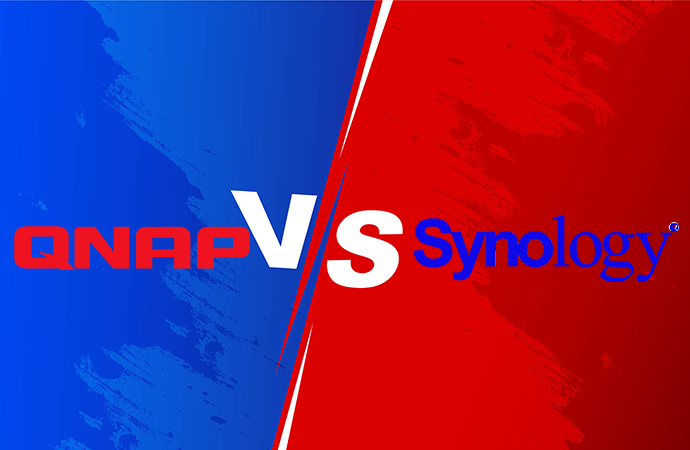
Network-Attached Storage (NAS) is a file-level storage device connected to a network and provides centralized data storage and file-sharing capabilities. Compared to external hard drives, users can easily access their files from any device on the network, expand the storage with additional hard drives or storage units, and backup Windows systems to NAS with a NAS device.
So, NAS devices are gaining traction in small businesses, home environments, and large-scale enterprises. According to a report by Grand View Research, the global NAS market size is expected to reach USD 48.4 billion by 2025, with a CAGR of 20.4% from 2019 to 2025.
QNAP and Synology are two of the most popular brands when it comes to Network Attached Storage (NAS) devices. Both brands offer a wide range of products, features, and software to meet different needs and preferences. But the decision between them can be hard if you know little about them. This article compares QNAP vs Synology in detail to find out which one is better and right for you.
What Are QNAP and Synology?
QNAP
QNAP is a NAS appliance provider that specializes in network-attached storage (NAS) and network video recorder (NVR) solutions for home and business users. QNAP offers a wide range of NAS devices with varying storage capacities and features such as data backup, cloud synchronization, virtualization, multimedia streaming, and surveillance. QNAP NAS devices are known for their reliability, performance, and multi-functional interface.
Popular QNAP NAS devices include QNAP TS-453D-4G, QNAP TS-251B, QNAP TS-230, QNAP HS-264, etc.
Synology
Synology is a top manufacturer of network-attached storage devices that allows users to build a private cloud for storage, accessing, backup, and sharing files. Other than the well-known DiskStation, FlashStation, and DiskStation, the company also offers a range of software solutions, including Synology Drive Client, a file-sharing and synchronization platform, and Synology Active Backup, a backup management tool for physical and virtual environments.
Synology DiskStation DS1522+, Synology DiskStation DS220+, and Synology DiskStation DS1621+ are recommended top 3 Synology NAS in 2023 by Android Police, a source for Android-related news.
QNAP vs Synology
| QNAP | Synology | |
| Desktop user interface | QNAP Turbo Station (QTS) is a more complicated and complete Linux-based interface with a mobile OS outlook than the DSM. You can configure, adjust QNAP, and install more third-party apps with QTS. But be prepared to face the cluttered interface and dive into for necessary features. | Diskstation Manager (DSM) is a lightweight but compressive Linux-based platform with a clean interface and tucked options. Similar to a fully-fledged operating system, DSM is user-friendly and streamlined. You can install approved applications in the package manager included in the tool. |
| Configurations options for SHR and RAID | Only supports classic RAID systems where all things must be identical and a different drive will be seen as a disc with the lowest capacity, resulting in resource waste and increased storage cost. | Supports traditional RAID systems to prevent data loss on the installed hard drive and Synology Hybrid RAID (SHR) systems for mixed sizes of discs. |
| RAID support | Traditional RAID 0, 1, 5, 6, 10, TP, TM. | Traditional RAID 0, 1, 5, 6, 10, F1 and proprietary RAID SHR, SHR-2, RAID F1. |
| NAS file system | Uses EXT 4 file system for most devices and ZFS on its advanced rack-mount facilities. | Uses EXT 4 file system for most devices and BTRFS on the most advanced Synology NAS machine to speed up RAID establishment and reconstruction and improve drive management. |
| File access permission | Suitable to open uncommon files such as MKV, GIF, and RAR. | Suitable to open common files, such as DOCX, PDF, AVI, MP3, etc. |
| DLNA media servers | Supports HDMI output, remote control, and audio input/output. | Supports HDMI output, remote control, and audio input/output. |
| USB access | Can directly access NAS data via USB. | Connects other storage devices, like external hard drives and USB keys. |
| Drive bays | Provides extension units for business environments and only to install server racks for homes or small offices. | Provides two extension units (the DX517 and the DX1215) working with the traditional NAS systems for homes or small office settings that typically range between 2 and 4 drive bays. |
| Customer and technical support | Has tutorials, a service portal, and customer phone lines. | Has tutorials, a service portal, customer phone lines, and a more active user community than QNAP. |
| HDD compatibility | Supports popular drives such as Western Digital Red NAS drives and Seagate IronWolf range and do not limit the brands or models. | Supports popular drives such as Western Digital Red NAS drives and Seagate IronWolf range. Produces HDDs and NVME solid-state drives and plans to limit the HDD models installed on the enterprise Synology NAS. |
| Pros | QNAP offers a wider range of models with varying CPU performance and multiple bays. Additionally, QNAP comes bundled with software that provides immediate access to a larger number of software options, including updated versions of core binaries. | Synology, on the other hand, offers greater flexibility than QNAP and boasts better customer support, which is crucial for commercial use. Furthermore, Synology's software quality control is superior and they tend to be ahead of QNAP in terms of introducing new features and functions. |
| Cons | QNAP typically comes with a higher price tag compared to Synology. While QNAP has a complex but complete user interface and limited support for RAID, SHR systems, BTRFS file systems, and fewer user forums compared that of Synology. | The Synology DSM offers a more streamlined and user-friendly experience, but notice the drive limit on the enterprise Synology NAS in the future. |
| Conclusion | If you are a technical expert looking to modify your NAS system, QNAP is the better option. | However, if you prioritize user accessibility, Synology is the way to go. |
Ultimately, the decision between QNAP and Synology should be based on your specific needs and requirements. Or use both NAS devices, you can backup Synology to QNAP and vice versa for redundancy and double protection. Once you decide to ditch one due to some reason, you just abandon one and use the other as the primary storage. | ||
QNAP vs Synology NAS Comparison:
| Synology DS220J | Synology DS420+ | Synology DS1621+ | QNAP TS-230 | QNAP TS-451D2-4G | QNAP TS-453D-4G | |
| CPU | 1.4GHz 4-core | 2GHz 2-core | 2.2GHz 4-core | 1.4GHz 4-core | 2GHz 2-core | quad-core 2.0 GHz |
| RAM | 512 MB | 2 GB | 4 GB | 2 GB | 4 GB | 4 GB |
| Drive bays | 2 | 4 | 4 | 2 | 4 | 2 |
| LAN port | 1 | 2 | 4 | 1 | 2 | 2 |
| USB port | 2 | 2 | 3 | 3 | 4 | 3 |
| H x W x D (mm) | 165 x 100 x 225.5 | 166 x 199 x 223 | 166 x 282 x 243 | 188.64 x 90.18 x 156.26 | 165.3 x 160 x 219.4 | 226.06 x 104.9 x 167.89 |
| Basic price | $169.99 | $499 | $860 | $169 | $459 | $487.91 |
Protect NAS Completely
We can know with all this said above that a choice really boils down to your infrastructure scale and your business needs. Whatever your decision, you must safeguard your NAS data from the internet ablaze with viruses and threats for secure and reliable NAS recovery.
You can make frequent NAS backups to brace for the worst. Vinchin Backup & Recovery is a professional backup solution for all NAS devices under the CIFS 2.0, 3.0, and NFS 3.0, 4.0, and 4.1 protocols, 12 virtualizations, 6 databases, and physical servers.

This tool comes with a web console for central management of all backups and tasks. It also provides multiple backup types with flexible strategies, granular file recovery, and anti-malware protection. With it, you can:
Perform scheduled full, incremental, differential backups automatically.
Filter necessary files for the backups with a wildcard.
Save storage with data compression.
Speed NAS backup with multiple transfer lines and scan thread.
Encrypt backups with AES-256 algorithm for security.
Deny any unauthorized access that could be ransomware with Backup Storage Protection.
Restore individual files/folders to NAS share/file server as needed.
Keep an offsite backup copy in another location.
The backup software also delivers agentless V2V migration, instant VM recovery, server backup and restore, and so on. It now offers a 60-day free trial with all features included in the Enterprise Edition, download and try the solution now to back up and restore your data on NAS, servers, VMs, and databases.
Bottom Line
QNAP and Synology are both incredible NAS device providers and provide various features. Choose one brand based on the full comparison listed in this post. And remember to backup your NAS data to prevent data loss during a system failure or ransomware attack as QNAP once suffered. Use Vinchin Backup & Recovery for tough, and full protection for valuable files.
Share on:







