-
Why do you need monitoring in Hyper-V?
-
How Hyper-V Monitoring Works?
-
Secure Hyper-V VM with Vinchin Backup & Recovery
-
Hyper-V VM monitoring FAQ
-
Conclusion
Hyper-V is a virtualization technology developed by Microsoft that has been at the heart of enterprise virtualization solutions since it was first introduced with Windows Server 2008. With Hyper-V, users can create and run multiple VMs on a single physical server, each of which can run different operating systems and applications independently. This architecture not only improves resource utilization, but also provides greater flexibility and scalability to adapt to changing business needs.
Why do you need monitoring in Hyper-V?
Despite the many benefits Hyper-V offers, there are still some unique challenges and complexities in monitoring virtual environments. For Managed Service Providers (MSPs), the following are particularly important:
Impact of user experience: when hardware resources are low, virtual machines may experience delays in running applications or responding to commands. This situation is not only frustrating for teams, but can also impact customer satisfaction and overall productivity.
Risk of unplanned downtime: Virtual machines may become unresponsive or crash, and hosts may not boot up properly. These types of issues can interrupt workflow and lead to unnecessary downtime.
Backup and recovery challenges: Unstable Hyper-V hosts and VMs can lead to data loss or corruption, which can compromise data security and compliance, and in turn violate industry or legal requirements.
Increased maintenance workload: While virtual machines provide convenient access, they may also bring additional configuration and maintenance work that is less efficient than traditional installations.
How Hyper-V Monitoring Works?
How monitoring in Hyper-V works involves monitoring and analyzing the performance of virtual machines and hosts in real time. This is typically accomplished through the following steps:
Performance Data Collection: Use built-in tools and third-party monitoring solutions to collect virtual machine performance data, including CPU utilization, memory allocation, disk I/O, and network traffic.
Threshold Setting and Alerting: Set thresholds for key performance metrics, and when a metric reaches a preset level, the system triggers an alert to notify administrators to take action.
Event Log Analysis: By analyzing Windows event logs and Hyper-V specific logs, administrators can identify and troubleshoot potential problems.
Resource Optimization: Based on monitoring data, administrators can adjust the resource allocation of virtual machines and implement dynamic memory allocation and priority settings to ensure the performance of critical applications.
Reporting and Auditing: Generate periodic reports to help management understand the operational status of the virtual environment and support compliance auditing.
Secure Hyper-V VM with Vinchin Backup & Recovery
In order to safeguard the data security and business continuity of Hyper-V VMs, it is recommended to use Vinchin Backup & Recovery for VM backups. Vinchin backup solution not only provides powerful data protection features, but also comes with an automated alert system that enables administrators to keep track of the overall operation status of the backup system in real time. When an error occurs, the system will immediately issue an alert to help administrators quickly locate and resolve the problem.
Vinchin supports a wide range of Windows and Hyper-V environments, including:
- Windows Server 2012 R2, 2016, 2019
- Microsoft Hyper-V Server 2012 R2, 2016, 2019
- Windows 10 (desktop operating system)
Vinchin Backup & Recovery's operation is very simple, just a few simple steps.
1.Just select VMs on the host
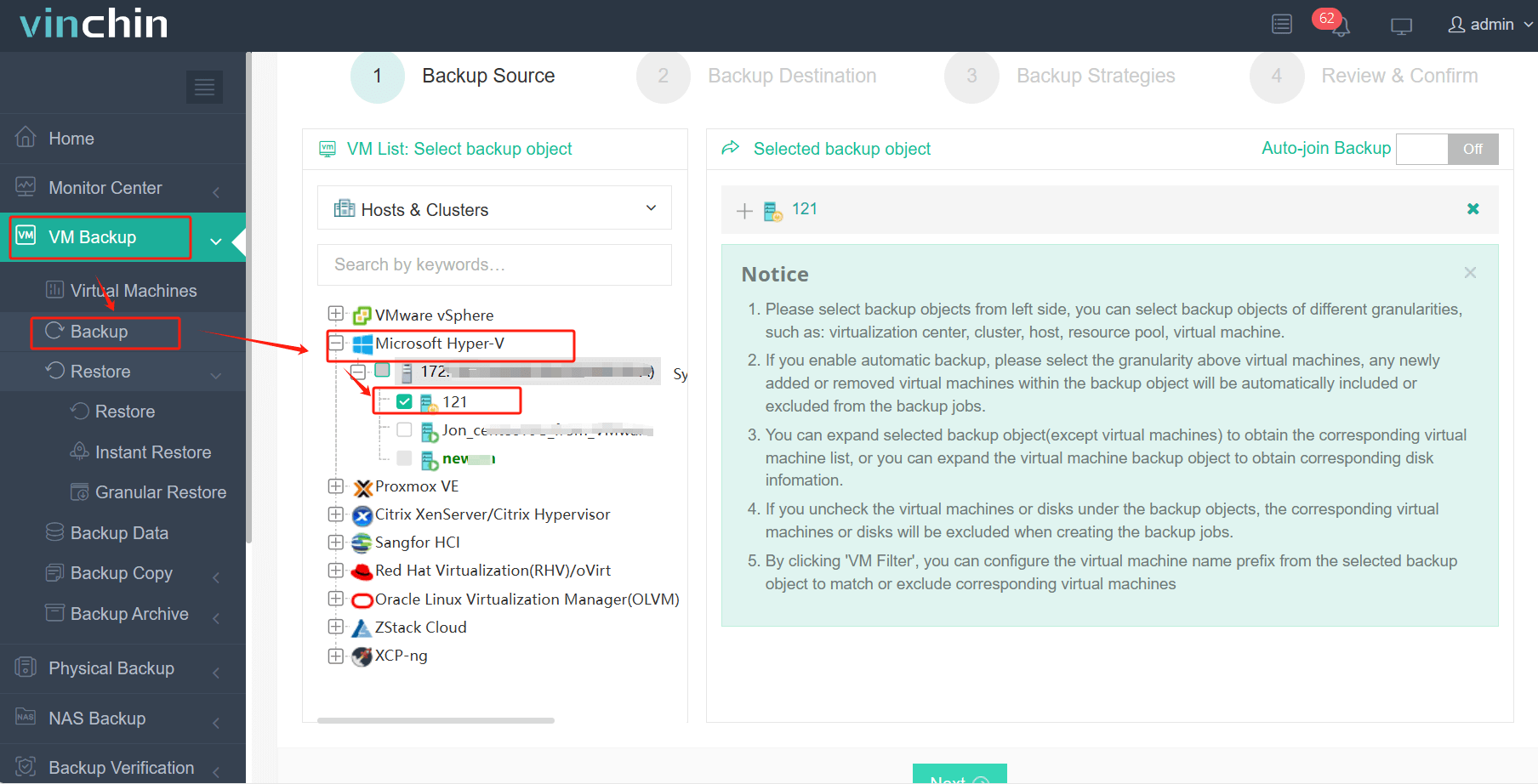
2.Then select backup destination
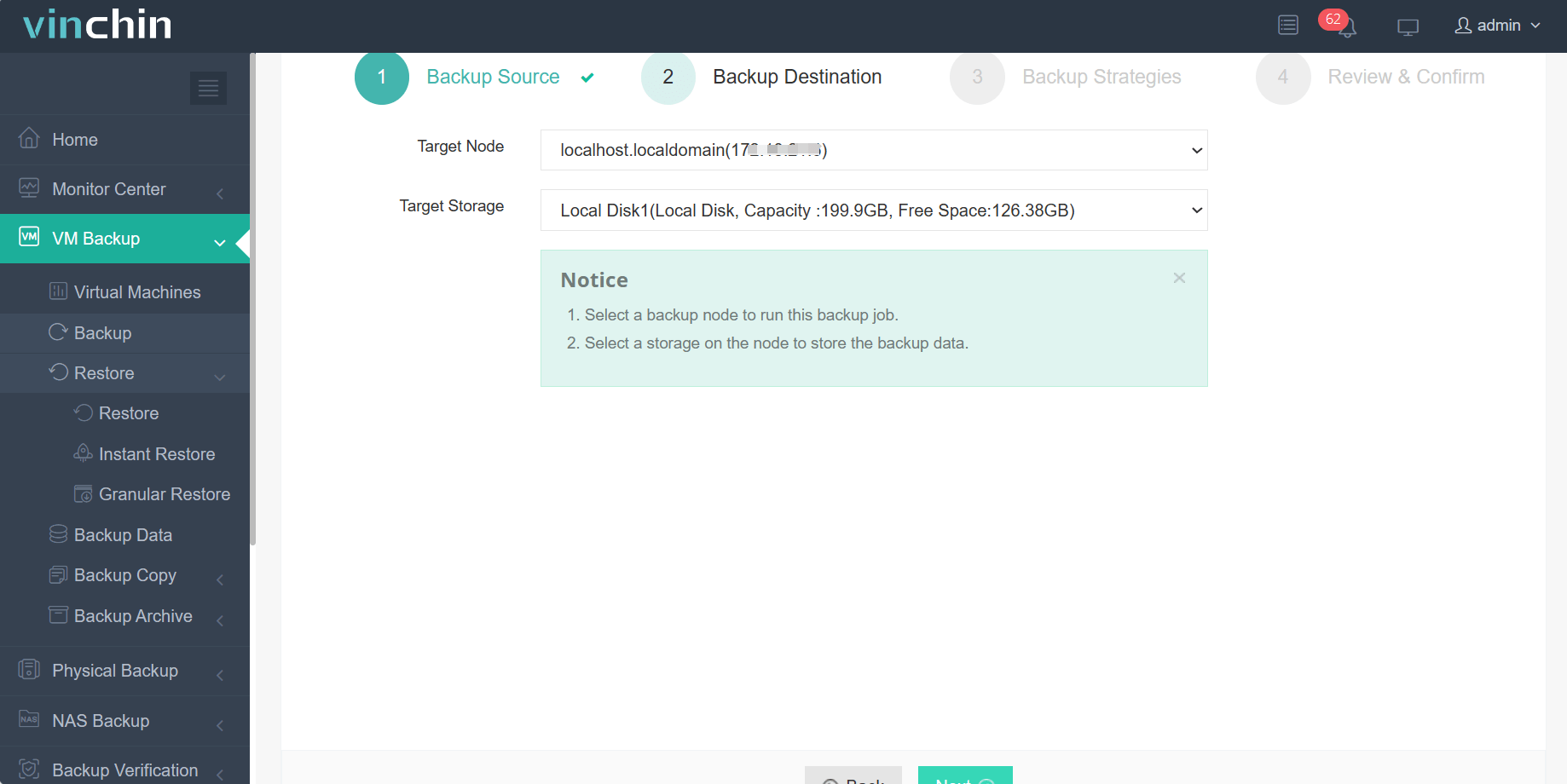
3.Select strategies
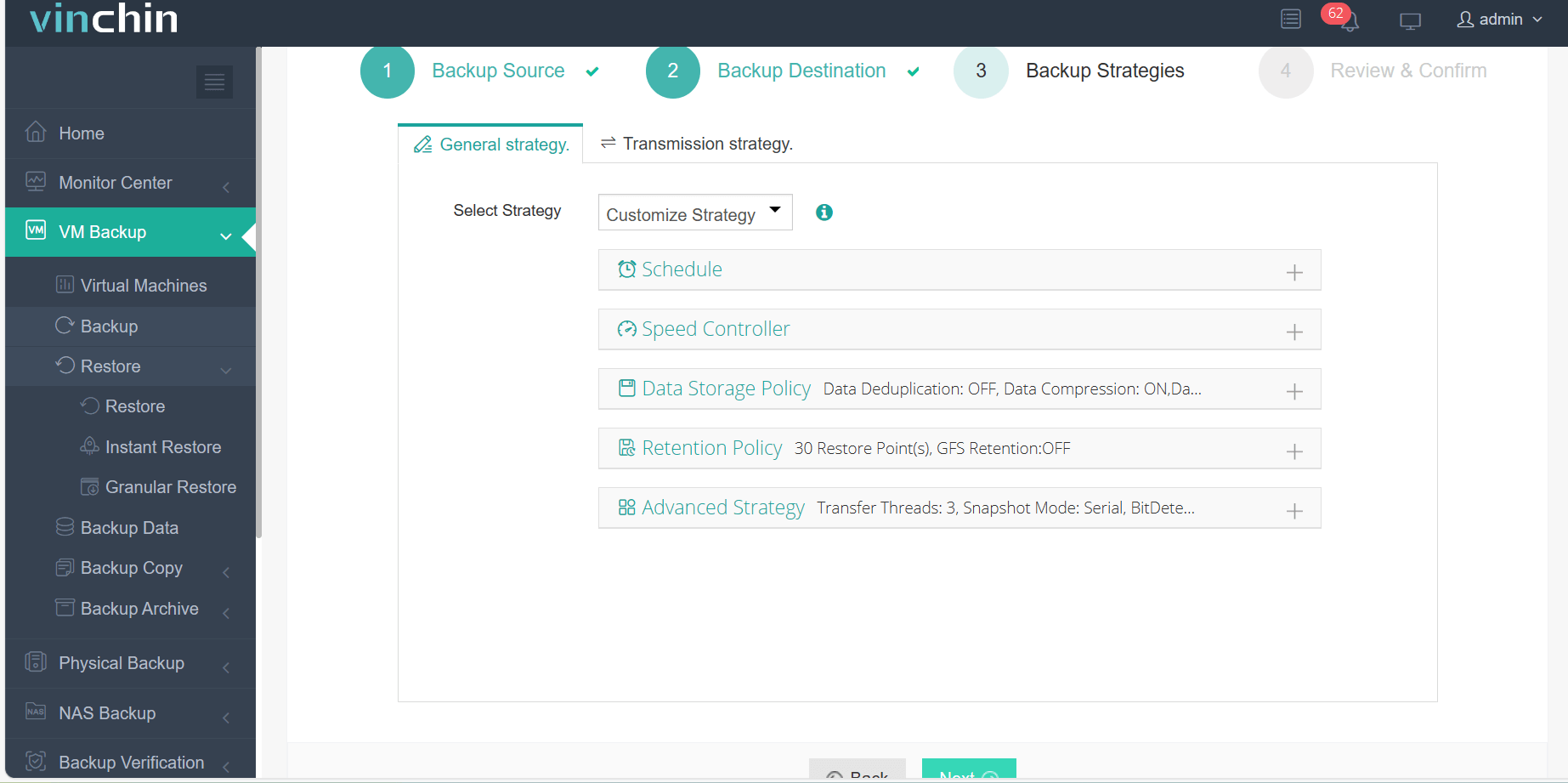
4.Finally submit the job
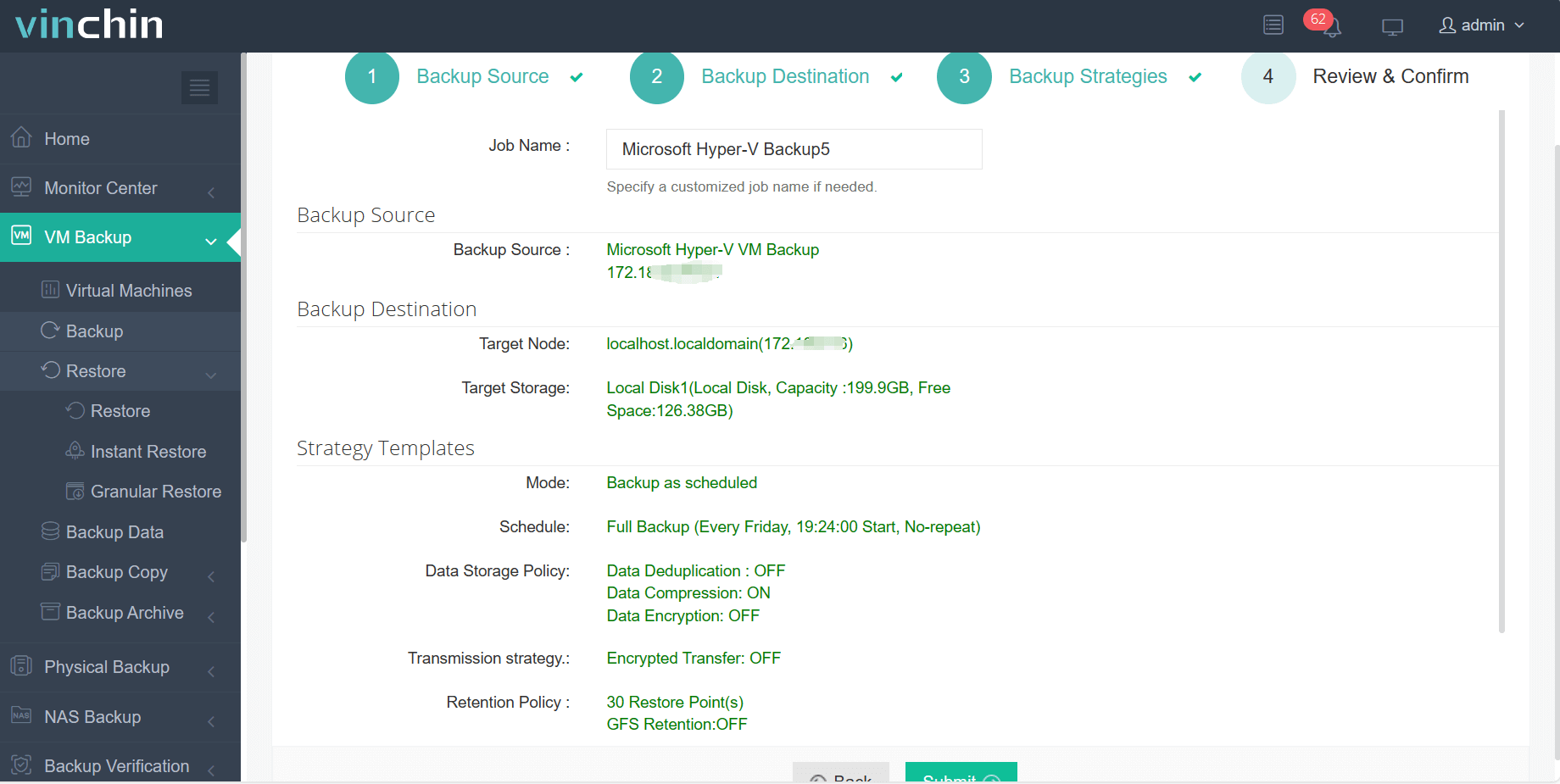
In addition, Vinchin's data visualization system collects and organizes data from users' production environments and data protection systems. Through charts, graphs and other visualization methods, users are able to view the backup status and system operation in real-time and multi-dimensionally on a large data screen, helping to quickly identify potential problems and improve overall operation and maintenance efficiency.
To help users better experience its features, Vinchin offers a 60-day free trial to get a full understanding of its backup capabilities in a real-world environment. For more information, please contact Vinchin directly or our local partners.
Hyper-V VM monitoring FAQ
Q: How to deal with performance problems during monitoring?
A: When a performance problem is detected, you should first identify the specific cause of the problem and then make adjustments accordingly, such as increasing the resources allocated to the VM, migrating the VM to a different host or storage location, or optimizing the application code.
Conclusion
Hyper-V, Microsoft's virtualization technology, enhances resource utilization and flexibility. Effective monitoring is essential to ensure performance, prevent downtime, and secure data. It involves real-time tracking, alerting, and optimization, complemented by solutions like Vinchin for robust backup and recovery.
Share on:






