-
Download and Install
-
Backup Operations
-
Recovery Operations
-
Unlock advanced backup strategies with Vinchin
-
MEB MySQL FAQs
-
Conclusion
MySQL Enterprise Backup (MEB) is a powerful backup solution designed to meet the high availability and reliability demands of MySQL environments. It provides a wide range of backup options, including full, incremental, and hot backups, ensuring minimal disruption during backup operations. MEB allows users to perform backup operations without locking the database, thus enabling high uptime for production systems. Additionally, MEB supports both InnoDB and MyISAM storage engines, point-in-time recovery, and integrates seamlessly with MySQL's binary logs and GTID-based replication, making it a vital tool for businesses that rely on MySQL.
For businesses looking to protect their data, MySQL MEB offers a dependable and efficient solution that is optimized for MySQL's native features, ensuring that your data remains secure and recoverable at all times.
Download and Install
Download the appropriate operating system version from Oracle's edelivery site and download the MEB package.
Installation Example (Ubuntu-based):
dpkg -i meb-4.1.3-ubuntu18.04-x86-64bit.deb
Verify the installation:
mysqlbackup --version
Optimize Configuration with Parameter Files
Add a [mysqlbackup] section to a parameter file (e.g. my.cnf) to write commonly used fixed parameters, such as the backup directory path and cloud storage configuration.
Backup Operations
1. Full backup
Saves the backup data as a single image file:
mysqlbackup --backup-image=./backup.mbi --backup-dir=/path/to/backup-dir backup-to-image
2. Incremental backup
Incremental backup is performed using the previous backup as a baseline:
mysqlbackup \ --incremental=optimistic \ --incremental-base=history:last_backup \ --backup-dir=/path/to/incremental-dir \ --backup-image=incremental_image.bi \ backup-to-image
3. Cloud backup
Creating a Cloud Backup on Amazon S3
mysqlbackup \ --cloud-service=s3 \ --cloud-aws-region=<region> \ --cloud-access-key-id=<access-key> \ --cloud-secret-access-key=<secret-key> \ --cloud-bucket=<bucket-name> \ --cloud-object-key=<object-name> \ --backup-dir=/home/user/dba/s3backuptmpdir \ --backup-image=- \ backup-to-image
Recovery Operations
Method 1:
Use copy-back-and-apply-log to restore a full backup
Use copy-back-and-apply-log to restore an incremental backup
Method 2:
1. Roll forward a full backup:
mysqlbackup \ --backup-dir=/full-backup/ \ apply-log
2. Roll forward an incremental backup:
mysqlbackup \ --incremental-backup-dir=/incr-backup \ --backup-dir=/full-backup \ apply-incremental-backup
3. Continue to roll forward all increments and use copy-back to restore them at any time
Unlock advanced backup strategies with Vinchin
For those who want to go beyond traditional backup methods, Vinchin Backup & Recovery offers a powerful and flexible solution designed to support multiple database types, including SQL Server, Oracle, MySQL, and many others. With Vinchin, you can configure various backup strategies such as full backups, incremental backups, and even cloud backups, tailored to your specific needs and environment.
Traditional database backup tools often create separate copies of the protected database and transfer them to backup media, resulting in longer backup times and higher demands on production storage. With Vinchin Backup & Recovery, the process becomes more efficient. By integrating seamlessly with Oracle RMAN+SBT, SQL Server VDI, and MySQL hot backup technology, Vinchin enables direct backup of databases to the system, streamlining the workflow, enhancing backup speed, and reducing the impact on production resources.
Vinchin Backup & Recovery's operation is very simple, just a few simple steps.
1.Select the backup object.
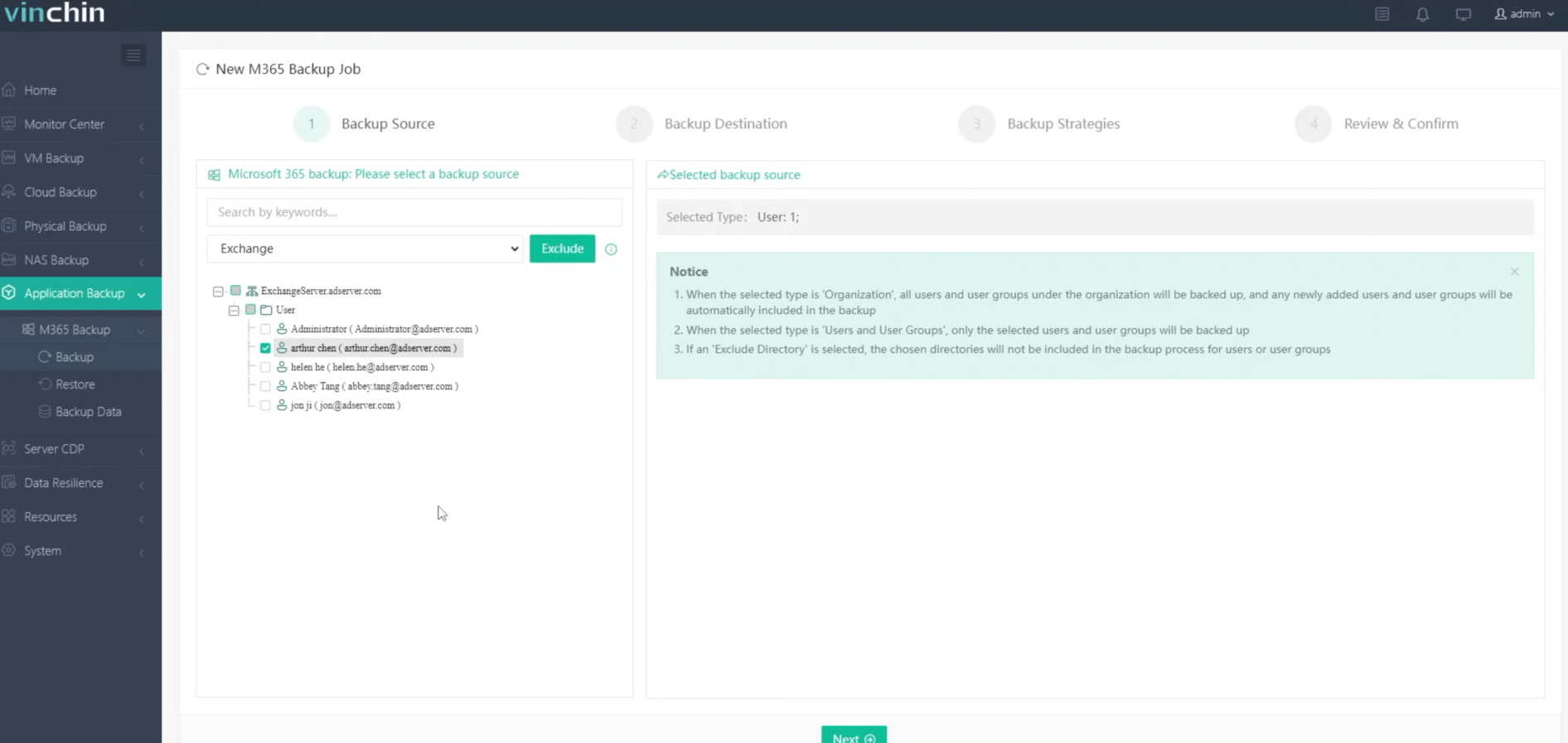
2.Select backup destination.
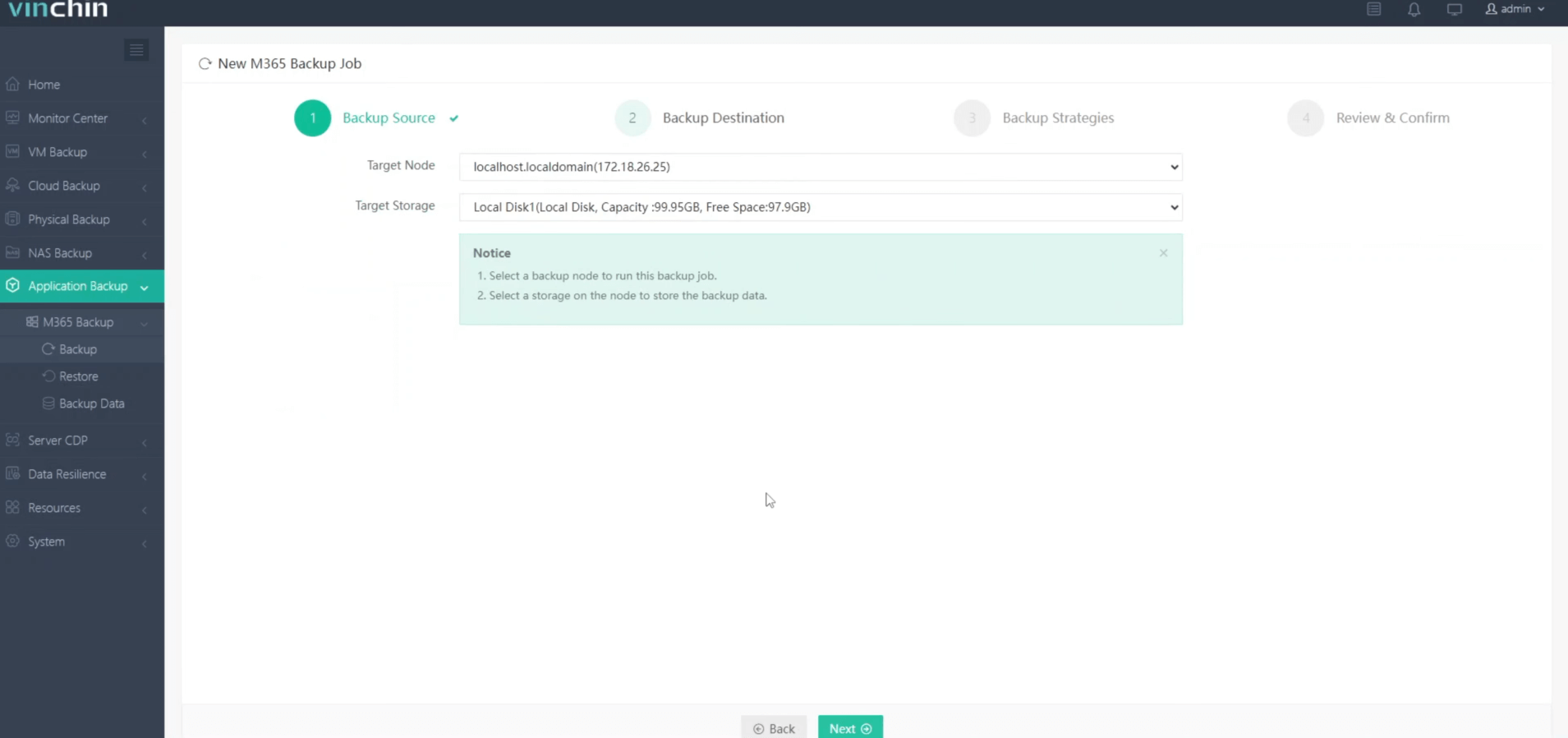
3.Configure backup strategies.
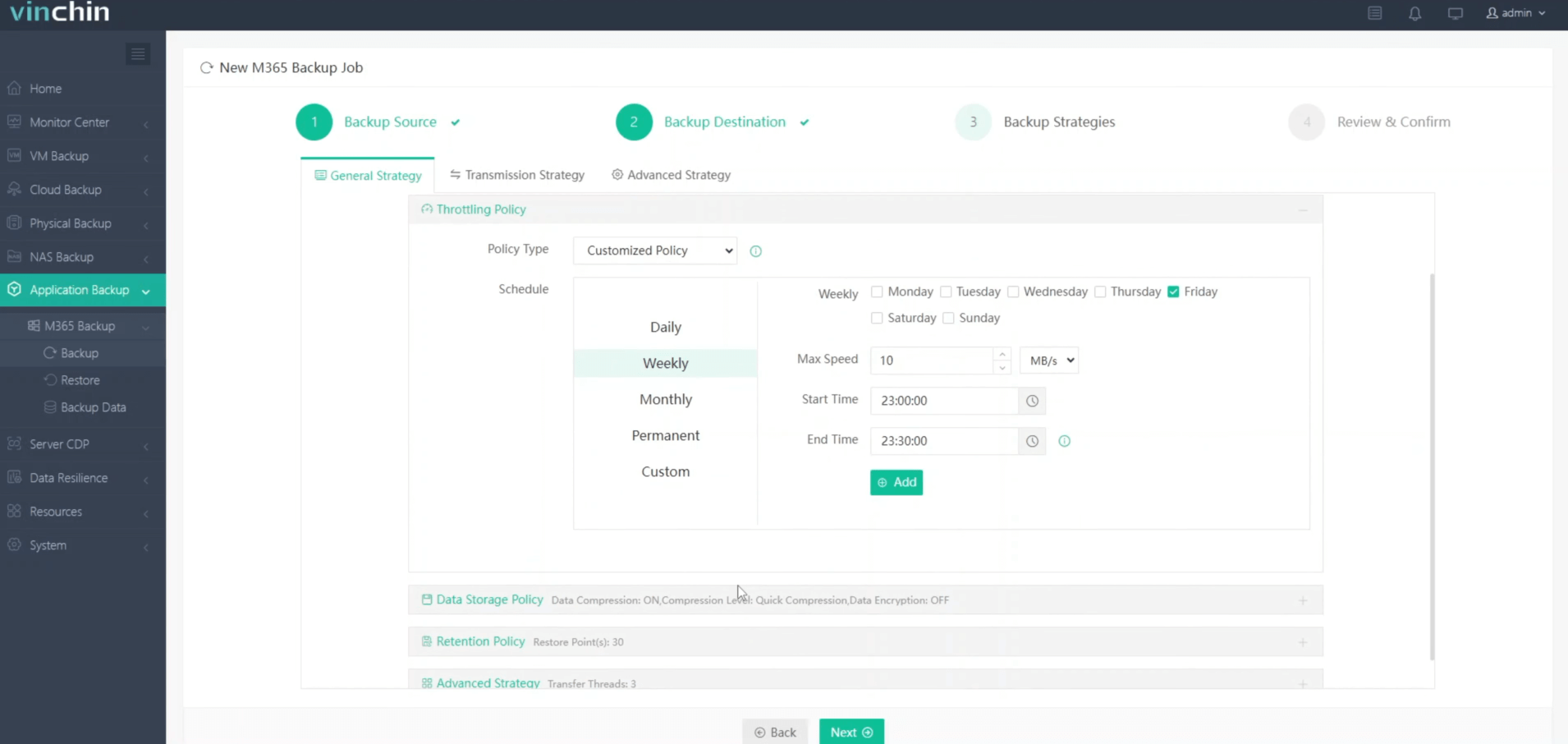
4.Review and submit the job.
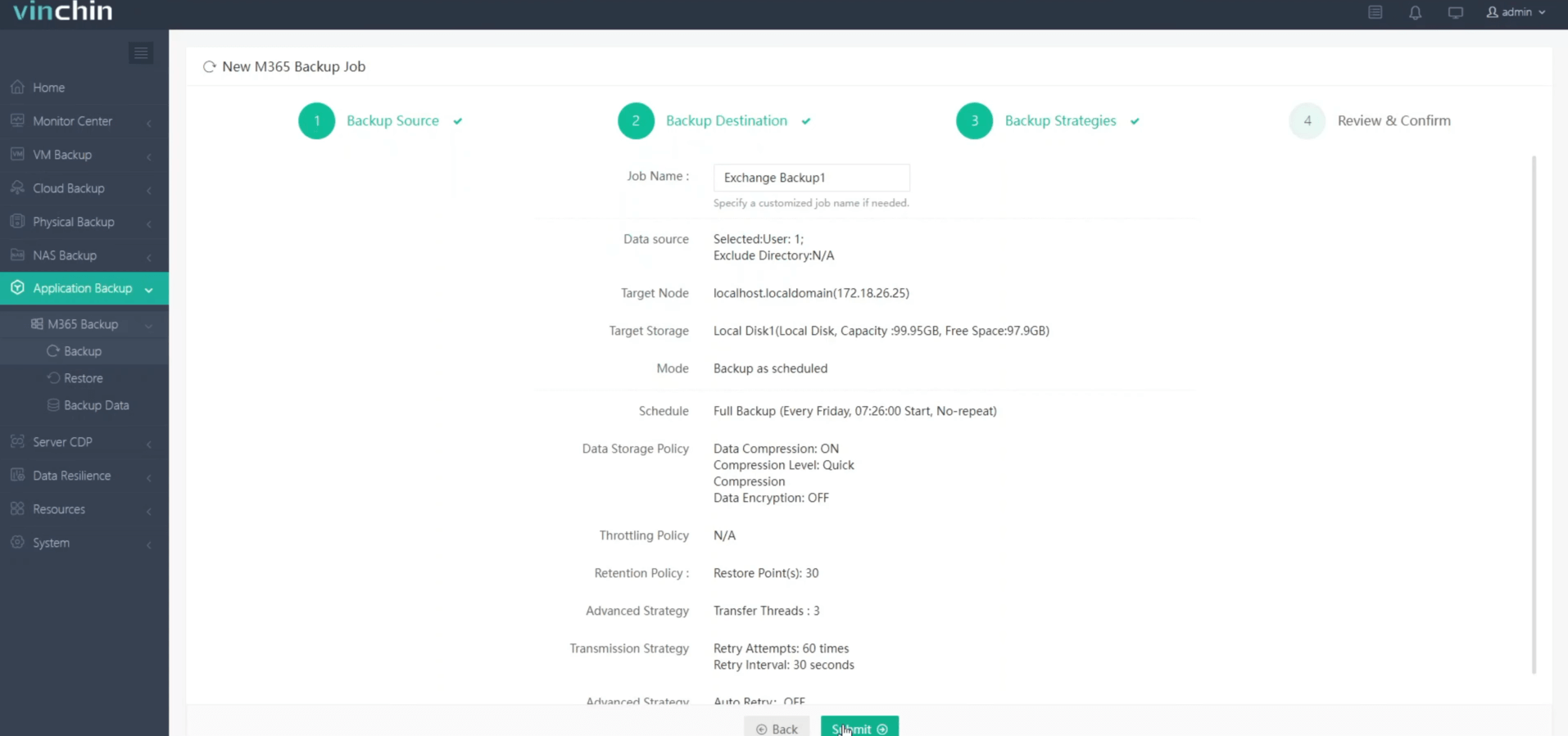
Vinchin provides a 60-day free trial, allowing users to experience the full range of features in a real-world environment. For more details, please reach out to Vinchin directly.
MEB MySQL FAQs
Q1: How to optimize query performance?
A1: Ensuring proper use of indexes is one of the key factors in improving query speed.
Analyze slow query logs to identify and optimize queries that are running slowly.
Consider tuning MySQL server parameters such as buffer pool size to better suit your workload.
Q2: How do I handle connection timeout errors?
A2: Connection timeouts are usually due to unstable network between the client and the server or a short wait time set on the server side. Check the network conditions and consider increasing the wait_timeout and interactive_timeout values of your MySQL server.
Conclusion
In conclusion, MySQL Enterprise Backup provides a robust, high-performance solution for MySQL environments, offering full, incremental, and cloud backup options. For those seeking enhanced flexibility, Vinchin Backup & Recovery further elevates backup strategies with multi-database support and advanced features.
Share on:








