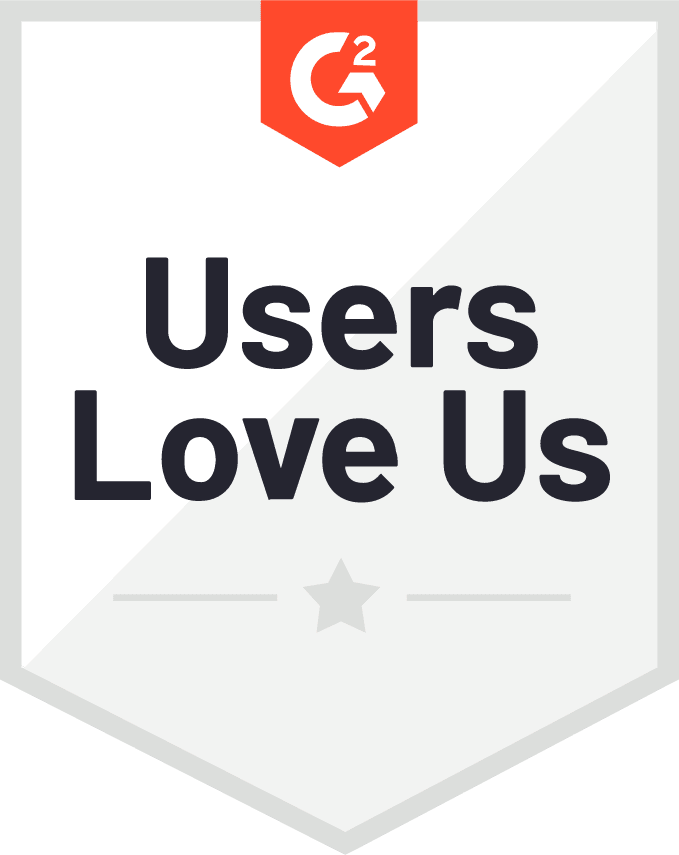-
Understanding AWS Regions and Availability Zones
-
Steps Move an EC2 Instance to Another Region
-
Backup EC2 Instance with Vinchin Backup & Recovery
-
Moving EC2 Instance to Another Region FAQs
-
Conclusion
Amazon Elastic Compute Cloud (EC2) provides scalable compute capacity in the cloud. However, sometimes you might need to migrate an EC2 instance from one region to another, whether for disaster recovery, compliance, latency optimization, or workload distribution.
Understanding AWS Regions and Availability Zones
AWS regions are distinct geographical areas where Amazon provides cloud services. Each region has multiple Availability Zones (AZs), which are isolated data centers designed for fault tolerance. Moving an EC2 instance between regions involves transferring data across AWS' global network, which requires careful planning.
Steps Move an EC2 Instance to Another Region
1. Select the original EC2 instance and create an image from it.
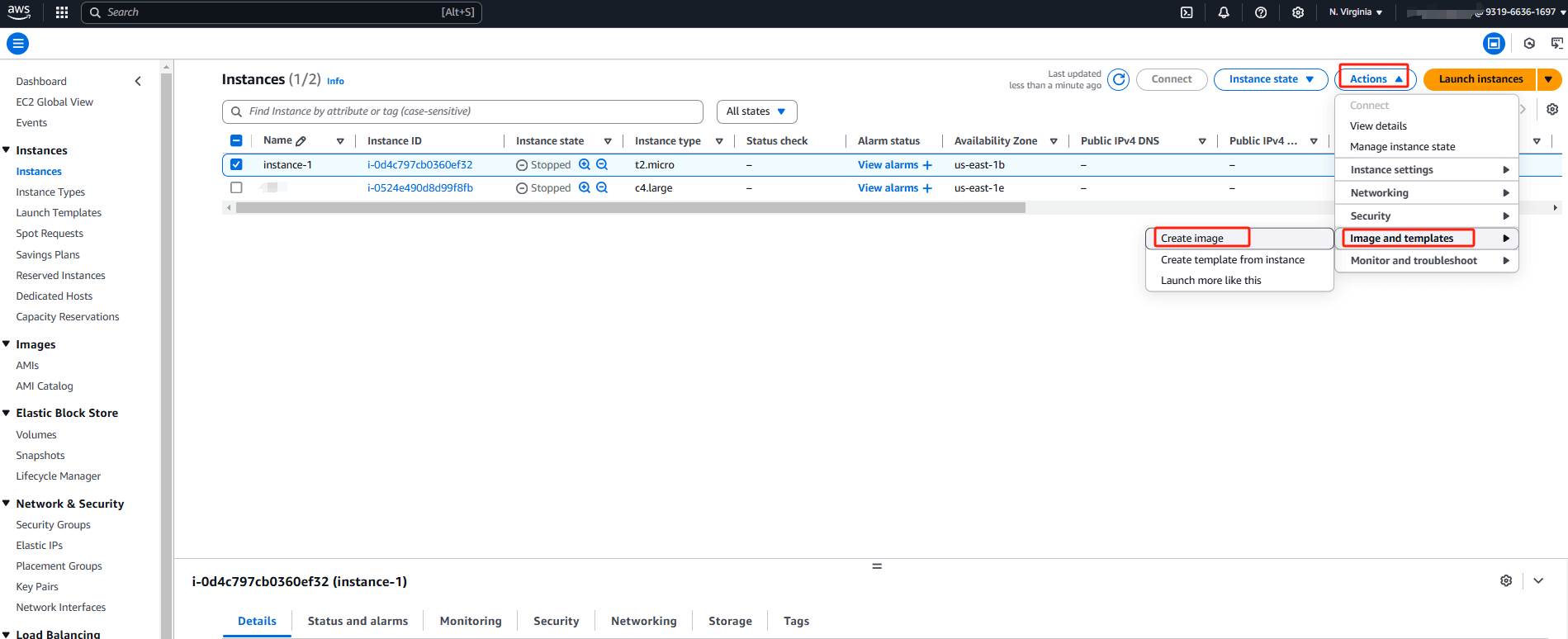
2. Click on AMIs on the left side, then copy the created image to your target region.
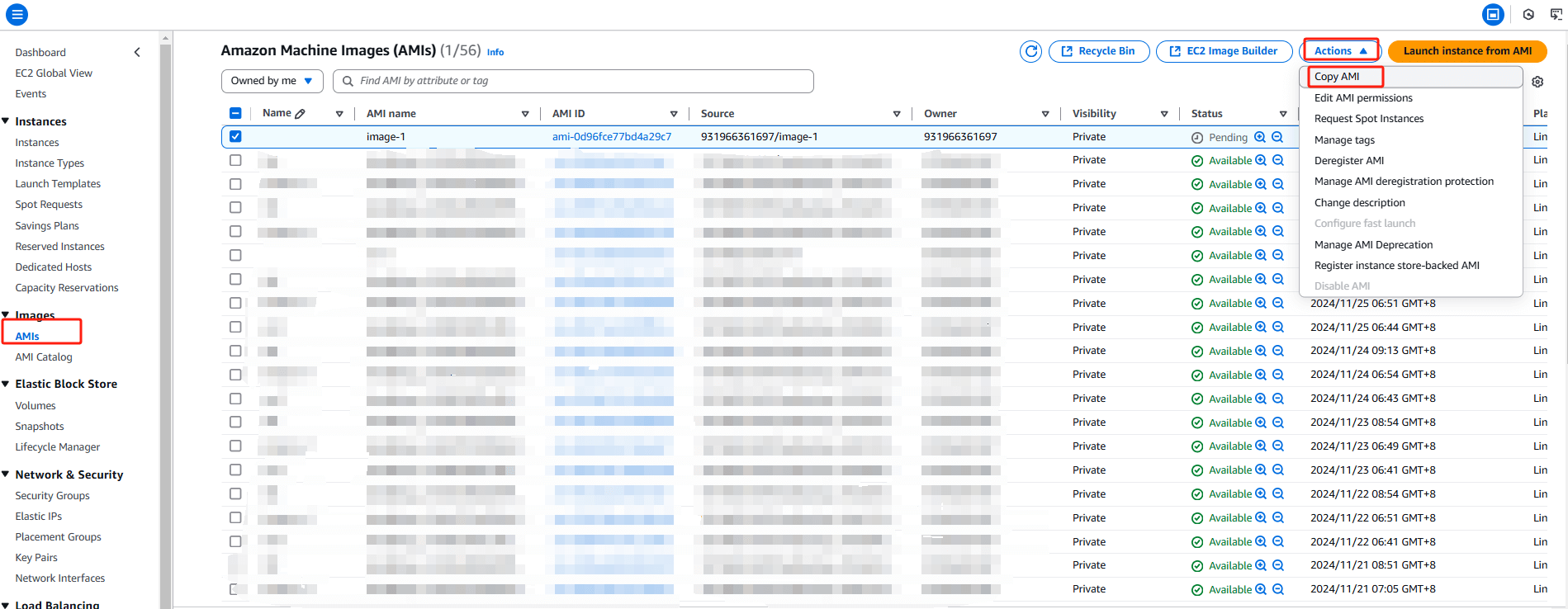
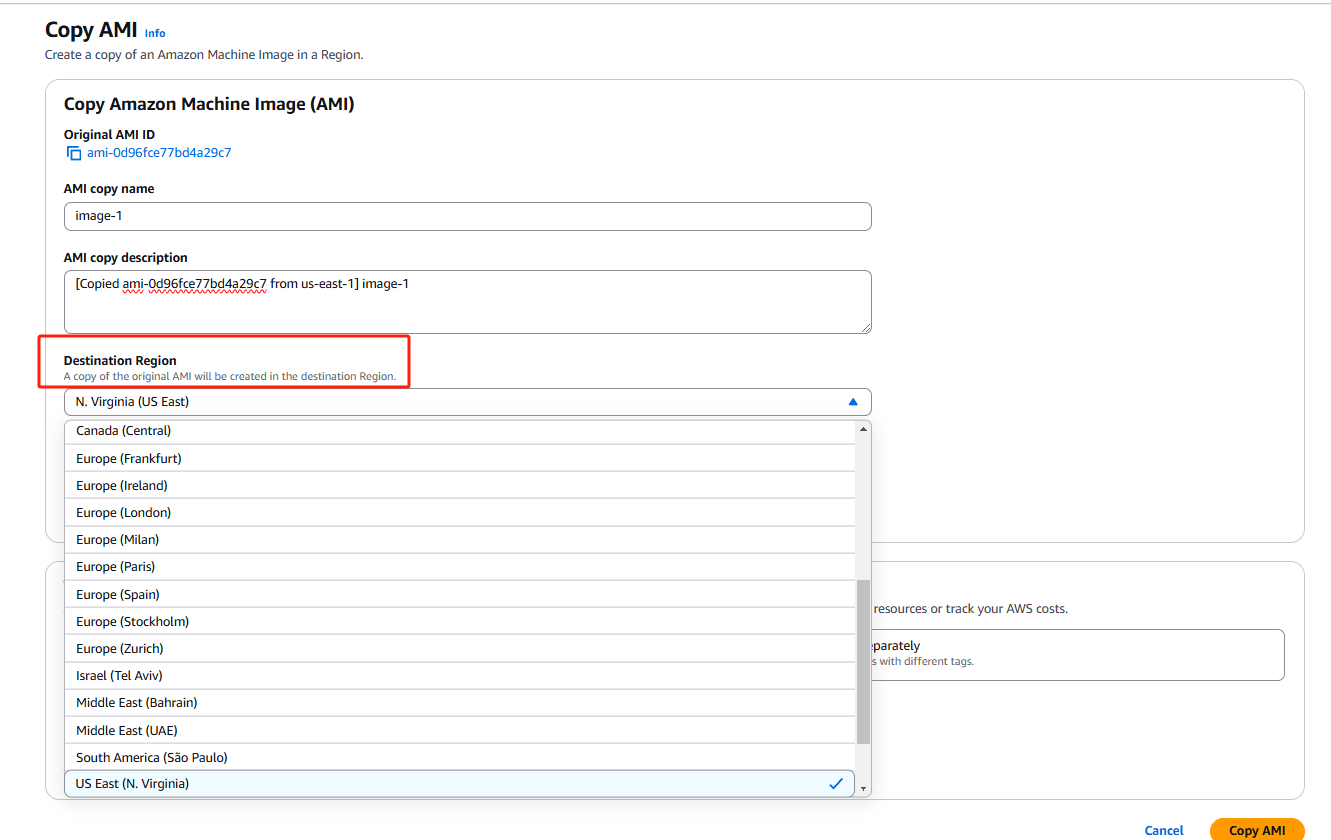
3. Switch to the corresponding region, and you will see the previously created image. Use the image to create a new instance.
Although using an image can facilitate instance migration, there are still some issues to consider:
1. Accessing instances in AWS requires configuring the corresponding route tables and security group rules. When creating an instance, you are prompted to select the associated security group. If you wish to create an identical cluster, you will need to first set up identical security groups, route tables, and other configurations in the target region.
2. If the original instance has configurations involving its IP information, you will need to modify the corresponding IP information for the instance created in the target region.
Backup EC2 Instance with Vinchin Backup & Recovery
To avoid problems during the instance move process, it is best to back up your EC2 instance first. Vinchin Backup & Recovery supports AWS EC2 backups, allowing users to add instances with their AWS access key ID and configure full, incremental, or differential backups. It offers flexible recovery options, including entire instances, individual volumes, and specific files, with direct recovery to other virtualization platforms. Integrating with Amazon S3 for secure archiving, it also enables V2V migrations to platforms like VMware, Hyper-V, and Proxmox. The user-friendly interface simplifies backup management and configuration.
To backup EC2 instance with Vinchin Backup & Recovery, follow these steps:
1. Select the EC2 instance to be backed up.
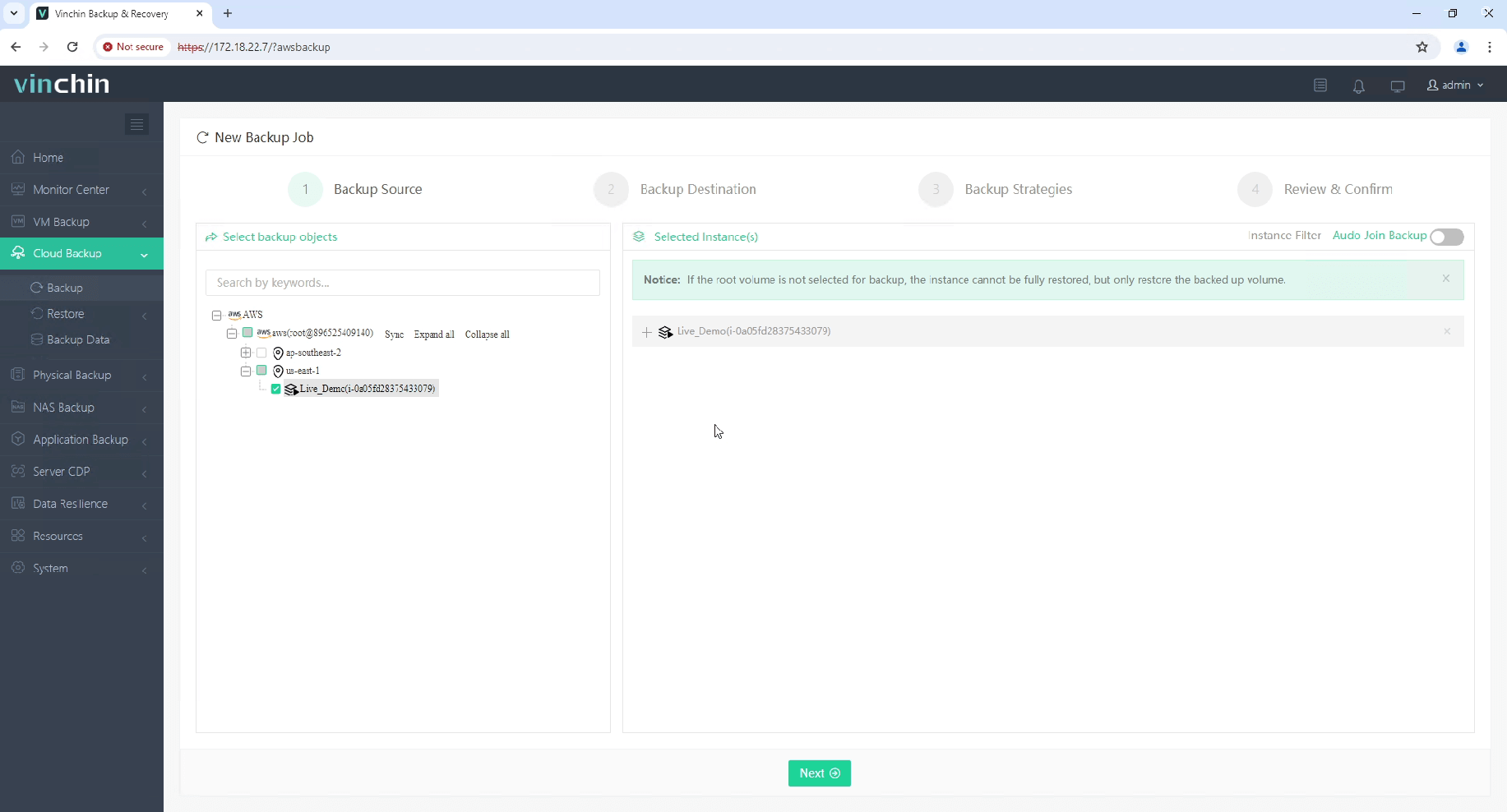
2. Select the backup destination.
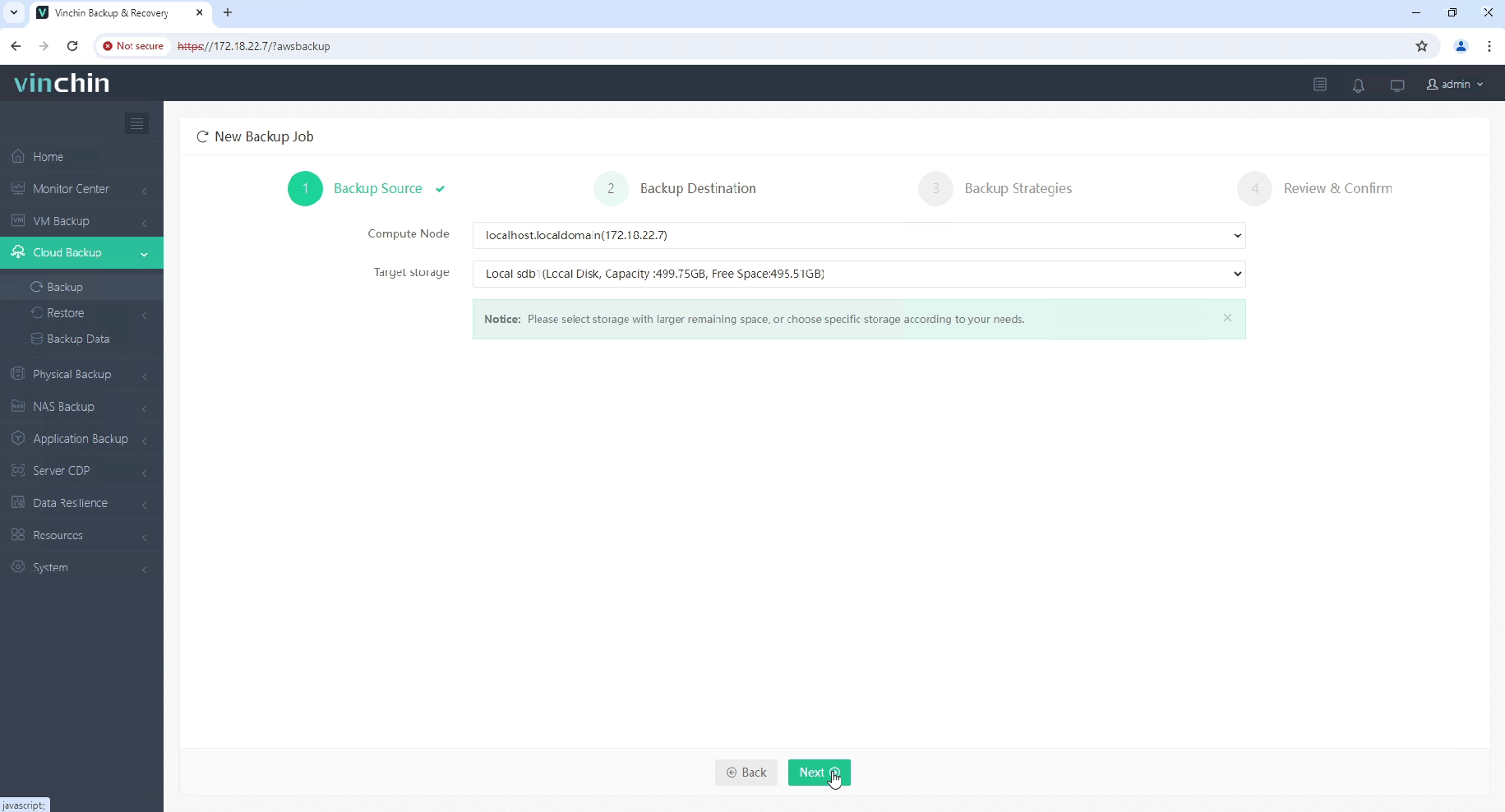
3. Configure the backup strategies.
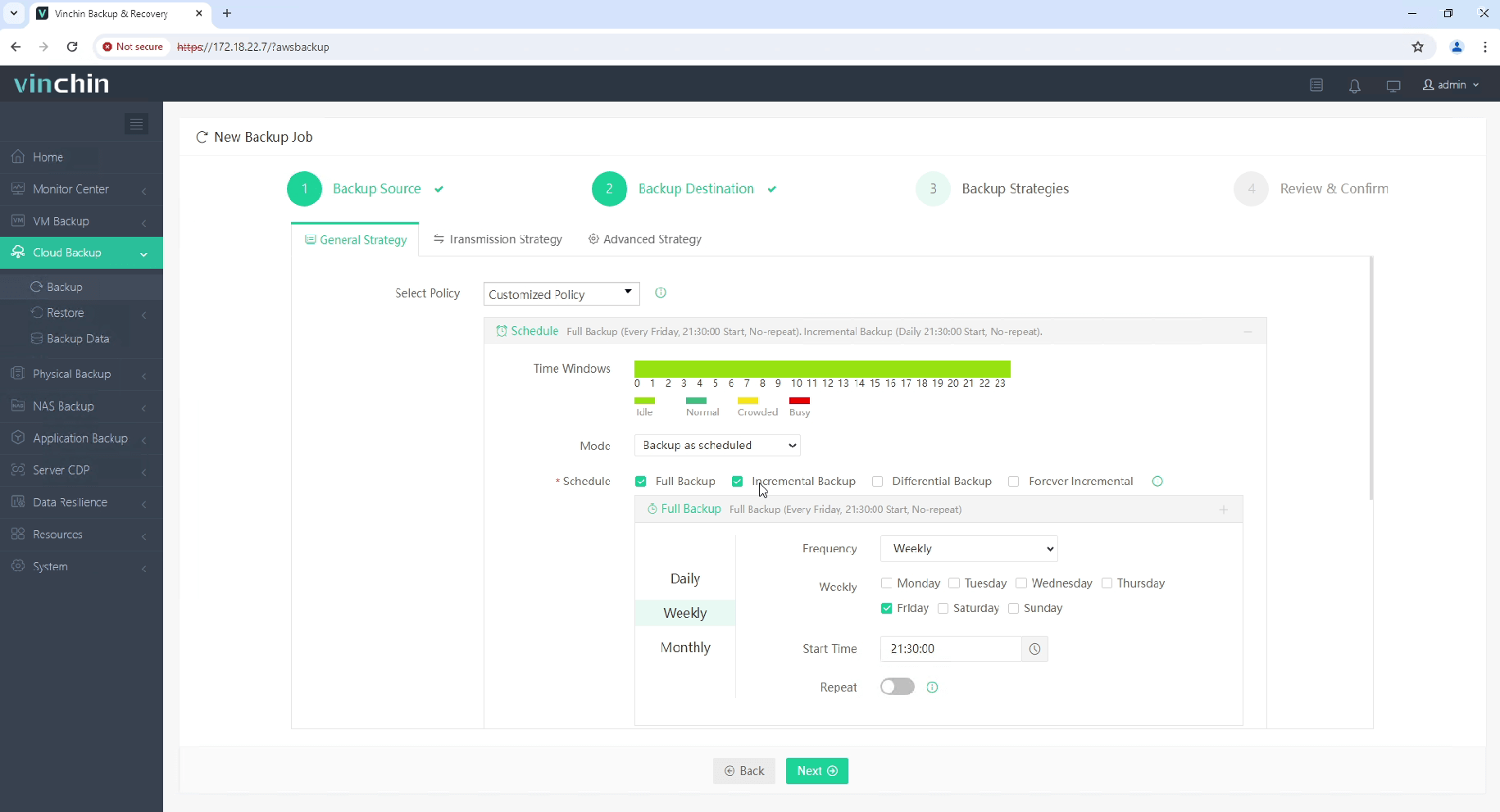
4. Review and submit the job.
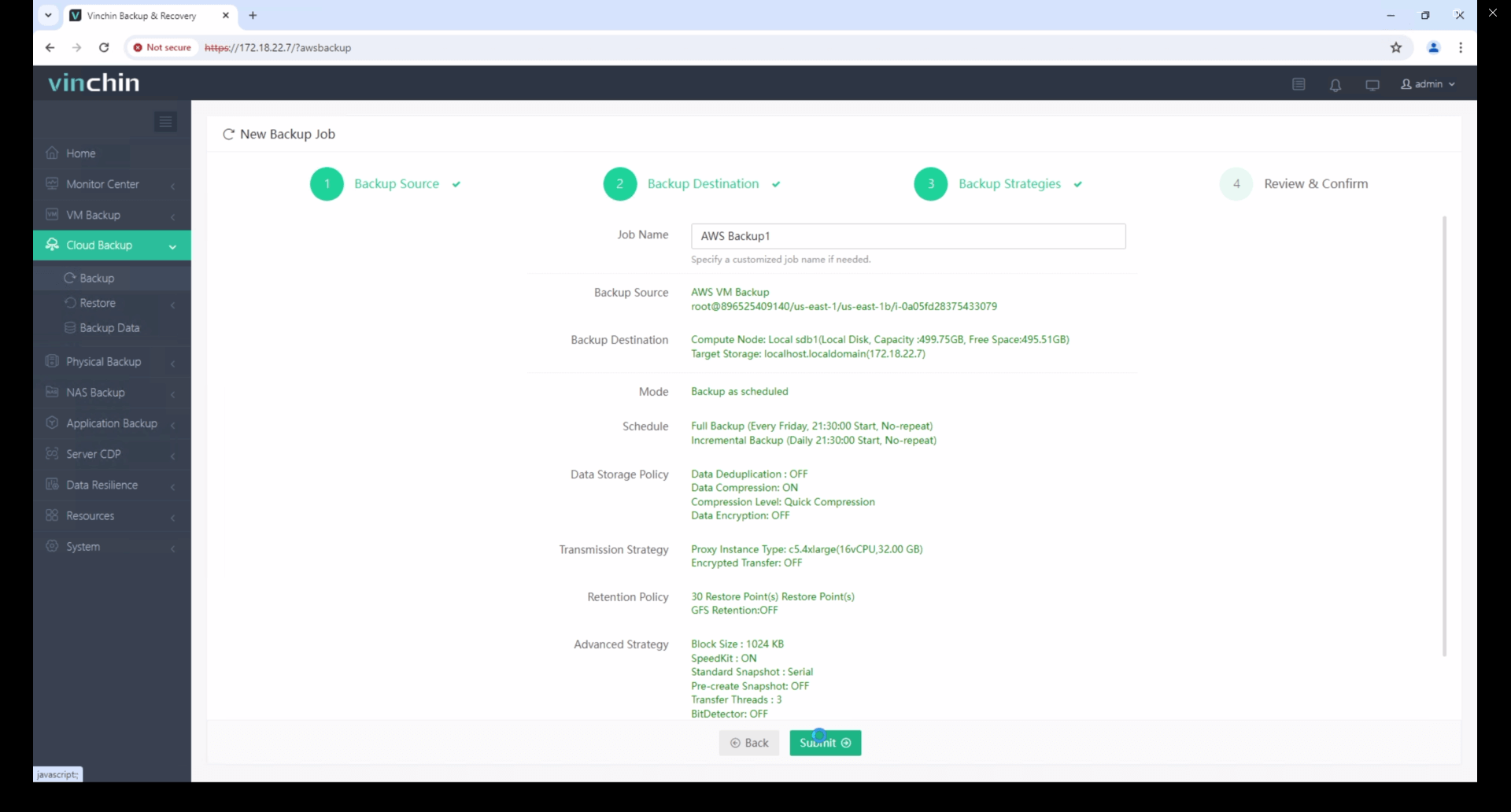
Start your 60-day free trial of Vinchin Backup & Recovery to experience its secure, resource-efficient backup solutions. Or, contact us for a customized plan tailored to your IT needs.
Moving EC2 Instance to Another Region FAQs
1. Q: Do I need to recreate the VPC and subnets in the target region?
Yes, you must ensure the target region has an appropriate VPC, subnets, and security groups set up before launching the instance.
2. Q: What is the difference between using snapshots and AMIs for migration?
AMIs are easier and faster for instance migration as they encapsulate the instance’s configuration (OS, settings, and attached volumes). Snapshots provide more granular control over volume management but require manual configuration of the new instance.
Conclusion
Migrating an EC2 instance from one AWS region to another can be a straightforward process if approached methodically. By leveraging AMIs to create and copy images across regions, AWS ensures data consistency and minimizes downtime during the migration. However, it’s important to remember that the success of the migration depends on replicating associated configurations, such as security groups, route tables, and IP settings, to match the target region’s requirements. Proper planning and consideration of these factors ensure seamless transitions, enabling businesses to meet their goals—whether for disaster recovery, compliance, or workload optimization—while maintaining the high availability and reliability that AWS offers.
Share on: