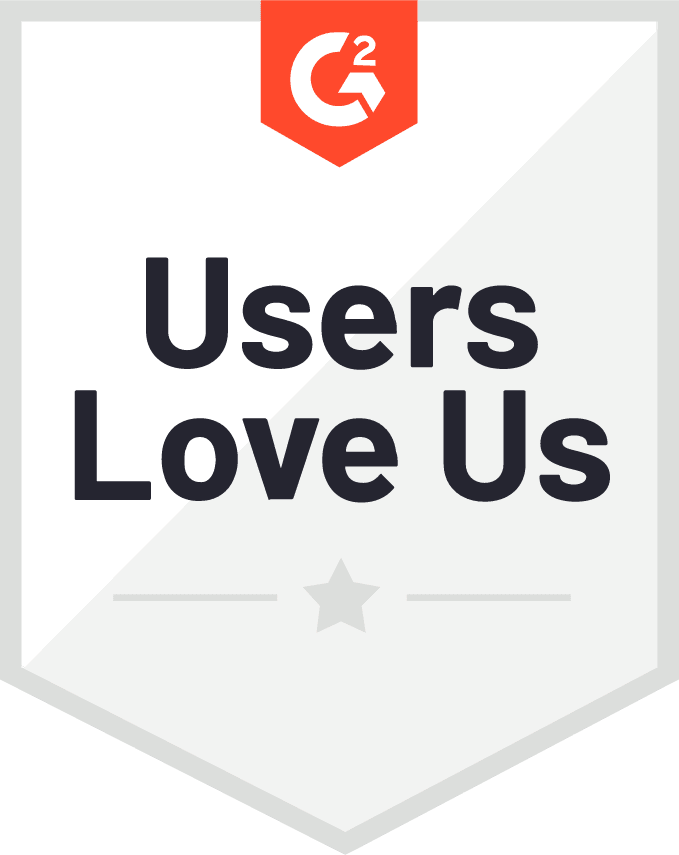Virtualization software is a tool that allows users to create and run virtual machines. A virtual machine is an instance of software that runs in a manner similar to a physical computer and can host operating systems, applications, and other virtual machines on a single physical computer.
What is RHV?
RHV, which stands for Red Hat Virtualization, is a virtualization platform developed by Red Hat, based on the open source virtualization technology KVM (Kernel-based Virtual Machine), which allows users to create and manage virtual machines on enterprise-class hardware.
RHV is a powerful virtualization platform that makes efficient use of hardware resources, provides flexibility and high availability, and helps users build and manage virtualized environments.
However, Red Hat has decided to end the maintenance support of Red Hat Virtualization on August 31, 2024, so that companies should find the alternative solution as soon as possible.
What is vSphere?
vSphere is a virtualization platform developed by VMware. With vSphere users can consolidate multiple physical servers into a virtualized environment, where each virtual machine can run its own operating system and applications independently.
vSphere is widely used in enterprise environments because it provides a powerful and scalable Virtualization platform. It supports a wide range of operating systems and applications, enabling organisations to consolidate their IT resources, increase efficiency and reduce costs.
Comparing RHV and vSphere
Specificities | RHV | vSphere |
Basic information | Comprehensive, open and scalable infrastructure solutions for virtual servers and technical workstations. | vSphere is a virtualization platform from VMware for building and managing virtualized infrastructures. It is a scalable, centralised management platform. |
Pricing forms | Based on a quote | One-time payment |
Function List | Central Management Dashboard Secure Virtualization High Availability Configuration Automation & Integration Workload Management Cross-Platform Migration Rest API | Browser-based management Link Mode Hybrid Link Mode System Management Product Integration Native Backup and Recovery Native Backup Scheduler Web Client Plug-ins |
Windows, Apple, Web-based, Linux | Windows, Apple, Web-based | |
Available Support | E-mail, telephone, training | Email, phone, training, on-site support |
User Preference | RHEV users like the solution's virtualization, cloud platform management, high availability and container environment integration. | VMware VSphere users say it's very flexible, with good virtualization capabilities and excellent data recovery speeds. |
Company size | Small, medium and large enterprises | Small, medium and large enterprises |
Advantages | Basic High Availability Server Image Self-service recovery Simple interface Cost saving Simple and basic resizing | Advanced High Availability Own Virtual Data Centre Enterprise Tools Virtual Networks Fine-tuning Resizing |
Applicability | KVM provides near bare metal performance without a hypervisor layer. This allows KVM to deliver near bare metal performance because the virtualization is handled by the hardware and not in the software layer. This makes RHV very powerful in terms of performance and suitable for enterprise-class workloads and applications. | VMware offers better stability and security. If you're looking for something that can be used in even the smallest of businesses, then VMware is a better choice. VMware offers better stability and security and can be used in even the smallest of businesses. |
Choosing the right VM backup and migration solution with Vinchin
No matter you are looking for a data backup solution or VM migration solution to migrate to a new virtual environment, you can try Vinchin Backup & Recovery, a professional backup and migration solution for multiple virutal environments including RHV4.0、4.1、4.2、4.3、4.4 and VMware vSphere v7.0、v6.x、v5.x、v4.x.

Vinchin provides comprehensive VM backup capabilities, including full, incremental and snapshot backups. In addition, Vinchin has data replication capabilities that enable you to easily perform VM migration and data migration for high business availability and continuity.
If you would like to change from RHV to VMware vSphere, you can directly restore a RHV VM backup on a VMware host.
Vinchin offers a free trial option for 60 days. If you are interested in their VM backup solution, you can get more information by contacting us or our local partner.
Conclusion
In summary, RHV and vSphere are both robust virtualization software options for creating and managing virtual machines. RHV excels in performance and is ideal for enterprise workloads, while vSphere offers stability and security for businesses of all sizes. For comprehensive VM backup solutions in RHV and VMware environments, Vinchin Backup & Recovery is a recommended choice.
Share on:

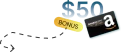

 English
English