-
How does Proxmox cluster work?
-
How to remove node from Proxmox cluster?
-
Simplify your Proxmox VE VM protection
-
Proxmox remove node from cluster FAQs
-
Conclusion
Proxmox is an open-source platform that provides enterprise-class virtualization solutions. It is renowned for its flexibility and comprehensive management tools, allowing organizations to manage virtual machines, containers, and storage seamlessly. Proxmox VE combines powerful features such as high availability, live migration, and built-in backup and restore, making it ideal for both small businesses and large enterprises.
How does Proxmox cluster work?
A Proxmox Cluster works by linking multiple Proxmox VE nodes into a single, cohesive system that can be managed centrally. The cluster setup allows for the pooling of resources (such as CPU, memory, and storage) across all nodes, enabling features like high availability (HA), load balancing, and efficient resource utilization.
Key Components and Workflow:
1. Corosync: This is the cluster's communication backbone. It provides a reliable messaging layer that keeps all nodes in sync by constantly monitoring their status. Corosync ensures that each node knows the state of the others, allowing the cluster to make decisions about where to allocate resources and how to handle node failures.
2. Cluster Resource Manager (CRM): This component manages the allocation and distribution of resources across the cluster. It decides where to run virtual machines (VMs) and containers based on the available resources and configured policies. If a node fails, CRM automatically migrates the affected workloads to other nodes, ensuring minimal disruption.
3. Quorum: Quorum is a mechanism that ensures the cluster can make safe and consistent decisions. It requires that a majority of nodes agree on the current state of the cluster. If the number of active nodes falls below a certain threshold, the cluster may enter a protective state to prevent data corruption or split-brain scenarios.
4. High Availability (HA): Proxmox VE integrates HA functionality, which works with CRM to automatically restart VMs on other nodes in case of a node failure. This ensures continuous availability of critical services.
How to remove node from Proxmox cluster?
Before removing a node, it's important to ensure that all virtual machines and data are safely migrated or backed up to avoid data loss and maintain the integrity of your cluster.
1. Stop the “pve-cluster” service on the node to be isolated:
systemctl stop pve-cluster.service
systemctl stop corosync.service
2. Run the command to set the cluster file system on the node to be isolated to local mode:
rpmxcfs -l
3. Run the command to delete the Corosync configuration files:
rm -rf /etc/pve/corosync.conf
rm -rf /etc/corosync/*
4. Run the command to restart the cluster file system service:
killall pmxcfs
systemctl start pve-cluster.service
5. Delete the faulty node's files:
cd /etc/pve/nodes
ls
rm -rf /etc/pve/nodes/pve2 # Path corresponding to the faulty node
6. Clean up residual cluster information
pvecm delnode NodeName
And here is some troubleshooting information for the common issues you might face.
Node not responding: If the node you want to remove is unresponsive due to network problems or other reasons, you can use the force option to force it to be removed from the cluster:
pvecm delnode <NODE_NAME> --force
Removal process stuck: During the removal process, if there is a problem with the command execution or the process is stuck, you can diagnose the problem by viewing the system log:
journalctl -xe
After resolving the potential problem, try to remove the node again.
Simplify your Proxmox VE VM protection
Before performing any operation, you have backups of any critical data and configurations.
Vinchin Backup & Recovery is a professional solution for virtual machine backup and recovery that provides comprehensive data protection features including automatic VM backup, agentless backup, LAN/LAN-Free backup, offsite copy, instant recovery, effective data reduction, cloud archive and etc., strictly following 3-2-1 golden backup architecture to comprehensively secure your data security and integrity in Proxmox VE.
Besides, data encryption and anti-ransomware protection offer you dual insurance to protect your Proxmox VE VM backups. You can also simply migrate data from a Proxmox host to another virtual platform and vice versa.
It only takes 4 steps for you to backup Proxmox VE VMs:
1. Select the backup object.
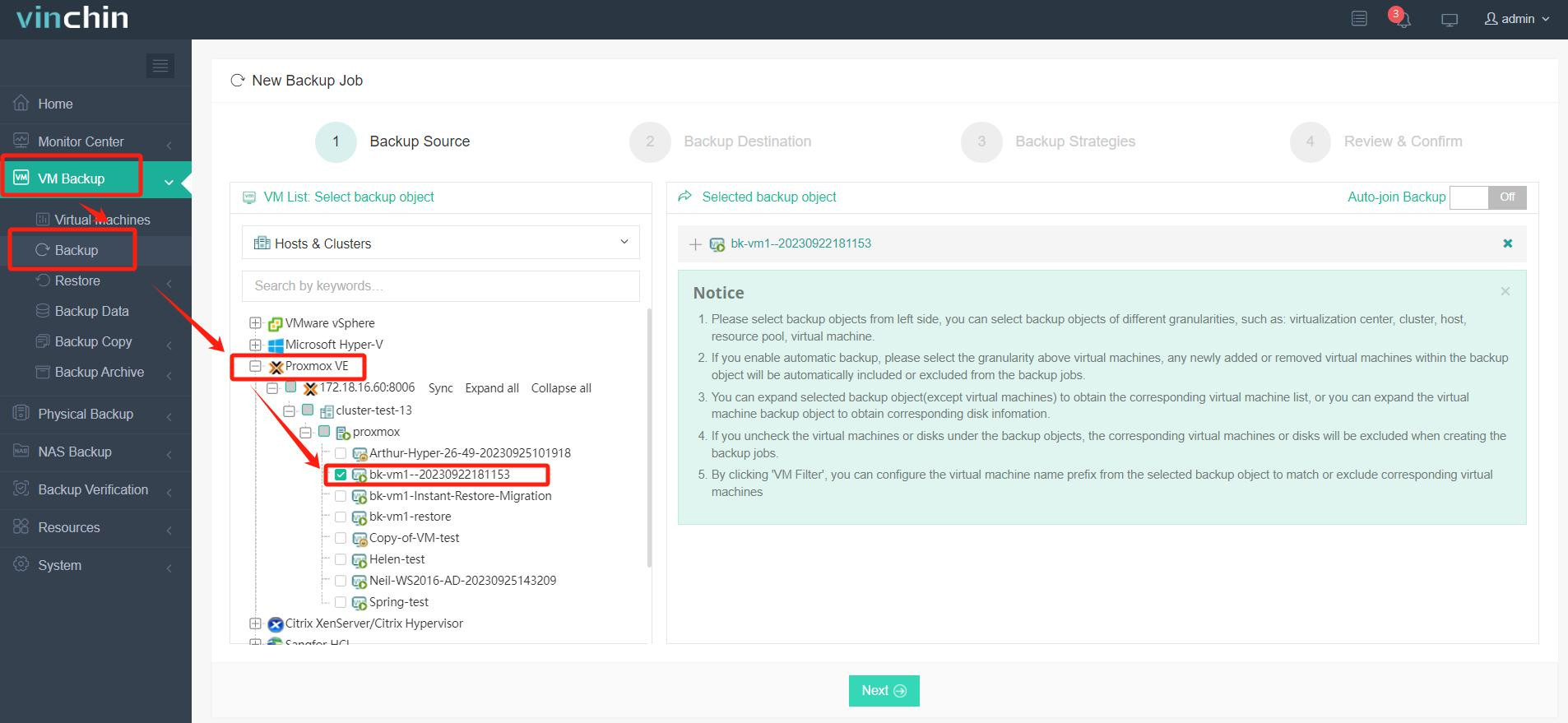
2. Select backup destination.
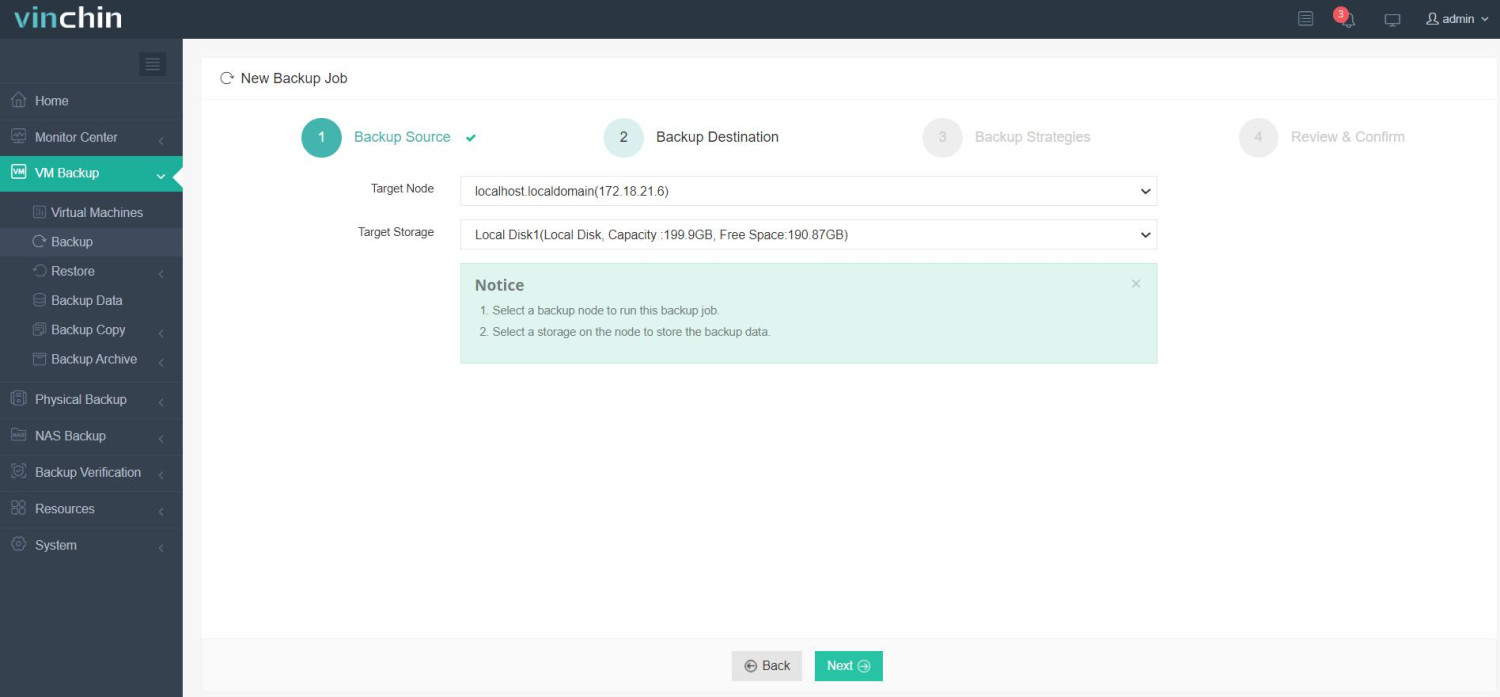
3. Configure backup strategies.
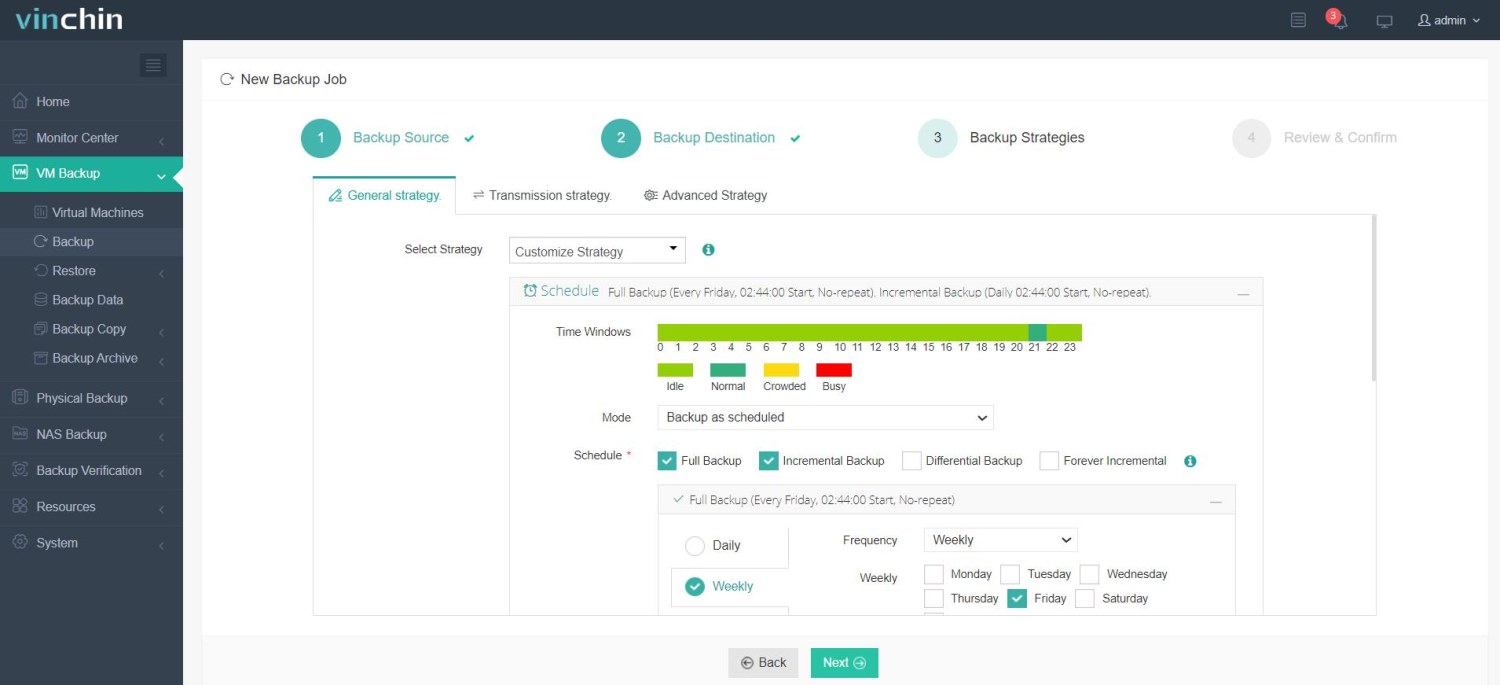
4. Review and submit the job.
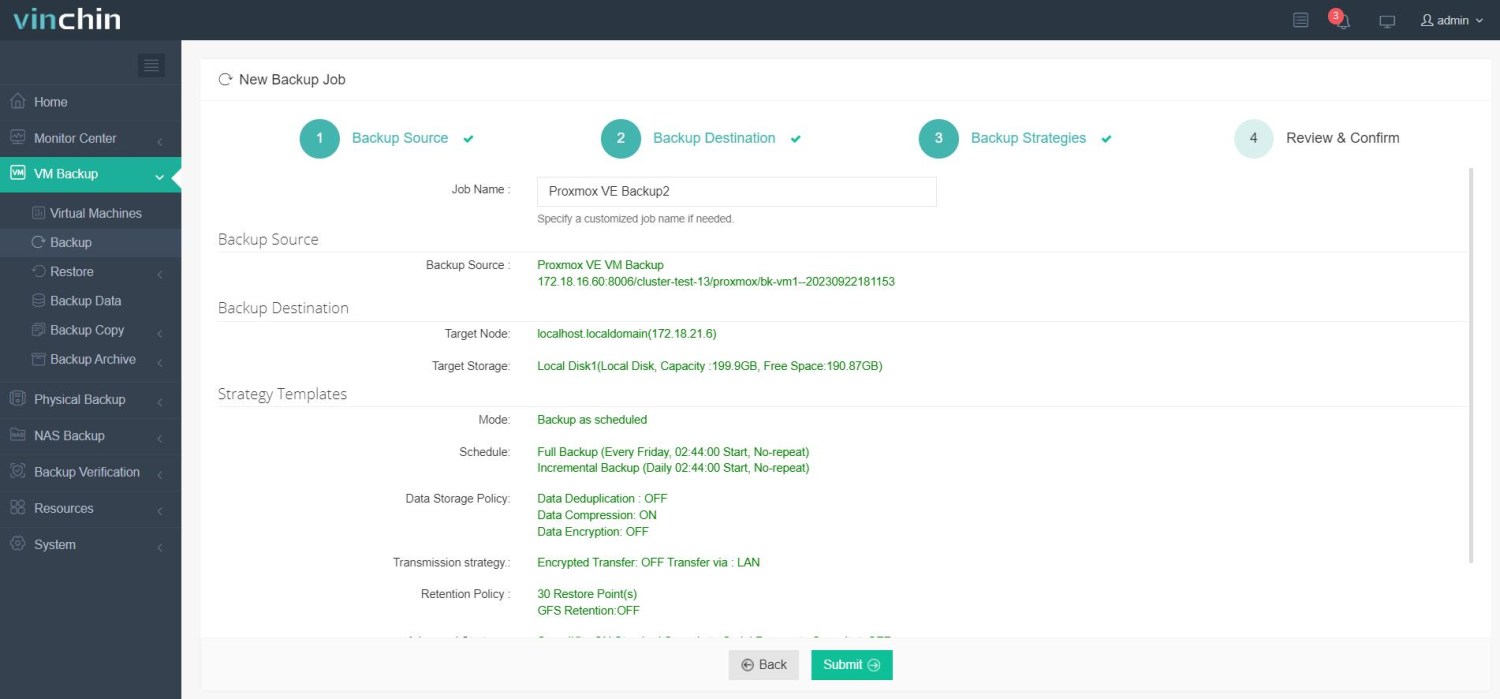
Vinchin Backup & Recovery has been chosen by thousands of companies worldwide. You can start leveraging this powerful system with a 60-day full-featured trial! Share your specific Proxmox VE environment needs with us, and we will provide a custom solution that fits seamlessly with your IT infrastructure.
Proxmox remove node from cluster FAQs
1. Q: How to create high availability cluter in Proxmox?
A: To create a high availability (HA) cluster in Proxmox, install Proxmox on multiple nodes, initialize the cluster, and configure shared storage like iSCSI or Ceph. Enable the HA module in the Proxmox interface, define HA resources, and set up quorum to prevent split-brain issues. Test the setup with a manual failover to ensure proper functioning.
2. Q: Is it possible to re-add a node to the cluster after removing it?
A: Yes, you can re-add a node to the cluster if needed. However, you’ll need to follow the initial setup procedures again, including reinstalling Proxmox VE and configuring the node to join the cluster.
Conclusion
Removing a node from a Proxmox VE cluster is a relatively simple process, but it needs to be done with care. By following the steps in this guide, you can ensure that the node is removed safely without causing any disruption to the normal operation of the cluster.
Share on:








