-
What is AWS Elastic Load Balancing?
-
Types of Elastic Load Balancing
-
Best Practices for Elastic Load Balancing
-
Handling ELB Imbalanced Load
-
Easily manage AWS EC2 Instances with Vinchin Backup & Recovery
-
AWS ELB FAQs
-
Conclusion
A load balancer is typically software running on a dedicated node that accepts frontend requests and distributes them across backend application nodes. For cloud-native architectures, where application nodes change frequently, the design and use of load balancers become critical to ensuring backend application performance, security, and availability.
What is AWS Elastic Load Balancing?
Elastic Load Balancing is a service provided by AWS to automatically distribute inbound application traffic across multiple EC2 instances. It intelligently routes requests to the most suitable backend servers based on configured policies (e.g., round-robin, least connections), thereby improving application availability and response speed. Elastic Load Balancing simplifies traffic management and offers advanced features like health checks, session persistence, and SSL/TLS termination, further enhancing application security and user experience.
Types of Elastic Load Balancing
AWS Elastic Load Balancing offers three main types of load balancers, each suitable for different scenarios and needs:
Classic Load Balancers (CLB)
Classic Load Balancers are the earliest load balancing service introduced by AWS, supporting TCP, HTTP, and HTTPS protocols. They are suitable for simpler scenarios, such as load balancing for web applications or internal services. While easy to set up, they are less feature-rich and flexible compared to newer types.
Application Load Balancers (ALB)
Application Load Balancers are designed for modern web applications and service architectures. They support HTTP/HTTPS protocols and can perform more granular traffic routing based on request content, such as URL paths or header information. ALB provides richer health check options, session persistence strategies, and security features like rule-based SSL/TLS certificate management, making it ideal for highly customizable and secure web applications.
Network Load Balancers (NLB)
Network Load Balancers are designed for high-performance and ultra-low-latency scenarios. Operating at the TCP/UDP layer, they can handle millions of requests per second, making them suitable for use cases like gaming servers, big data processing, and real-time analytics. NLB supports static IP and elastic IP addresses, as well as cross-availability zone traffic distribution, ensuring fast data transmission and application reliability.
Best Practices for Elastic Load Balancing
1. Choose the Appropriate Load Balancer Type
When building applications, choose the appropriate load balancer type based on application characteristics such as protocol requirements, traffic patterns, and performance demands. For instance, ALB is ideal for web applications requiring URL path-based routing, while NLB is better suited for low-latency services with high concurrent connections.
2. Configure Health Checks
Health checks are crucial to ensure the load balancer forwards traffic only to healthy instances. Configure health check parameters such as check interval, timeout, and thresholds based on application needs. Additionally, monitor health check statuses via AWS CloudWatch to promptly identify and resolve potential issues.
3. Leverage Session Persistence
For applications requiring consistent user sessions (e.g., shopping cart applications), configure session persistence. ALB supports cookie-based session persistence, ensuring requests from the same user are routed to the same backend instance, maintaining session state.
4. Deploy Load Balancers Across Availability Zones
To enhance application availability, deploy load balancers across multiple AWS availability zones. This ensures that even if one availability zone experiences issues, instances in other zones can continue handling requests, maintaining uninterrupted service.
5. Integrate with Auto Scaling
Combine AWS Auto Scaling with load balancers to automatically adjust the number of EC2 instances based on application load. When traffic increases, Auto Scaling adds instances and includes them in the load balancing pool; when traffic decreases, it reduces the instance count to save costs. This dynamic scaling ensures applications can adapt to changing traffic demands.
Handling ELB Imbalanced Load
Imbalance Across ELB Nodes
Enable ELB access logs and check the number of requests received by each ELB node. If one or more nodes handle significantly more or fewer requests than others, the imbalance may stem from client-side DNS resolution issues or hardcoded ELB IP addresses, causing clients to send requests to specific nodes. Address this issue by updating client applications or DNS settings.
General ELB Troubleshooting Steps
If you subscribe to AWS Support, it’s recommended to contact Support for assistance. If not, consider the following steps:
1. Check if all backend instances behind the ELB are healthy.
2. For Internet-facing ELB, verify that the subnets selected during ELB creation are public and route 0.0.0.0/0 traffic to an Internet Gateway (IGW).
3. Check client-side DNS resolution to ensure correct resolution to ELB IP addresses and identify potential DNS cache issues.
4. Capture packets on both the client and EC2 backend instances to observe if data packets are being sent to the backend instances and whether the instances are responding correctly to client requests.
Easily manage AWS EC2 Instances with Vinchin Backup & Recovery
Vinchin Backup & Recovery is a comprehensive data protection solution designed to simplify and streamline the process of managing VM backups and recoveries for your virtualization environment including Amazon EC2 instances.
Vinchin Backup & Recovery offers a streamlined solution for managing EC2 backups across various AWS regions, supporting customizable strategies with full, incremental, and differential backup options. It facilitates flexible recovery including entire instances or specific files, with the ability to restore to different regions or even migrate to other virtualization platforms like VMware and Hyper-V. Integrating with Amazon S3 for cost-effective archival storage, Vinchin also simplifies infrastructure management through an intuitive UI, enabling efficient backup configuration and seamless V2V migrations, thus enhancing cloud data protection and business continuity.
To backup EC2 instance with Vinchin Backup & Recovery, follow these steps:
1. Select the EC2 instance to be backed up.
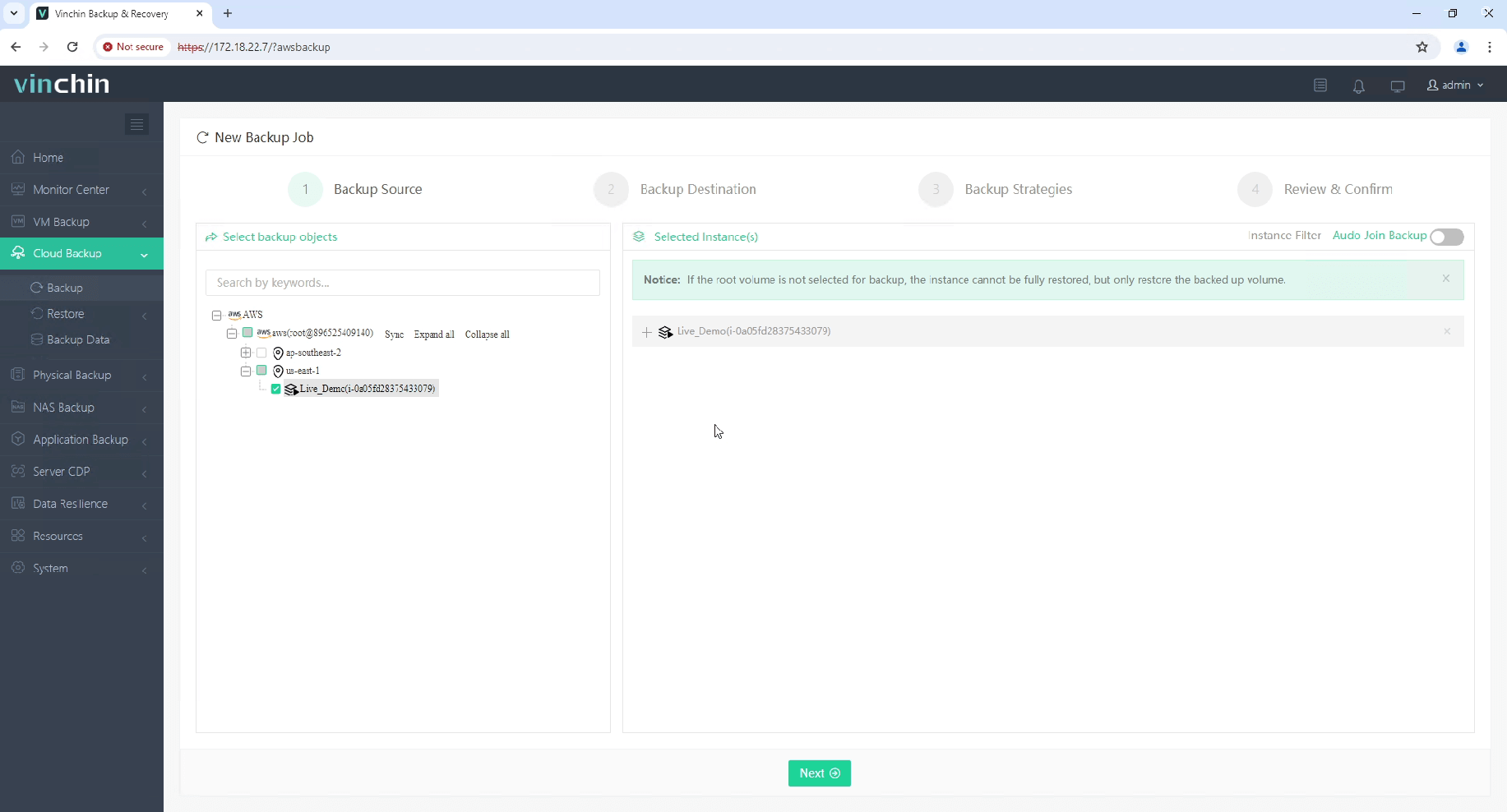
2. Select the backup destination.
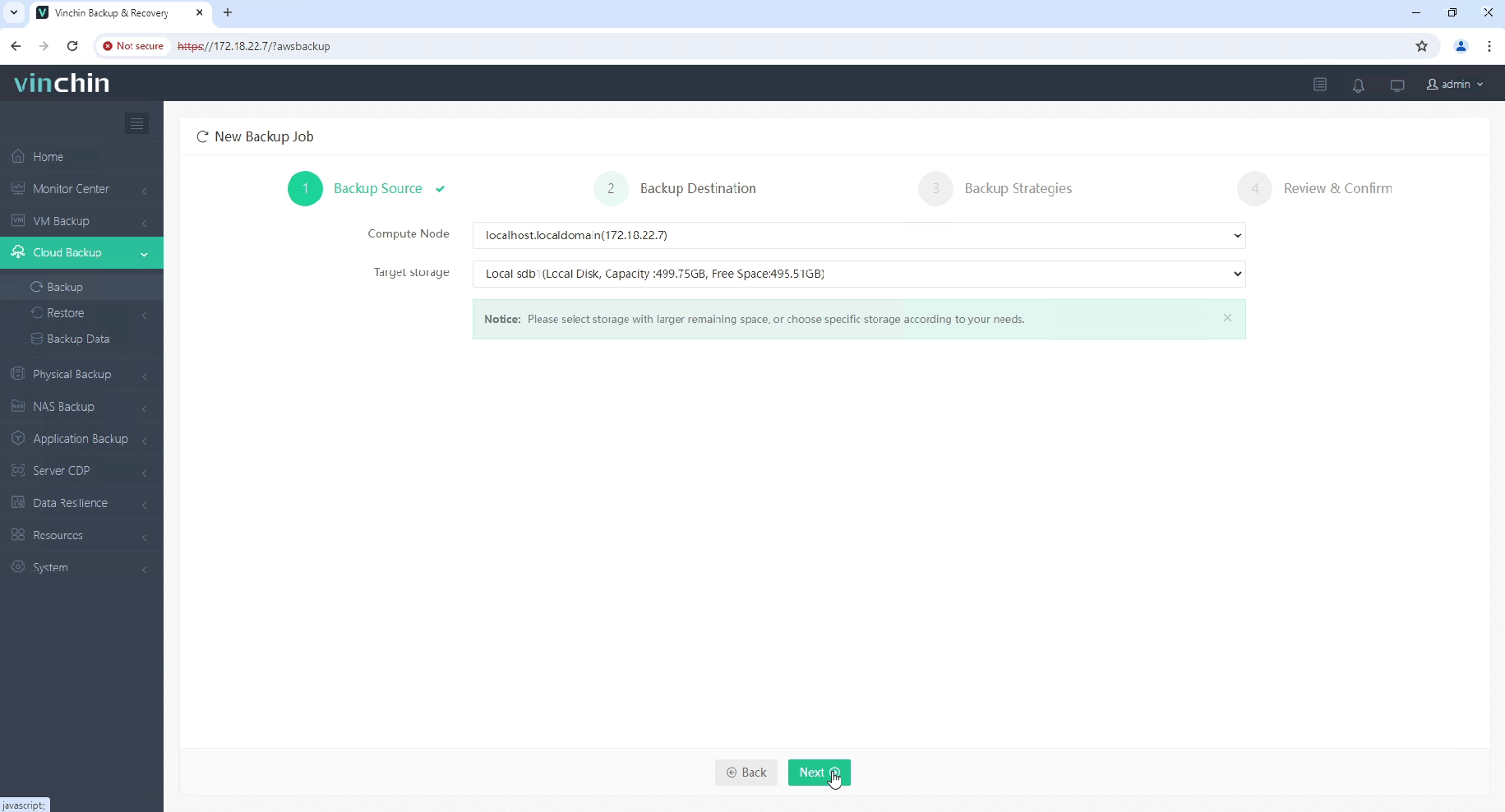
3. Configure the backup strategies.
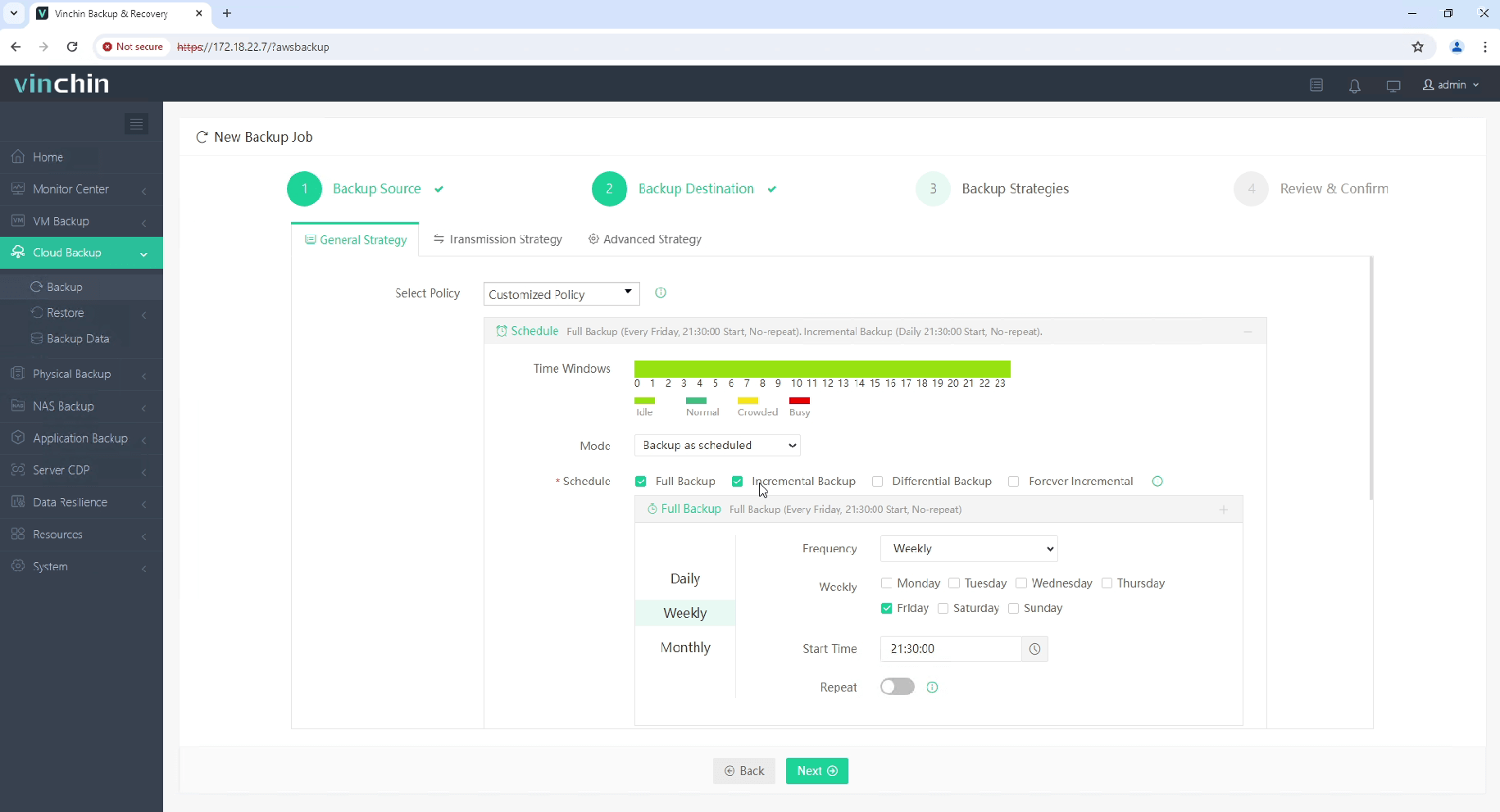
4. Review and submit the job.
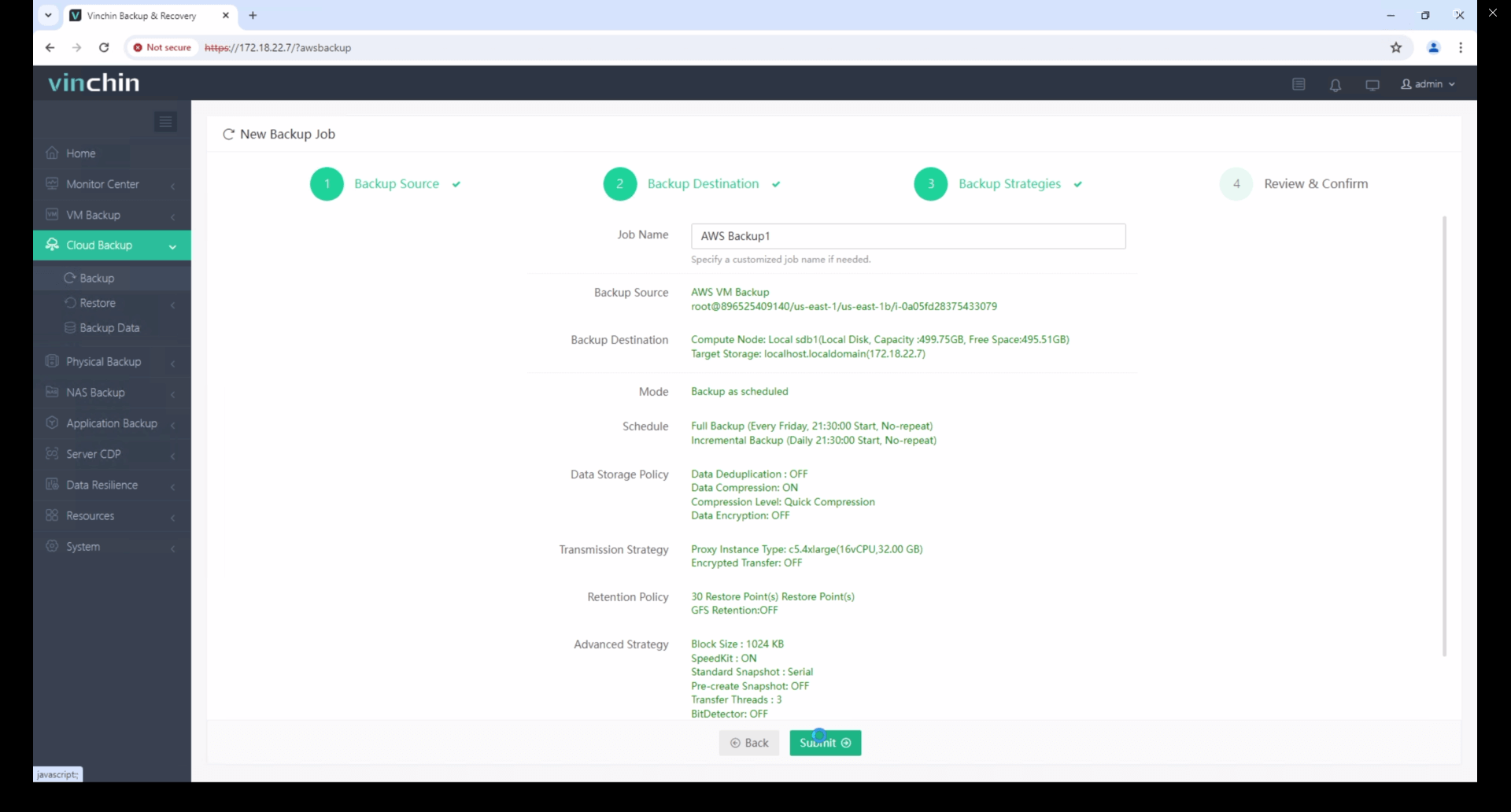
Start your 60-day free trial of Vinchin Backup & Recovery to experience its secure, resource-efficient backup solutions. Or, contact us for a customized plan tailored to your IT needs.
AWS ELB FAQs
1. Q: How does ELB handle SSL/TLS termination?
ELB can handle SSL/TLS termination by using SSL certificates managed by AWS Certificate Manager (ACM) or uploaded to IAM.
2. Q: What is a target group in AWS ELB?
A target group is a logical grouping of registered resources (e.g., EC2 instances, IPs, Lambda functions) that ELB uses to route requests. Targets can be added dynamically as part of Auto Scaling.
Conclusion
For users who need to migrate their IT architecture to AWS, abandoning the existing load balancing architecture and replacing it with an ELB-based architecture can not only reduce operation and maintenance costs, but also do not need to sacrifice any existing functions. In addition to ELB, AWS also provides a series of other services that are closely integrated with ELB to improve the performance and security of various applications.
Share on:







